Adobe InDesign, along with Photoshop, Illustrator, and Premiere Pro, is a must-have for anybody working in publishing or studying design.
The typesetting program enables users to create elegant and complex publications in print or digital formats, such as books, brochures, posters, and pamphlets, as well as ebooks, interactive documents, and everything in between.
We go through where to obtain
What will you see here?
How to get Adobe InDesign for free?
Adobe offers a free seven-day trial that may be downloaded here. After the seven-day trial period, the monthly fee is £19.97. However, you have 14 days to cancel and receive a full refund.
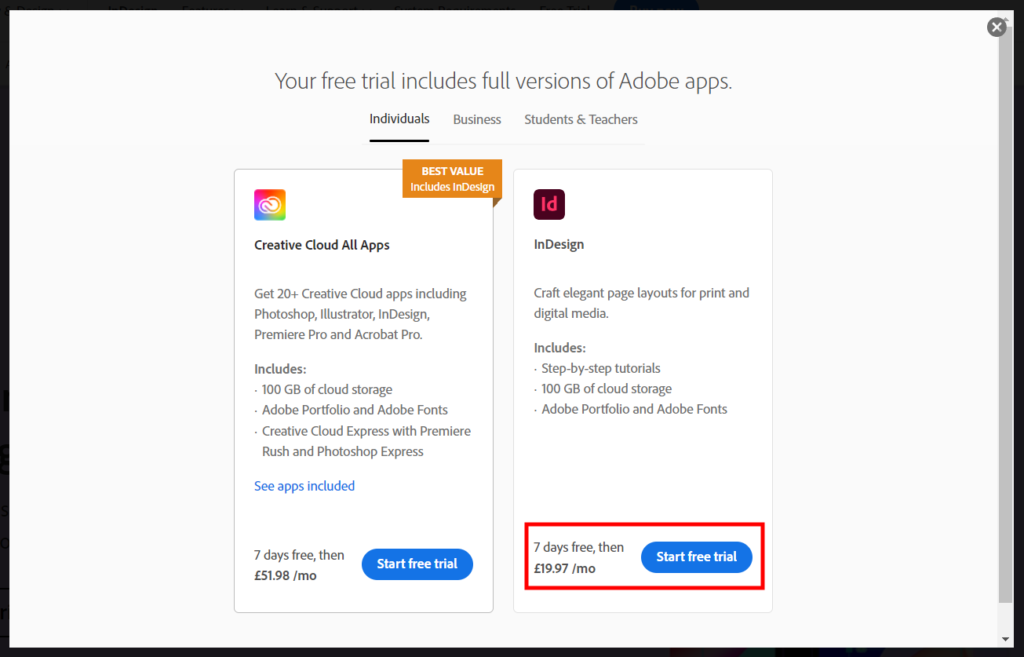
Will I be charged at the end of my InDesign free trial?
When signing up for the free trial,
How to get an Adobe InDesign subscription?
Get InDesign with Adobe CC All Apps
The obvious option to obtain InDesign is through
You may subscribe to Adobe’s All Apps package, which includes InDesign. Alternatively, you may save £47 by purchasing the All Apps membership from
Single-app subscription
The single software subscription, which starts at £19.97 per month, is a more fair option for individuals who only need InDesign. You will only be able to obtain this from
How much does Adobe InDesign cost?
You may pay for the Adobe InDesign individual app subscription in several ways, including monthly payments, annual payments in full, and monthly payments.
- Ongoing Monthly cost: £30.34 per month
- Prepaid annual plan: £238.42 per year
- Annual payment plan: £19.97 per month
In addition to cost savings, the Annual Prepaid plan is the lowest because you spend £19.86 each month for a year, saving you £1.32.
Though it won’t save you much money right away, this plan is recommended if you know you’ll need InDesign in the long run. It also doesn’t hurt to save a few pounds over time.
How much does Adobe InDesign cost for students?
Adobe does not provide a separate discount for InDesign, but if you are a student, you may receive a big 65% discount on the All Apps plan, which contains InDesign. This is less expensive than purchasing InDesign alone, plus you receive a slew of other advantages.
For starters, not only do you receive 20+ apps for PC and mobile, including Photoshop, Illustrator, Premiere Pro, and others. However, you also get 100GB of free cloud storage plus access to Adobe Portfolio.
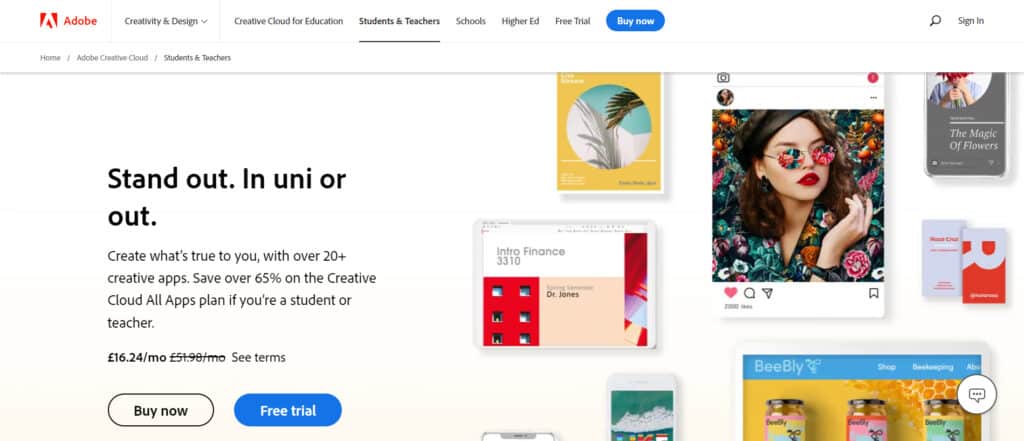
With the student discount, the total cost of All Apps for the first year is £16.24 per month. Students may also sign up for the yearly prepaid plan for £196.30, which works out to £16.35 each month over the course of the year.
In the United States, a prepaid yearly plan costs $239.88 annually, which is the same as the monthly fee. The Adobe CC Student & Teachers plan’s US pricing may be found here.
When the student plan renews, whether, in the UK or the US, the new pricing is £24.96/$29.99 monthly, which is still less than the standard £49.94/$52.99 per month.
Pupils at university, college, secondary, or elementary school, as well as home-schooled students, are all eligible for the student discount. A school-issued email address should quickly authenticate your student status, but you can check the complete eligibility requirements by clicking on “institutional affiliation” on
What does the Adobe InDesign subscription include?
The InDesign single app membership includes 100GB of cloud storage space, an online portfolio, premium fonts, and instructional access.
A subscription to InDesign CC also entitles you to continuous upgrades as soon as they are released.
Where to learn Adobe InDesign?
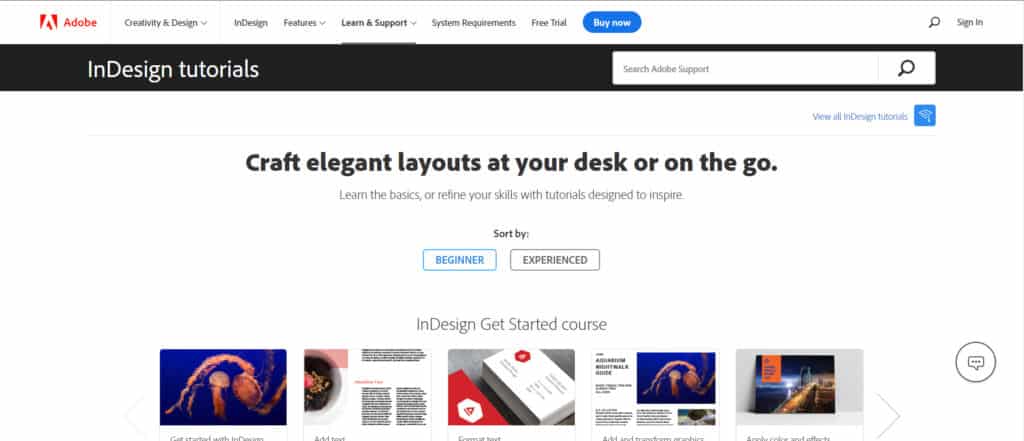
If you’re learning how to use InDesign on your own, there are several tools available online. The first place to go is Adobe, which includes a variety of lessons for both beginners and experts.
Shaw Academy provides a four-week graphic design course that teaches Illustrator, Photoshop, and InDesign. It generally costs $69.99, although new users can frequently enroll for free.
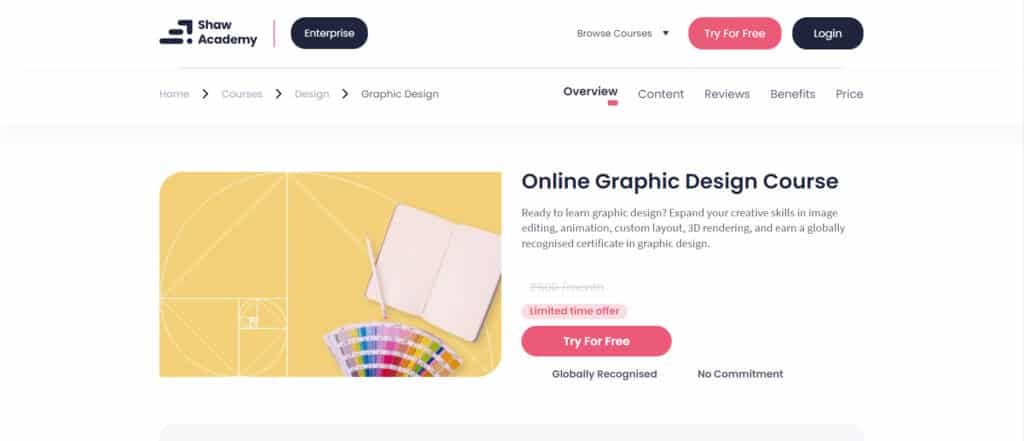
You may also try LinkedIn Learning, which is free for one month (normally £34.98/$29.98 per month). It includes a range of in-depth training on InDesign and other Adobe apps, as well as a certificate of accomplishment at the conclusion. The program was originally known as Lynda.com, and it was one of the most extensive online learning resources.
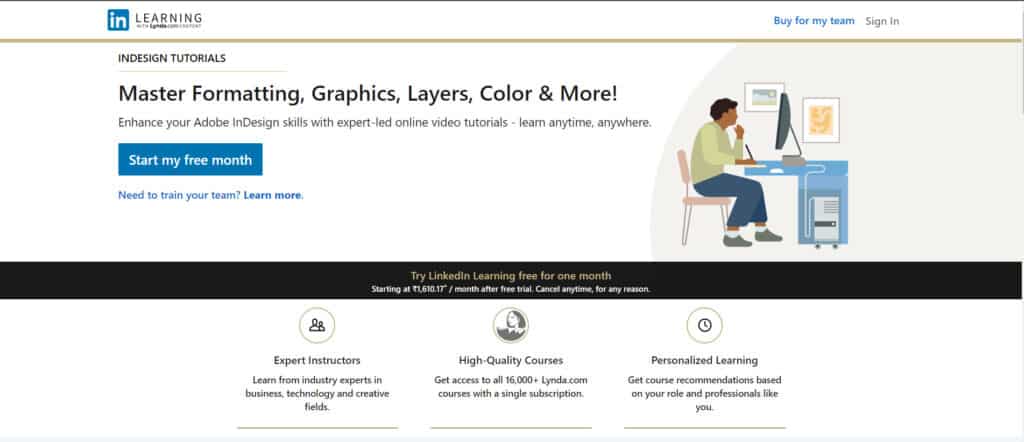
Udemy is another good resource for learning InDesign. Prices for its InDesign classes range from £60 to £65, but you can nearly always discover discounts that bring the cost down to less than £20. When you purchase a course, you will have lifelong access to it.
Conclusion
Adobe InDesign is the industry standard for layout design software. It is used by students and professionals to create and produce posters, marketing brochures, magazines, eBooks, and other materials. Its appeal stems primarily from the fact that the application is straightforward and reasonably simple to use. It includes tools for changing all areas of the layout, from headers and footers to adjusting picture sizes, editing PDF files, and selecting typesetting options from the Adobe Fonts collection.
Adobe Creative Cloud includes InDesign. This facilitates the import and upload of files. Photoshop PSD files, Illustrator vector pictures, and files from other
















