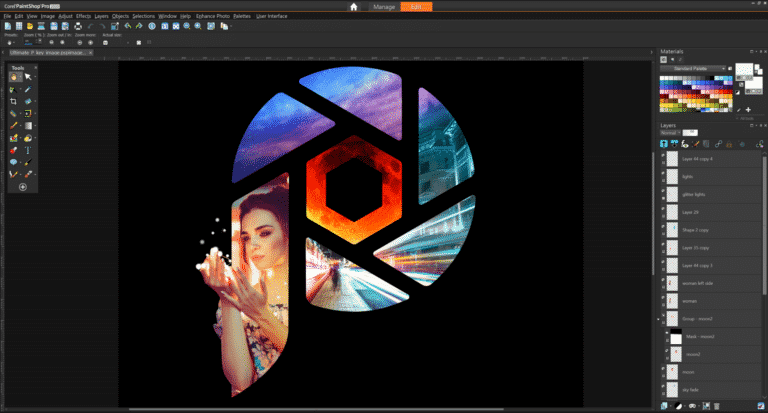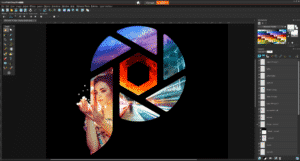PaintShop Pro is a simple and easy-to-use picture editing and image production tool. The only thing you’ll have to get accustomed to is the clumsy and weird UI (although after working on the program for several hours, it seems quite normal). It is significantly more crowded than Adobe Photoshop, making it less inviting to beginners in the PaintShop Pro versus Photoshop comparison. It may even frighten them away.
Paintshop Pro is a decent Photoshop replacement at a reasonable price. It features a straightforward user interface and a short learning curve. It is great for both novices and experts because of its extensive toolset, brushes, palettes, textures, and 360-degree picture manipulation.
PaintShop Pro is utilized as a graphical editor in addition to picture editing. This implies that you may easily edit your bitmaps in this location. In conclusion, this is a strong piece of software that is well worth a look. Let’s take a closer look at its characteristics now.
What will you see here?
Pricing of PaintShop Pro

PaintShop Pro 2022 Ultimate is available for a free 30-day trial period. It will help you decide whether it is worthwhile to purchase this program.
Customers can choose between two versions of the application, which are provided by the developers. The first choice is “PaintShop Pro 2022.” It costs $79.99 (plus an additional $60 for updates). When you buy software, you simply pay once; there are no monthly fees, which is a huge advantage. A more powerful version of the application, “PaintShop Pro 2022 Ultimate,” costs $99.99 (around $80 for updates).
In addition to PaintShop Pro, users receive several exclusive bonuses, including Painter Essentials 6 (a drawing application), PhotoMirage Express, Absolutely Clear 3.5 SE, Corel Creative Collection, and Corel AfterShot (for working on RAW files).
PaintShop Pro Interface
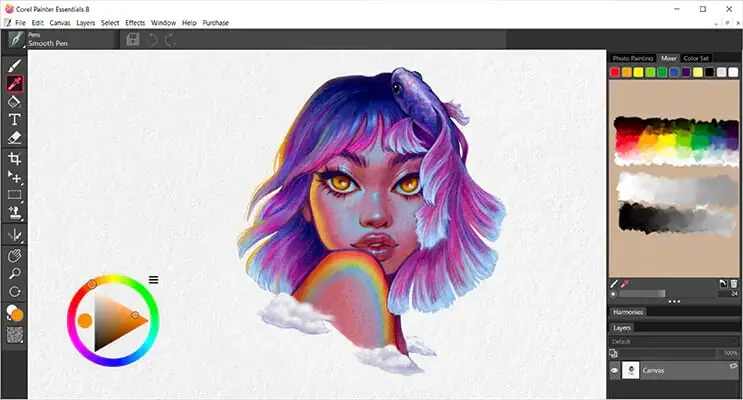
PaintShop Pro offers a superb, simple-to-use interface that even inexperienced users can use. All photo post-production tools are organized into tabs to make the program as user-friendly as possible. Furthermore, there is a vast collection of video lessons and written directions to assist novices in rapidly and simply mastering PaintShop Pro.
The application is divided into two tabs: “Editing” and “Management.” You can see and arrange your photographs using the “Management” tab. You can simply discover all of the tools you need to enhance your images by using the “Editing” option.
There are two workspaces in the program: “Complete” and “Essentials.” Because it only provides basic tools, the “Essentials” option is perfect for novices. The “Complete” version of the application is more complicated, with more advanced capabilities.
The Essentials interface has a light grey backdrop, whereas Complete has a dark grey background.
PaintShop Pro Editing
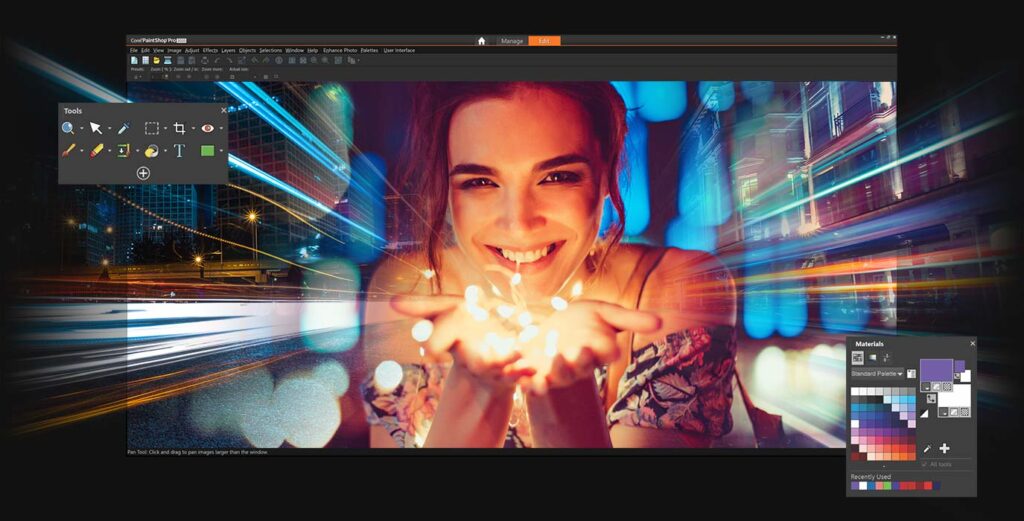
PaintShop Pro has a plethora of photo post-processing capabilities for a variety of jobs. There are also several hundred unique filters for modifying the colors and textures of your photographs. Another notable feature is the inclusion of handy choices such as “Smart Photo Fix” and “One-Shot Photo Fix.”
They will assist you in improving your photographs and obtaining a good outcome in a short period of time. Of course, there are many fundamental tools in the application, such as brushes, layers, text, masks, selection, and painting.
The program’s tools for dealing with portrait images are superb. Skin can be improved by eradicating minor wrinkles and spots. You may also remove red eyes and apply a cosmetic appearance. There are also useful cloning tools and layers accessible.
Remember that you may also use raster graphics to deal with bitmap and vector pictures. The application also has an automated lens distortion correction tool that will rectify the flaws in images shot with wide-angle lenses.
New Creative Tools

PaintShop Pro comes with a plethora of useful creative tools. Here you may discover the 360-degree photo editing tool, as well as several effects that use deep neural networks to replicate the “master painter” techniques.
360-Degree Edit
If your camera is capable of producing panoramic and 360-degree photographs, PaintShop Pro is an excellent choice. The application offers three options for editing such images. You may utilize the editing window, the main workplace, to make changes to the picture by converting it.
When you open a separate session for editing 360-degree pictures, you’ll find two options: “Remove Tripod Head” and “Straighten.” Such photos can also be worked on in the main workspace.
To do so, select the “Adjust” tool and then the “Effects” option. By modifying the picture in Corel PaintShop Pro 2022 in this manner, all information is saved, and the image may be accessed as a panoramic photo on any device.
Such metadata will be lost if you transform your photo into a flat image. You may, however, alter your flat shot and even apply numerous unique effects to it, such as “Planet Effects,” which will transform your image into an image of a tiny planet. transforming the picture.
Art Media and Pic to Painting
A new feature is Art Media. You may use it to create drawings in numerous styles and with various brushes, emulating several popular approaches. Furthermore, you will be able to utilize the digital palette to blend colors and get the ideal hue.
With the Pic-to-Painting function, you can easily create an interesting appearance by emulating unequal brush strokes. It is important to note, however, that such a photo editor may take some time.
Conclusion
PaintShop Pro is a fantastic picture and graphic editor that is on par with its primary competition, Adobe. The application includes an exceptional customer support service in addition to several useful and simple-to-use functions. You may, by the way, try PaintShop for free.
All you have to do is enter the activation key to acquire a 30-day trial edition of the application. During this period, you may take advantage of all of the features of this picture editor.
Read More:
- Best 360 cameras in 2025 to catch the complete world around!
- Create a Masterpiece with the use of free drawing software in 2025!
- Best iPad for Artists in 2022-Ultimate Guide!
- Laptop vs Chromebook? Here’s everything you need to know!
- Adobe creative cloud express- Create your own templates!