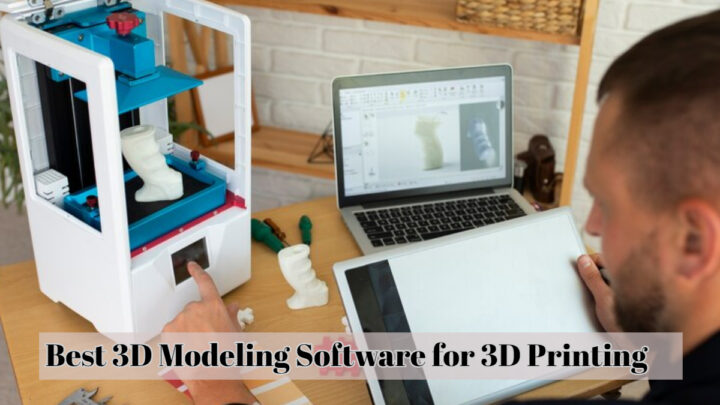Creating three-dimensional models for 3D printing demands precision, intuitive tools, and versatile software. In the expansive landscape of design software, a handful of them stand out, which offer a blend of power, accessibility, and specialized features tailored to the intricate world of 3D printing. Exploring the best 3D modeling software unveils a spectrum of applications, each possessing its unique strengths, from seamless sculpting capabilities to precise parametric designs.
Let’s dive into a curated selection of these software marvels that elevate the art and science of turning imagination into tangible, printed reality.
What will you see here?
What is a 3D printing software?
3D printing software encompasses various computer applications that help in designing, editing, and preparing 3D models for printing via a 3D printer. These programs assist users in crafting or modifying digital 3D models, ensuring they are optimized and suitable for the specific 3D printing process and the materials being used. They often include features like modeling, sculpting, slicing (breaking the model into printable layers), support generation (creating structures to support overhanging parts), and various tools for customization and fine-tuning.
What Is a Slicer in 3D Printing?
A slicer in 3D printing is a crucial software that converts a 3D model into printable layers, called “slices,” by cutting it into thin horizontal sections. These slices are then translated into machine-readable instructions for the 3D printer to produce the object layer by layer. It’s like slicing a digital cake into printable, buildable layers. This process ensures precise printing and accurate reproduction of the original 3D design.
Blender
Blender, a dynamic software, serves as an all-encompassing platform for crafting 3D art, animations, and even gaming content. Its multifaceted toolkit enables sculpting, modeling, animation, and rendering, merging an artist's workflow within one versatile environment and catering to a wide spectrum of creative endeavors.
The animation suite within Blender facilitates character rigging, keyframe setting, and complex simulations like cloth and fluid dynamics. Moreover, Rendering within Blender is elevated by its powerful engines, Cycles, and Eevee. Additionally, the software boasts robust texturing tools and shader capabilities, empowering users to craft diverse materials and textures to elevate the visual appeal of their models.
Unlike many other professional-grade software, Blender follows an open-source model, granting users the freedom to download, use, and modify it without any licensing fees or subscription charges.
Regarding hardware compatibility, Blender indicates flexibility across various systems. It seamlessly operates on Windows, macOS, and Linux, catering to a diverse user base. Its requirements vary but typically involve a multi-core CPU (like Intel Core i5 or AMD Ryzen 5), a 16 GigaBite or higher RAM recommended for enhanced performance, and a compatible NVIDIA or AMD GPU for efficient rendering and viewport functionalities.
In the realm of 3D printing, Blender shines as an ideal companion due to its ability to create and export models in various file formats that are suitable for 3D printing. Its precise modeling tools and support for mesh manipulation enable users to design complicated, printable models with ease. Furthermore, Blender's compatibility with various operating systems makes it accessible to a wide range of users keen on utilizing 3D printing for prototyping or production purposes.
Fusion 360
Fusion 360, a cloud-based software by Autodesk, serves as a creative shelter for designers, engineers, and artists. It's a dynamic blend of 3D CAD, CAM, and CAE tools that bring imagination to life. The software flexes its muscles with parametric modeling, letting creators carve complex designs while maintaining the flexibility to tweak and refine. But that's not all—Fusion 360's simulation capabilities test the structural integrity, thermal behavior, and fluid dynamics of designs, ensuring they perform flawlessly.
Regarding pricing, Autodesk offers various subscription plans catering to individuals, startups, and businesses. While specific prices may vary, they usually provide free trial periods and flexible subscription models.
Moreover, Fusion 360's hardware requirements include a 64-bit processor, at least 4GB of RAM (6GB recommended), and a dedicated GPU with 1GB VRAM. These specifications ensure optimal performance for users exploring the vast horizons of Fusion 360's creative world.
What sets Fusion 360 apart for 3D printing is its seamless integration. The software prepares models for printing with precision, ensuring that the digital blueprint translates smoothly into physical form. Its support for additional manufacturing simplifies the process, making it a go-to choice for creators looking to materialize their digital designs.
FreeCAD
FreeCAD is a robust open-source 3D CAD modeling tool praised for its versatility. The software can be operated on Windows, macOS, and Linux, also, it boasts a modular architecture, which allows users to expand its functionality via plugins. The parametric modeling approach facilitates easy design modifications, enhancing user flexibility. FreeCAD is further organized into workbenches, which provide specialized tools for tasks like part design, sketching, and architectural planning.
One distinctive feature is its support for both solid and mesh-based modeling, providing flexibility for creating organic shapes and working with 3D scans. FreeCAD supports the creation of parametric components, which ensures design consistency. The software extends its utility to 3D printing with tools for creating technical drawings and simulating robotic movements. Its active community and frequent updates contribute to ongoing improvements.
Notably, FreeCAD is cost-free, eliminating financial barriers for enthusiasts and professionals alike. The hardware requirements range from a multi-core processor and 4GB RAM for basic usage to higher specifications for more complex designs. A dedicated GPU and an SSD with at least 10GB of free disk space are recommended for smoother rendering. In summary, FreeCAD's open-source nature, extensive features, and compatibility make it an ideal choice for diverse 3D modeling applications, including those in the realm of 3D printing.
Tinkercad
Here's another powerhouse from Autodesk, Tinkercad, a browser-based 3D design tool, perfect for beginners diving into the realm of 3D modeling. Its intuitive block-building approach simplifies the creation of 3D models using basic shapes, making it an ideal platform for those new to the craft. While it excels in introducing solid modeling concepts, detailed designs might require transitioning to more robust software.
Moreover, the platform's wealth of tutorials and guides facilitates the learning process, empowering users to bring their ideas to life effortlessly. A vast library offers a multitude of shapes for manipulation, allowing for creative freedom. Also, Tinkercad’s integration with 3D printing services streamlines the printing process, enabling users to seamlessly bring their designs into the physical realm with just a few clicks.
One of its standout features is its compatibility with web browsers, eliminating the need for downloads or installations. Being free of charge, it serves as an accessible entry point for aspiring designers. Nevertheless, its straightforwardness which makes it an excellent tool for learning and prototyping might be limiting for more complex projects. However, its accessibility, educational emphasis, and seamless integration with 3D printing services position it as an ideal option for newcomers exploring 3D design, particularly those aiming to create printable 3D models.
UltiMaker Cura
UltiMaker Cura stands out as a leading open-source software tailored for 3D printing, initially developed by Ultimaker but seamlessly adaptable to various 3D printers. Its user-friendly interface ensures an easy learning curve for beginners, yet offers advanced users access to a comprehensive array of over 400 settings for precise control over the printing process. This adaptability empowers users to effortlessly generate, tailor, and export models in STL format, offering substantial customization in parameters like layer height and infill percentage.
One of its key advantages lies in its ongoing refinements and updates, ensuring users access the latest enhancements. Furthermore, its compatibility across Windows, macOS, and Linux systems enhances its accessibility.
Furthermore, UltiMaker Cura's zero-cost availability makes it appealing to hobbyists and professionals, offering professional-grade functionalities without a price tag. Its seamless integration with diverse CAD software and capability to function as a 3D printer host adds to its versatility, establishing it as a top-tier choice for users seeking dependable and adaptable 3D printing solutions.
SketchUp
SketchUp, a versatile 3D modeling software, caters to a wide array of industries, from architecture and construction to interior design and woodworking. Its accessible interface accommodates beginners while offering advanced features for professionals. SketchUp’s strengths lie in its ease of use, enabling users to create, store, and transform 3D models into detailed 2D designs.
For 3D printing enthusiasts, SketchUp stands out due to its free version, accessible via a web browser. This version grants access to a warehouse of 3D models and tools suitable for both beginners and experts in the 3D printing realm.
Its intuitive nature and diverse functionality make it a go-to choice for designing projects that translate seamlessly into 3D-printable models. Whether you're crafting unique prototypes or sharpening intricate designs, SketchUp's capabilities cater well to the demands of the 3D printing domain, offering a blend of accessibility and professional-grade features at your fingertips.
Regarding plans and prices, SketchUp offers several plans to cater to different user needs: SketchUp Go at $119 per year, SketchUp Pro at $349 per year for professional-grade work, and SketchUp Studio at $749 per year tailored for advanced workflows. Additionally, there are specialized plans for students and educators priced at $55 per year, offering powerful 3D modeling tools for educational purposes.
Do all 3D models are used for 3D printing?
It’s crucial to consider file format compatibility, although most 3D printers are versatile and can manage diverse 3D models. Commonly used formats for 3D printing include STL, AMF, or OBJ. However, not all models are ready for printing right away. Also, factors like size, geometry, and structural integrity matter. Some models might need adjustments for printing, like adding supports or ensuring the model is manifold (watertight). Always check the compatibility of your model with your specific printer and, if needed, prepare it using slicing software before printing.
Conclusion
Selecting the optimal 3D modeling software for 3D printing depends on your specific needs and expertise level. For beginners, user-friendly options like Tinkercad offer a seamless entry point, whereas seasoned users might prefer Fusion 360 or Blender for their comprehensive tools and versatility. FreeCAD’s open-source nature and expandable features make it a great choice for diverse applications, despite its learning curve. SketchUp’s accessibility, especially through the web version, provides a mix of ease and functionality, catering to a wide range of users.
Ultimately, the best software for 3D printing is one that aligns with your proficiency, project complexity, and desired output. Each software reviewed offers distinct advantages, whether it’s user-friendliness, advanced tools, or cost-effectiveness. It’s worth exploring trial versions or free options to determine the best fit for your specific creative endeavors.