The TP-Link Deco P9 router combines mesh Wi-Fi with Powerline to deliver a fast, reliable wireless internet connection across the house. Now we will check its performance.
Mesh Wi-Fi systems are all the rage right now, as they provide a simple method to expand and improve Wi-Fi performance across the home without the use of inconvenient range extenders. While Mesh Wi-Fi is effective, it can struggle to transmit through thick walls, resulting in dead zones in the home.
Fortunately, the TP-Link Deco P9 router offers superior technology behind the hood that should assist to remedy the impact by offering a robust, dependable wireless connection throughout the house.
What we will see here?
Pricing and availability
The TP-Link Deco P9 router system costs £199.99 from
The Deco P9 is now available in the United States. However only in the original three-pack model. This was not available at launch. It’ll set you back $199.99, and you can get it on
The Deco P9 is more budget-friendly and offers unique features that improve wireless connectivity, which is the feature that really matters. It may not have the Google Assistant smarts of the £239/$269 Google Nest Wi-Fi or Alexa integration of the £329/$429 Netgear Orbi Voice. But it is more budget-friendly and offers unique features that improve wireless connectivity, which is the feature that really matters.
Design

The TP-Link Deco P9 router comes in a set of two or three, and each unit is similar. Unlike some mesh Wi-Fi systems, there is no ‘main’ unit and additional points.
The cylindrical P9 units themselves are essentially unremarkable. However, they are somewhat taller than the Google Nest Wi-Fi and Tenda MW6. As a result, the units stand out in the room and the fact that they’re only available in one color white. Ensures that you’ll notice them no matter where you put them.
A grille shaped like the TP-Link logo sits above each unit, with a luminous logo in the center that acts as a status indication for quick troubleshooting if something goes wrong. Don’t worry; TP-Link knows that LED lights may be distracting, especially when used in a bedroom. They also incorporated a feature in the smartphone app which allows you to turn off the indication at night.
Features of TP-Link Deco P9

Each Deco unit has an Ethernet port on the back that provides a solid wired connection for PCs, consoles, and any other Ethernet-equipped device you wish to connect to the internet. It may seem like a fundamental feature that isn’t worth noting.
The inclusion of just two Gigabit Ethernet connections on each node is another poor design choice. One of these will be linked to your modem on your router unit, leaving you with only one wired socket and no free ports on the main unit if you wish to use the Deco P9’s Ethernet backhaul option.
The setup is quick and painless, despite the fact that there is no web portal and everything must be done using the TP-Link Deco smartphone app. Turning on and off the guest network, blacklisting particular clients, reserving IP addresses for specific devices, and setting up port forwarding are all administrative choices. However, there is no VPN support, and traffic control choices are limited. You may designate up to 16 devices as a high priority. But you can’t establish particular use limitations, and no information about what’s using your bandwidth is offered.
The Deco P9 isn’t the most attractive choice on the market. But it makes up for it in terms of intelligence and power.
Set up and utilize TP-Link Deco P9
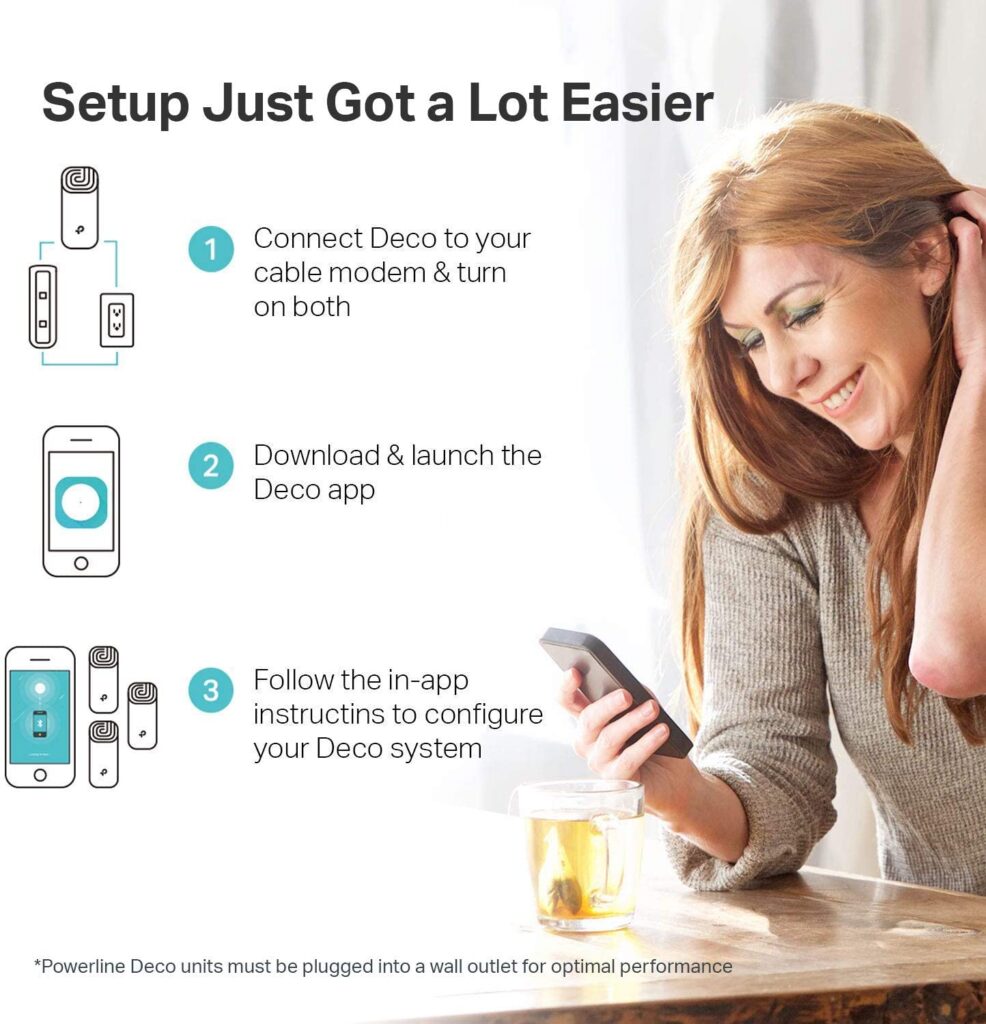
The TP-Link Deco P9 router, like other Mesh Wi-Fi networks, is remarkably easy to set up; all you have to do is download the Deco app for iOS or Android, and plug the units in. Connect one to your router, and follow the app’s instructions to set up the Wi-Fi network. Setup took less than five minutes in our situation, and there were no complications along with the procedure.
After that, you may start configuring the Deco P9 system’s numerous features. You can quickly set up a guest network, block particular devices from connecting to the internet, prioritize devices (such as consoles and streaming devices), and, most crucially for families, set up parental controls using the app.
You can establish a different profile for each family member and link devices to each account. From there, you can manage things like how much time each family member spends online and which websites they have access to. You may also monitor user browsing history to ensure that your kids aren’t visiting places they shouldn’t be.
There’s also an Amazon Alexa interface, which lets you use your voice to turn off internet access during key moments, such as supper.
Performance of TP-Link Deco P9

Of course, Wi-Fi connectivity is essential, and the TP-Link Deco P9 router has a trick under its sleeve. Unlike most mesh systems, the P9 combines AC1200 Mesh Wi-Fi and AV1000 Powerline capabilities, utilizing your home’s electrical wiring to improve not only network speed but also stability and range, with TP-Link claiming that the three-pack Deco system can cover an area of up to 6000 square feet – more than enough for most homes. The Deco P9 system also excels in an area where standard mesh Wi-Fi systems struggle: transmitting behind thick walls, thanks to the Wi-Fi and Powerline combo.Â
The Deco P9 also has the ability to connect up to 100 devices, making it ideal for smart home aficionados. In fact, the Deco P9 system’s sole significant flaw in 2022 is the absence of Wi-Fi 6 or Wi-Fi 6e capability, with Wi-Fi 5 speeds that are fast but not quite next-gen.
The Deco P9’s 609Mbps provides more bang for your money than the mesh-enabled Google Nest Wi-Fi, which tops out at 400Mbps. Although it worsened as we made our way across the home. Remember that Wi-Fi benchmarks are just intended to give you an idea of performance. You may experience better – or worse – results based on a variety of factors such as your home’s layout, Wi-Fi channel congestion, and more.
In any case, it’s an upgrade over the Virgin Media Hub 3, which failed to keep a connection in the back of our house and didn’t reach our yard at all.
Conclusion
Although the Deco P9’s design isn’t the most eye-catching, this is a minor flaw. The Deco P9’s use of mesh Wi-Fi and Powerline is a significant plus, providing both fast speeds and a steady connection – even through thick walls. It can accommodate up to 100 devices at once, and each unit has ethernet connections for connecting wired devices.
Unlike some of its competitors, the companion app is well-designed and user-friendly, allowing you to customize your Wi-Fi network, set up parental controls, prioritize certain devices, and more. If you want, you can even get a monthly internet connectivity report – granted. It’s a niche service, but it’s there if you want it.
Most importantly, it totally covers your house in Wi-Fi, removing any dead spots and, in our case, extending coverage further than ever before.
The only drawback? It lacks Wi-Fi 6 capability, which means that newer devices will not reach their potential maximum speeds.
Read more
- Google Wifi Review- Is it worth your money?
- Install best and good looking smart plugs in 2025!
- Linksys Atlas Max 6E: High-end Mesh Network Router!
- Best Wireless routers in 2025 to get access to high-speed internet!
















