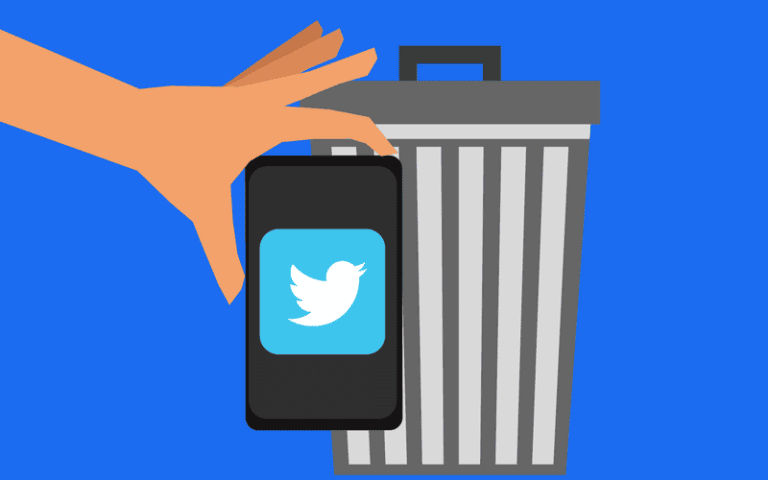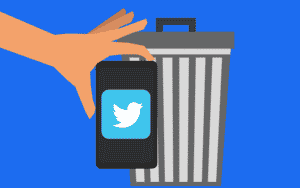Twitter may be a useful tool for connecting with others, sharing your thoughts, and learning what others think about today’s “trending” subjects. It may also be used to stay up with the latest news. However, let’s be honest, Twitter is perhaps the most distracting of all the social media platforms. It appears to consume a significant portion of our leisure time. It’s also aggravating to have to browse past all the commercials and deal with trolls, obnoxious people, and other attention-seekers. If you no longer wish to use the service, there’s no need to keep your account functional, as this means Twitter will continue to store personal information about you. The easiest way to stop this from happening in the future is to remove your Twitter account. This is how to delete a Twitter account once you’ve chosen it’s time to leave the platform.
Some may be interested in leaving as a result of Elon Musk’s acquisition of Twitter, owing to fears about his rule and the types of “free speech” he’ll allow; this is the type of thing that might lead them to look for the finest Twitter alternatives.
One thing to keep in mind: if you want to be able to use your existing Twitter username on a second account, you must change the username of the current account prior to deleting it, otherwise you will be locked out.
What will you see here?
Steps to follow to delete Twitter account:
1. If you haven’t done so previously, go to Twitter and log in.
2. Click “More” on the left side of the screen, and choose “Settings and privacy.”
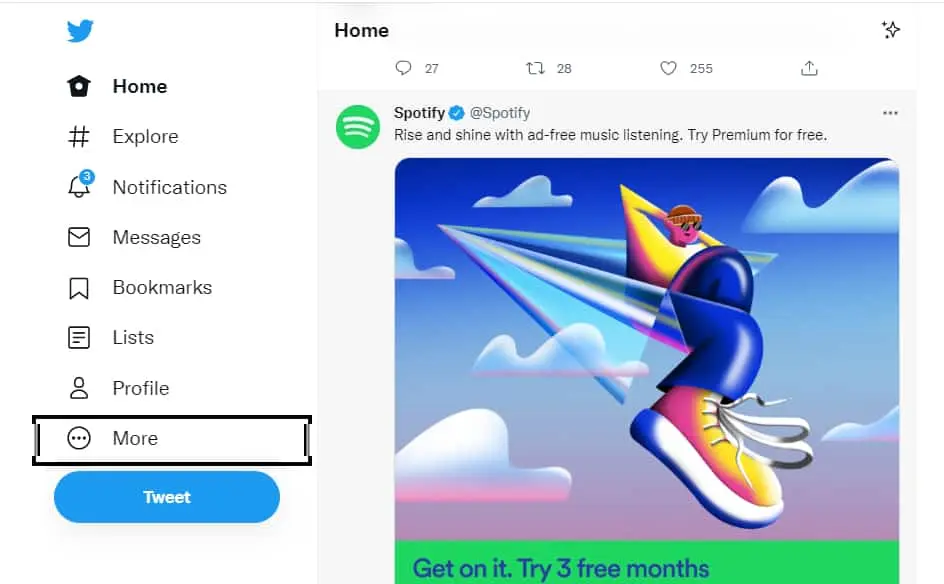
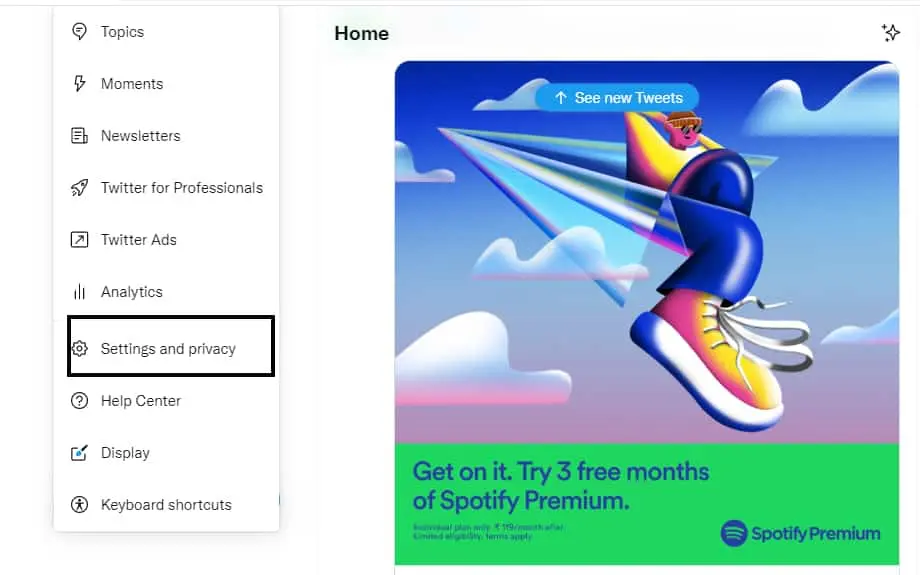
3. Choose “Deactivate your account” from the “Your Account” menu.
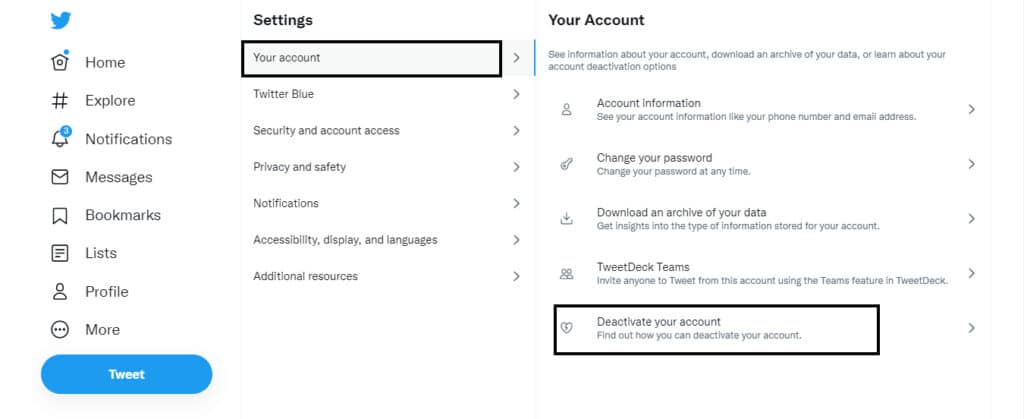
4. After reading the account deletion details, click “Deactivate your account.”
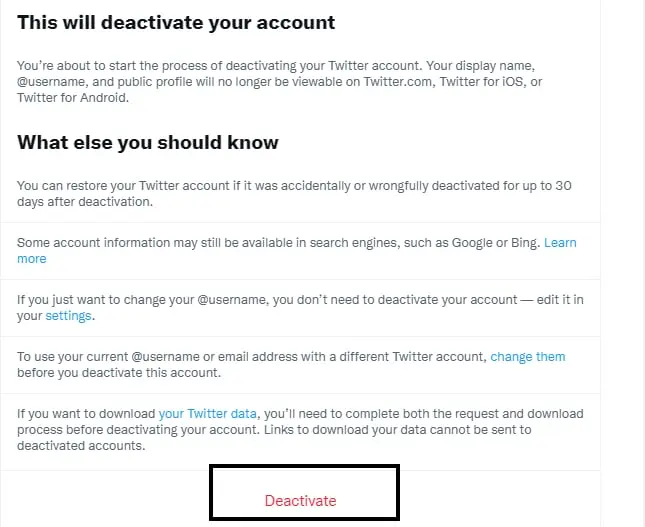
5. Click “Deactivate” after entering your password in the window that displays.
6. Your account will be terminated at this time. If you change your views about deleting the Twitter account, you’ll get 30 days to log back in and prevent it from being destroyed permanently.
Deactivating v/s Deleting a Twitter Account
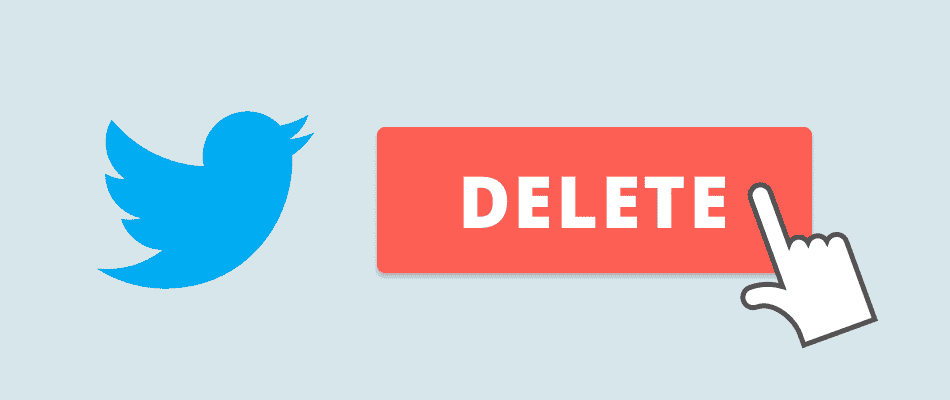
It’s critical to differentiate between a deactivated account and one that has been deleted. In many respects, they’re the same: after the first few days following deactivation, all tweets and links to the account will vanish from Twitter. All Twitter users are unable to connect to the account or do searches on it, including searches for prior tweets.
You (and anybody else) will also be unable to sign up for a new account matching the deactivated account’s username or email address.
A deleted account may be resurrected, bringing all of the past tweets back to life, but only for 30 days.
Twitter will delete a Twitter account when it has been deactivated for 30 days. All tweets depart the Twitter servers permanently after the account is terminated. Anyone may use the account’s username, even you can sign up for a new one with the same email address.
How one can reactivate an account?

If you come back into your account within 30 days, everything will be as it was before you left Twitter. You will receive an email confirming that your account is operational once again.
Keep in mind that you will not be asked whether you wish your account reactivated. Whenever you log back in, it happens automatically, so if you wish your Twitter account completely canceled, you’ll need to remain away for a minimum of 30 days.
Conclusion
An account can only be deleted when it has been deactivated for 30 days. The account will thereafter be completely removed from Twitter’s system. All of your tweets will be permanently deleted from Twitter servers after the account is deleted. You can choose to conceal tweets before deactivating the account.
Read More:
- Permanently delete Snapchat-How can you deactivate and reactivate your Snapchat account!
- The efficient way to delete your Twitter history with TweetDelete!
- How to permanently delete your Facebook account
- Telepath a social networking site: Aims to fill in the gaps left by Twitter.
- How to change your Snapchat username?