WordPress is an excellent choice for website creation. It’s a top website-building platform that is also free to use. You may learn how to establish a WordPress website by reading this post. We’ll go through everything, including setting up WordPress plugins and registering domains. You may thus use WordPress to build a website, regardless of your level of web development expertise.
Making your website could seem like an arduous task. You could even believe that only someone with experience in web design or development can complete this work. We are happy to inform you that there is software available that makes it so simple that just about anybody can effectively develop a distinctive and expert-looking website for their business, blog, or portfolio. It is known as WordPress.
WordPress’s ease of use and intuitiveness are some of its finest features. Almost anybody can complete it! While putting up a WordPress website technically isn’t difficult, understanding what to place on your website or how to make it function for you might be. But first, let’s define a WordPress website, discuss why you should use it, and go through the processes you should follow before you begin creating a WordPress website.
What Will You See Here?
What is WordPress?

WordPress is a PHP-based Content Management System that is free and open-source and works with a MySQL/MariaDB database. WordPress is essentially a free & open platform that you can use to create essential and straightforward websites for your blogs and companies.
WordPress has many features, including templates that you can use to quickly and easily develop websites, plugins, add-ons, themes, and many more. Although there are other ways to create websites, WordPress has always been the most well-liked and often used open-source platform.
WordPress was first intended to be a blogging and associated publishing platform, but today it powers one-third of all websites. This is due to the several benefits WordPress offers website owners, including Flexibility and Adaptability, Themes and Plugins, User-Friendly, and High Ranking.
WordPress websites are popular among people and small businesses without a background in web development because they are simple to set up and maintain. Because WordPress is such a flexible platform, many plugins and themes are available to enhance your website’s functionality.
Step 1: Select a WordPress plan
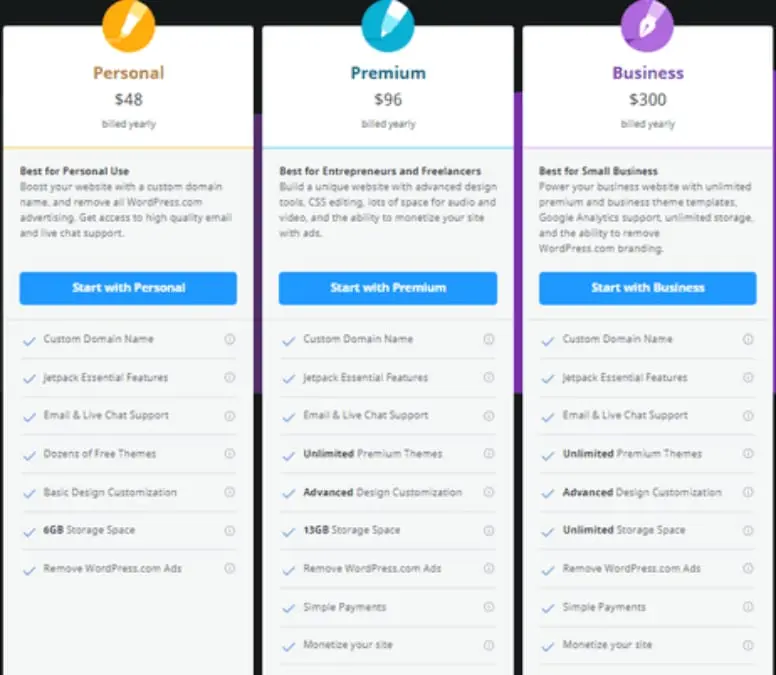
Choose a WordPress plan to start creating your website. WordPress.org only offers one (free) plan option, but, to use it, you must purchase your domain, hosting service, themes, plugins, and everything else associated with your WordPress website.
You’ll need to pick from one of WordPress.com’s five plans. The key variations between these plans are the monthly cost, the sorts of website customization, and the level of access to marketing strategies.
Step 2: Set up your hosting company and domain name.

Choosing a WordPress hosting company and setting up your domain name usually co-occur when building a website. Before we describe how to carry out such duties, let’s discuss the distinction between your domain name and the hosting company.
Consider your domain name and your house address; it’s how people can find your website online. The domain name you choose will resemble this: www.sample.com. Your website files are kept at your hosting company, which is similar to your home. Your website wouldn’t have a place to “live” on a server if you didn’t have a hosting company. The top hosting companies for WordPress are Bluehost, WP Engine, and Kinsta.
Step 3: Select themes
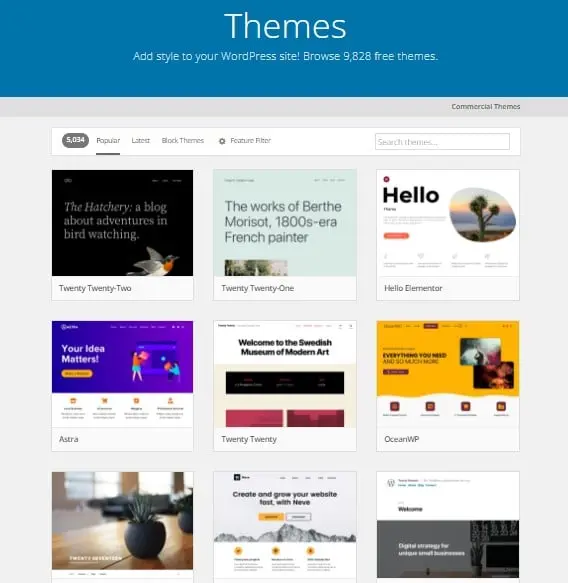
Using one of the numerous WordPress themes or templates, you may change the layout, formatting, color scheme, font, and other visual elements of your website. WordPress uses a somewhat boring default theme by default. You may retain it, but the people who visit your website might not be as impressed. Regardless of cost, a customized WordPress theme will provide your website to your consumer profiles with an attractive and expert appearance.
There are countless themes and layouts, similar to the various hosting companies. There is a theme that will work for your particular needs, whether you’re searching for one that is adaptable enough for a variety of various company kinds or one that is appropriate for your e-commerce site, portfolio, blog, or enterprise. With a builder tool like Elementor, you may further personalize your pages on top of your theme.
Step 4: Add Posts on your website
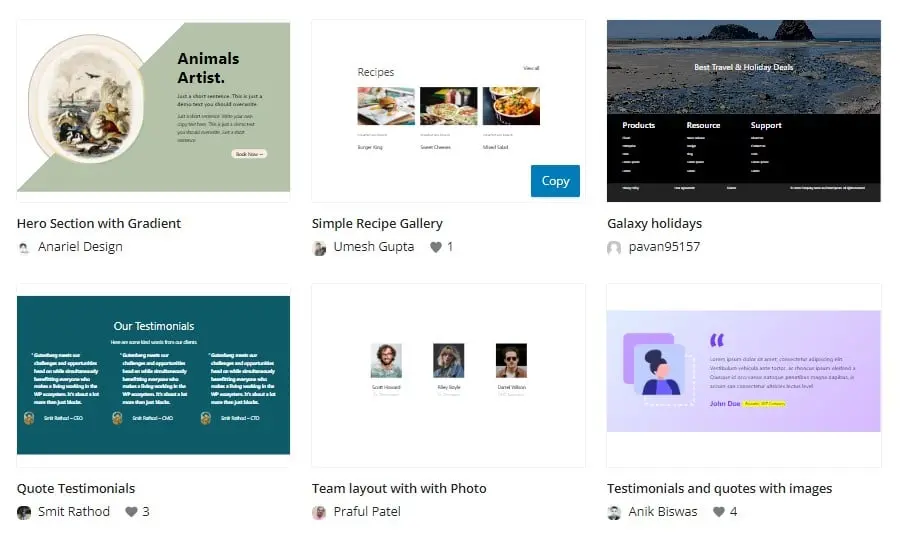
Your WordPress website will typically show the information you upload as posts. Because posts automatically position your most recent website material at the top of your highlighted content, they are frequently utilized for blogs and portfolios. Because additional material stays in the same position on static pages, company owners are more attracted to them.
The two primary post kinds in WordPress are posts and pages. Other native post types and custom post types are also available. To begin, choose whether you want a post or page to be your website’s main page. Go to the admin console, select Posts, and then Add New to add a new post to your website.
Step 5: Install Plugins
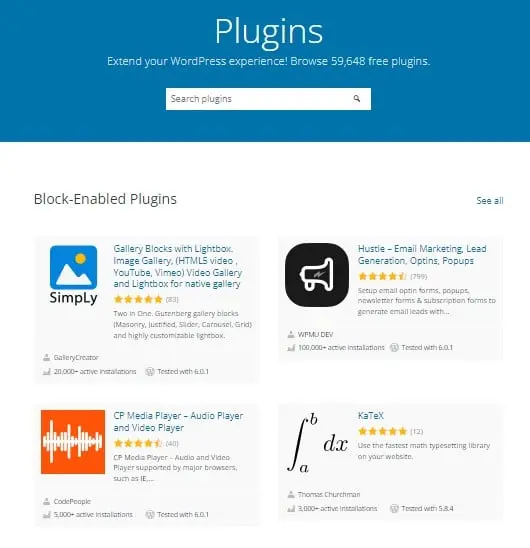
Plugins, which are little software that offer your WordPress website extra functionality, enhance the user experience. There are possibilities for almost any website and user, with more than 55,000 plugins readily available. Some of the most well-known plugins on the market are:
- All in One SEO: Companies use a well-considered SEO plugin to raise their ranks and find fresh SEO development prospects.
- Yoast SEO: The go-to plugin for on-page SEO assistance. Before publishing your website, this software ensures that you adhere to best practices.
- HubSpot Plugin: Pop-ups, forms, and
live chat are simple to add to your WordPress website. And as an additional benefit, use this plugin with your HubSpot CRM and other CRM plugins.
Step 6: Optimize your website
The user experience of a website is critically dependent on its performance. Your visitors will leave your site soon if a page loads slowly. Avoid frustrating customers with poor speeds. By turning on browser caching, you may enhance the speed of your website. Temporarily saving data from your website on visitors’ browsers is known as browser caching. Your website will load faster since your content won’t need to be transmitted from the web server to the browser.
For instance, the WordPress caching plugin WP Rocket will speed up your site in seconds. You’ll save time and effort while enhancing your Core Web Vitals grades, PageSpeed Insights rank, and the overall loading speed thanks to potent tools like Eliminate Unnecessary CSS and Delay JS Execution.
How easy is it to build a WordPress website?
WordPress might appear to be an overwhelming endeavor for someone who’s never developed a website before. WordPress may be challenging and time-consuming, even for those with prior site design knowledge. However, anyone can create a WordPress website with perseverance and hard work.
You may either utilize an existing theme or develop your custom theme when constructing a WordPress website. Using a pre-existing theme is your best bet if you’re unfamiliar with coding or web design. Numerous free and premium themes are available online. Install the theme you’ve chosen on your WordPress website after downloading it.
If you’re feeling daring, you can build a unique theme from scratch. Although it will take some HTML and CSS expertise, doing this is not difficult. There are several guides on making a theme if you’re unsure where to begin.
Can I create a WordPress website for free?
Your available website has a subdomain (sitename.wordpress.com). To utilize a custom domain as your site’s primary address, you must have a premium plan, even if you register a new one or convert a current one to your free website.
How long does it take to create a website on WordPress?
It’s simple to create a website. Building a capable website with the appearance of a company you want to do business with may be completed in less than 24 hours. However, developing a strong internet presence that consistently generates visitors would take significantly more time.
Conclusion
Suppose you are not having much experience in website creation. Then WordPress is the website you should use to build your chosen website. You may create the website pretty rapidly by following a few easy steps. You may create a bespoke website and develop it from scratch if you have some fundamental website-building expertise. With the help of it, creating a website is simple.
















