With voice control and Chromecast built into Android TV 9.0, the Xiaomi Mi TV Stick allows you access to various entertainment. The Xiaomi Mi TV Stick makes video suggestions based on your individual Google Play and YouTube interests and perfectly illustrates why budget TVs are worthwhile options. On the other side, the
What will you see here?
|
4.5
|
4.7
|
|
$49.89
|
$24.99
|
|
The Mi Tv Stick, which has a 1 GB storage capacity and operates with TVs, costs $49.89. You have a platform and accessibility to watch all supported streaming sites in one location with the Mi TV Stick. You do not pay for OTT subscriptions when you purchase this product; instead, you pay for the gear and software. |
The Alexa voice remote, TV controls and Dolby Atmos sound compatibility are all included with the $24.99 price tag of the Amazon Fire TV Stick. Moreover, the Amazon fire tv stick requires WiFi to function. WiFi is the sole option for connecting your TV and device to the internet because the gadget lacks an ethernet connector. |
|
|
|
|
The Mi Tv Stick, which has a 1 GB storage capacity and operates with TVs, costs $49.89.
You have a platform and accessibility to watch all supported streaming sites in one location with the Mi TV Stick. You do not pay for OTT subscriptions when you purchase this product; instead, you pay for the gear and software.
- Economical
- Decent interface
- Simple to Set Up
- Hardware is inadequate
- A limited selection of apps
- No support for 4K
The Alexa voice remote, TV controls and Dolby Atmos sound compatibility are all included with the $24.99 price tag of the Amazon Fire TV Stick. Moreover, the Amazon fire tv stick requires WiFi to function. WiFi is the sole option for connecting your TV and device to the internet because the gadget lacks an ethernet connector.
- Elegant appearance
- A 4K capable
- Various streaming services
- Regular promotions
- The menu system is challenging.
- Missing an Ethernet adapter
Comparing the Specs:
| Xiaomi Mi Tv Stick | |
| The price is $48.99 | The price is $39.99 |
| Dimensions of 4.92 x 3.31 x 1.65 inches | Dimensions of 86 x 30 x 13mm |
| Weight: 26.8g | Weight: 32.0 g |
| Processor: Quad-core Cortex-A53 | Quad-core 1.7 GHz |
| Output Resolution: 1080p, 720p, 576p, 480p up to 60 Hz | 1080p and 720p up to 60 fps |
| Bluetooth: 4.2 | Bluetooth 5.0 |
| GPU: Mali-450 750MHz | IMG GE8300v |
| Operating System: Android TV 9 | Operating System: Fire OS |
| Xiaomi Mi Tv Stick has a built-in Chromecast | No built-in Chromecast |
| It doesn’t support OTG | Supports OTG |
| Xiaomi Mi Tv stick has a google assistant | Amazon Fire Tv Stick has |
| No support for 4k | Supports 4k |
Highlighting Features
Xiaomi Mi Tv Stick
Xiaomi Mi Tv Stick weighs 1.01 ounces, has package dimensions of 4.92 x 3.31 x 1.65 inches, HDMI and USB connectivity, and YouTube support. Its controllers include a remote control and voice control. The Xiaomi Mi Tv Stick is compatible with TVs, has a 1 GB memory storage capacity, 1920×1080 video output resolution, and runs Android TV 9. A Xiaomi Mi TV Stick, remote control, user manual, and power adapter are all included in the bundle. The colour black is offered for the Xiaomi Mi Tv Stick.
The
Perks: Xiaomi Mi TV Stick vs Amazon Fire TV Stick
Xiaomi Mi Tv Stick
The Xiaomi Mi Tv stick is discrete and compact, supports Chromecast, runs Android TV 9 Pie with accessibility to all popular applications and games, is simple to set up and operate, works well with Google Assistant, is reasonably priced, and has a play store for apps.
The
Drawbacks: Xiaomi Mi TV Stick vs Amazon Fire TV Stick
Xiaomi Mi Tv Stick
The Xiaomi Mi Tv Stick performs slowly, doesn’t support 4K, suffers with the google assistant, has rudimentary control, costs a little too much, and occasionally stutters.
The
Layout
Xiaomi Mi Tv Stick

The remote’s layout continues to adhere to Xiaomi’s minimalistic, user-friendly aesthetic. The sound button to search on Google and two unique buttons for

Identical to Roku in many aspects, the
Accessible streaming program
Xiaomi Mi Tv Stick
The Xiaomi Mi Tv Stick was explicitly created for TV. The Xiaomi Mi TV Stick is compatible with the approximately 5,000 apps available for Android TV and other platforms via the Google Play Store. Users may look up and quickly download their favorite apps and games on the Google Play Store.
Take advantage of your favorite shows and movies from Netflix, Prime Video, Disney+, HBO Max, STARZ, Apple TV+, Peacock, SHOWTIME, YouTube, Paramount+, and more. Watch live sports, news, and television programs. Several thousand HDR movies are available. Additionally, you may listen to millions of songs on platforms like iHeartRadio, Pandora, Apple Music, Spotify, and
It is evident that the
Similarities between: Xiaomi Mi TV Stick vs Amazon Fire TV Stick
There are several similarities between Xiaomi Mi TV Stick and
Both have a comparable layout: Both sticks have such a stick-like shape with a micro-USB port on one side and an HDMI port on the front. Both provide 1080p at 60 fps: A maximal resolution of 1080p at 60 Hz is supported by both the
Differences between: Xiaomi Mi TV Stick vs Amazon Fire TV Stick
Xiaomi Mi Tv Stick

Compact and lightweight
The Xiaomi Mi T Stick weighs less than 30g, making it easy to fit in your bag. Simply attach the stick to any projector, HDMI-equipped TV, or monitor to make it a smart TV without any cables.
Cellular remote
To quickly locate what you’re searching for, whether you’re looking for your favourite show, song, or the weather, press the mic option on your remote.
Good Casting
You can quickly project films and other entertainment in 1080p from your phone, tablet, or laptop to your TV, thanks to the built-in Chromecast.
- Tap to cast wirelessly
- Cast content to your TV from your ipad, iPhone, Android smartphone, or PC.
- Take calls without interfering with TV programming
- HD streaming at high speed
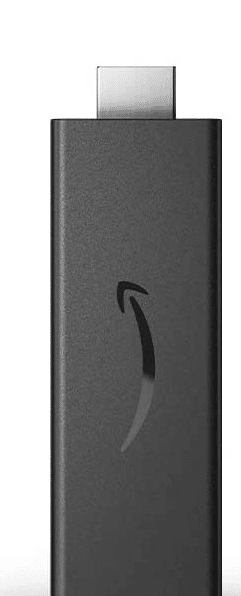
Remote controlled by Alexa with TV controls
To search, start, manage entertainment, or even connect to cable, simply press and ask Alexa. With preset buttons, quickly access your favourite apps like Netflix,
Fire TV offers more perks to Prime members.
Prime subscribers can access over 100 channels, including STARZ, Discovery+, SHOWTIME, Paramount+, AMC+, Cinemax, and more. There isn’t any additional software to download, and a cable subscription is not required. You can cancel anytime and only spend on the programs you want.
Setup procedures
Xiaomi Mi Tv Stick
Instantly set up your Xiaomi Mi Tv Stick by following a few steps. Users have the advantage of everything the Xiaomi Mi Tv Stick offers by following three simple steps.
- Attach to TV
- connect the wifi
- Begin exploring
You can set up your
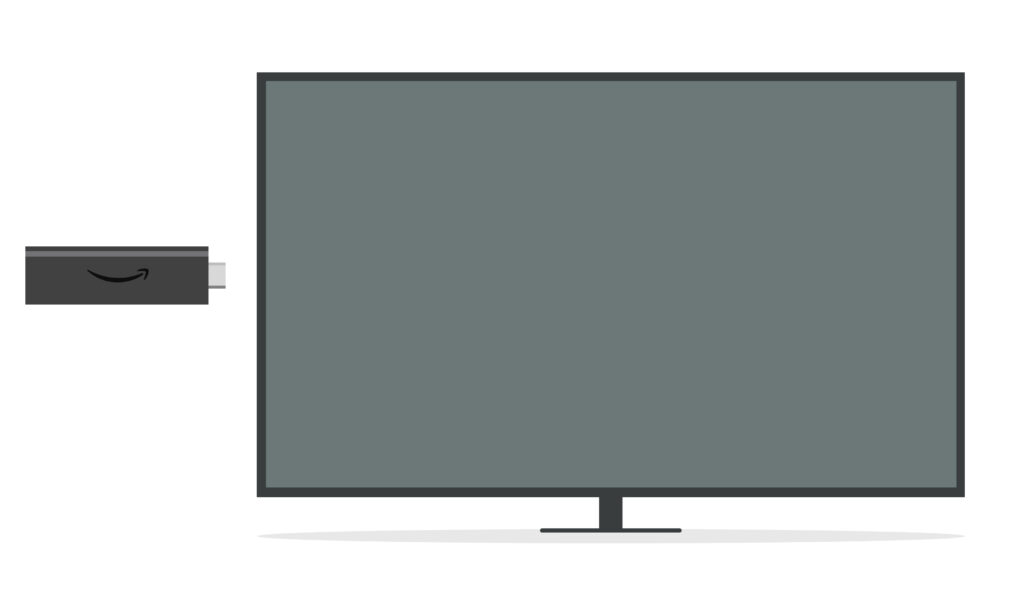
- You can use the supplied HDMI extension or directly connect the
Amazon Fire TV Stick to your HDTV.
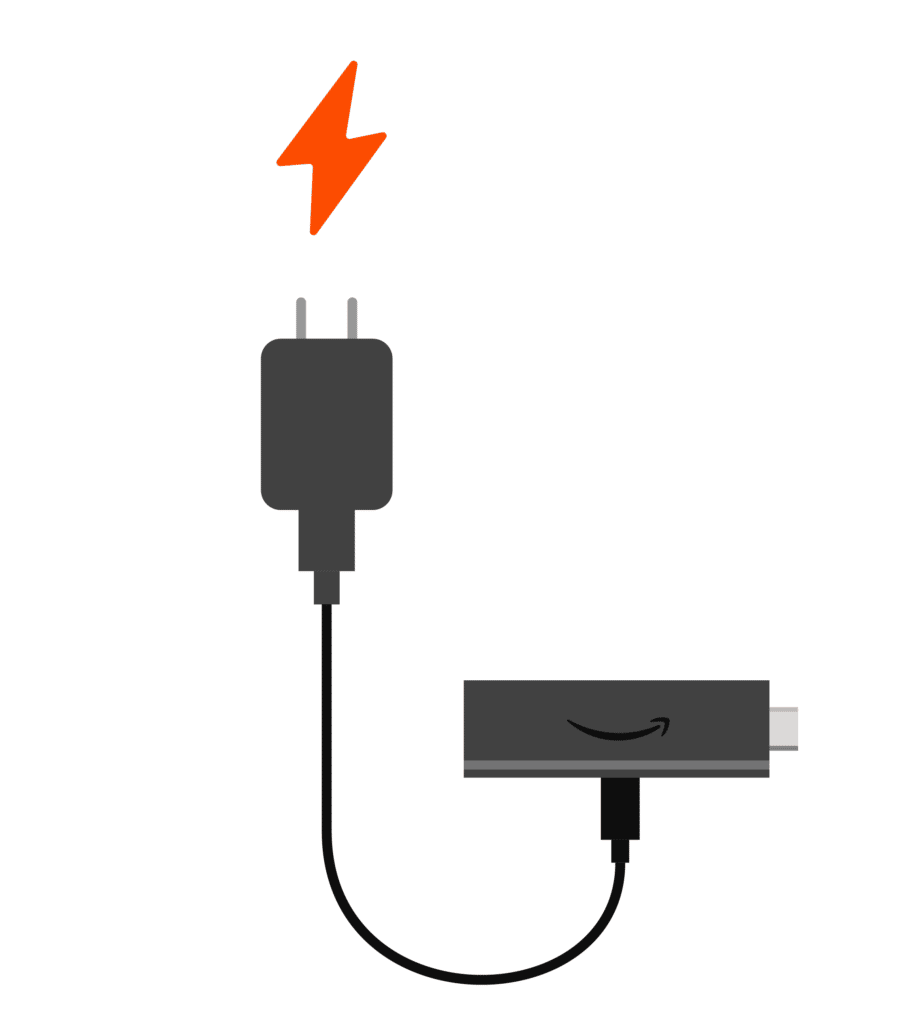
- Connect to a wall outlet.
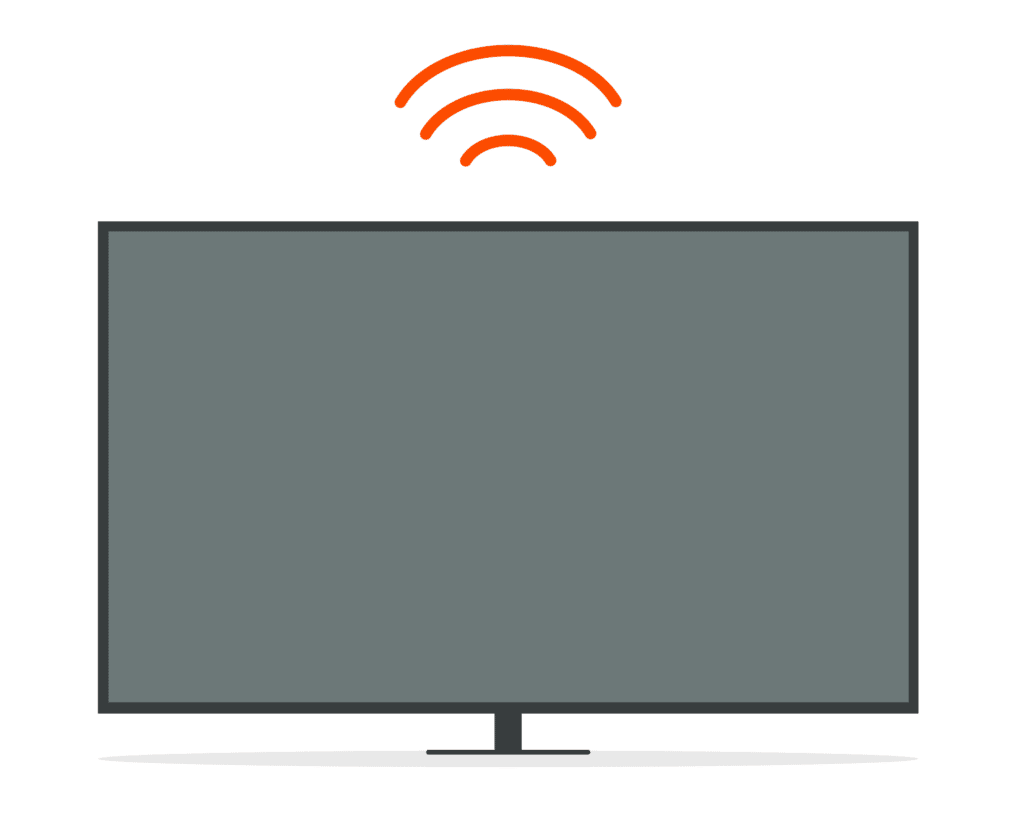
- Join the internet.
According to setup, Xiaomi Mi Tv Stick seems easier than
Conclusion
Although Xiaomi Mi Tv Stick and
Read More
- Is Xiaomi Mi 11 still worth buying?
- Xiaomi 12 vs Mi 11: Did Xiaomi’s flagship series narrow down?
- Xiaomi Mi Band 4: Fitness tracker with a customizable colour display!
- Xiaomi Mi Band 7: Most affordable fitness tracker!
- Xiaomi Mi 10T Pro-Xiaomi features at their best!


















