Want to revoke a few subscriptions? Apple TV+ is one of the most straightforward services to cancel even though it offers some of the top new series at a reasonable membership price. Apple does not yet have a similar backlog of excellent stuff that can keep you entertained forever, in contrast to Netflix and Disney+. You could be prepared to discontinue using the service. Yes, you can cancel your Apple TV Plus Subscription whenever you want.
If you’re wondering how to stop Apple TV+, it’s a relatively straightforward procedure.
What will you see here?
Cancel Apple Tv+ Subscription on a browser
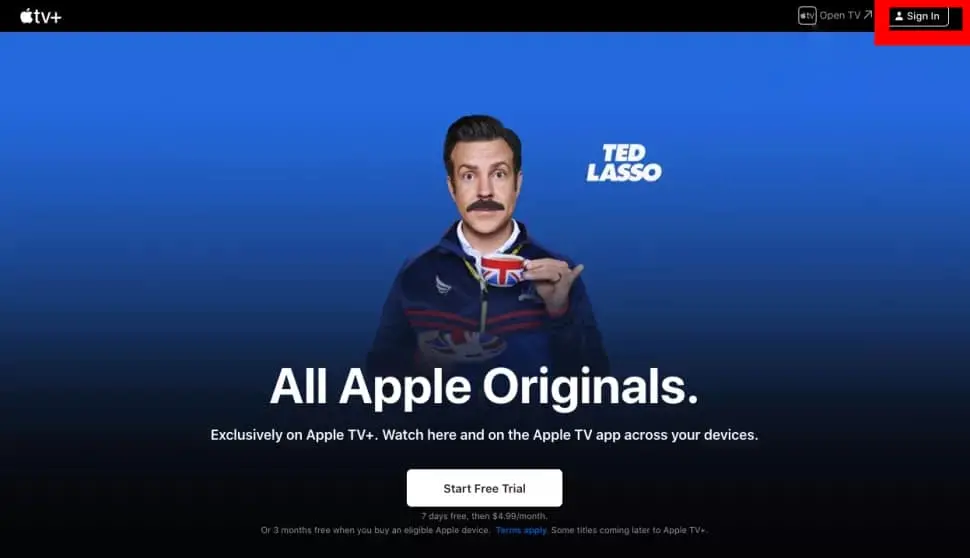
1. Visit tv.apple.com and select Sign In from the menu on the top right.
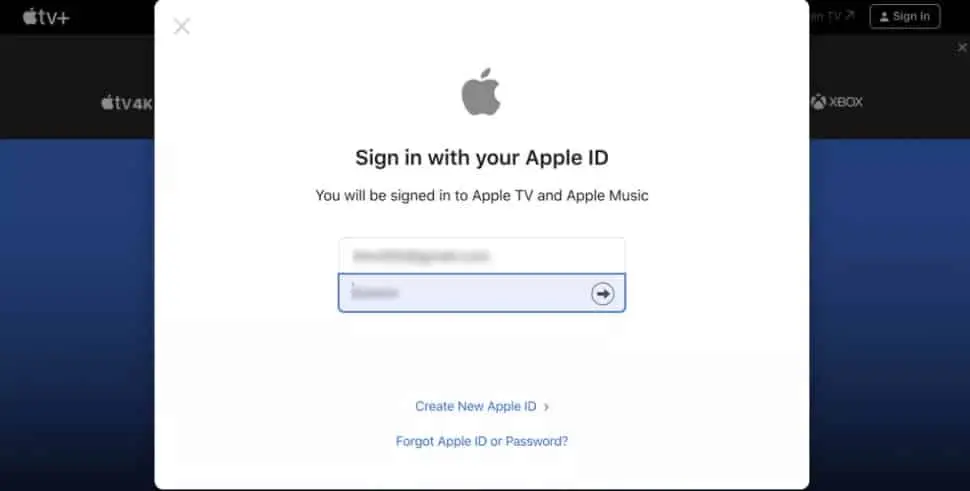
2. Utilize your Apple ID to log in.
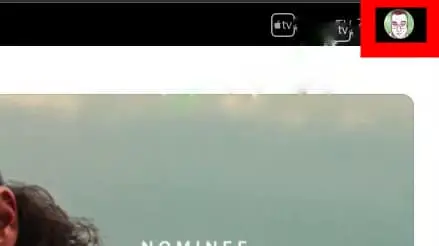
3. In the top right corner, click the person icon.
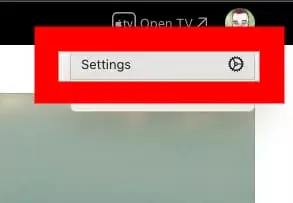
4. Tap Settings.
5. To find Subscriptions, scroll down.
6. Select Manage from the Apple TV Plus menu. Instead, you’ll see the Apple One package you purchased with your Apple TV Plus subscription.
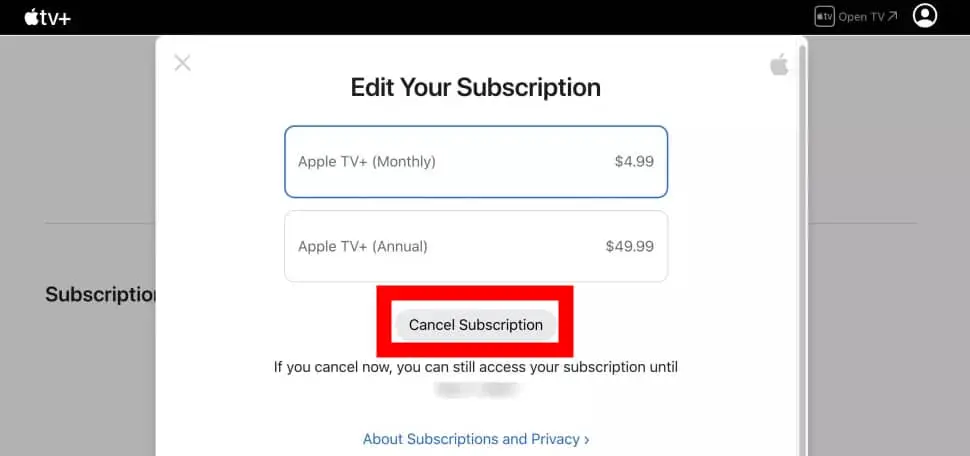
7. Simply select Cancel Subscription. Verify in the next window.
Cancel Apple TV Plus subscription on iPad or iPhone
1. Using your iPhone or iPad, launch the Apple TV+ app.
2. In the top right corner, click the Account icon.
3. Make sure the proper account is the one you are logged into.
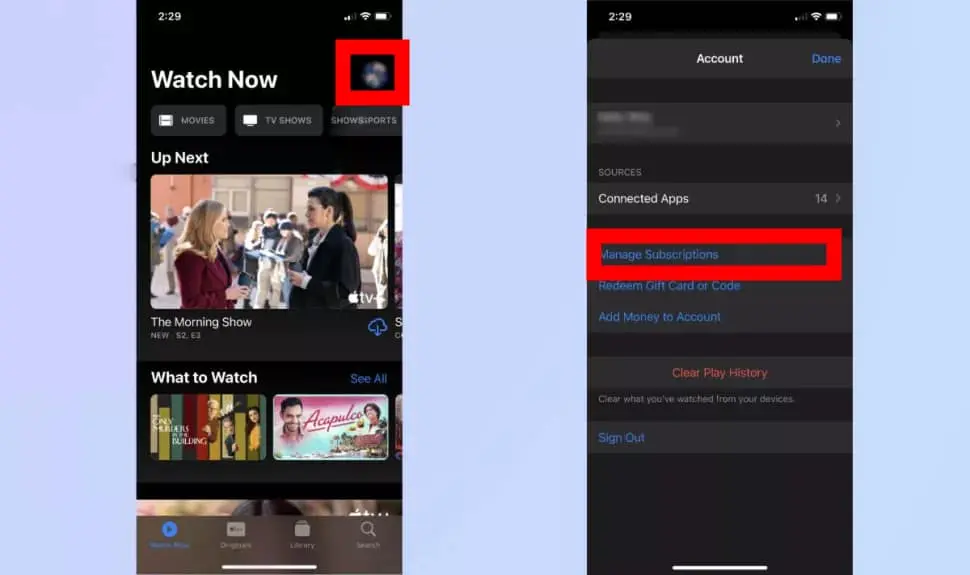
4. To access all subscriptions, choose “Manage Subscriptions.”
5. ‘Apple TV+’ subscription should be chosen.
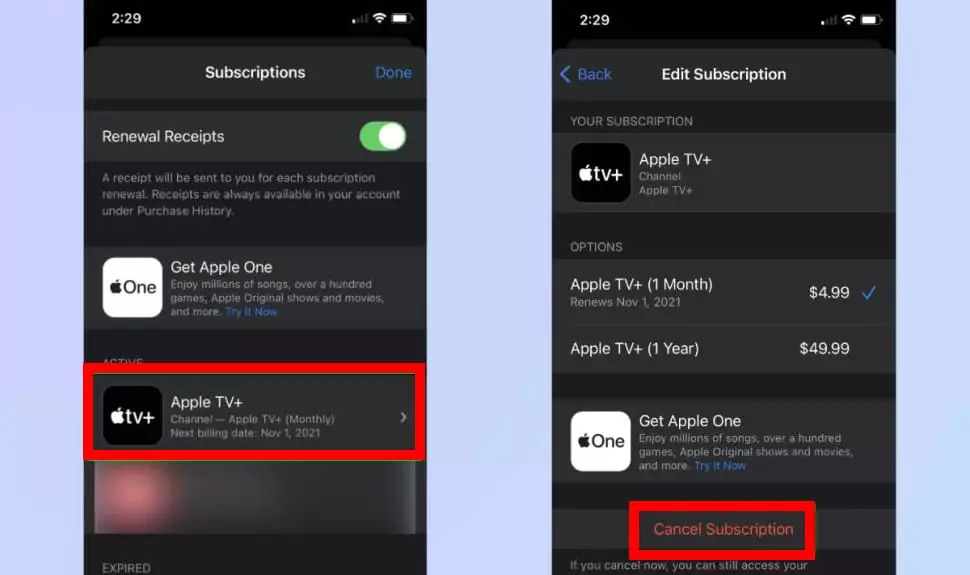
6. Choose “Cancel Subscription” and confirm your decision to cancel in the following box.
Cancel Apple TV Plus subscription on Apple TV
- 1. Select Settings here on the Apple TV home screen.
- 2. Identify Users and Accounts.
- 3. Choose a user name.
- 4. Select Subscriptions by scrolling down.
- 5. Select Apple TV Plus – Channels option.
- 6. Select Cancel Subscription as you scroll down.
- 7. Choose Confirm.
What are Some Reliable Alternatives to Apple TV+?
Some of the top new TV shows of 2022 won’t be available to you if you decide to cancel your membership. Thankfully, there are some more well-known and popular streaming services with a more extensive selection of original episodes and movies and much more content. These alternative services’ primary drawback is their higher price.
Combined access to Disney+, Hulu, & ESPN+
At just $4.99 a month, Apple TV+ subscriptions are incredibly affordable. However, you can buy the Disney+ bundle, which includes access to Hulu and ESPN+, for $9 extra each month.
This is unquestionably the finest choice if you want to receive the most value for your money. For $13.99 each month, you can watch new Marvel episodes, Hulu Originals, Star Wars shows, sports, and more.
Netflix

Home to almost 4,000 films and 2,000 TV shows, of which a third are Netflix Originals.
Among them are the critically acclaimed Orange is the New Black, Russian Doll, Bridgerton, and Midnight Mass, as well as worldwide hits like The Crown and Squid Game and films nominated for Academy Awards like this year’s, Don’t Look Up and Lin-Manuel Miranda’s musical drama Tick Tick.
A Basic package, which costs $9.99 per month (£5.99 in the UK, CA$9.99 in Canada, & AU$10.99 in Australia), offers one stream in SD resolution. There is no free trial or annual option, but now at least, you may cancel anytime.
Amazon Prime

In addition to Saving Private Ryan, Buffy the Vampire Slayer, A Usual Suspects, My Week with Marilyn, and The Prestige, the online retailer’s VOD platform features over 13,000 titles. Additionally, some exhilarating
The Boys, The Underground Railroad, or the rom-com anthology series Modern Love are a few of these irreverent superhero dramas.
Free shipping, ad-free music streaming, and many other benefits are included in the total cost of an
Disney Plus

Disney Plus features five multimedia hubs, including Pixar animations, Espn documentaries, and all of the greatest hits from the Disney library. The entire MCU & Star Wars franchise is also available.
Disney Plus is very affordable, with a 15% discount on annual plans. Additionally, it’s even better for viewers in other countries who will have access to additional, more mature (R-rated, TV-MA) material thanks to the Star hub.
There isn’t a free trial available now, but US consumers can save money with the Disney Plus Bundle, which costs $13.99 a month. The package, which is substantially less expensive than subscribing to each site separately, includes Hulu and sports-related material from ESPN Plus.
How to restore the Cancel Apple Tv+ Subscription
Moreover, you can re-subscribe to Apple TV Plus if you change your mind.
- Simply open the Apple TV app on your iPhone or Apple TV, or navigate to tv.apple.com on a browser.
- Then click Reset under Settings > General.
- Select one of these possibilities:
- Clear All Settings: Your settings—including your accounts and configurations—are reset when you choose this option.
- Restore: This choice resets your Apple TV to its default settings and creates new software.
Conclusion
In addition to dominating the smartphone market and providing a music streaming service, Apple TV Plus does have a wide range of excellent shows at its disposal.
However, with the UK experiencing a crisis in the cost of living, many people are seeking methods to cut expenses and save money each month.
We’ll show you exactly how to cancel your Apple TV Plus membership, whether you’ve seen every episode of Ted Lasso and wish to cancel your subscription till the next season is out or are just trying to save money.
However, it’s hardly surprising that these are some of the main “luxuries” individuals are giving up, given the abundance of streaming services available. Fortunately, it only requires a few easy steps, so keep reading to find out more.
















