With the
What you will see?
Cancel Amazon Prime subscription using iPhone and iPad
Here’s how you can cancel
- Go to the Amazon home page in your browser.
- Sign In to your
Amazon account. - Type your email address or phone number that is linked with your
Amazon account.
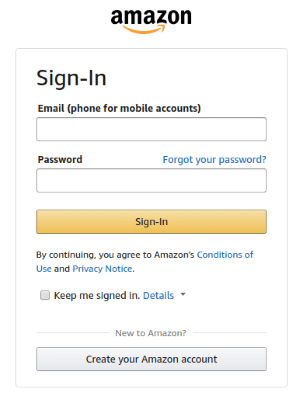
- Type your password for your
Amazon account. - Then, click on Sign In.
- In the Account Settings menu, click on Manage Prime membership.
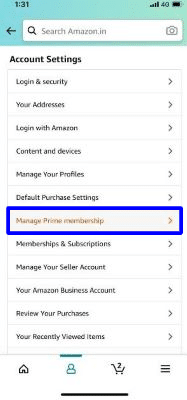
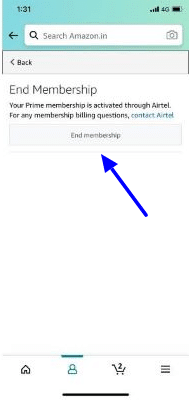
Cancel Amazon Prime subscription on Mac
Here’s how you can cancel your subscription through your Mac:
- Go to the
Amazon home page in your browser. - Sign In to your
Amazon account. - Type your email address or phone number that is linked with your
Amazon account. - Type your password for your
Amazon account. - Click on Sign In.
- Click on Accounts & Lists.
- Then, click on Your Prime Membership.
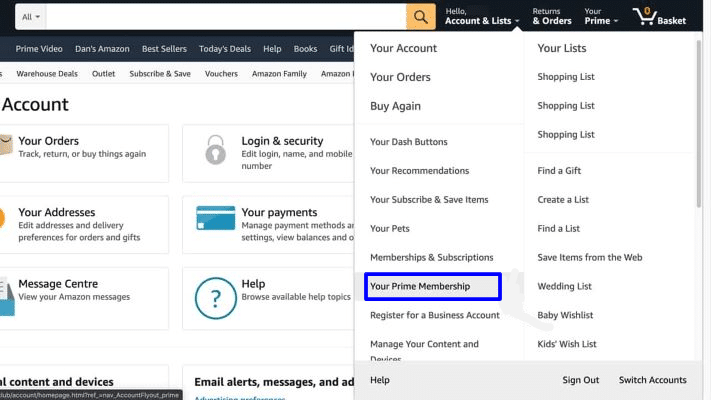
- From the sidebar, click on End Membership and Benefits.
- Click on End Membership.
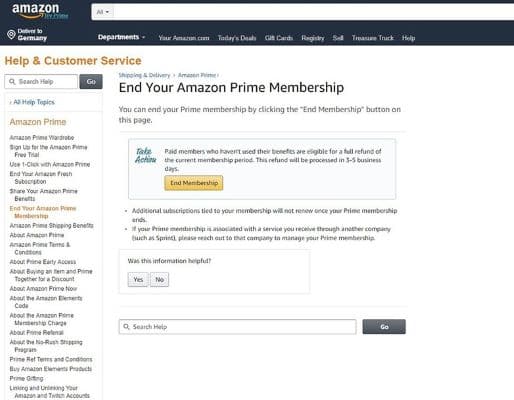
Conclusion
You get different plans on
If there is any question, you can ask us in the comments section below.
Read More!
- How to listen to Amazon Prime Music from iPhone or iPad?
- How to cancel your Apple Music subscription- Music Streaming
- Get a Free Amazon Delivery For Any Product or Price.
- Which streaming music service should you get- Time to choose one!
- How to manage your Apple Music subscription on iPhone, iPad, and Mac?
















