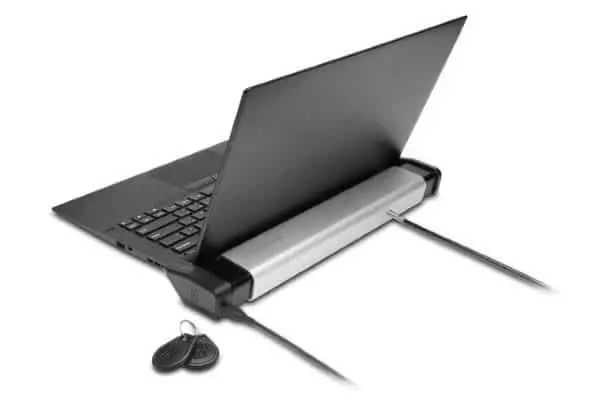If your laptop doesn’t have a lock slot, the Kensington Laptop lock station is something that would help you. However, if you are not sure about it, here is everything you need to know about the Kensington Laptop lock.
What you will see?
Kensington Laptop Lock Station
Kensington’s revolutionary lock-slot devices use a small slot built into the chassis of a laptop to secure the device with a cable lock. It is probably the most well-known product of the company. However, little lock slots aren’t available on every laptop. Moreover, as laptops get smaller, there’s less and less space in the chassis to install a slot.
For these situations, Kensington offers the Locking Laptop Station 2.0. It is a stylish device that securely locks down any thin laptop ranging in size from 11 to 15 inches. This is a terrific solution to secure a laptop that doesn’t have a lock slot, and it comes with an optional standard Kensington cable lock.
Pros
- Solid security
- Non-invasive design
- Compatible with a variety of brands and models
- Works with existing Kensington locks
Cons
- Heavy and bulky design
- Expensive than some competitors
Design

The locking station has a brushed aluminum base, two adjustable locking arms, and an optional lock loop. Rubber bumper pads cover the lid and underside of your laptop when it’s set up. So, you don’t have to worry about the aluminum base scratching your new MacBook. The solid metal base weighs 1.8 pounds. Thus, making it nearly as heavy as some of the lighter ultraportable laptops on the market. The single-piece cast-metal design ensures a solid build quality. Furthermore, the extending security arms are equally sturdy, with no substantial movement between the arm and the base. Kensington lock loop secures the entire thing.
This makes up a fairly effective laptop anchor, although it’s significantly less portable than a regular Kensington lock on its own. The locking station is well-made, and its weight, combined with the cable looped around a table, bench, or another fixed object, will make it difficult for anyone to walk away with your computer.
Cost and Competition
The Kensington Laptop Locking Station 2.0 is far from the only locking option for Macbooks and other computers on the market, and many of these locks are available at a lower price. Other locks, however, lack Kensington’s non-invasive design. Competitors usually use the screws that hold the chassis together or industrial-strength adhesives to attach to a Macbook or laptop. These approaches have the potential to damage the physical appearance of your laptop. Anything that screws can easily be unscrewed with a screwdriver. Thus, allowing someone to easily steal your laptop. As the design accommodates the curves and screws of specific gadgets, these approaches tend to be specific to individual brands and models. Although the adhesive approach is more secure and flexible. However, gluing a lock to the chassis of your laptop with what amounts to superglue may cause harm if the lock is ever removed.
Features

Professional-Level Design
The locking station design gives a simple securing solution for laptops without security slots. It features a sleek, brushed aluminum locking station that allows you to rotate, slide, and tilt your laptop as needed. Moreover, it comes with non-skid feet to prevent unwanted slipping and contact pads to protect the shell of your laptop. It offers reliable theft protection while maintaining a high degree of performance. Furthermore, the design has to side port access and gives greater laptop engagement flexibility.
Non-Invasive Locking Technology
The locking station protects your laptop without requiring any hardware modifications. Thus, keeping the aesthetics and hardware guarantee of your laptop.
Adjustable Security Arms
It easily adapts to fit MacBooks and other thin 11″-15.6″ laptops that don’t have built-in security slots. All you need to do is place your laptop on the base, shut the arm, and lock it to secure it.
MicroSaver 2.0 Keyed Laptop Lock
This lock survives the test of time in a smaller size without sacrificing industry-leading standards. This includes in terms of torque/pull, foreign implements, lock lifetime, corrosion, key strength, and other environmental conditions.
Scratch-Resistant Bumpers
To safeguard your laptop from physical harm, tape it to the rear wall and the base of the locking station.
Setup and Use

The lock will operate with any laptop that can handle the station’s adjustable security arms, despite being promoted to MacBook owners. This non-invasive method allows you to physically lock down your laptop without modifying the chassis or changing anything else about it. Both arms telescope from a compartment on the back of the base unit. The adjustable locking arms stretch out from the base unit. Two set screws secure the arms in place, ensuring that the laptop is adequately secure. A bracket at the end of each arm loops around the open laptop right above the hinge. A swinging bracket at the end of the right arm moves into place to hold the laptop in place or swings open to remove the laptop.
Additionally, a conventional Kensington T-Bar lock keeps the bracket in place. The Kensington lock is attached to a carbon-steel cable that may be coiled around a table leg or secured to another fixed object to secure the laptop effectively. The optional lock is a normal Kensington lock, which comes with a keyed or combination lock. Also, you can use it with any Kensington lock you already have. You might see that the dock hampers your ability to simply rotate the laptop. Also, it’s definitely not designed to allow you to use the laptop on your lap. This is purely a tabletop device.
Moreover, the hooks at the end of each arm aren’t adjustable. This means that even when the laptop is fully secured, there’s still a lot of movement. While everything appears to be secure, someone could attempt to slide the laptop out from under the security hooks. It’s feasible that a thinner laptop, or one with greater flex in the lid and screen, may be driven out without causing damage to the laptop.
Conclusion
The Kensington Laptop Locking Station 2.0 is a simple-to-use security solution for most laptops on the market. It is sturdy and has an adjustable noninvasive design and cross-brand compatibility that most other lock systems lack. While product-specific choices are sleeker and less expensive, they each have their own limitations and will only function with one device. If your laptop doesn’t already have a lock slot, the Kensington Laptop Locking Station 2.0 is a wonderful option. Moreover, this is an especially great choice for those who need to safeguard many laptops at once.
If you have any questions, you can ask us in the comments section below.
Read More!
- Best MacBook Pro Docking Station for faster connections!
- Best Wireless Mouse for Mac in 2020- Which model to buy?
- Upgrade the 2012 Mac Mini for using it now?
- iRobot Roomba J7+ Review-Self-Emptying Robot Vacuum!
- Understanding the Lock screen -From basics to details!