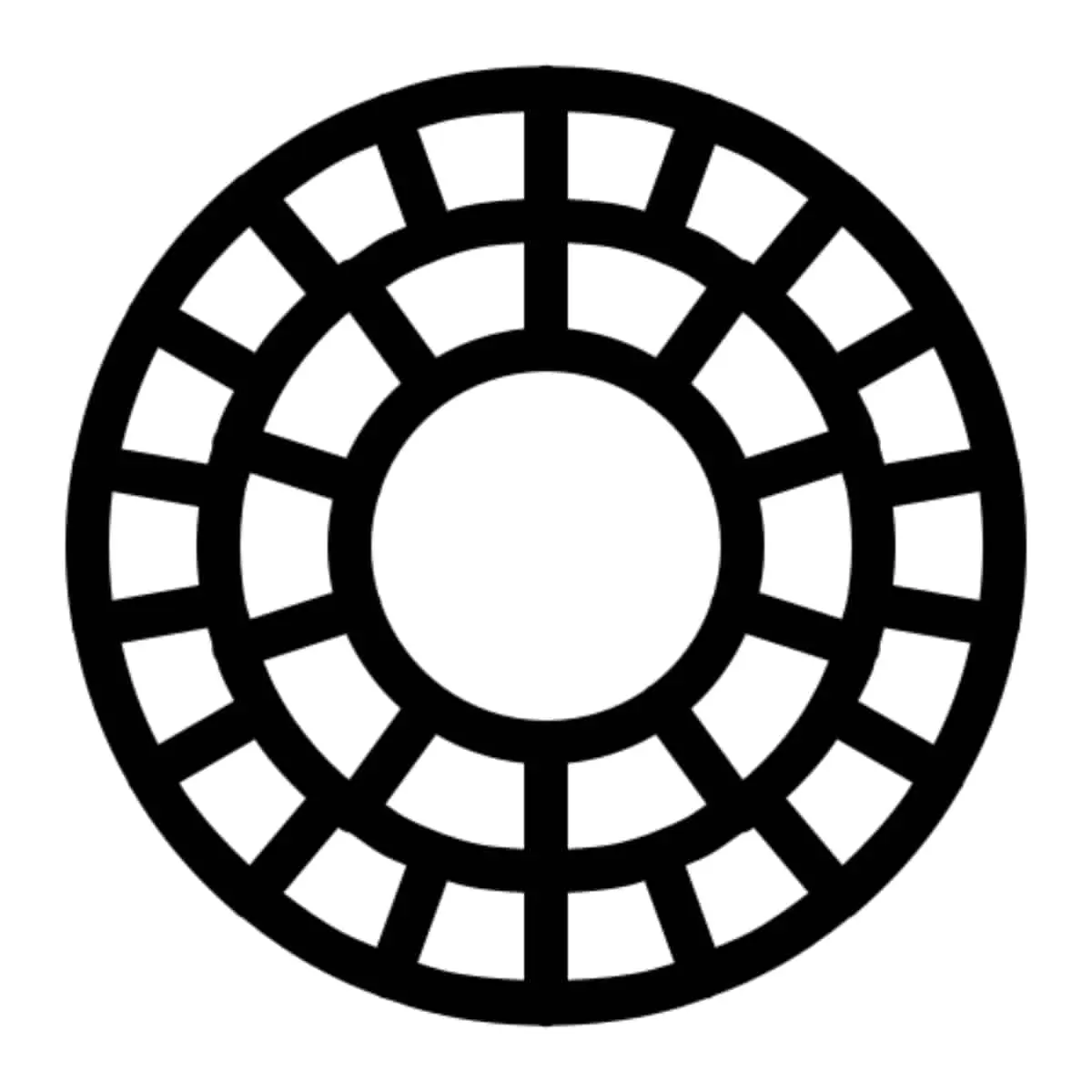In an era dominated by visual storytelling, the art of photography has evolved beyond capturing mere moments into a realm where editing plays a pivotal role. As we strive to perfect our photographic expressions, the right photo editing app becomes an indispensable ally. Welcome to a captivating journey through the realm of image enhancement, where creativity meets technology. In this blog, we unravel the secrets of the best photo editing apps that empower you to transform your favorite photos into true masterpieces.
Embark on a visual odyssey as we explore the diverse and feature-rich world of photo editing applications. From enhancing colors and adjusting lighting to unleashing the power of advanced filters, these apps offer a plethora of tools to bring out the best in every image. Whether you’re an amateur shutterbug or a seasoned photographer, our curated list will guide you through the maze of options, helping you discover the ideal app to suit your unique style and preferences. Join us on this exciting adventure, where innovation converges with creativity, and your cherished moments are destined for a stunning makeover. Let’s delve into the realm of the best photo editing apps, where every tap and tweak transforms your photos into timeless visual narratives.
In the contemporary digital era, the craze for photo editing has become a ubiquitous phenomenon, captivating individuals across diverse age groups and backgrounds. Fueled by the proliferation of social media platforms and the desire for a visually stunning online presence, photo editing has transformed from a niche hobby to a mainstream obsession.
What you will see here?
ADOBE LIGHTROOM photo editing app
Adobe Lightroom stands out as a versatile and robust photo editing application catering to a broad spectrum of users, from casual photographers to seasoned image editors. Boasting an extensive array of features, Lightroom offers a user-friendly experience with its presets, enabling one-click transformations ranging from vintage aesthetics to modern styles. The application's sliders empower users to finely adjust exposure, white balance, contrast, and clarity, while curves provide advanced control over tone and color. Noteworthy features include local adjustments for selective enhancements, a healing brush for object removal, and tools for sharpening and noise reduction. Available on both desktop and mobile platforms, Lightroom's desktop version offers enhanced capabilities, while the mobile version provides flexibility for on-the-go editing. Although subscription-based, a free version with limited features is available. Despite a learning curve, the supportive online community and regular updates ensure users stay abreast of the latest tools. In conclusion, Adobe Lightroom emerges as a powerful photo editing solution, capable of elevating the quality of any photograph.
Adobe Lightroom is a strong photo editing app, ideal for photographers with its intuitive tools, non-destructive editing, and excellent organization. However, it has limitations in pixel-level editing and a steeper learning curve.
A COLOR STORY photo editing app
A Color Story shines brightly in the realm of mobile photo editing, setting itself apart as a premier app dedicated to enhancing photography through a vibrant emphasis on color and style. Boasting an expansive repertoire of over 500 filters and effects, the app spans the spectrum from vintage charm to cutting-edge trends, providing users with a rich palette of creative possibilities. Beyond conventional presets, A Color Story distinguishes itself by offering robust editing tools such as curves, HSL sliders, and selective adjustments, empowering users with a nuanced approach to elevating their photos.
One notable feature is the app's capability to craft personalized filters through the seamless stacking of multiple effects, enabling users to forge a unique visual identity. The integrated Instagram grid planner adds a practical dimension, facilitating meticulous photo arrangement for a cohesive feed aesthetic. Catering to a broad range of skill levels, the app maintains a user-friendly interface while offering advanced features for those seeking a transformative editing experience. However, the consideration of certain filters being available through subscription and potential complexity for beginners adds a layer of discernment in its usage.
A Color Story emerges as a versatile and potent tool for photo enthusiasts, harmonizing accessibility with advanced editing capabilities. Its robust features, efficient batch editing, and grid planning are commendable, though users should weigh the availability of some filters through subscription and the app's mobile-only nature.
Snapseed
Snapseed, a free and robust photo editing app developed by Google, stands out as a versatile tool available on both iOS and Android devices. Offering a user-friendly interface, it caters to both novice photographers and seasoned experts. With basic editing features like cropping, rotating, and resizing, Snapseed also provides advanced options such as selective adjustments for precise modifications in specific areas. Users can enhance brightness, contrast, saturation, and warmth while applying diverse filters like black and white or vintage. The app's tools, including the Brush and Healing tools, enable localized adjustments and blemish removal. Notably, Snapseed allows users to save multiple edits in "Stacks," facilitating easy comparison. While it's not a substitute for comprehensive editing software like Adobe Photoshop Lightroom, Snapseed excels in on-the-go editing, emphasizing simplicity without compromising functionality.
Although it lacks RAW file support, its compatibility with JPEG, PNG, and TIFF formats, along with an ad-free experience, makes it an appealing choice for photo enthusiasts.
Overall, Snapseed is a top photo editing app, praised for its free, ad-free nature, powerful features, and user-friendly interface. It offers precise control, creative filters, and non-destructive editing. While it has a learning curve for advanced features, limited RAW editing, and lacks batch editing, Snapseed remains a strong choice for diverse users.
VSCO photo editing app
VSCO, a renowned photo and video editing app, has become a favorite among users for its exceptional capabilities. Boasting a collection of over 200 presets, ranging from vintage film aesthetics to contemporary styles, the app enables effortless enhancement of photos with a single tap. Beyond presets, VSCO offers precise editing tools for adjustments like exposure, contrast, saturation, and sharpness. Notably, the app extends its functionality to video editing, allowing users to trim clips, apply presets, and incorporate music. A thriving social community within VSCO facilitates the seamless sharing of creations, fostering inspiration and connection among users. Additionally, the app supports RAW photos, providing enhanced flexibility during the editing process. While available for free on both iOS and Android platforms, VSCO offers a premium membership option, granting users access to an expanded array of presets, editing tools, and increased storage space. In summary, VSCO stands out as a versatile and user-friendly editing tool, catering to the needs of photographers and videographers alike.
VSCO stands out for its high-quality presets, user-friendly interface, and vibrant community. While the free version offers valuable features, advanced editing tools are limited, and a full experience requires a subscription or purchases.
PRISMA
Prisma, a renowned photo editing app, harnesses the power of artificial intelligence to elevate ordinary photos into captivating works of art. Inspired by the styles of iconic painters like Van Gogh and Picasso, Prisma offers a vast library of over 500 artistic filters, continually expanding with daily additions. Users can easily customize the intensity of these filters and apply additional editing tools such as brightness, contrast, and saturation. The app allows for seamless sharing of creations on social media or saving them to the camera roll. While Prisma boasts an easy-to-use interface and the ability to generate stunning results, some filters may exhibit slower application times. Although the app is free with select premium filters, unlocking the entire filter collection can incur costs. Despite occasional glitches, Prisma is a delightful and creative tool, making it an ideal choice for those seeking to infuse their photos with artistic flair and stand out from the crowd.
Overall, Prisma stands out with its artistic filters, portrait segmentation, and background replacement, catering to creative photo enthusiasts. However, it has drawbacks like slow processing and limited editing control.
SKRWT photo editing app
SKRWT is a feature-rich photo editing app designed to elevate your smartphone photography effortlessly. Renowned for its prowess in correcting perspective and lens distortions, the app empowers users to rectify converging lines, straighten horizons, and adjust object tilts with just a few taps. Noteworthy features include advanced lens correction capabilities to eliminate barrel and pincushion distortions, along with chromatic aberration removal. SKRWT simplifies the editing process with auto-cropping, ensuring the correct aspect ratio for social media or printing. Boasting manual controls and precise sliders, users can fine-tune their edits to perfection. The app's versatility extends with built-in presets for quick enhancements and optional extensions like MRRW and 4PNTS for advanced perspective correction and creative grid-based editing, respectively. Available for both iOS and Android, SKRWT offers a paid option with a free trial, making it an ideal choice for photographers seeking to overcome common issues and take their smartphone photography to new heights. While it may have a learning curve, abundant online tutorials facilitate a smooth journey into the app's robust editing capabilities.
Overall,SKRWT excels in precise perspective correction, ideal for photographers seeking granular control. Its unique tools, like "MRRW" mirroring and 4-point perspective editing, inspire creative compositions. The app's focused interface ensures user-friendly correction, but its limited scope may necessitate supplementary apps for comprehensive editing. A slight learning curve and in-app purchases for advanced features are considerations.
What should you consider when choosing a photo editing app?
Choosing the ideal photo editing app hinges on your expertise and requirements. For beginners, user-friendly interfaces in apps like VSCO Cam or Snapseed are key. Intermediate users benefit from features like curves and layers in
How can you learn to use photo editing apps?
Explore diverse avenues for mastering photo editing apps based on your learning style and budget. Dive into free resources like YouTube tutorials, blogs, and online courses on platforms like Skillshare. Leverage app-specific tutorials and help sections. For more in-depth learning, invest in premium online courses from CreativeLive or KelbyOne, or consider hands-on workshops or private lessons for personalized guidance. Begin with the basics, focusing on exposure, contrast, and saturation, and gradually delve into advanced techniques. Consistent practice is key, and don’t shy away from experimentation. Engage with a community for feedback and support. Embrace the creative journey, and with dedication, you’ll refine your photo editing skills effortlessly.
How can you protect your photos when editing?
Safeguarding your photos during editing involves addressing various scenarios based on potential threats. To prevent unauthorized editing, opt for non-destructive edits or use layers in photo editing software. Flatten layers before sharing or password-protect specific files to control access. Choose secure online platforms for editing. To thwart copyright infringement, watermark your photos subtly or embed copyright information in the metadata. Formal copyright registration and licensing services provide additional protection. Prevent accidental alterations by saving backup copies, utilizing version control features, and working on separate files. While no method is foolproof, a combination of these approaches enhances the overall protection of your edited photos.
Conclusion
In conclusion, the world of photo editing has been revolutionized by an array of powerful apps, each offering unique features to enhance and transform your images. Among the top contenders,
Secondly, A Color Story adds a vibrant touch to your photos with its wide range of filters and effects, allowing users to create stunning visuals that pop. Snapseed, with its user-friendly interface and powerful editing capabilities, empowers photographers to achieve precision and creativity in every edit. VSCO, known for its trendy filters and social sharing platform, remains a favorite among the younger generation for its seamless integration of aesthetics and community.
Prisma, on the other hand, takes a unique approach by transforming photos into stunning artworks inspired by famous artists. Lastly, SKRWT focuses on perfecting the geometry and perspective of your images, ensuring a polished and professional look. Overall, In the dynamic realm of photo editing, these apps collectively offer a diverse set of tools to cater to every artistic vision. Making them essential companions for anyone passionate about creating visually striking content.
Read More:
- Now you can edit your RAW files on iPhone/ iPad much more simpler!
- Best Adobe Lightroom Alternatives to Unleash your Creativity!
- Photo Editing App for Mac- Perfect to enhance your photos!
- Here’s a guide to the best photo editing software for amateur photographers!
- Best laptops for video editing under $1000:Unleash Your Creativity!