Welcome to the ultimate face-off between Brother and HP laser printers! Picture this: a showdown where these two printer champs go head-to-head to see who comes out on top. In one corner, we’ve got Brother, the reliable and innovative printer veteran. And in the other corner, meet HP, the tech-savvy challenger ready to make its mark. Think of it like a battle in the printer arena, where we’ll be comparing features, strengths, and quirks to help you decide which one suits you best. Brother has a rep for being a dependable workhorse, while HP brings some tech magic to the game. It’s a clash of the printing titans, and we’re here to break it down for you in plain and simple terms in this Brother vs HP laser printer blog.
So, whether you’re diving into the laser printer world for the first time or planning to switch teams. Join us as we explore what makes Brother and HP printers tick. Get ready for an ink-spilling, paper-flipping journey where we aim to make choosing your next printer a breeze. Let the printer showdown begin!
What will you see here?
Overall Summary
|
3.5
|
3.5
|
|
N/A
|
N/A
|
|
Brother printers emerge as versatile champions, catering to both home and office needs with a reputation built on reliability, affordability, and a spectrum of features. Divided into three main categories, Brother's inkjet printers, though a tad slower, offer cost-effective and quality prints for home use. Laser printers, faster and more economical for high-volume tasks, showcase sharper text and graphics, albeit at a slightly higher cost. The multifunction printers combine the powers of printing, scanning, and copying, providing an all-in-one solution for those seeking space and cost efficiency. Noteworthy features include automatic duplex printing for paper and cost savings, wireless and mobile printing options for modern convenience, high-yield cartridges to stretch your ink budget, and automatic document feeders for seamless handling of multi-page documents. In essence, Brother printers present themselves as dependable allies, marrying affordability with an array of user-friendly features, making them suitable companions for a range of printing needs. |
HP Laser Printers, hailed for their superior quality, speed, and reliability, are a go-to choice for both home and business users. With a trio of printer types—monochrome, color, and multifunction—they cater to diverse needs. Noteworthy features include laser precision for sharp text and graphics, blazing-fast printing speeds, automatic duplex printing, wireless connectivity, mobile printing capabilities, and high-yield toner cartridges for cost savings. Potential buyers are encouraged to consider their specific printing needs, budget, desired features, and print volume when selecting an HP Laser Printer. The advantages of HP Laser Printers lie in their industry-leading printing technology, a wide range of models for varying needs and budgets, a focus on durability and reliability, excellent toner cartridge performance, and robust customer support. On the flip side, potential drawbacks include a potentially higher initial cost, higher toner costs per page compared to inkjet ink, concerns about bulkier designs in some models, and perceived simplicity in the included software suite. Popular series like the LaserJet P, M, Pro, and Tank further showcase HP's commitment to meeting diverse printing requirements. In essence, HP Laser Printers offer a powerful combination of printing excellence, versatility, and innovation. |
|
|
|
|
Brother printers emerge as versatile champions, catering to both home and office needs with a reputation built on reliability, affordability, and a spectrum of features. Divided into three main categories, Brother's inkjet printers, though a tad slower, offer cost-effective and quality prints for home use. Laser printers, faster and more economical for high-volume tasks, showcase sharper text and graphics, albeit at a slightly higher cost. The multifunction printers combine the powers of printing, scanning, and copying, providing an all-in-one solution for those seeking space and cost efficiency.
Noteworthy features include automatic duplex printing for paper and cost savings, wireless and mobile printing options for modern convenience, high-yield cartridges to stretch your ink budget, and automatic document feeders for seamless handling of multi-page documents. In essence, Brother printers present themselves as dependable allies, marrying affordability with an array of user-friendly features, making them suitable companions for a range of printing needs.
- Reliability and Durability: Built like a tank, Brother printers boast a robust construction, ensuring a long lifespan with minimal need for repairs.
- Affordability: Wallet-friendly prices make Brother printers an attractive choice, especially for those mindful of their budget.
- Low Running Costs: Featuring high-yield cartridges, Brother printers deliver a high page count before needing replacements, translating to significant long-term cost savings.
- Good Print Quality: Known for sharp text and vibrant colors, Brother printers excel in producing quality prints for both documents and photos.
- Feature-Rich Models: From automatic duplex printing to wireless connectivity and multifunction capabilities, Brother's printers offer a diverse array of features to meet various needs.
- Initial Cost: While generally affordable, some higher-end Brother models may come with a comparatively higher initial price tag.
- Basic Software: The included software in some Brother printers is considered basic, lacking the advanced features found in competitors' offerings.
- Limited Photo Printing: While competent, Brother printers may not be the top choice for professional photographers or those seeking the highest photo quality.
- Bulkier Design: Some Brother models tend to be larger and heavier, potentially posing a concern for users with limited space.
- Toner/Ink Cost: Despite long-term savings with high-yield cartridges, individual toner or ink cartridges for Brother printers can be pricier than some competitors.
HP Laser Printers, hailed for their superior quality, speed, and reliability, are a go-to choice for both home and business users. With a trio of printer types—monochrome, color, and multifunction—they cater to diverse needs. Noteworthy features include laser precision for sharp text and graphics, blazing-fast printing speeds, automatic duplex printing, wireless connectivity, mobile printing capabilities, and high-yield toner cartridges for cost savings. Potential buyers are encouraged to consider their specific printing needs, budget, desired features, and print volume when selecting an HP Laser Printer.
The advantages of HP Laser Printers lie in their industry-leading printing technology, a wide range of models for varying needs and budgets, a focus on durability and reliability, excellent toner cartridge performance, and robust customer support. On the flip side, potential drawbacks include a potentially higher initial cost, higher toner costs per page compared to inkjet ink, concerns about bulkier designs in some models, and perceived simplicity in the included software suite. Popular series like the LaserJet P, M, Pro, and Tank further showcase HP's commitment to meeting diverse printing requirements. In essence, HP Laser Printers offer a powerful combination of printing excellence, versatility, and innovation.
- Outstanding Print Quality: LaserJet printers deliver sharp text and detailed graphics, perfect for professional documents and high-quality photos.
- Fast Printing Speeds: Impressive speeds ranging from 20 to 50 pages per minute save valuable time on high-volume tasks.
- High Volume Capacity: Many models handle heavy workloads, with some toner cartridges lasting thousands of pages, reducing the need for frequent replacements.
- Efficient and Economical: Despite initial toner costs, high page yields result in lower running costs per page, especially for frequent printing.
- Reliable and Durable: Known for robust construction, LaserJets withstand frequent use, proving reliable and lasting for years.
- Variety of Features: HP offers a range of LaserJet models with features like automatic duplex printing, wireless connectivity, mobile printing, multifunction capabilities, and advanced security options.
- Higher Initial Cost: LaserJets generally come with a higher upfront purchase price compared to inkjet printers.
- Heavy Design: Some models, especially multifunction printers (MFPs), may be large and heavy, occupying more space.
- Toner Cost Variations: While high-yield cartridges save costs, individual toner cartridges, especially for color models, can be expensive.
- Higher Energy Consumption: Laser printers consume more energy than inkjets, potentially resulting in slightly higher electricity bills.
- Limited Flexibility: Excelling at text and graphics, laser printers may not be ideal for specific paper types or media like CDs.
Fantastic Features
Brother Printers

Automatic Duplex Printing
Brother printers have a cool feature called automatic duplex printing. It lets you print on both sides of a paper without flipping it yourself. There are two types: long-edge binding for reports and presentations, and short-edge binding for brochures and booklets. To turn on duplex printing, use the printer driver or find options like “2-Sided Printing” in the print menu. Some printers have special buttons on the control panel for this. Just press it before you start printing. So here in this Brother vs HP laser printer, specifically talking about Brother’s printer is best.
Remember to check the type and size of paper that works. And make sure your document is set up correctly for either long-edge or short-edge binding. If your printer doesn’t do an automatic duplex, don’t worry! You can still save paper by flipping and reinserting manually. The best part? Automatic duplex printing saves money because you use less paper. Plus, it’s good for the environment since you’re using fewer trees. And double-sided prints look more professional. So, go ahead, and try out this awesome feature on your Brother printer!
Automatic Document Feeder (ADF)
Brother printers come equipped with a fantastic feature called the Automatic Document Feeder (ADF), which takes the hassle out of handling multiple pages. Essentially, the ADF is like a helpful assistant that automatically feeds 20 to 50 pages (depending on the model) into the printer, scanner, or copier. This feature supports various paper sizes and can even scan both sides of a page for efficient double-sided copying or scanning.
With one-pass scanning, it completes the task faster, making it a time-saving and convenient addition to the printer. The ADF enhances productivity, efficiency, and versatility, allowing users to tackle large documents effortlessly without the need for manual intervention. In a nutshell, the ADF on Brother printers streamlines tasks, making them faster, easier, and more convenient.
Cloud Printing
Brother printers offer various cloud printing options tailored to different models and preferences. While Google Cloud Print is no longer fully supported, some older Brother printers may still have partial functionality. Brother Web Connect, a built-in app on compatible printers, facilitates direct cloud printing from services like Google Drive and Dropbox, requiring registration and linking through Brother’s guidelines. Mobile printing apps such as Brother Mobile Connect and Mopria Print Service allow convenient printing from smartphones or tablets over Wi-Fi or Bluetooth.
Additionally, third-party services like PaperCut Mobility Print and HP Smart Print extend cloud printing capabilities to Brother printers, necessitating account setup and software installation. Users should verify their printer’s compatibility, consider supported file formats, and ensure internet access. And explore security features offered by different cloud printing methods. Overall, Brother printers provide versatile cloud printing solutions, empowering users to print conveniently from various devices and platforms.
High-Yield Cartridges
Brother high-yield cartridges are a smart choice for saving money on printing without compromising quality. These cartridges are designed to print a lot more pages compared to standard ones, typically offering 2-3 times the page yield. For instance, a high-yield black toner cartridge could print 2,600-3,600 pages, providing a substantial cost advantage in the long run, especially for high-volume printing.
The key benefits include a reduced cost per page, increased efficiency with fewer cartridge changes, and a positive environmental impact by generating less waste. However, it’s important to note the higher upfront cost of high-yield cartridges, making them most suitable for frequent users. Additionally, users should consider factors like page yield estimates, cartridge compatibility with their Brother printer, and proper storage to maximize the benefits of these cost-effective and efficient printing solutions.
HP Laser Printers

All-in-One Functionality
HP LaserJet printers with all-in-one (AIO) features are a versatile and efficient choice for home or small office printing. This capability goes beyond basic printing and enables the printer to perform activities such as scanning, copying, and faxing. The ability to perform various jobs in one device saves space, lowers clutter, and simplifies workflows by reducing the need for separate equipment. These AIO printers boost productivity by streamlining document management. Users may scan, copy, and fax directly from the AIO without switching devices. Different AIO models have varying feature levels, ranging from basic functionality to advanced features like as duplex printing, automatic document feeders (ADFs), touchscreen interfaces, and cloud connectivity. In essence, HP LaserJet printers with all-in-one functionality offer a user-friendly, feature-rich, and comprehensive printing solution for diverse needs.
Quiet Operation
HP Laser Printers come with a handy feature called quiet operation, perfect for places like home offices and libraries where reducing noise is essential. This feature works through clever technologies like optimized toner formulation, smoother paper handling, vibration dampening, and variable fan speed control. These make the printer quieter by reducing friction, minimizing paper jams, absorbing vibrations, and adjusting fan speed intelligently. The benefits of quiet operation include less disruption, better collaboration in shared spaces, and the freedom to print at night without disturbing others. And potentially reducing stress for a more relaxed working environment.
HP LaserJet models offer different levels of quietness, with some featuring special modes like “Quiet Mode” or “Ultra-Quiet Operation” for extra noise reduction. Some printers even let you adjust noise settings to prioritize printing speed or minimize noise based on your preferences.
Energy Efficiency
HP LaserJet printers are designed with energy efficiency in mind, featuring features and technologies that not only help to decrease environmental impact but also have the potential to lower electricity expenses. These energy-saving features include Instant-on Technology, which eliminates the need for preheating and dramatically reduces energy use while starting up. The Auto Power Off feature guarantees that the printer goes to sleep mode during periods of inactivity, reducing power consumption.
Furthermore, Duplex Printing enables customers to print on both sides of the paper, conserving resources and reducing energy consumption as compared to single-sided printing. HP improves toner economy even more by using updated toner formulae that use less heat during printing. Some LaserJet models also incorporate LED technology for scanning and copying, offering energy savings compared to fluorescent lamp counterparts. In essence, HP LaserJet printers provide a range of eco-friendly features. By making them not only efficient but also environmentally conscious printing solutions.
Mobile Printing
Mobile printing with HP LaserJet printers brings a world of convenience and freedom, liberating you from the confines of your desk. This feature can be accessed through various methods, including the HP Smart App, which serves as a hub for mobile printing options. You can directly connect your phone or tablet to the printer via Wi-Fi, print through your home or office network, or access and print documents from cloud services like Google Drive and Dropbox as here mentioned in the Brother vs HP laser printer blog.
For Apple users, the built-in AirPrint technology makes printing from iPhones, iPads, and Macs a breeze. While Mopria Print Service on Android devices enables direct printing to Mopria-certified HP printers without additional apps. With mobile printing, you can print photos, documents, emails, web pages, and social media content directly from your mobile device. Accessing files stored on your device, cloud storage, or platforms like Google Drive is seamless.
Design & Structure
Brother Printers

Brother laser printers boast a consistent design shared with other laser printers, featuring a core engine housing essential components like the laser, toner cartridge, and fuser unit. The paper handling system includes trays and paths, with optional features such as automatic document feeders for multi-page tasks. The control panel serves as the user interface, offering functions and monitoring capabilities. While connectivity ports cater to USB, Ethernet, Wi-Fi, and sometimes Bluetooth for mobile printing. Brother’s approach to toner cartridges minimizes waste, separating toner and drum components. Additional components like duplex units, scanners, copiers, and fax capabilities vary based on model specifications. Design variations encompass monochrome and color options, compact and multifunction models, and choices between standard and high-capacity toner cartridges.
HP Laser Printers
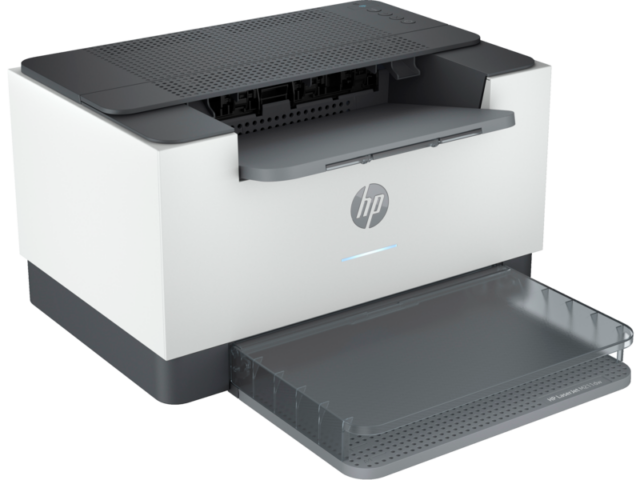
HP LaserJet printers embody a sophisticated interplay of mechanical and optical components to produce high-quality prints. Key elements include the paper tray, imaging drum, developer station, transfer roller, fuser, and waste toner container. All are orchestrated to create a seamless printing process. Additional features like the automatic document feeder, duplex unit, scanner, networking module, and wireless connectivity enhance functionality as we take further the Brother vs HP laser printer blog. The design emphasizes compactness, durability, quiet operation, and energy efficiency. This understanding not only facilitates basic troubleshooting. But also allows users to appreciate the intricate technology driving each print, making informed choices when selecting the right printer model for their specific requirements.
Speed and Performance
Brother Printers

Brother printers deliver efficient and reliable printing solutions with varying speeds based on several factors. Print speed, measured in Pages per Minute (PPM), ranges from around 16 PPM for basic models to over 40 PPM for high-performance laser printers. The speed is influenced by document complexity, resolution, duplex printing, and processing power. Brother printers excel in performance, featuring fast processing times, quick warm-up periods, and rapid first-page-out times, especially with Instant-on Technology in laser models. Automatic duplex printing is a common feature, saving both paper and time by printing on both sides simultaneously. Additionally, the inclusion of Wi-Fi and wireless connectivity options enhances accessibility and convenience for users. In essence, Brother printers provide a balance of speed and performance for efficient and timely printing desires.
HP Laser Printers

HP LaserJet printers offer a versatile range of printing solutions tailored to diverse needs. With varying speeds from 15 to 70 pages per minute, these printers address individual and high-volume requirements. Factors influencing speed, including document complexity and duplex printing, are essential considerations. The printers excel in delivering sharp text and detailed graphics, utilizing laser technology and high resolutions. Performance-boosting features like duplex printing, automatic document feeder, and networking options contribute to efficient and convenient printing. When choosing a printer, assessing needs, considering budget constraints, and evaluating additional features ensure a well-rounded selection that aligns with specific requirements. In essence, HP LaserJet printers provide an impressive balance of speed, performance, and quality for a reliable and efficient printing experience.
What is the difference between inkjet and laser printers?
Inkjet and laser printers are two types of printers with distinct characteristics. Inkjet printers use liquid ink for detailed and colorful printing, making them ideal for photos but somewhat slower. They are suitable for home use. On the other hand, laser printers use toner powder, offering faster and more cost-effective printing, especially for text documents. They excel in high-volume printing, making them a preferred choice for offices. While inkjet printers may have a lower initial cost, laser printers tend to be more efficient over time, considering the longevity of toner cartridges.
What does PPM (Pages Per Minute) mean?
PPM stands for “Pages Per Minute,” and it is a measurement used to indicate the printing speed of a printer. Specifically, PPM represents the number of pages a printer can produce in one minute. For example, if a printer has a speed of 20 PPM, it means it can print twenty pages in one minute under standard printing conditions. PPM is a crucial specification to consider when choosing a printer, especially if you have high-volume printing needs or require quick document output. Keep in mind that the actual speed may vary based on factors like document complexity and printer settings.
Conclusion
In the ultimate face-off between Brother vs HP laser printers, both brands showcase their strengths, offering reliable and innovative printing solutions. Brother printers emerge as versatile champions, catering to diverse needs with a focus on affordability, reliability, and an array of features. With three main categories – inkjet, laser, and multifunction printers – Brother provides cost-effective and quality prints, making them suitable for various settings. Ultimately, the choice between Brother and HP depends on individual preferences, printing needs, and budget constraints. Brother printers stand out for their reliability, affordability, and user-friendly features, making them dependable allies for diverse printing requirements. On the other hand, HP Laser Printers offer a premium experience with superior print quality, speed, and innovative features, making them a powerhouse in the world of laser printing.


















