Did you ever desire to send a short video of images from the phone to your large-screen TV? It’s effortless if you have an
Amazon FireStick is a streaming media device that allows you to stream movies, install apps, and play music on your television.
It is based on the Android operating system and transforms your conventional tv into a smart one. You can use the device to install Android apps, play games, and listen to music. It’s an HDMI stick, so all you require is an HDMI connection on your television to use it. Let’s find out ways to mirror your Mac or Macbook on Firestick!
What will you see here?
AirScreen
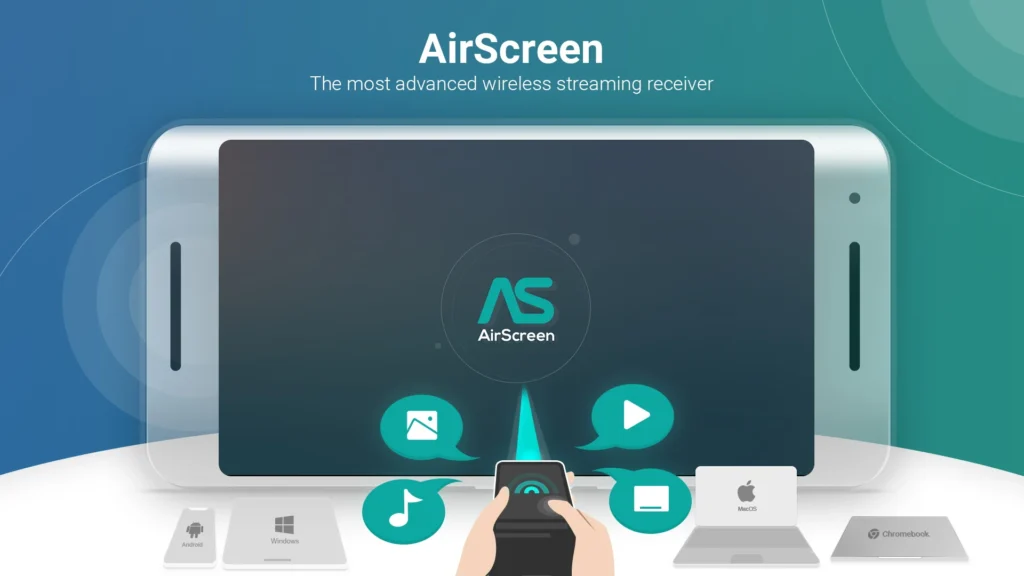
- It is a popular wireless streaming receiver app to cast any content onto a bigger screen.
- You can stream your device on a TV with its user-friendly interface.
- It is compatible with both Android and Apple systems.
- From the
Amazon app store, you can easily install the Airscreen app, which will cost you nothing. - You can easily mirror your Mac to the Firestick Tv with the Airscreen app.
- Airscreen apps allow you to share screens, videos, audio, and photos and stream them onto the TV.
- It has a screen recording feature that will record your streamed sessions so you can view them later.
- The airscreen app supports AirPlay, Miracast, Google Cast, and DLNA protocols.
AirScreen provides the most advanced AirPlay, Cast, Miracast, & DLNA wireless streaming receiver. It can receive screen mirroring, images, music, movies, and other media via phones, tablets, computers, and other devices through Wi-Fi or Ethernet, allowing you to share nearly something with your family and friends on a larger screen.
Pros:
- Wide range of supported devices
- Easy-to-use interface
- Easy and quick to download from the
Amazon App store - Supports both : Android + Apple
Cons:
- 30-minute screen mirroring and 15 videos casting daily limits
- Too many ads in the free version
Why AirScreen?
- Versatile: AirScreen handles all cellular communications streaming protocols, such as Airplay, Cast, Miracast, & DLNA. This implies you can effortlessly receive practically everything from your gadgets without requiring cords.
- Compatibility: AirScreen is compatible with many operating systems, including iOS 8 to 13, macOS 10.5 through 10.15, Android 5 via 10, & Windows 7 through 10. That implies you can enjoy the delight of receiving practically anything across many platforms.
- Supports a wide variety of applications: AirScreen may enhance your experience by allowing you to listen to songs through iTunes, watch YouTube videos, watch webpages using Safari and Chrome, and much more. AirScreen supports thousands of programs, which means you can access more media resources.
How to Mirror your Mac or Macbook screen on Amazon Firestick using AirScreen?
- To begin, locate and download the AirScreen application on the Firestick TV. After that, start it up.
- Switch on the mirroring feature on your Mac. Simply go to Settings App > Display and check the box next to Show mirroring choices in the toolbar when available.
- To display your Mac’s screen on your Firestick TV, select the AirPlay icon in the menu bar on the Mac screen and select your TV’s name.
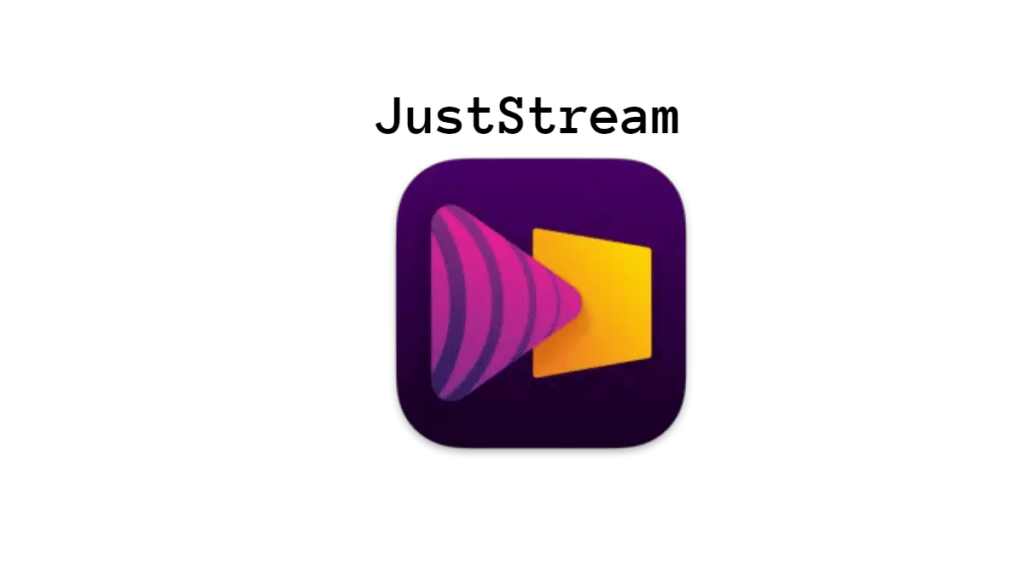
JustStream
- Juststream is the streaming device that lets you stream your content anywhere you wish.
- Line up any videos into non-native formats
- This two-in-one app allows you to easily made local media from your MacBook or Mac to certain other Wi-Fi-enabled devices.
- You can easily mirror your Mac desktop without adapting display targets
- JustStream is also capable of handling subtitles in a variety of formats.
- JustStream also lets you scale the display to fit the resolution of your TV.
- Aside from the connector functionality, JustStream provides wide screen mirroring options.
JustStream is a macOS menu bar program that allows you to wirelessly stream content from your Mac onto compatible AirPlay and Chromecast devices such as LG, Roku, Samsung, & Sony televisions. Because JustStream does have an absolute maximum quality of 1080p HD, anything more significant is unnecessary. Just stream discovers compatible devices on the local network that can receive via AirPlay and Chromecast. A more appealing JustStream feature is its ability to stream media files to another display instantly.
Why JustStream?
- Cast video to every available screen. JustStream allows you to simply play media content on your Smart TV, Apple TV, and Chromecast…
- Simple setup.
- Turn on the television & verify the Wi-Fi connection.
- Mirror Mac’s screen to TV gadgets.
- Every TV device is covered.
- A variety of file types is offered.
- Streaming can be tailored to your specific requirements.
How to Mirror your Mac or Macbook screen on Amazon Firestick using JustStream?
- To begin, download and download JustStream onto your computer.
- Launch the app by selecting its icon from the Menu bar.
- There will be a popover. Select the monitor screen from which you want to screencast.
- Once selected, select the receiving device by clicking on the AirPlay button at the bottom of the popover.
- Click the “Start Streaming” button or double-click receiving device to begin streaming.
Splashtop

- Splashtop is a remote desktop and remote support software family created by Splashtop Inc.
- It allows users to access and support computers from desktop and mobile devices remotely.
- By using Splashtop, you can chat with the remote computer user can be initiated, during remote sessions, enabling both users to exchange and receive messages at the same time.
- Splashtop has two pricing plans based on the number of functions provided.
- Using Splashtop, organizations can provide employees with remote access to computers as well as remote access to mobile devices and desktops.
- All the connections are protected with TLS and 256-bit and AES encryption.
- Â Splashtop also includes advanced security features such as device authentication and two-factor authentication.
Splashtop wants to make a difference in people’s lives by offering the most advanced cross-device computing experience, linking tablets, phones, PCs, and televisions. Splashtop’s solutions have been installed on over 100 million devices manufactured by HP, Lenovo, Dell, Acer, Sony, Asus, and other partners. Splashtop Remote Desktop, XDisplay, Whiteboard, CamCam, and other apps are top-selling in over 60 countries on the Apple Store, Google Android Market, HP App Catalog, and
Splashtop Pro is the solution for enterprises that demand safe, controlled communication between devices and cloud services. IT and service companies can “activate” a staff in less than 30 minutes using Splashtop Pro.
Why Splashtop?
- PowerPoint and Keynote presentations with full animation and sound
- Folders and archives in Microsoft Outlook
- Word and Excel applications
- Personal bookmarks, favorite plug-ins, and extensions are part of a computer’s browser.
- Quicken, iPhoto, and other computer applications that are not accessible just on
Amazon App Store
How to Mirror your Mac or Macbook screen on Amazon Firestick using Splashtop?
If you’re serious about mirroring the computer to your TV, you should look into Splashtop. It is a famous remote mirroring program that allows you to project your display onto the television. It is more than simply a mirroring app, and you can even operate the Mac from your TV if you use a splitter cable to attach a keyboard and mouse.
In less than 5 minutes, you may access your Windows or Mac PC via the Fire TV stick.
- On the
Amazon Firestick TV, install the Splashtop Personal app. - Install the Splashtop Streaming site on Mac or Windows Computer to which you want to remote.
- Make a Splashtop profile and log in to both. You’re done!
AirPin Pro

- AirPin Pro is the streaming platform that improves performance for screen mirroring.
- AirPin Pro is an application that is best fitted to stream
amazon Tv to your firestick.
AirPin Pro is a FireTV, Android TV, box, and projector screen mirroring & media broadcasting reader app. The first Android app to enable AirPlay and DLNA. You may use the big screen to share media and screens from your Apple, Windows, and Android devices.
Why AirPin Pro?
- Increased screen mirroring performance; new UI integrated
- Improved security, and upgrade the SDK to Android 9.0.
- Enhanced safety of AirPlay connections
- Add support for a maximum of four streaming/mirroring connections.
- All 64-bit processors are supported.
How to Mirror your Mac or Macbook screen on Amazon Firestick using AirPin Pro?
- AirPin Pro can be downloaded and installed on your FireTV.
- Select macOS > AirPlay from the Help menu.
- Select the AirPlay icon on your Mac and then choose the target device.
- On the remote, press OK.
Is it possible to mirror the Mac screen?
AirPlay Mirroring allows you to wirelessly broadcast what’s on the Mac to an HDTV via Apple TV. Check that your Mac & Apple TV are connected to the same network. Select the Screen Mirroring icon in the Control Centre, then your Apple TV.
Can you AirPlay with your MacBook?
AirPlay to Mac is compatible with MacBook Pro (2018 and after), MacBook Air, iMac, iMac Pro, Mac mini, Mac Pro, and iPhone 7.
Can you use the Amazon Fire Stick to AirPlay?
Although the Fire Stick does not support Apple AirPlay, a third-party program can use AirPlay to mirror any iPhone or iPad.
Launch AirScreen, scan the QR code, and then launch Chrome. Select your Fire Stick device in Control Center > Screens Mirroring.
Conclusion
Using the above methods, you can easily mirror your Mac or Macbook screen on
Read More
- Best Paid and Free Remote Desktop Software in 2025!
- Airplay -Send video from your iPhone, iPad, or Mac to your Apple TV with Airplay!
- Use AirPlay to stream content on TV from your iPhone, iPad, or Mac!
- Troubleshooting TCL Roku TV Screen Mirroring Not Working- Step-by-step guide!
- How to Connect a Laptop to a TV?
















