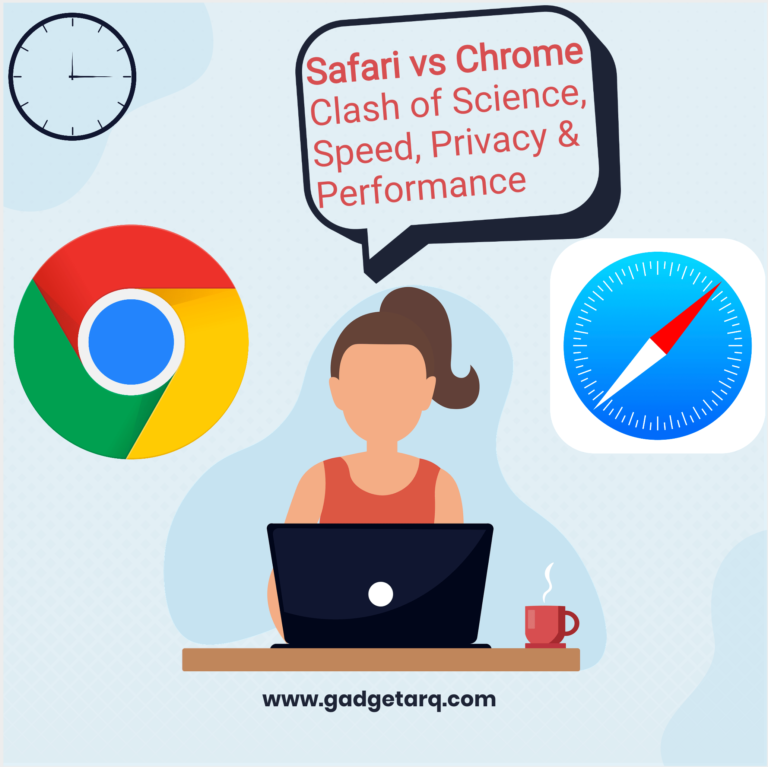Safari Vs Chrome Which one is your favorite? If you use a computer regularly, you probably already have a favorite browser, but if you’re just starting out, I recommend reading this article before you make your choice. Safari Vs Chrome, You will be able to select the best out of these two titans.
I know… there are dozens of browsers out there. However, Safari and Google Chrome are the only browsers that we should be focusing on as its best for privacy, security, and simplicity. Everything else follows them!
Let’s compare both browsers to find the answer.
In my opinion, They are both great. So I’m going to tell you about each one, as well as some of the things you can do in each one. The war between them is more than just a browser war. It’s a battle between two very different operating systems and the science behind these wars.
Safari vs Google Chrome: What is the difference?
Both browsers are robust, secure, and privacy-oriented. they provide a platform for browsing the web, but they are not the same. Chrome is developed by the Google family while Safari is developed by Apple Inc. Each one has its own way of doing things. If you use Safari On a Mac it’s completely integrated with the core system and works twice the speed of Chrome However, You can not use Safari outside of the Apple ecosystem so it’s practically dead for windows users.
Here, Google Chrome has a bigger advantage if you are using your chrome on multiple ecosystems, For example, if you are working on Chrome on the Mac as the default browser and leave your work and reach home and start your windows laptop and start your chrome browser, You can literally start from the point you left, import or Sync all your passwords and bookmarks. It’s kind of Cool!
Safari vs Google Chrome: How did they start?
The first browser that was developed by Apple was Safari, which was released on January 5th, 1996. Safari was initially a standalone browser, but it was later integrated into the operating system. It was made available for free to users who bought an iMac or PowerBook.
The second browser that was developed by Google was called Google Chrome. It was released in 2008 and it was created to compete with Firefox and Internet Explorer. The main reason why Google Chrome was developed was to be a web browser that could run efficiently on low-end devices.
Safari vs Google Chrome: What are their features?
Safari has some unique features that are missing from others and its default browser for Mac, Most of these features are available with Chrome however it’s only because of the system limitation those are not complete. Some of those are the ability to install third-party apps, the tab management, and full-screen mode.
For iPhone or Mac Users
The benefits of using the Safari Browser on your iPhone is one of the best things that you can use your iPhone for. And now with the Safari Browser for iOS 15, you can enjoy these benefits even more than before.
1. Browse the Web Faster
The Safari Browser on your iPhone gives you a ton of options to make browsing the web easier than ever. The first thing that comes to mind is that the browser allows you to set a custom search engine that will speed up your searches. So if you are searching for something like “Safari Browser,†you can just search “safari browser†and the search engine will be able to instantly find and deliver results. This is a great feature if you are searching for information online and you have no idea what to search for.
2. Browse the Web Easier
When it comes to browsing the web on your iPhone, you can make it much easier to do so by allowing your iPhone to automatically sign in to your favorite sites. So instead of having to enter your login information every time you want to visit a new website, you can simply click the Safari icon in the App Store and your iPhone will automatically log you in. This will allow you to view your favorite websites and social media profiles without ever having to manually enter your credentials.
3. Download Apps That You Need
The Safari Browser on your apple devices gives you access to many different apps that you can download from the App Store. This is one of the most valuable things that it offers, but there are a few things that you need to know first. First, you need to make sure that you have an Apple ID, which is required for any App Store apps that you want to download. Second, you need to make sure that you have enough space on your phone for all of the apps that you want to download. Some apps can be quite large, so if you do not have enough space, they will not be able to be downloaded. Finally, you need to make sure that you are using the latest version of iOS
4. Safari Browser Allows You to Browse Your Content Safely
Safari browser also allows you to view websites safely and maintain your privacy. It blocks ads and popups which may distract you from viewing the content on the website. If there are any viruses, the Safari browser also detects them and prevents the spread of these viruses. The Safari browser privacy offers many security features which are not available in the other browsers. The security features protect the user from malware, viruses, and other security threats and protect your privacy.
5. Safari Browser Allows You to Download Any File Faster
The Safari browser downloads any file faster than other browsers. As the Safari browser is built on top of the Webkit web engine, it automatically renders pages more quickly. it’s deeply integrated with Mac systems and this is the reason you can get more speed on Mac.
6. iCloud Compatibility for apple devices
It is deeply connected with the iCloud, So all your data, passwords etc can be stored securely on iCloud with the need of constant authorization. iCloud can make your life much easier when using in combination with safari as it will enhance your data and all the files, pictures or photos that you have stored in the iCloud are easily available for you to watch, listen or manage. All web users, no matter if they are using iOS or Mac system, very well aware that how important it is to keep in sync with your iCloud account as you are aware no matter how good is your phone but it may break! Safari Bookmarks are also Sync with iCloud.
For Microsoft Windows/Linux or Other OS
Chrome has all the features that you would expect from a modern browser, including tabs, downloads, the search bar, and bookmarks. It has a very clean interface and it has all the features that you need.
1. It’s Secure
While it’s true that not every web browser is secure, Chrome is one of the safest for your data. In fact, it has some of the most advanced security features available. That means if you’re worried about someone hacking into your email or credit card info, you can rest easy knowing you’re safe. It will protect you from visiting any suspicious sites.
2. It’s Private
Chrome also makes it easy to browse the internet privately and secure your user data. It blocks sites that track what you do online, and it gives you a choice on what data they can see. So if you’re looking to keep your browsing habits private, this is a great browser to use. Consider using VPN to super secure your browser.
3. It Has Better Features
As a Google product, Chrome has many awesome features that you won’t find anywhere else. Some of these features include an automatic spell checker, built-in dictionaries, and a built-in PDF viewer and easy sync for your data.
4. You Can Easily Install Extensions
Extensions are small programs that you can use to improve the functionality of your browser. Some extensions include anti-virus protection, the ability to read and post comments, or a way to share videos with others. And since they’re downloaded from the web, they don’t take up space on your computer.
5. It’s Easy to Use
When you’re using Chrome, you won’t have to worry about any complicated software. You simply have to click on the icon and then click “Allow.†There are also lots of add-ons that can help you make it more convenient and keep your data secure.
Safari vs Google Chrome: Which one is better?
Both browsers are perfect in their own way, The main question here is what operating system you are using and what kind of work you want to carry out, For example, if you are only using Apple Ecosystem then it is foolish to even think that Chrome can outperform Safari, Same way if you are using Android phone then you don’t have much choice apart from the Chrome ( As safari is not available anyways !)
For Mac User: Safari has a cleaner user interface and it is more customizable extensions. Safari is also easier to navigate and it is faster than Chrome. Safari has released a reader mode and it is very good as it just removes all that advertising and extra stuff and presents you with a beautiful page to read.
Safari vs Google Chrome: Who should use which browser?
If you want a fast, stable, and efficient browser that can be used on your Mac or for Windows PC, you should use Chrome. If you want a browser that is easy to navigate and that you can customize to your liking, then you should use Safari. The thing mac users likes about Safari is the speed and the same applies to windows user for Chrome. privacy Plays a vital role and in our test, both have performed really well in the privacy index.
Safari: + if you are a Mac user
Chrome: + If you are Windows and Mac user.
Privacy & Security
So you keep hearing things about privacy but you don’t what it is, I recommend checking our article on VPN here to understand how privacy matters and what you can do to make sure that you are secure from all the hackers out there and white hat companies who wants to get your data. In short, Your data are valuable and without having a proper VPN for privacy, you are exposed to all those ads that are being targeted towards you. ( I am not against Ads as we earn from them but we are against getting user data without their permission )
Conclusion:
In this article, I have given you all the necessary information that you will need to make a decision about which browser to use for your online activities. Safari is the browser for Macs, and Chrome is the browser for Windows computers. Both are great browsers. If you are an iOS device user, the decision is easy: You want to go with Safari. If you are a Mac user or a Windows user, it’s up to you to decide which browser is best.
if you are reading this article then Just want to update you on how important for you to have a VPN installed on your phone, laptop, or computer. It protects your privacy and keeps you safe. Read more here