This cutting-edge era is increasing the competition in the technological world after the tragic revolution in the market, whether it is about texting, voice calling, e-learning, graphics chatting (emojis), chatbots, and many more. Along with that, individuals are adapting to new and creative things. This technology comes with a plethora of benefits for the world. The evolution of voice calling to video calling was inconceivable. However, it is beneficial too! Social media applications like WhatsApp, Instagram, and Snapchat include messaging, voice calling, and video calling. People are communicating all over the world using these apps. It is apparent that, after the pandemic, this innovation will inevitably be used in daily life. Various multinational companies introduced Google Meet, Zoom, and Microsoft Teams to ease the work. Until the pandemic, people were not aware of the amazing facts about the advantages of these best video chat apps.
The situation became too compulsive to use! Areas like education, business, and entertainment were badly affected during the pandemic. You can effectively balance all your work and academics virtually. Merrily, there are plenty of alternatives to make your workflow smooth. For effortless communication, individuals need to undertake a wide range of ideal configurations like supreme video and audio quality, cross-platform compatibility, end-to-end encryption to customization options. If all these features are incorporated in a dedicated application then it is considered to be the best video chat app.
What will you see here?
Google Meet
Google Meet is an eminent video conferencing tool. Also, numerous individuals are knowledgeable about this video chat app. Initially, it was merely available for invite-only users which is only for Google Workspace users and not available for iOS apps. But things changed gradually! On March 9, 2017, Google made a formal launch available to all of its users. It was heralded that up to 30 participants could engage in this app simultaneously. The non-premium version enables up to 100 participants for 1 hour of conferencing. Along with that, this video chat app incorporates extravaganza features.
Including engaging chat, screen, and browser sharing, reaction, polls shared whiteboard, and call encryption along with 720p or 1080p, depending upon the license. Besides, the auxiliary features are provided for Google Workspace users. This best Android video chat app could be your next choice to arrange your meetings and seminars virtually with effective presentation abilities.
Plans
Business Starter costs approximately $6* per user per month and includes numerous features. Additionally, a total of 100 participants is allowed and the link is available for 24 hours with 30GB of cloud storage availability.
The second tier is Business Standard with the price of $12* per user, per month allowing 50 participants more as compared to the Starter plan. Also, the link expiration duration is similar but the storage capacity is exclusive, 2 TB.
Lastly, Business Plus will cost around $18* per user, per month with 500 attendees and 24 hours of span along with 5 TB cloud storage.
Zoom Meeting
Zoom Meeting is either a compelling contender against rivals like Google Meet, Microsoft Teams, Slack, and more or the best video chat app. Yet, people are desiring extensive tools for video chat applications. The answer is Zoom, but is it worth investing your valuable time in this program? The early days of Zoom were hostile, regardless of security, but not that severe. The free version offers peer-to-peer video chat communication with 100 people at a time for 40 minutes with HD quality resolution without any restrictions, which is profoundly commendable.
In particular, the joining limit of users for 100 people is similar in the Pro version too! Isn't it a great deal? It could be an ideal choice for small businesses to comprehend their listeners for a longer period using an exclusive tool! The enhanced version supports a multilingual facility and live polling feature to ease your business work with security. Respective of all these below-mentioned plans, there's an enterprise version to buy.
Plans
Zoom Pro is priced at $14* per month per user, with the ability to host meetings for approximately 30 hours with 100 participants and a comprehensive amount of cloud storage, which is 5GB.
Zoom Business provides similar duration and storage, while the cost is $21* per month per user.
Zoom Business Plus has a longer duration, but the number of participants is 200 more, and cloud storage has doubled too, with a range of $26* per month per user.
Microsoft Teams
As its name itself suggests, 'Microsoft Teams', it claims to be best used for teamwork purposes. Microsoft is a dedicated platform for professionals to work on. It has always been a productive option for business work like Word, Excel, PPT, and more. And now, with Microsoft Teams, people worldwide are joining, communicating, and doing business meetings virtually. Even large-scale business owners are cracking deals internationally on video calls. This is what a video chat app makes possible. This best video chat app not only offers collaborative ease of work but also access to Office apps for representing something to colleagues.
Amazing, right? The group projects are frustrating; they alleviate your workload to connect with people in large ratios. Other exclusive implements like Onenote, Planner, sharing documents, and Screen No worries about switching applications and staying connected using any device compatibility.
Plans
The Microsoft Teams Essentials plan stores around 10 GB and invites 300 participants with a 30-hour link expiry period, which costs $4.00* per user per month.
Likewise, in Essentials, in the Microsoft365 business basic plan, the invite allowance is similar, but the storage exceeds up to 1 TB, and the expense is $6* for this.
Microsoft 365 Business Standard increased up to $12.50* per user/month, but the features are similar to the previous one; however, the new aspects added are collaborative workspaces or video editing tools available.
Face Time
Apple is one of the leading enterprises to launch out-of-bound products and services. Hardly, people could be skeptical about it. Similarly, to find a good video chat application, Apple was not left behind. Like always, FaceTime is coming up with helpful features like syncing your Apple TV with family during the call, with a simple interface and quality display. Moreover, it enhanced the texting experience with memories, stickers, and animated emojis. In general, both video chat app is built-in and available on iOS and Mac.
Coming to the major issue, Android users can't enjoy the engaged experience. Merely open in Apple hardware. Along with that, 32 attendees can attend a video call at a time. Though Android and Windows can communicate using the browser, they can't host it. Apart from that, don't worry about the security or malware risks. Indeed, people are aware of Apple's protection. Also, it provides end-to-end encryption, either in voice calls or video. In general, Apple's software is free to use for all Apple users. Just connect with Wi-Fi or cellular data, and have fun with your friends and family internationally too!
Facebook Messenger
Similar to Google, Apple, and Microsoft, Facebook is a compelling contender to build the best video chat apps. But is it worth investing your time in it? Let's have a look! For years, people have been familiar with the Facebook application; it is also demanding. Subsequently, to upgrade people's desire towards this enterprise, Facebook Messenger is an ideal choice for entry-level users. Using Facebook Messenger is like a piece of cake. Considering that you have a Facebook account and Messenger on a mobile or web app, just click on the video camera icon on top of the screen and start talking with your loved ones.
Isn't it simple? What's more? While users are on a video call, they can simultaneously utilize Facebook Messenger to send stickers, funny emojis, and so on to their friends. Also, the members are limited to up to 50 in group calls. Embark on your large group video chat for any virtual meetings, fun purposes, events, and many more. Using this app, people can easily invite their Facebook friends without any hindrance.
WhatsApp is as routine as clockwork for people worldwide. Since the kickoff of social media platforms like Instagram, Facebook, Snapchat, and so on, the usage rate of these platforms has increased drastically. Back to WhatsApp: at the beginning, this video chat app was straightforward and convenient to use. Gradually, the ratio increased with either the new features or the user's rate. Currently, more than 2.7 billion users choose WhatsApp to communicate. As mentioned above, it is a beginner-friendly video chat application. However, the problem is that it is not tailored for business professionals. Unlike Microsoft Teams and Google Meet, WhatsApp does not provide geared features like a whiteboard or screen sharing.
However, you can still enjoy a limit of 32 participants like other video chatting apps. Moreover, security is another priority—not to be interpreted by unauthorized access. Along with that, for desktop access, just activate your phone number and make it easily accessible. Along with spectacular video chat performances, there are more things to explore! Notably, it is merely necessary for a strong connection to make your video chat successful.
Furthermore, the additional incredible aspects to be knowledgeable about our Voice chat, Payments, Disappearing messages, or creating communities and groups to run any small-scale businesses or for another purpose.
How long does a Google Meet link last?
Generally, Google expires within 2 conditions: the meeting code will survive 365 days since the last use or when all participants leave the meeting. Google Meetings can be created using different Google Workspace products like Calendar, Gmail, and Google Classroom. Each product contains different rules for the expiration of the link. It is recommended that, based on the product, the expiration timeline be determined. After acknowledging the product’s code of conduct regarding the meeting code, you are free to go!
Which things should you consider while picking a premium version?
Regardless of picking up any of the best video chat applications, here are some areas to focus on while selecting:
- Individual’s Desire
- Features requirement
- Insight utilization ratio
- Loof into auxiliary amenities
- Evaluate all prices for tires.
- Ensure security encryption.
Which video chat app has limitless usage?
Well, many options are available in the market to offer a limitless time duration. But it is important to cross-check about that application before usage if it’s unknown. It might contain malware and hack your device. Products :
- Whereby
- Jitsi Meet
- GoToMeeting
- BlueJeans
Is it likely to record a WhatsApp video call?
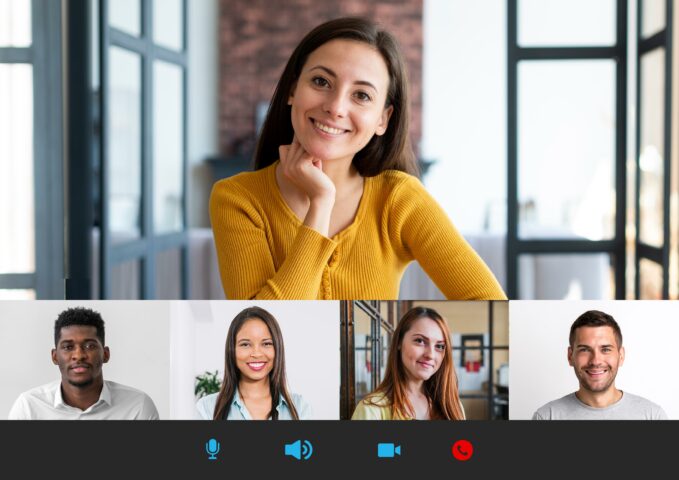
Perhaps several individuals are unaware of this requirement, or may they hunch the answer as ‘No’. But the answer is ‘yes’. It is possible to enable video recording on WhatsApp. However, till now, officially, Whatsapp has not come up with this idea, and it is also not available inside the app. The only prerequisite is a secure and trusted third-party app. By using this app, you can record every moment while communicating.
Conclusion
In this contemporary world, competition is not leveled off; it develops daily. Whether it is about any devices, services, or products, Every user wants authorized and best video chat apps. Subsequently, it can overcome hindrances by integrating tools and reducing glitches while on the call.
Additionally, the purpose of using video chat differs from peer to peer. People are looking for the superior ones according to satisfaction. Alongside, enterprise specialists, the cooperative sector, and project managers sought a demand for less noise disruption and screen-sharing integrating gears. Consequently, for successful meetings, Microsoft Teams and Google Meet are solutions to their preconditions.
On top of that, in any informal communication, there are a myriad of alternatives with powerful rivals and incredible features. Nonetheless, there are third-party apps that reside on a network with alluring features. However, it could be detrimental to operate it. So, be aware of it! Besides, Whatsapp, Telegram, Skype, and more engage you with lots of joy. All the best video chat apps ensure smooth conversations with your friends and family.






















