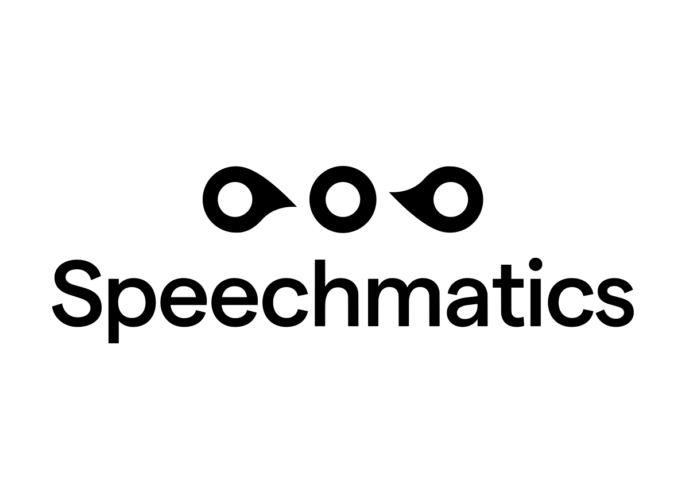So, you know how speech-to-text apps have become a game-changer? It’s not just for accessibility or dictation anymore. You can easily convert your spoken words into text, making life a breeze.
It used to be a desktop, but thanks to smartphones and apps, you can do it on the go. Picture this: chatting away, and boom, your words turn into text. Super handy for work, study, or just about anything.
The cool part? The best voice-to-text apps aren’t just for tech whizzes. They work like a charm for everyday situations, boasting a crazy-high success rate. Yeah, some might struggle with fancy jargon in fields like law or medicine, but for regular stuff, they’re gold.
Different apps have different vibes. Some use fancy machine learning to fix errors on the fly, while others rely on updates. Either way, here’s the lowdown on the best speech-to-text Apps. Perfect for making life more chill, no matter what you’re up to!
What will you see here?
Dragon Anywhere
Hey, have you heard about Dragon Anywhere? It's like the mobile superstar of Nuance, rocking the speech-to-text scene for both Android and iOS.
This isn't your run-of-the-mill app – it's the real deal with full-on dictation capabilities powered by the cloud. The speech recognition is top-notch, just like what you'd get on a desktop. Users did notice a tiny delay, probably because of the cloud magic, but it didn't cramp your style.
Here's the cool part: you can set up ready-to-go text chunks and toss them into your doc with a simple command. Plus, your custom words are buddies with both the mobile app and the desktop Dragon software. And get this, you can share docs across devices using Evernote or cloud services like Dropbox.
Now, it's not as chill as the desktop version because you can only dictate within Dragon Anywhere. No direct dictation into other apps, but you can copy-paste the text over. Oh, and it's a subscription gig with no one-time purchase option. Internet connection is a must since it's cloud-powered – a bit of a bummer for some.
But hey, even with these quirks, having top-notch voice recognition on your phone or tablet is a game-changer, especially when you're out and about. They even throw in a 7-day free trial, so you can test the waters before diving into the subscription world. Worth checking out!
Otter
Have you checked out Otter? It's like the go-to cloud-based speech-to-text magic, perfect for your laptop or smartphone adventures. This app does real-time transcription – imagine searching, editing, playing, and organizing on the fly.
They pitch it as a meeting, interview, and lecture superhero, making note-taking a breeze. But here's the cool twist – it's not just for solo gigs. Teams can dive into the action, and each speaker gets their ID for crystal-clear transcriptions.
Now, onto the plans. The basic one? Free, dear readers. You get all the real-time jazz, plus keyword summaries and a word cloud for easy topic hunting. You can organize, share, and import audio and video, and they throw in a generous 600 minutes of free service.
But wait, there's more! The Premium plan kicks it up a notch. Think advanced export options, syncing audio from Dropbox, extra playback speeds (including skipping silent pauses), and a whopping 6,000 minutes of speech-to-text goodness.
And if you're rolling with a team, the Teams plan is where it's at. Two-factor authentication, user management, centralized billing – they've got the whole package. Oh, and fancy extras like user statistics, voiceprints, and live captioning.
Otter's got your back, whether you're a lone wolf or part of a team. Dive into the transcription game – you won't be disappointed!
Verbit
Verbit is like the brainy side of speech-to-text, rocking AI for transcription and captioning. But here's the twist – it's not your everyday service; it's tailor-made for big shots in the enterprise and education game.
Verbit brings in the heavy artillery with a combo of neural networks and algorithms. These bad boys cut through background noise, focus on the important stuff, and can even tell speakers apart, no matter the accent. Plus, they sprinkle in some magic by adding contextual events like news and company info into the mix.
Sure, there's a live version for transcription and captioning, aiming for super accuracy. But here's where it gets interesting – other plans throw in human editors to double-check everything. And get this, they promise a lightning-fast four-hour turnaround time.
While Verbit does its thing with speech-to-text, it's kind of like a transcription maestro. The real deal is in enterprise and education, with a sweet spot for teamwork. So, if you're in the big leagues, Verbit's worth a look. It's like having your own transcription wizard at your service!
Speechmatics
Speechmatics is like the ML wizard of speech-to-text, rocking automatic speech recognition for existing audio, video files, and even live sessions.
Here's the cool part – they're all about breaking down language barriers. No accent discrimination here! Speechmatics proudly supports all major British accents, regardless of where you're from. Think American, British, South African, Jamaican – they've got it covered.
But wait, there's more! Speechmatics isn't just about transcribing your basic stuff. It's a versatile powerhouse. Imagine turning call center recordings into searchable text or Word docs. Plus, it plays nice with videos, adding captions, and even using keyword triggers for management magic.
In a nutshell, Speechmatics is flexing its muscles to offer a more comprehensive speech-to-text experience. And the best part? The automation keeps them competitive on the pricing front. So, if you're into flexibility and top-notch service, Speechmatics is worth checking out!
Braina Pro
Braina Pro is not just your typical speech recognition gig – it's your all-in-one digital assistant for PC magic. Picture this: dictation, not just in English but in nearly 90 different languages. Now that's some serious voice recognition wizardry.
But hold on, it's not stopping at dictation. Braina Pro is like your PC's personal genie. Need an alarm set? Want to find a file? How about searching the internet or playing an MP3? This digital assistant has your back. And here's the fun part – you can throw in some custom commands, too.
Oh, and it's not just for your PC – there's an Android app that turns your phone into a remote control for your computer. Imagine starting a playlist from anywhere in your house. Pretty nifty, right?
Now, they've got a free version with the basics, but if you want to dive into the full speech recognition experience, there's a 7-day trial. Just a heads up – it's a subscription deal with no one-time purchase option. And, you gotta be online with Google's Chrome browser installed for the speech recognition magic to happen.
So, if you're into a PC assistant that does more than just take dictation, Braina Pro might just be your new tech sidekick!
Microsoft’s Azure Speech to Text
Microsoft's Azure cloud service is not just your average cloud platform – it's got some serious speech recognition magic in the mix. Enter the Microsoft Azure Speech-to-Text feature!
This gem lets you effortlessly turn audio from various sources into text. But here's the kicker – you can customize it to vibe with different speech patterns, registers, and even background noises. Tweak the settings to handle special vocals like product names, tech jargon, or place names – it's like having a personal linguist.
Now, buckle up for the techie stuff – it's powered by deep neural network models, offering real-time audio transcription that can juggle multiple speakers.
And the best part? You can run this magic in the cloud, on your premises, or even in edge computing. Flexibility at its finest!
Now, let's talk price. You can kick off with a free container that gives you a single concurrent request for up to 5 hours of free audio per month. It's like a little taste of the future, compliments of Microsoft's Azure cloud service. Worth checking out if you're into cutting-edge speech-to-text tech!
Which speech-to-text apps are best for you?
Choosing the right speech-to-text apps is about matching your needs with the features offered. If you’re dipping your toes, free or budget options might cover the basics. But if you’re diving into advanced tools, a paid platform could be your go-to.
Consider your needs – whether you’re transcribing basic text or craving the full suite of advanced features. Higher-end software tends to be versatile, handling various tasks, so it’s crucial to have a clear idea of what features you’ll use in your speech-to-text app.
In summary, it’s all about finding the perfect fit for your goals. Happy app hunting!
Which is the Most Realistic Speech-To-Text app?
Dragon Anywhere stands out in the voice-to-text game with its top-notch accuracy rating among the apps on this list. What sets it apart even more is its fantastic feature that lets users tailor the app to specific industries. You can customize the language and throw in commonly used terms, making your transcriptions not just accurate but also sound like they were written by a pro in your field. Now, that’s taking voice-to-text to a whole new level of personalization!
Conclusion
So, wrapping up the speech-to-text apps talk – Dragon Anywhere is the real MVP with its crazy accuracy. What’s cool? You can jazz up your transcriptions and make ’em sound pro by adding your industry lingo and favourite terms. It’s like having a transcription assistant that gets you.
But hey, it’s not one-size-fits-all. If you’re starting out, those freebies might do the trick. But if you’re a features enthusiast, consider splurging on something like Dragon Anywhere. It’s like the Swiss Army knife of speech-to-text apps.
Remember, these apps are like digital sidekicks, making life easier. Whether you’re all in with Dragon Anywhere or exploring others, ensure it vibes with your style. Tech’s here to make things smoother, so go ahead and pick your digital buddy wisely!
Read More:
- Use Google Docs to Convert Speech to Text!
- Create, analyze and optimize your content with use of Braina pro!
- AudiOn review: Take your recordings to the next level!
- Movies Anywhere: Everything you need to know!
- Best VR Headsets: Strap in and Explore!