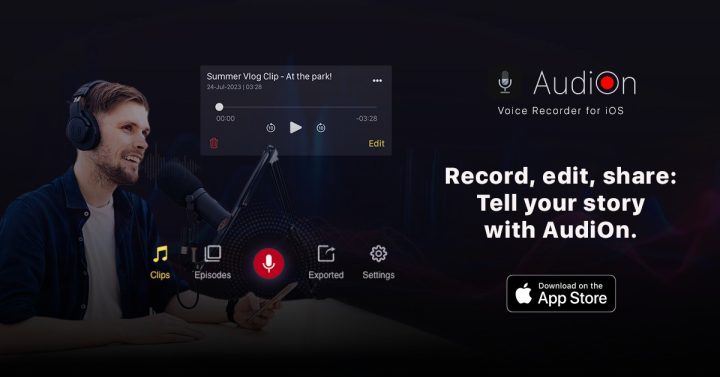Hey there, fellow content creators and digital dynamos! Get ready to have your recording game seriously upgraded because Global Delight is dropping a bombshell with their brand new app: AudiOn- a magical tool that transforms your audio recordings into sheer awesomeness! So, what’s all the buzz about? Well, Global Delight is bursting with excitement as they unveil their latest masterpiece, “AudiOn“. You will be able to understand this detail and will unlock your every question in this AudiOn review.
And let’s be honest, with the way content creation, podcasting, and social media have taken the world by storm, we’ve all been secretly wishing for that one app that makes our recordings sound like they’re coming straight from a professional studio. Guess what? AudiOn is here to make that wish come true! That’s where AudiOn’s enchanting powers come in. It’s like having a personal sound engineer in your pocket, working tirelessly to make your recordings sound like music to your audience’s ears. Let us discuss everything in detail about this fascinating voice recording application under this AudiOn review blog. Grab your headphones and let AudiOn be your audio genie!
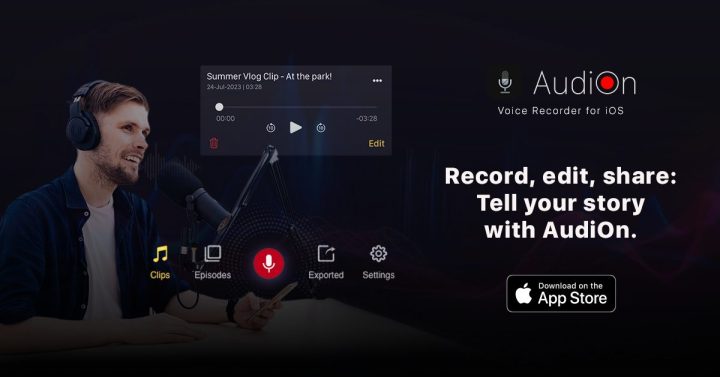
What will you see here?
Overall Summary
This revolutionary iOS voice recording app is here to fling your recordings to an entirely new dimension. Wave farewell to your standard built-in recorder – AudiOn is your gateway to a kingdom of unparalleled features and infinite creativity. With these features at your fingertips, you’ll shape your vocal performances to perfection and watch your creativity take flight. Trim, cut, and effortlessly merge separate audio clips with precision, allowing your recordings to flow flawlessly from one word to the next. But why stop there? AudiOn doesn’t just empower you to create and it empowers you to share. Effortlessly export your recordings in various formats, ensuring compatibility across platforms and devices. In a world where creativity knows no bounds, AudiOn stands as your gateway to audio excellence.
Fantastic Features
Every whisper, every emotion, or take it every nuance. All are preserved with the fidelity and authenticity that your voice deserves. Your listeners won’t just hear your recordings. As here in this AudiOn review, let’s get started knowing with some of the jaw dropping features of this fantastic voice recording application. They’ll experience a world of sonic mastery where your voice sounds supreme. Let us hear out all the features that this fantastic voice recording application has to offer!
Creating and Editing Audio Clips

You know those times when inspiration strikes, and you’re just itching to capture your brilliant thoughts? With AudiOn, all you gotta do is tap a button, and boom! You’re recording like a seasoned pro.No complicated menus, no tech tantrums, just your voice and a button. Easy peasy! However, you have an idea but wanna keep it short and snappy? AudiOn lets you whip up bite-sized audio clips that pack a punch. And for those marathon recording sessions, trim those longer clips like a pro editor. The volume levels? Yup, adjustable too!
Also, there’s more to offer! You can even make adjustments to your recordings using the Reverb and EQ in real time even before recording the track. That’s awesome, right? You won’t need to wait till the recording is fully completed. Just edit and modify the clip as you want in real-time. This enhances and shapes your vocal performance with perfection and excellence. Take your creativity to new heights and let your recording be flawless just like you!
Trim, Merge, and Many More
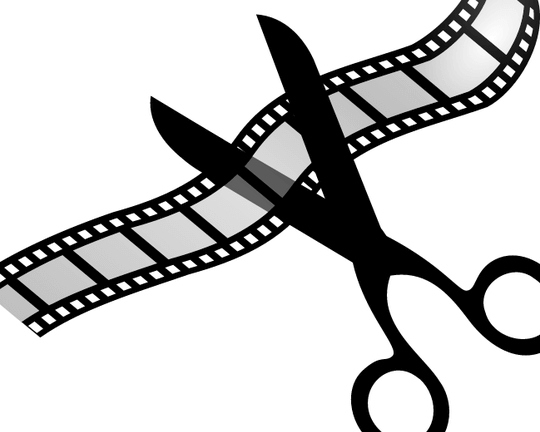
AudiOn comes loaded with editing tools that’ll make your audio shine like a diamond. Trim, merge, and rearrange your clips with the precision of a surgeon. Your audio clips will sound so professional, people will wonder if you’ve got a secret studio hidden in your pocket. Also, spice up your recordings with effects that will blow your mind. Reverb? Check. Equalizer? Double check. Speed and pitch adjustments? Triple check! You’ll sound like a rockstar, a radio host, or an alien – whatever vibe you’re going for!
Also, you can merge various audio clips and recordings. And no more cringe-worthy silences, thanks to AudiOn’s ‘Skip Silence’ feature. It’s like the app can read your mind – awkward pauses, be gone!
Episode Creation

You, your voice, and the world at your feet, that’s the magic of AudiOn. Episode creation? Oh, it’s about to get epic! When you hit that record button, the recording feels like a beautiful experience that may make your soul dance. AudiOn becomes your faithful friend, making sure that every breath you take, every syllable you complete, is captured in all its glorious detail. And trust me, it’s not just a recording, it’s a journey into the heart of your voice.
Audio Recording and Background Music

Need the perfect tune to set the mood? In this AudiOn review blog, we have covered it for you. AudiOn’s got a treasure trove of suggested tracks to choose from. And if you’re the captain of your own musical ship, you can import your own jams. Imagine talking about your travels while the sound of ocean waves gently caresses your words. It is a direct blessing from god!
Easy To Share
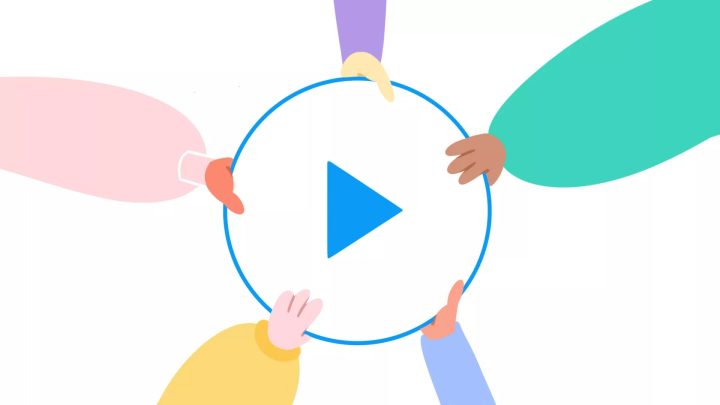
You’ve cooked up some audio goodness, and now it’s time to share it with the world. Guess what? AudiOn lets you do it in a single tap. Even your grandma could handle this level of simplicity! Your followers will be listening in awe, wondering how you make it all sound so darn good.
User Interface

AudiOn’s interface is as smooth as butter, and the learning curve? Nonexistent! You don’t need to be a tech whiz to master this beauty. Just tap a few buttons, and voilà , you’re a recording master! But hold on, it’s not just about hitting the record button and calling it a day. AudiOn isn’t your run-of-the-mill recorder. It’s your audio fairy godmother, sprinkling that magical editing dust all over your recordings. Trim that awkward silence? Check. Add effects that make you sound like you’re broadcasting from another dimension. Double-check. And oh, merging audio? Say no more. AudiOn has got your back!
AudiOn doesn’t just stop at preserving your voice, it elevates it. It’s like a conductor arranging a symphony of sound, the highs, the lows, and the delicate complexities, all coming together to create a sonic masterpiece. Your listeners won’t just hear your words- they’ll feel them. It’s like your voice reaches out and touches their souls. Does that sound too much to you? In the same way, AudiOn offers too much that any user could expect from any voice recording application.
Alternatives
So now, let’s dive into some backup options that’ll save the day when AudiOn is taking a coffee break. So, if AudiOn’s taking a breather, these alternatives are your voice-recording superheroes. Get ready to record, transcribe, and conquer the audio realm with a new buddy by your side.
Google Recorder

Ever found yourself in a situation where you want to capture those precious moments, like inspiring lectures, epic meetings, or mind-blowing interviews? Well, guess what? Google Recorder is here to save the day! Developed by the genius minds at Google, this app is your go-to audio companion, and it’s totally rocking the Android scene. It’s got all the cool features you’d ever dream of – a high-quality recording that’s like music to your ears, noise cancellation that silences those pesky distractions, and even a transcription feature that magically turns your spoken words into text. Sharing is caring, right? So, spread the awesomeness via email, texts, or even on your social media feeds. So, next time you’re out and about and that amazing AudiOn app isn’t playing nice, just remember, Google Recorder is here with its A-game, ready to rock your audio world.
Otter
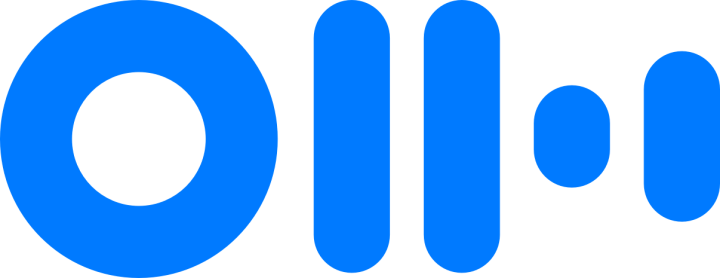
Let me introduce you to Otter, the cloud-based voice recording and transcription superstar. Otter uses some fancy audio magic to make sure your recordings sound amazing. And the best part? It can transcribe your recordings in real time. No more replaying a hundred times to catch every detail. Otter’s got you covered with text transcriptions. No more guessing games during meetings or lectures! And when you’re searching for that one specific nugget of information, just type in a keyword, and voilà !
Your recordings are at your fingertips. The main benefit is that Otter doesn’t play around with security. Your recordings are safe and sound on their servers, all encrypted and cozy. In a nutshell, when AudiOn isn’t in the house, Otter steps up as a trusty sidekick. It’s a powerful and user-friendly app that takes voice recording and transcription to a whole new level. So go ahead, make those recordings, and let Otter do its magical transcription dance.
Are voice recording applications free to use?
Voice recording applications come in a variety of pricing models, ranging from free offerings with basic functionalities to premium versions that provide advanced features. As we discussed earlier in the AudiOn review blog the availability of free usage largely depends on the specific application and its developer’s business model. While some voice recording applications offer limited functionality without charge, others offer more comprehensive features as part of a paid subscription or a one-time purchase. It is advisable to thoroughly review the terms and features of each application to determine the extent of its free offering and any potential associated costs for enhanced capabilities.
Are these recording apps for various devices?
Yes, there are voice recording programs for a variety of devices, including smartphones, tablets, laptops, and desktop computers. They are available in app stores for mobile devices as well as downloading software for computers.
Do recording applications provide transcription?
Some voice recording apps offer built-in or integrated transcription services that can automatically convert spoken content into text. However, these services may vary in accuracy and availability depending on the app.
Conclusion
Global Delight knows that emotions are everything in the world of content creation, and AudiOn has the ability to capture them in every beat and breath. So there you have it, folks – AudiOn is the app we’ve all been dreaming of, and it’s here to make your audio recordings sing, dance, and shine like never before. It’s time to take your content game to a whole new level. So level up guys, and we hope that this AudiOn Review has given you an in-depth knowledge of the voice recording program you can rely on for your purchase.
AudiOn is a quick and simple audio recorder app that is perfect for every podcaster, professional, and anyone who wants to record high-quality speech content. They aim to simplify audio recording to help people provide fantastic content to their target group of audiences. So there you have it, folks! AudiOn isn’t just an application, it’s your personal audio playground where your creative ideas turn into a fascinating reality. It’s time to make your voice heard like never before. Are you ready to join the AudiOn revolution?