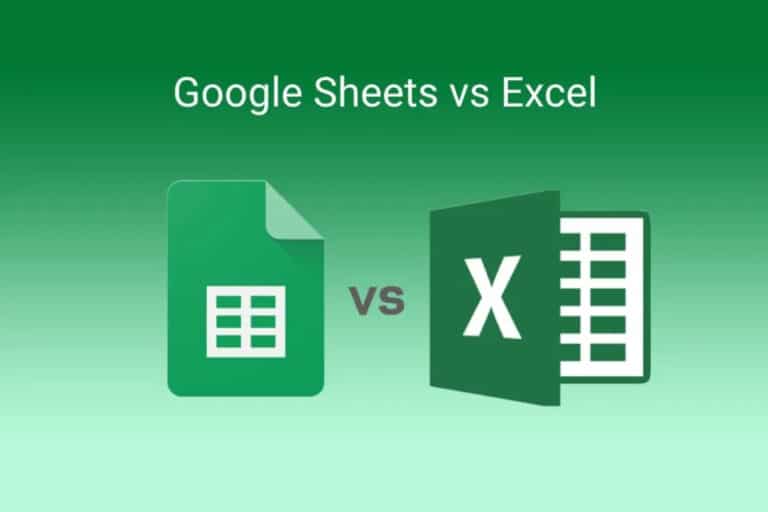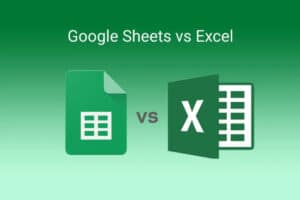Most people regularly use one of these two popular spreadsheet apps: Microsoft Excel vs. Google Sheets. These programs enable users to enter and manage data in a spreadsheet using numbers, text, and images. These applications link separate data and compute outcomes using formulae. VisiCalc, the first spreadsheet application for the Apple 2, was released in 1979. After its first market debut, Microsoft Excel quickly rose to the position of unchallenged market supremacy for spreadsheet applications. However, the web behemoth Google and its Google Sheet product are now severe competitors to Excel.
The Microsoft Office 365 suite includes Excel, which is accessible on both Windows and macOS. A computer’s installation of the application precedes its initial start. A free online office suite from Google Drive includes the spreadsheet tool, Google Sheets. You may work online rather than offline with the application. Installation of the software is not necessary.
There is a reason you were forced to use one if you hadn’t been utilizing the other. Let’s compare the features of Google Sheets vs. Microsoft Excel to see which is better.
What you will see here?
Cost
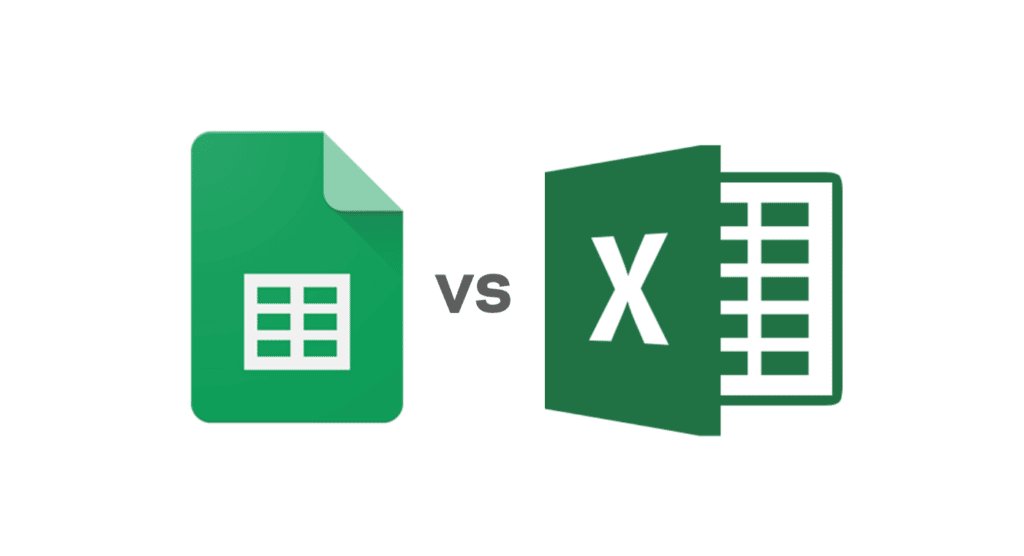
Cost is frequently one of the first considerations (and maybe the most crucial) when choosing a spreadsheet tool.
There is a price for Microsoft Excel, and you can purchase a membership to Microsoft 365 or just Excel alone. However, you will either receive monthly or yearly billing for it.
Your annual Microsoft 365 membership would have cost you $70 when this article was written. Moreover, if you simply need Excel, the cost would be around $140. (one time). Excel is now available online for free. However, it does not have all the functionality of the version with the 365 subscriptions.
Google Sheets, on the other hand, is entirely free to use. You already have access to it if you have a Google account, which many of us have since we use Gmail.
Even if Google offers paying G-suite services, the accessible version of still delivers the same features.
Because of this, many independent contractors and small businesses like utilizing Google sheets.
As more students, instructors, and small businesses that cannot afford to purchase Microsoft Excel begin using it and other Google products, this is also a fantastic tactic by Google.
Difference Between Excel vs. Google Sheets
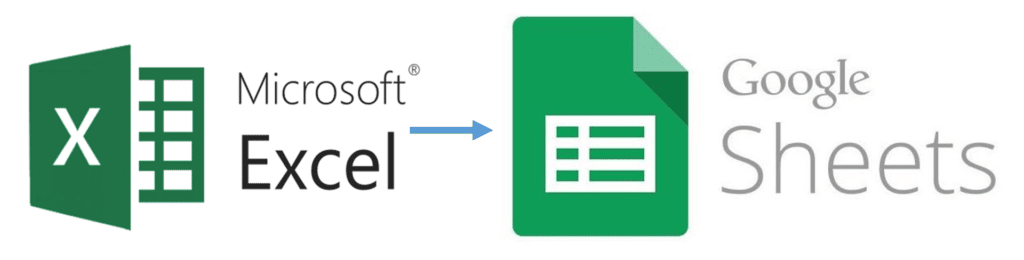
The information age is now in effect. The data owner has the power to dominate the entire planet. The individual who can readily predict trends and get market-based data from the supplied data collection would win the globe and be able to control the market.
The spreadsheet has an advantage for data storage, research, and obtaining the desired analysis. Here is a comparison between Microsoft Excel vs. Google Sheets.
As both programs compete with one another and work to add ever-more functionality that aids users in better analysis, Google Sheets and Microsoft Excel are becoming more similar.
Excel
Microsoft Excel is a spreadsheet program that aids in data storage, manipulation, mining, and extracting information that may help make strategic decisions.
Google Sheet
A spreadsheet program, Google Sheets, is quite similar to MS Excel. In contrast to excel, it is still in the development stage, but the platform is creating user-friendly features.
Main functions
The main distinction between Google Sheets and Excel is that the latter allows the owner to share links with other users, granting them access to read or update the sheet simultaneously. In contrast, just one user may edit a file simultaneously in Excel.
Excel is far more functional for features like Conditional Formatting, Pivot tables, and Data Analysis.
Working with and without internet
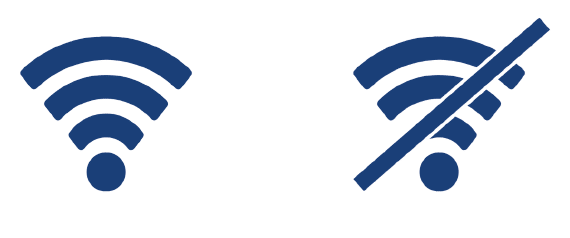
The way they function is the primary distinction between Google Sheets and Excel. This indicates that you are modifying a file on your computer. There’s no need for an internet connection.
Google Sheets, in contrast, is entirely online. While many users with access privileges can work on the same document at once in Google Sheets, you can only share your results with other users in Excel by giving them to them by email or another method. Each alteration is shown in real time, and a chat box is available on the sidebar so that you may converse with one another. You may now use Excel online with its cloud-based solution, which was developed by signing into OneDrive.
Storage size
Excel and Google Sheets comparison in data processing is a topic of interest for many organizations. For instance, processing enormous volumes of data is a common task for logistics firms. Excel can fill and process 17,179,869,184 cells, compared to Google Sheets’ 5,000,000 maximum. It thus has more storage space. Excel is better at handling large spreadsheets with intricate calculations and several tabs.
Tools
Both Google Sheets and Excel include many of the same standard functionalities. Users who transition between programs typically do not notice that the features they use are missing. Both tools offer various capabilities, from creating diagrams to applying formulas. The main difference is in the user interface’s presentation of options, which may require some getting up to.
However, Excel is your best choice to use specialized capabilities like statistical analysis, macros, or data modeling. Only Excel supports specialized capabilities like this, despite Google Sheets constantly adding new features.
Security
Since password-protected files were prone to hacking, Excel has improved its security in recent years. Since that time, OneDrive’s security features have significantly improved. As long as you have a reliable anti-virus application, nothing should theoretically happen to your data while it is stored locally. Google Sheets is a cloud-only application. Your data is thus digitally stored online. Technically, hackers could be able to access it. However, Google Sheets is highly secure because it employs an HTTPS connection and two-factor authentication.
Mathematical functions
The parameters provided by a spreadsheet program’s formula functions substantially influence how helpful it is. These features can significantly simplify labor in a variety of ways. Basic formulae like SUM, AVERAGE, MIN, and MAX are available in Google Sheets and Microsoft Excel. Both apps include the features users need to calculate sums or maximum values in spreadsheets.
Numerous complex formulae for specific fields are available in Excel. On the other hand, Google Sheets provides explicit formulae like GOOGLE FINANCE, which enables the integration of stock market values. Excel still beats Google Sheets in the area of really complex formulae, though.
Designs and diagrams
Diagrams make it much simpler to grasp complicated relationships and spot patterns when presenting data and numbers. Excel is an effective tool for displaying data. In terms of high-quality graphical display, Excel’s many years of expertise give it a distinct advantage over Google Sheets. The same holds for Excel’s more extensive options for various display styles and pre-made diagram designs.
Capabilities
It can afford to include many more capabilities than Google Sheets since it is a product you can download and use on your PC.
Excel uses your laptop’s or desktop’s processing power, but Google Sheets must connect to the Internet and use Google’s servers to complete the same task.
This indicates that Excel could have more valuable features, whereas Google Sheets might be a little slower and have fewer functionalities.
Compared to Google Sheets, Excel has also been around for a lot longer. It has benefited from all of the user input as a consequence.
Overview
Excel

Microsoft Corporation creates MS Excel. It debuts as an MS Office bundle. The year 1987 saw its release of it. Officially, 91 languages are supported. Large data sets can be readily handled with Excel, which is perfect for them. In Excel, the chat feature is not available.
Tracking changes is a feature in Excel. However, it must be enabled to track data changes. It can only be utilized offline.
There are around 17 billion cell options in Excel. It provides 400 or more functions across several different categories. Excel files may be used on a single computer at any time, but they must be shared with other users after use for them to continue altering data on their machines.
Due to the necessity to subscribe to the entire MS Office package, Excel is highly costly. Excel does not provide automated linage based on functions. Thus, data must be manually imported from an external source such as the internet.
Google Sheets

Google LLC creates Google Sheets. It was introduced as a G Suite bundle. It first debuted in the year 2006. Google Sheet is officially offered in 83 different languages.
It will begin to lag as the amount of data grows. As a result, it is better suited for small data sets. The Chatting feature is located in the sidebar of it.
Track modifications are always turned on by default in it. And the best thing is that music like that is accessible right now. Both online and offline use of it is possible. There is a limit of 2 million cells accessible in this. In contrast, it only offers a relatively small set of features. This may be utilized in real-time across several computers through the internet.
The cost of using this software is either nothing or little. It may immediately import data from the internet by employing functions since they operate within the Google natural environment.
Comparatively not as advanced as it might be given its limited capabilities and ongoing development.
Updates and upgrades
This is not about the tool’s current functionalities but how it releases new functions and functionalities to the existing customers.
If you use Excel 2016 or prior versions, the only way to get new functionalities is by upgrading to the next version, which would mean that you would have to pay for another Excel version.
But with Microsoft 365, Excel has gone the Google sheets way. Now, just like Google Sheets, Excel would also be releasing real-time updates. This is a highly seamless process with Google sheets, and I’m sure it will be the same with Excel in a few months.
But if you are using an older version of Excel, there is no way to get new functionalities unless you pay for the new shiny Microsoft 365. This process is straightforward when using this software, and in a few months, Excel should follow suit.
However, to get new features, if you are still using an older version of Excel, you must buy the brand-new Microsoft 365.
Which is easier to use, Excel or Google Sheets?
The most noticeable way Google Sheets differs from Excel is its superb collaboration features. There won’t be any latency or misunderstanding when several individuals are simultaneously working on the same spreadsheet. Even better, you can seamlessly use different devices to view the spreadsheet from your account at once.
Are Google Sheets faster than Excel?
Excel uses your laptop’s or desktop’s processing power, but Google Sheets must connect to the Internet and use Google’s servers to complete the same task (which makes it a bit slower). Compared to Google Sheets, Excel has also been around for a lot longer.
Can Google Sheets open Excel files?
Double-click an Excel file in Drive. Your file preview appears. Click Open with Google Sheets at the top.
Conclusion:Excel vs. Google Sheets
Excel will continue to be the best option for spreadsheet users due to its ability to handle enormous amounts of data and perform extensive analyses utilizing a variety of functions. On the other hand, Google Sheets is preferred by laypeople and small company owners that need a real-time update from their team or have a small database since it offers the key features that they need. Additionally, it can beat Excel because they are available for free.
Additionally, as time goes on, Google Sheet continues to improve and gain new capabilities, moving Google Sheet closer to Excel. Users must decide whether Google Sheets or Excel best suits their needs and expectations for the product.
Read More:
- How to get the full Excel experience?
- Google Sheets – Edit your sheets on Computer, Android, and iOS devices!
- How to get Word for free?
- How to find duplicates in Google Sheet?
- How to calculate percentages in Excel?