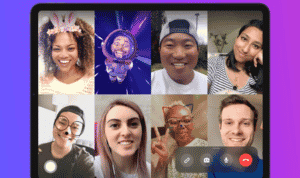Ever wonder how you can Group video chat on Facebook Messenger. Using Messenger Rooms, you can make one-on-one video chats as well as group video calls involving up to 50 people. However, the Facebook messenger is free & includes a variety of communication options, including one-to-one video calls or the ability to create a room. The platform has a number of video calling options and is accessible from anywhere in the world, with compatibility for a wide range of devices.
You can get the Messenger app from Google Play or the App Store, depending on whether you have an Android or an iPhone. For macOS and Windows PCs, there’s also a Messenger app. You can also use the Messenger web app or the Facebook web app to access Messenger. However, you will get access to the most recent features if you install or use the most recent version of Messenger.
It’s worth noting that even if your Facebook account is deactivated, you can use Messenger & share photos, and videos, initiate group chats, and more — without a Facebook account. Facebook has been aiming to connect all of its messaging platforms, like WhatsApp or Instagram so that users can start a conversation on one of Facebook’s services and continue it on another. Here’s how to use Messenger to video chat with a group.
What you will see here?
Make a Facebook Messenger room

1. Open the Messenger app on your phone.
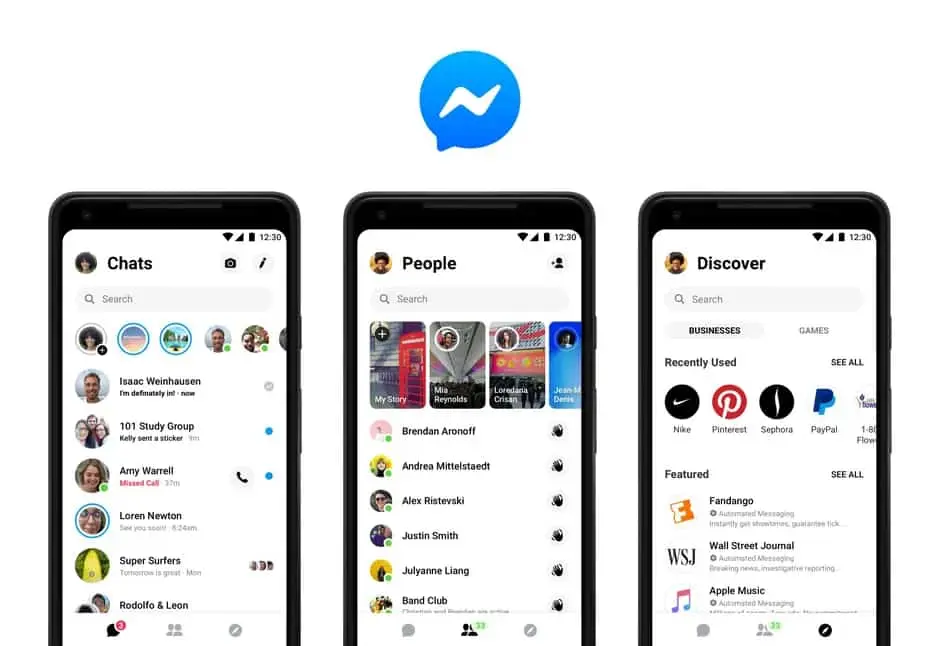
2. At the bottom of the display, select the People tab.
3. Tap on the individual with whom you wish to make a Room.
4. Tap the “+” in the lower-left corner to choose the participants.
5. Select Create.
How to use the Messenger phone device for iOS & Android Group video chat in Facebook Messenger?
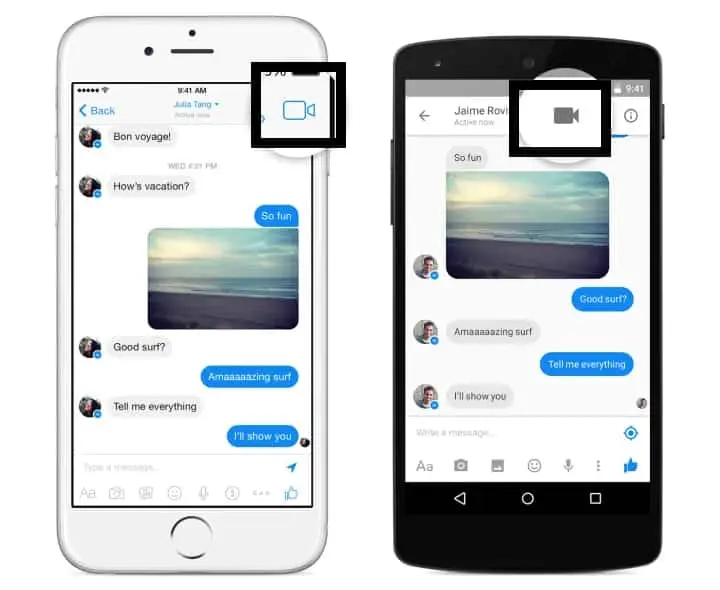
1. First, open the messaging app.
2. To video chat with someone or a group, start a conversation with them.
3. To make a video call, click on the video call icon.
How to use Facebook.com or Messenger.com to make a video call?
1. Go to your account and log in.
2. Open a discussion with the group or person you wish to video chat with from the conversations area.
3. Select the symbol for a video call.
How to make a Group video chat in Facebook Messenger on Mac and Windows?

1. On your computer, log in to your account.
2. Open a discussion with the group or person you wish to video chat with from the conversations area.
3. Select the video call symbol from the drop-down menu (see above).
Conclusion
Facebook Messenger, which was previously exclusively available within Facebook, is now available as a standalone app for your phone or tablet.
However, It may be used for video calls and is an instant messenger.
Because it’s not immediately clear, we have shown how to set up a group video chat, as well as how to share your screen while on a call, apply Snapchat-style effects, and play goofy games.