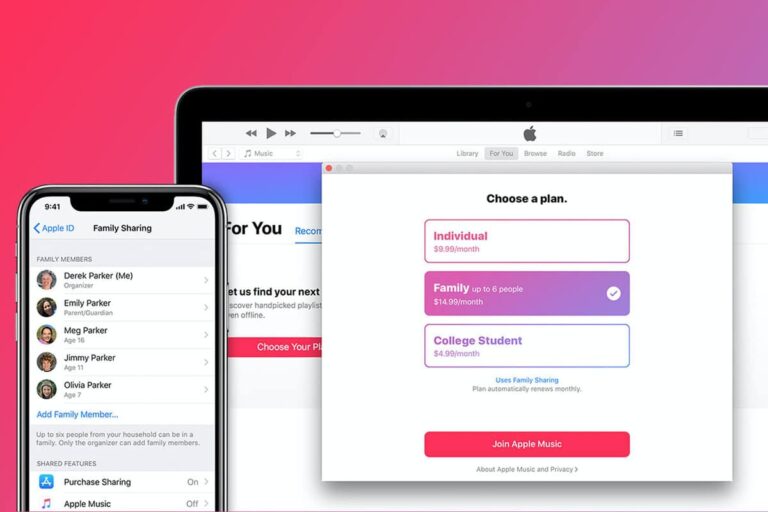Apple Music is a music-streaming service offered by Apple. The service competes with the likes of Spotify, YouTube Music and Amazon Music Unlimited, offering users access to millions of songs and a multitude of features, depending on their subscription. Apple offers four paid-for subscription options, one of which is the Apple Music Family subscription. It also offers an individual monthly subscription, individual annual subscription and Student subscription, as well as an option for Android device users.
We will be looking at the Apple Music Family Subscription, which is available through Family Sharing. Family Sharing lets six people have access to Apple services like Apple Music, Apple TV+, Apple News+, and Apple Arcade. The group can also share iTunes, Apple Books, and App Store purchases, an iCloud storage plan, and a family photo album. To get an Apple Music’s Family Subscription, you first have to sing up for Family Sharing.
Family Sharing is an Apple feature not nearly enough people are using. With Family Sharing, you can still see which app other family members have paid for, and then download those apps for yourself without having to pay.
So let us understand how to do it:
- How to sign up for Family Sharing on iPhone or iPad?
- How to sign up for Apple Music’s Family Subscription?
- Also, How to login to Apple Music.
How to sign up for Family Sharing on iPhone or iPad
The person who sets up the Family sharing is named the Family Organizer. Supposedly, you are the Family Organizer; then you are the one that will receive requests for purchases and, more importantly, you agree to pay for any purchases that anyone in the family group makes, adult or child.

- Launch the Settings app on your iPhone or iPad running iOS 8 or higher.
- Tap the Apple ID banner at the top.
- Tap Set Up Family Sharing.
- Now, tap on Get Started.
- Tap on Continue. You can add a photo beforehand if you’d like, but this is optional.
- Tap Continue to share purchases.
- Now, tap Continue to confirm your payment method. Making changes is possible in Settings.
- Tap Share Your Location to share it with Family members or tap Not Now.
- Tap Add Family Member.
- Start typing someone’s name.
- Tap the person you’d like to add as a Family Member.
- Enter the credit card security code when prompted to verify that you’re the organizer.
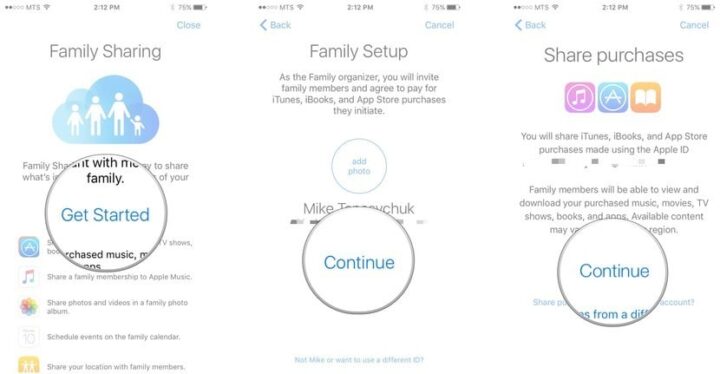
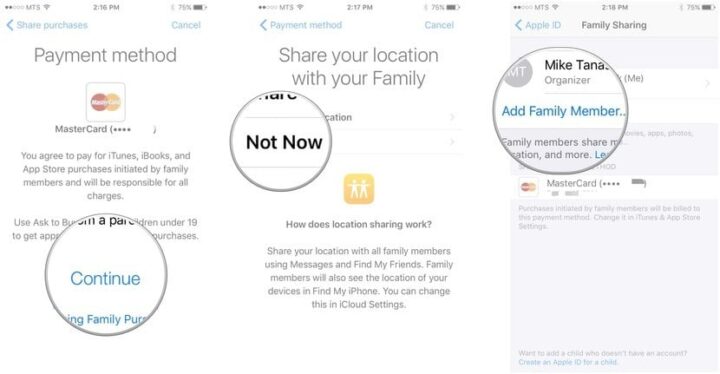
That’s it! Now keep adding members until all your family members are signed up (up to 6 members). They will receive both email notification as well as a push notification on their devices for accepting the invite. Once they do, all the purchases they make from that point onwards will reflect on the family organizer’s account. The benefit of Family Sharing is that all members have access to all the family members purchases.
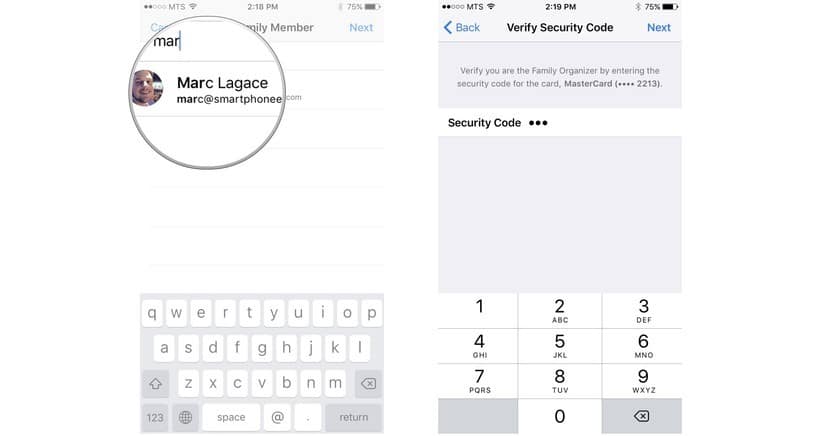
How to sign up for Apple Music’s family plan
You should note that, if a family member has already signed up for an Apple Music free trial, this won’t work; you’ll have to wait until after their free trial period is over to sign them up as part of your Family plan.
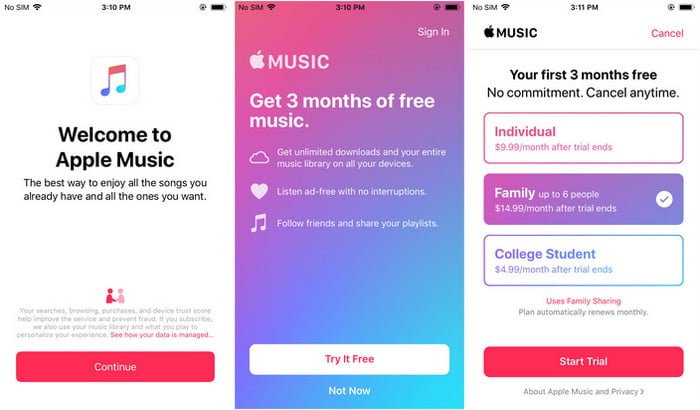
- Launch the Music app. You’ll see a splash screen that welcomes you to Apple Music.
- Tap Try it free to begin the registration process. If you tapped Go to My Music after first seeing this screen, you could return to this signup at any time by tapping the Account icon in the top left corner of the Music app and tapping Join Apple Music.
- Choose the Family membership plan.
- Tap Start Trial (free until your three-month trial ends).
- Sign in to the iTunes Store with your Apple ID and password. It will prompt you to agree to the new iTunes terms and conditions if you haven’t already.
- Confirm that you want to sign up for Apple Music.
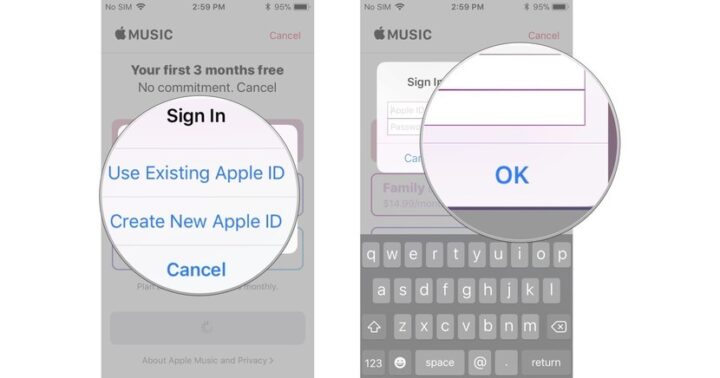
Now, you have signed up to the Family membership to Apple Music, all the members of your Family Sharing (up to 6) will be able to access Apple Music once they login into Apple Music.
How to log in to Apple Music
Your family members will need to sign in to Apple Music with their Apple ID. Make sure to use the same Apple ID you’ve assigned them when you set up Family Sharing.
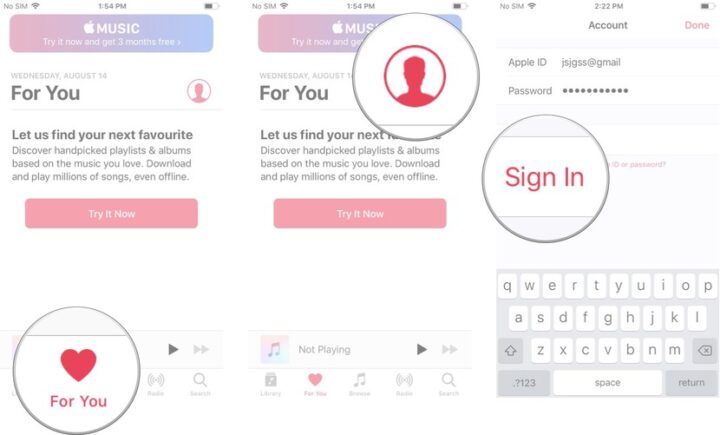
- Launch the Music app from the Home screen.
- Tap For You tab.
- Tap the Account icon. (It looks like a person.)
- Enter your Apple ID and Sign In.
Conclusion
Family Sharing has the benefit, that only one person is in charge of payments and everyone has access to all the purchases made. The only downside is all the apps are available for everyone to use, which might be a matter of privacy for some users.
Also checkout how to activate Dark Mode on iPhone.