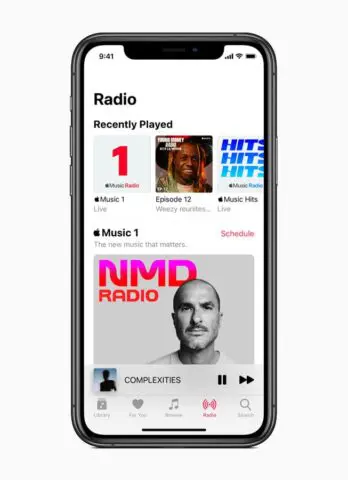If you subscribe to Apple Music, you get to choose from three different plans. These plans are a $4.99 per month plan for students who sign up with a university email address, a $9.99 individual plan and a $14.99 family plan that supports up to six Family Sharing accounts (or devices connected concurrently on one account). Although if you change your mind in the middle of your subscribed plan and want to change it, you wouldn’t want to lose any of your data. You may want to leave a Family sub-account to start off on your own and start an individual account. Here is how to switch between Apple Music Individual and Family plans:
What you will see?
How to move from an individual Apple Music plan to a Family plan?
If you planning to get a family plan, you will need to be the Family Organizer for your Family Sharing group. To do this, go to Settings > iCloud > Set Up Family Sharing to start that process. After setting up your Family Sharing group, here is how to switch between Apple Music Individual and Family plans:
- Open the Music app on your iPhone or iPad.
- Tap For You from the bottom of the screen.
- Tap the Account icon in the upper right corner of the screen.
- Click on Upgrade to Family Plan in the Accounts tab.
- Tap Upgrade from the bottom of the screen.
- Confirm your purchase of a Family Plan upgrade.
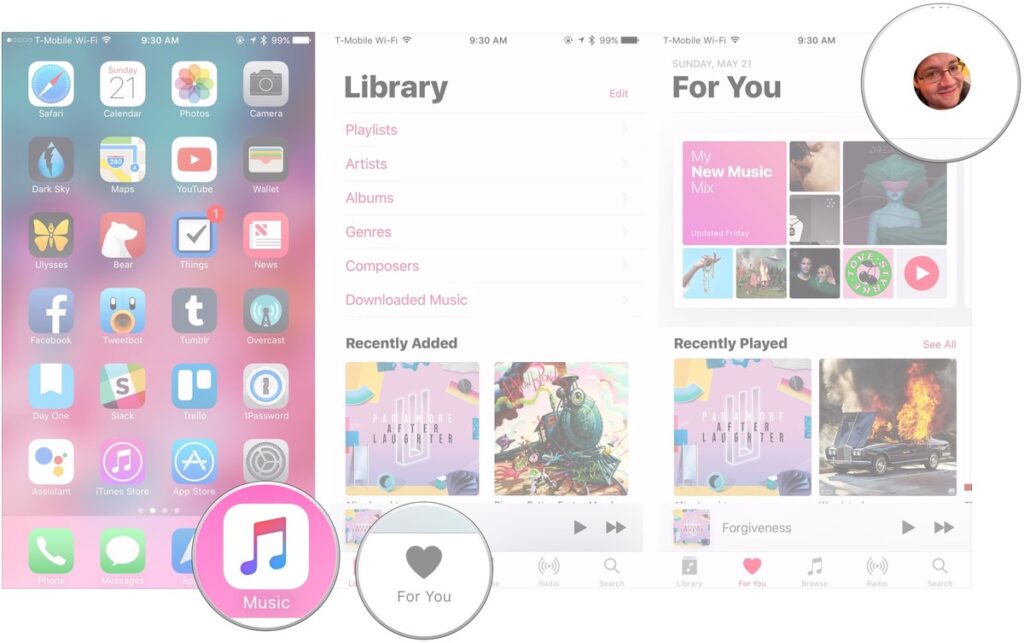
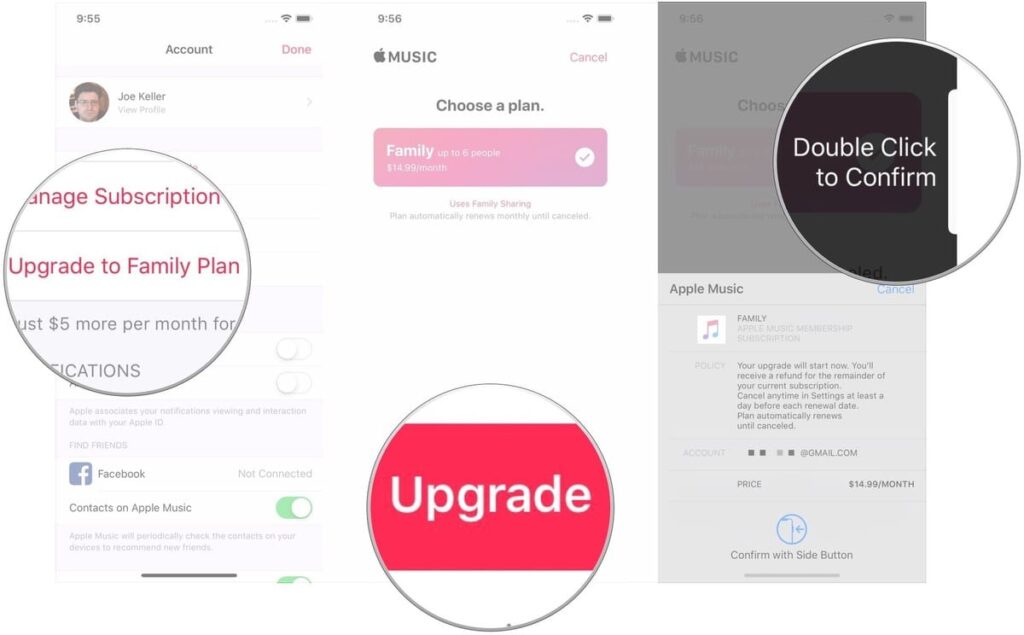
Move from the head of a Family plan to an Individual plan
Before moving to an Individual plan from a Family plan, you need to remember that, as the head of household, it will also remove access for any Family Sharing users who are on your plan. Although, all their Apple Music data will be present on Apple’s servers for a short period of time. Thus, they can sign up for an Individual plan and restore their library and likes from the server.
- Open the Music app on your iPhone or iPad.
- Tap For You from the bottom of the screen.
- Click on the Account icon in the upper right corner of the screen.
- Tap Manage Subscription in the Accounts tab.
- Click on Individual (1 Month) or Individual (1 Year) to switch from a Family plan to an individual plan in the Edit Subscription tab.
- Confirm the purchase of your plan.
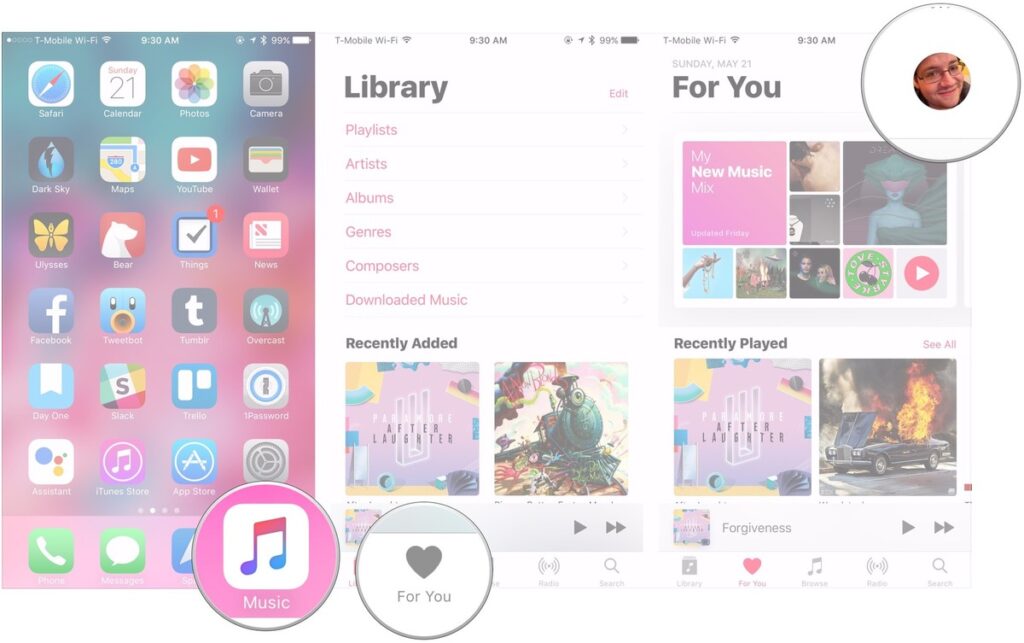
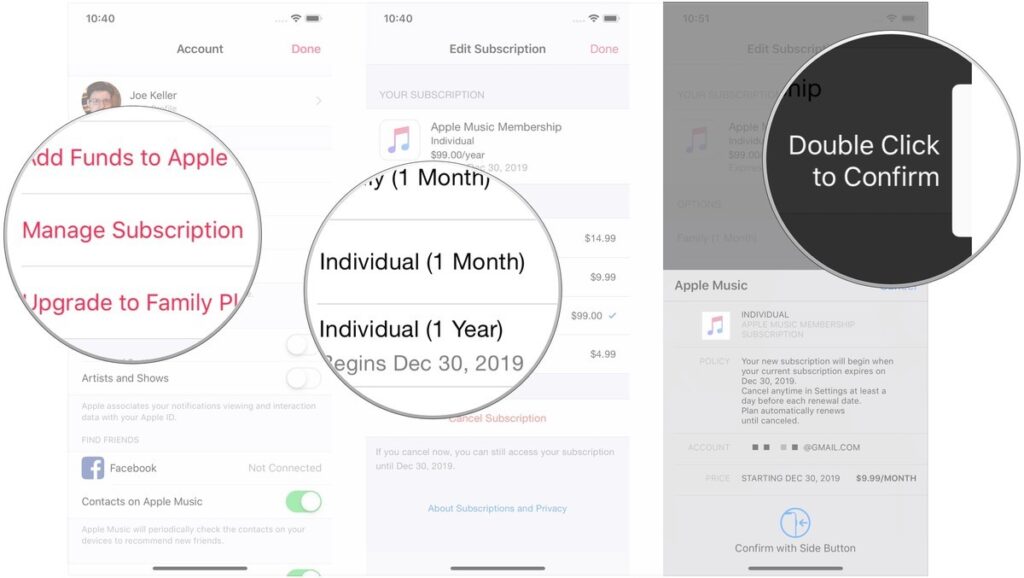
How to move from a sub-membership on a Family plan to an Individual plan?
If you want to go for an Individual plan from a Family Plan, you’ll have to temporarily leave your Family Sharing group. This way you can switch your Apple Music account over to an Individual plan. Moreover, you will be able to rejoin your group after you switch your account. When you leave your Family Sharing group, your Apple Music data will be present on Apple’s servers for a short period of time. Thus, you can sign up for an Individual plan and restore your library and likes.
- Open Settings on your iOS device.
- Tap the Apple ID banner on the top of your screen.
- Click on Family.
- Tap Leave Family Sharing in the tab.
- Open the Music app.
- You should now be logged out of your Apple Music account, with the option to start a new free trial.
- Moreover, once you sign up, your Apple Music account should be restored.
- Have your Family Sharing organizer re-add you to your family (if applicable).
Move from an individual Apple Music plan to a sub-membership on a Family plan
- First, make sure the head of the Family Sharing account has added you to their group, and that they have a Family plan in Apple Music.
- Open Music on your iOS device.
- Tap For You from the bottom of the screen.
- Click on the Account icon in the upper-right corner of the screen.
- Tap Manage Subscription in the Accounts tab.
- Click on Cancel Subscription from the bottom of the screen.
- Tap Confirm on the pop-up box.
At the end of your billing cycle, log out and back into Apple Music. Now you will be on your Family Sharing head of household’s Family plan.
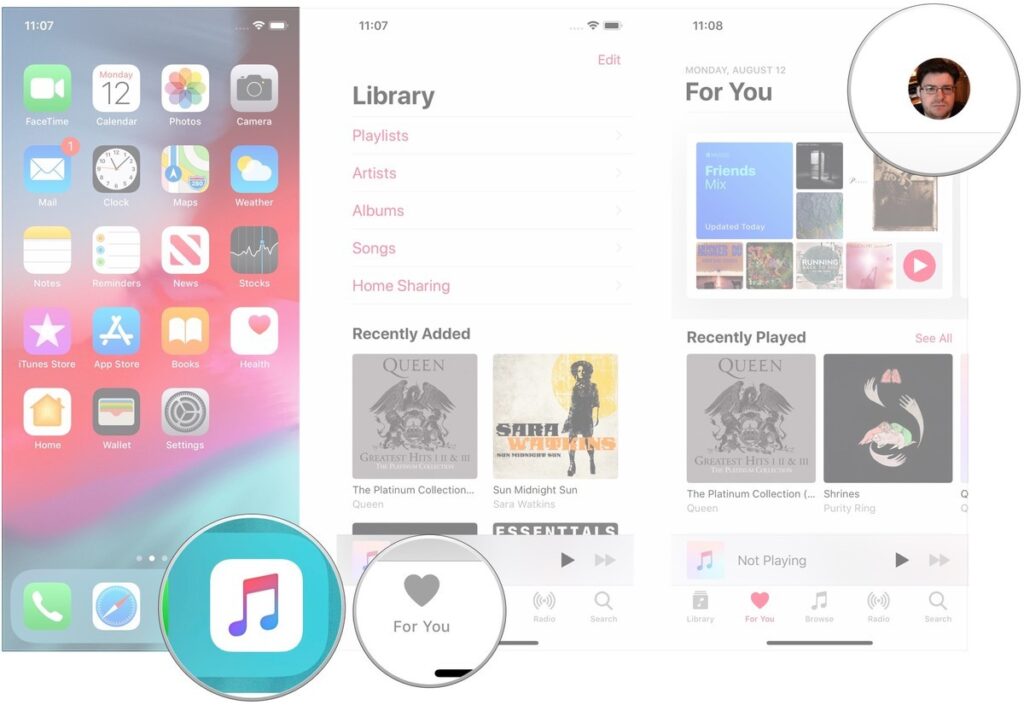
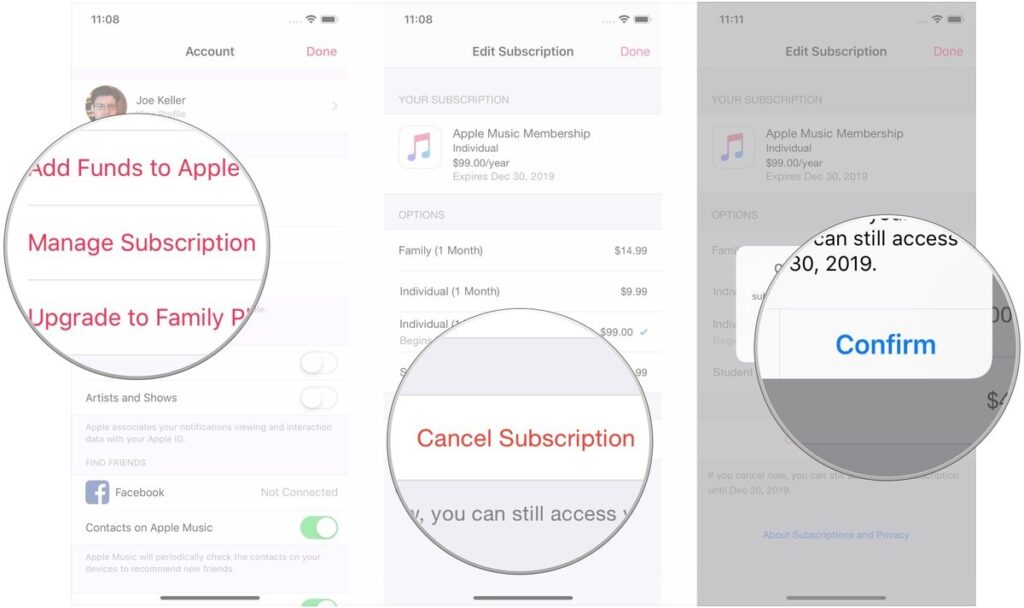
Conclusion
While enjoying the features of Apple Music, there can be a time when you would want to switch between Apple Music Individual and Family plans. You might want to go for a Family plan or shift from a family plan to an individual plan. You can easily do this, and remember that when you leave the family group, all your Apple Music data will be stored in Apple’s server. Although it will remain there for a short period of time, so you can sign up with an individual plan and restore all your data. Moreover, if you are the head of the Family group and want to switch to the individual plan, remember that it will also remove access for any Family Sharing users who are on your plan. Thus, inform your family group earlier, so that they can either sign up for an individual plan or create a new family group.
If you have any questions you can ask us below in the comments section.