Having a good PDF editor on your phone that does more than simply open documents can make your life much more productive and easy. You’ve probably found yourself in a scenario where you needed to make changes to a PDF file but didn’t know-how. There are several methods for doing so, but using good PDF software is arguably the most professional.
Readdle’s PDF Expert program allows you to perform all of this and more. If you’ve been trying to become more productive, you’ve probably heard of Readdle PDF Expert. It has built a reputation for itself in the market for productivity software. Editing, preserving, organizing, and signing PDF documents are among the functions of the app, which is exclusively available on iOS.
What you will see here?
Plans and pricing of Readdle PDF Expert
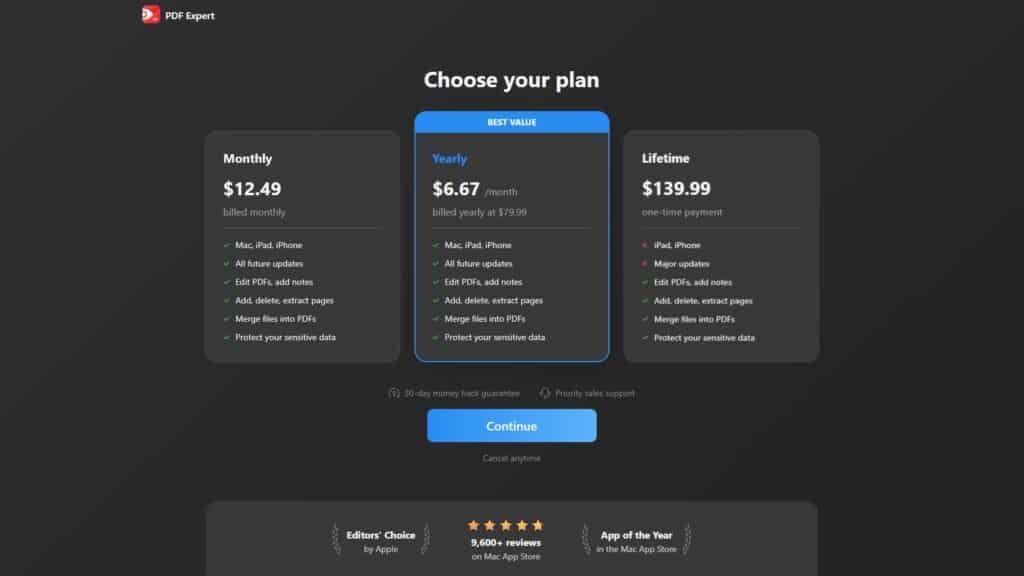
Readdle PDF Expert offers a free 7-day trial period that is simple to set up and does not require credit card information. The mobile version costs $49.99 per year, and yet if you want the software on all of your iOS devices, the yearly plan costs $79.99 per year or $6.67 per month. It allows you to edit and add notes to PDF files, convert PDF to other formats, protect sensitive data, sign PDF documents, and add, delete, or extract pages from a PDF document.
A lifetime deal is also available for $139.99, but it only allows you to use the software on a Mac. The monthly plan is $12.49 per month and contains all of the yearly plan’s features. The free version of the iPhone offers a rather limited set of features. On the mobile app, you can only mark and draw on PDFs.
Interface

The first thing you see when you start Readdle PDF Expert is a document that instructs you on how to use the software. Anyone may understand how the software works after reading this document. It has a very simple user interface, with four buttons in the menu bar for annotating, editing, scanning, and exporting files.
Simply open a new tab and drag & drop files to import them. Even if you’ve never used a PDF editing program before, PDF Expert is simple to learn in only a few minutes. You may also use the split view functionality to view papers in a two-page spread like a book and examine another document side-by-side.
Features of Readdle PDF Expert

PDF Expert is primarily designed for business users. But because the PDF format has become so widely used, anyone who works with a lot of PDF files can benefit from it.
Some of its important characteristics are as follows:
- Being able to open enormous PDF files in the blink of an eye is a huge plus.
- Text, photos, and links in PDF documents can all be edited.
- Protecting sensitive data by redacting material you don’t want or password-
- protecting the document
- Using a variety of methods to organize pages in a PDF document. PDF documents can be rearranged, deleted, rotated, and even merged.
- With only one click, you may sign PDF documents.
- Making annotations on your other devices that sync with PDF Expert
As you can see, PDF Expert includes a lot of capabilities that make it ideal for anyone who works you can sync everything in the software to your Google Drive account, ensuring that any changes you make to a PDF file are saved throughout the cloud. The software also syncs changes across all of your iOS devices, so you may mark or draw on PDF documents on your iPad, and the changes will appear on your Mac right away. with PDF files frequently. It is, without a doubt, the most economical and convenient PDF program for corporate employees.
Readdle PDF Expert is mainly designed for business users. The PDF format has become so widely used, that anyone who works with a lot of PDF files can benefit from it.
Customer Support

You can find FAQ pages for all of Readdle’s applications on the company’s website. If you are unable to find a solution to problems in the articles or the FAQ section, you may contact Readdle by providing your email address and writing to them about your problem.
Adobe Acrobat better than PDFexpert?
Adobe Acrobat is, of course, PDF Expert’s main competitor. Also
Another major difference is that
Minimalist appearance
Readdle is always learning from users in order to improve our already excellent software. They have taken thousands of suggestions into consideration, ironed out every little aspect, and refined the interface to near-perfection so you can create, learn, and get things done faster than ever before.
Readdle PDF Expert’s new minimalist appearance allows you to concentrate on your job without being distracted. At the same time, you have access to all of the powerful PDF capabilities.
Readdle PDF Expert performs the same functions as a desktop PDF editor but in a far more user-friendly manner. It made it really simple for you to locate the exact feature you’re looking for. Once at a look, you’ll figure it out!
Conclusion
Readdle’s PDF Expert is PDF software that lets you edit, organize, secure, edit, and convert PDF documents. It’s an iOS-only app that performs brilliantly in the Apple environment, allowing you to sync your documents and all changes you make to them across all of your iOS devices.
You can easily move through papers with the software, and you can open enormous PDF files in a matter of seconds. This is something that other PDF editors don’t allow you to accomplish. So if you’ve been looking for a new PDF program for your business or personal usage, you should give PDF Expert a try!
Read More:
- Readdle PDF Expert: Edit and be more productive with your PDFs now!
- Save an Email as a PDF on your iPhone, iPad and Mac!
- The Best PDF Editor Apps For iPhone!
- Best Free PDF Reader for making, managing, and securing your PDF files!
- Best Adobe Acrobat alternatives: For Easy PDF editing!
















