With Siri, all your searches have become easier. You can simply ask Siri to find the direction for a location and she will help you. Moreover, you don’t have to waste time typing the location and searching for it, you can do it with a voice command. Here is how to use Siri to get directions on iPhone and iPad.
What you will see?
Use Siri to get directions
- To start Siri you can say “Hey, Siri” or press the Home button.
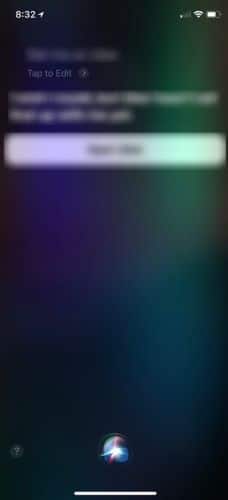
- You can then ask Siri for directions for a place like, “directions to Times Square.”
- Then you can select the mode of transportation. For this, Siri can do an auto-selection based on the distance of the location.
- Click on Go to start immediately or it will start within 5 seconds. Siri will guide you for the turns to reach the location.
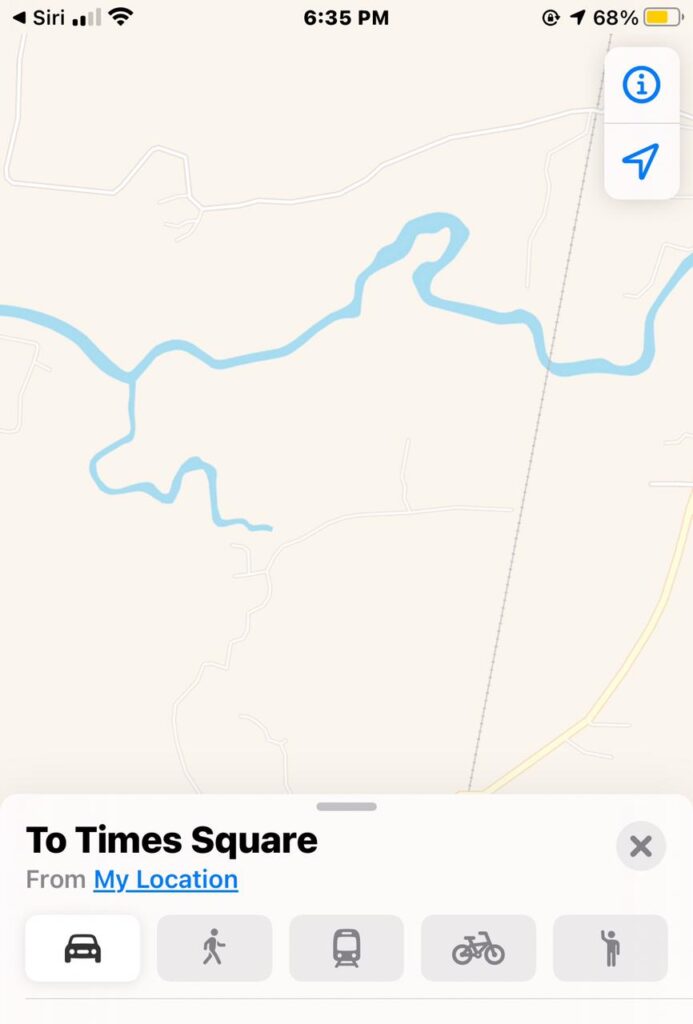
Find local businesses
If you are on a trip or new to a place and don’t know much about the neighbourhood. You can simply ask Siri to find you a good place to eat or visit. Here is how you can use Siri to get directions and maps:
- To start Siri you can “Hey, Siri” or press the Home button.
- You can then ask Siri for directions for a place like, “nearest bookstore.”
- If you find Siri showing multiple options, you can click on the one you like.
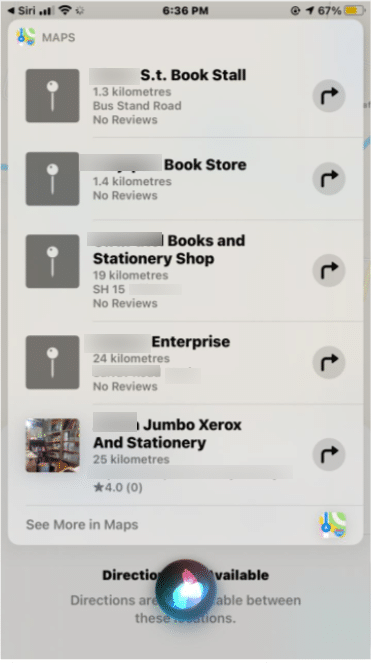
- Then you can select the mode of transportation. For this, Siri can do an auto-selection based on the distance of the location.
- Click on Go to start immediately or it will start within 5 seconds. Siri will guide you for the turns to reach the location.
Find your way home with Siri – Use Siri to get directions
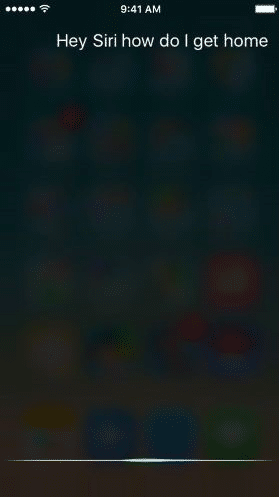
If you feel like you are lost, you can ask Siri to help you reach home. Here is how you can do so:
- To start Siri you can “Hey, Siri” or press the Home button.
- You can then ask Siri for directions for home, “take me home.”
- Then you can select the mode of transportation. For this, Siri can do an auto-selection based on the distance of the location.
- Click on Go to start immediately or it will start within 5 seconds. Siri will guide you for the turns to reach the location.
Conclusion
With Apple bringing new features on Maps, it’s now easier to get directions for any location. You can use Siri to get directions and maps. With Siri, you don’t need to type to search for a place. Just activate Siri with voice command and ask her to show directions for any place or a nearby shop if you are new to a place. Moreover, you can ask Siri to show you the directions to reach home if you are lost somewhere in the city.
















