The Mason Luxe digital photo frame from Aura is a 9.7-inch frame with a bright, sleek, and in-your-face 2K screen that’s encased in a gorgeous, rustic granite-styled shell. It allows you to watch both still photographs and videos in stunning detail and genuine color. The frames have no onboard storage but do not take camera cards or memory sticks, but they can display a limitless amount of material from your Gallery, Camera Roll, or online photo providers like Google Photos, thanks to a proprietary smartphone app.
On its large screen, the image quality is superb, with realistic color and a broad viewing angle. 2 touch bars — one on top the other to the side of the image — provide basic controls, but the Aura app for iOS and Android is the true center of gravity, allowing you to operate the whole of your Aura frames in one go.
What you will see here?
Price and availability

The flagship product is one of the highest-quality photo frames on the market, and it is not inexpensive. It costs $249 on
The initial purchase of the Aura Mason Luxe Frame is costly, but there is no subscription arrangement here, so there are no further expenses to pay down the road. However, there are a few minor difficulties. Even though this photo frame could play video, we had trouble getting it to work properly. While the Mason Luxe has a nice auto-brightness mode, you’d like to be able to alter it because it can be a tad bright for a picture frame at times.
Design

An Aura Mason Luxe digital frame is a genuine designer piece that will complement any environment. Its neutral color scheme and natural rough stone-like appearance (which is made of plastic) go with both rich colors and vibrant hues as well as minimalist, monochromatic color schemes. While it may be likened to the previous Aura Mason frame, the bezel is slimmer and the glass is larger, making it a better design. Overall, the image appears to be larger and brighter, and it works equally well in landscape and portrait modes.
Although the Aura Mason Luxe digital photo frame is simply a tabletop frame with no means to put it on the wall, unlike most other frames, its external bezel is thick and strong, ensuring that it does not tip over during normal use.
Image Quality

The image quality is exceptional at a resolution of 2048 × 1536, and it’s the best resolution digital frame. This is the frame you choose if you want the highest quality photographs. The Aura Mason Luxe digital photo frame works well with images and videos via Apple and Android smartphones, as well as a web uploader that allows you to add images (but not videos) from your PC. Photos from your iCloud or Google Photos account can easily transfer to the frame.
You can be confident that your photographs will seem clean and clear behind the semi-matte glass of the frame. Connect the photos & videos and play in presentations simultaneously, although videos load & play silently by default, requiring you to regulate the volume with the touch bar. Play the video only for 30 seconds, which is adequate for a digital photo frame. With tiny speakers on the rear of the frame, sound quality is all about what you’d expect. Because video playback can stutter at times, it suggests keeping videos short.
Its viewing angle is adequate, but visuals become dimmer as you move away from the center of the frame.
Interface
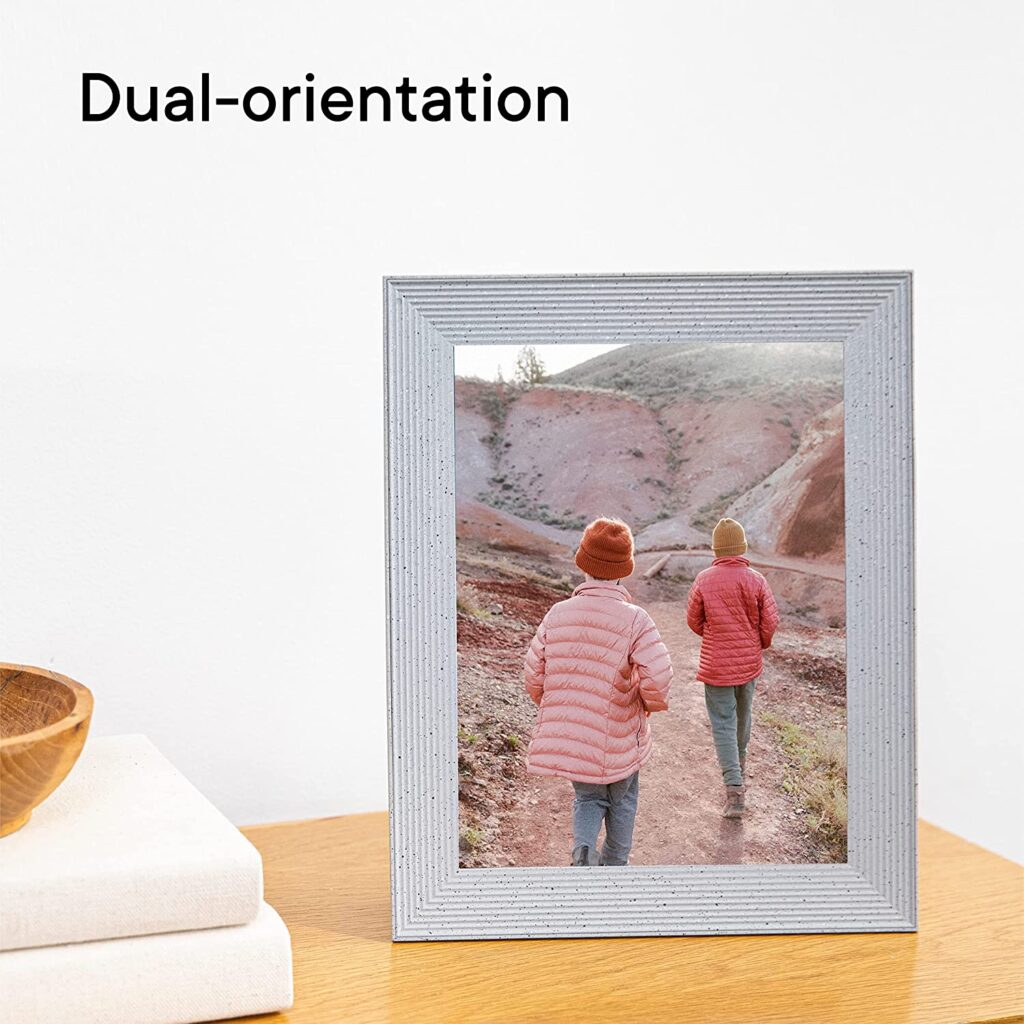
There isn’t much to it when it came to framing interface, which is a good thing. Without tapping and swiping the glass, the frame can control via two touch bars, one at the top and the other on the side. There is no option for remote control or a touch screen. While touch screens are simple and convenient, they can also be unsightly when oily fingerprints obstruct the vision. Touch bars keep the screen looking clean at all times.
You can advance through the photographs using the top bar until you find just one you wish to see. Exit the menu, delete a picture, or turn off the frame with a long press. When you swipe the left touch bar, you’ll get minimal metadata including the location, time and date of the snap, and photographer. You can also like a photo from the slider. The frame only accepts cloud input – no SD cards, thumb drives, or internal storage are supported.
Friends and family can send images to your frame via email, their app, or the website (with your permission).
Modes
The screen brightness changes automatically in response to ambient light, however, when the lights turn off at night, the frame goes into sleep mode. You’d much rather have a motion detector, like the one in your favorite Pix-Star frame, because it controls how the frame operates when someone is looking at it. A gloomy room does not imply that it is unoccupied. You may, however, program on-off periods, giving consumers greater scheduling and energy-saving options.
The app’s configuration panel provides you with some creative freedom when it comes to photo presentation. You have complete control over the overall rotation, speed, and crop. When you move the frame, the images will revolve with it. If you have over one Aura frame, this app allows you to share images and videos among them. This allows you to choose who gets which photos and save time by not requires to re multiple shots. You can pick between a random or chronological display, but you can’t choose the sequence of the photos or videos.
App
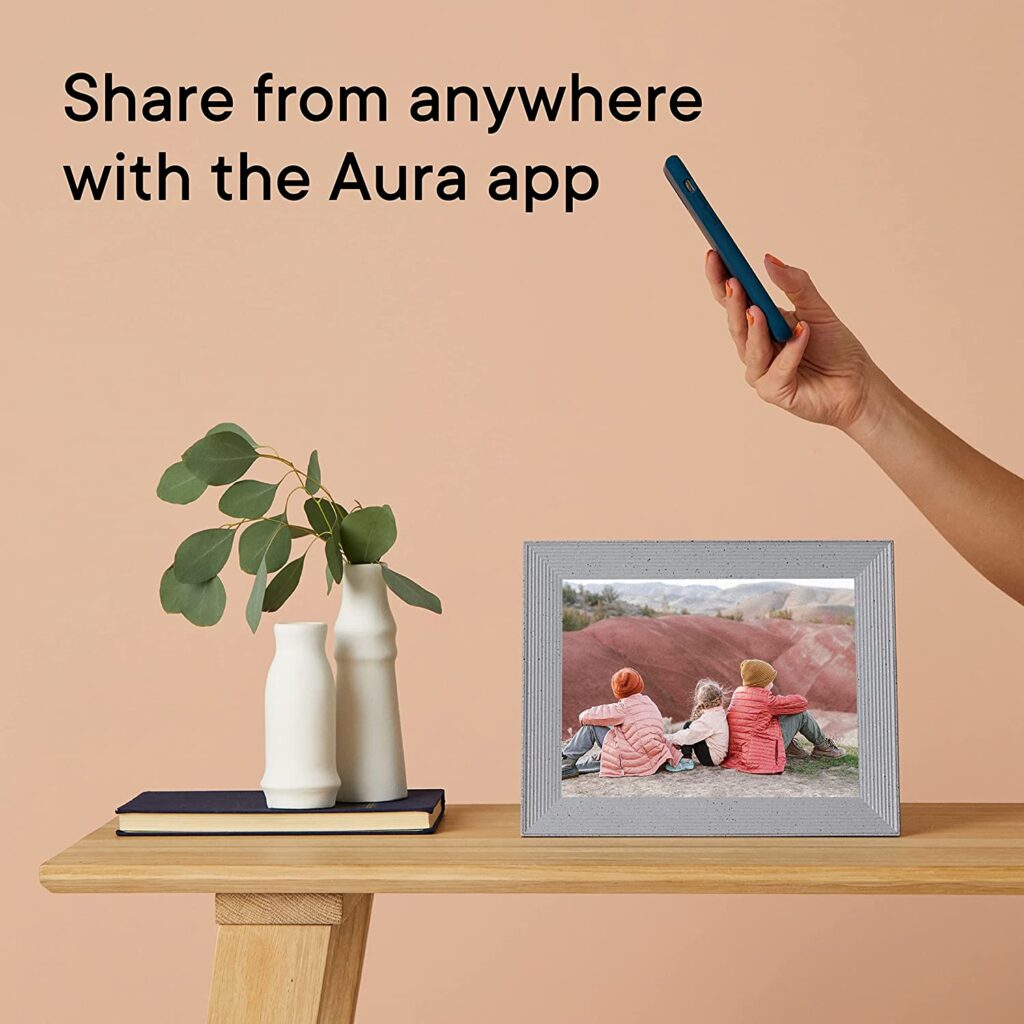
The Mason Luxe, like other Aura frames you looked at, relies on a smartphone app for the majority of its uploading & image tracking functions. You found Aura’s mobile app to be simple and effective. It syncs with your smartphone gallery & connects itself via a server, allowing the frame to display an unlimited number of photographs. You can also manually upload the photographs or videos that you want to appear in the frame. Cropping and rotating photos are possible with this software. With 13 options, you may customize the slideshow timing radiographically from 15 seconds to 24 hours.
You may use the app to invite family and friends to participate in the frame, and also comment on and favorite photographs. You may also use Aura’s online uploader to control photos on your frame, trim photographs using the features that allow, or even move or exchange images between different Aura frames if you already own or control numerous Aura frames. It can also develop to operate with Alexa or Google Assistant.
The Aura software collects metadata from your device’s photo library, including facial recognition, & uploads it to the cloud. This is for the app’s Smart Suggestions function, which we don’t think is particularly impressive. It’s made to group your images based on comparable metadata. So that related times, places, & people appear in the frame’s photo rotation. Without your permission, your data also isn’t shared or sold, & your photos are not uploaded. Aura retains access to metadata of the photographs you share even if Smart Suggestions are disabled. But that does not upload data about unshared photos.
Conclusion
If you want stunningly detailed, high-resolution photographs that are vibrant without being flashy. The Aura Mason Luxe frame is the best mid-size tabletop digital photo frame you can obtain. Colors are accurate and free of artifacts. Consider Aura’s Carver frame if you want to go bigger, whereas the original Mason frame is better for a smaller, more silent, and beautiful overall appearance.
This Mason Luxe frame is perfect for non-technical people. Because it’s easy to set up and manage, or you can give it as a present so that viewers don’t get to do anything except watch and enjoy.
Read more:
- Fitbit Luxe-A luxury fitness and wellness tracker!
- Best Fitbit for men to wear in 2025!
- Beginners Guide to Google Photos!
- How to use the camera on the iPhone 11 and iPhone 11 Pro?
- Restart or reset your Fitbit device in few easy steps!














