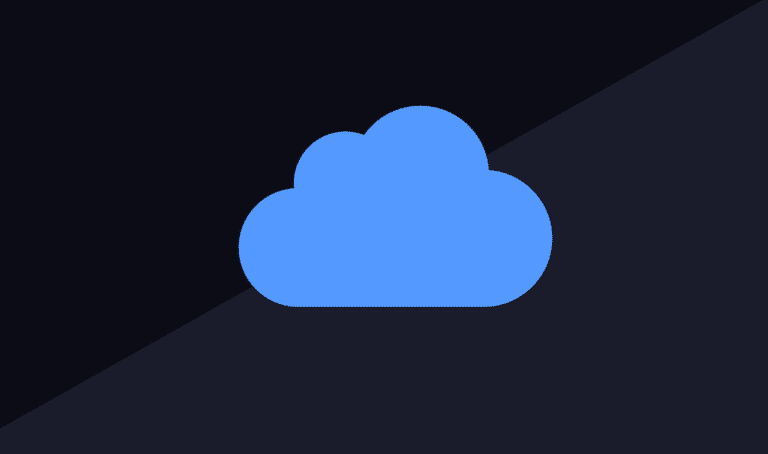In the last several years, cloud storage has advanced at a breakneck pace. Nowadays cloud storage is the greatest option to keep your content safe. We’re here to assist you if you’re unsure what to look for while selecting online cloud storage. If you want to preserve family photographs, collaborate on professional projects, back up your computer, or keep your information private online – or all of the above – we’ve analyzed the most critical features to look for.
What you will see here?
There are several factors to consider while selecting cloud storage:
Price and costs
You don’t want to go overboard with storage, but you also don’t want to go too little. Unless your storage demands are quite small, you’ll almost certainly have to pay for cloud storage. Consider how much space you truly need and how much you’ll have to spend for it before you check out a cloud storage service.
Of course, the price is not only determined by the quantity of available space. Other features, such as simplicity of use, security, and connection with other programs, will be paid for as well. You’ll be able to decide what’s worth paying for and what you can go without to save money if you know what features you need.
Storage size of cloud storage:
If you’re going to use cloud storage, be sure you have enough space for everything you need to save. High-definition photographs and huge images take up a lot of storage space, therefore photographers, graphic or site designers, and interior designers should pay special attention to this issue. You’ll need storage software with a lot of capacity, like iDrive’s two terabytes of storage or Google Drive’s 1 terabyte of storage.
Maximum file sizes are also relevant in this case. Users of personal cloud storage who wish to view movies on several devices may be restricted by a cloud storage provider. This limits them to 3GB per file when uploading using an app. If you want to keep movies on the cloud, look into services like SpiderOak or BackBlaze, which let you upload files of any size. However, some cloud storage companies, such as Dropbox and Box, do limit file sizes, but only on their apps. Because desktop uploads may be as huge as you like, you could discover that their file size constraints don’t really slow you down.
Security:
It’s just as vital to be able to keep anything private as it is to be able to share it. Securing your work-related cloud storage is critical if you work in the banking industry or other areas that need you to handle sensitive information. Anyone who wishes to save passwords and sensitive data in the cloud, or who is just concerned about the privacy of their images, should investigate the security of the various cloud storage solutions.
It’s a good idea to note the amount of encryption before sending your data to the cloud, and it should ideally remain encrypted while in storage. Apple iCloud, for instance, has 256-bit AES encryption.
Another factor to consider when it comes to secure cloud storage is how easy it is to safeguard documents that you wish to share. You may create multiple access levels for shared objects with Google Drive, OneDrive, and Mega, for example, so you can send a customer a document without giving them permission to change it. You’ll want the option to change user permissions if you routinely share data from cloud storage but yet need to keep your work safe.
Integration and Collaboration of cloud storage:
One of the biggest advantages of cloud storage is that you may access data and work from anywhere. With cloud storage, you can go through a proposal with a customer in a cafe on your tablet or conclude a presentation on the train with your smartphone. You’ll need not only storage but also simple access to your work and integrated editing tools to do this.
Certain cloud storage services, such as Dropbox, Box, OneDrive, and Google Drive, excel in this area, with desktop clients that support drag-and-drop synchronization for all four. Google Drive comes pre-installed on Android phones and tablets, making it extremely convenient for non-iOS users. It’s commenting and editing features make it simple for coworkers to collaborate on the same page, even if they are geographically apart.
Backup on cloud storage:
Accidents occur, from hard drive failure to website failure, so boy scouts aren’t the only ones who just want to be prepared. One of the biggest benefits of cloud storage is that it protects your data. This provides you peace of mind whether you’re storing treasured family photos or important professional papers. Of course, cloud storage isn’t perfect. But a large number of servers and a high degree of security involved make it more dependable than any other backup solution.
Even though you could potentially backup your data using any cloud storage, some are expressly built for this purpose.
It’s also crucial to be able to quickly recover your data if one of those unwelcome circumstances occurs. So review the backup restoration procedures. For big restorations, Backblaze offers the option of delivering a flash drive or hard disc to you, as well as the speedier option of downloading files directly from their online interface.
Various cloud storage you can choose from:
Dropbox cloud storage:

Application: Android, IOS, and desktop
Free storage: Upto 16 GB
One of the first firms to properly grasp cloud storage & syncing launched the first version of its client in 2008 with the intention of replacing the then-ubiquitous USB drive — an aim that it has unquestionably achieved.
DropBox works across Android, macOS, Windows, and iOS to preserve your data backed up & in sync on the net and across many machines without requiring extra user effort.
Spideroak:

Application: Android, IOS, and desktop
Free storage: 2 GB
SpiderOak One Backup is a solution you should absolutely consider if you desire a cloud storage platform that does not sacrifice security.
Even though it is one of the most costly platforms, for the proper sort of user, it may be a terrific choice. Customers may choose from 4 subscription plans: 150GB, 400GB, 2TB, or 5TB. All plans have the same features; the main variation is the overall storage capacity. The 150GB plan is $6 per month, the 400GB plan is $11, and the 2TB plan is $14 per month. Customers would have to pay $29 per month for the massive 5TB plan, which is a significant sum of money.
Carbonite:

Application: Android, IOS, and desktop
Free storage: None
It is among the most user-friendly online backup services, but it falls short in terms of functionality and value.
Carbonite Safe, with exception of many similar services, does not allow you to transfer files from our online storage and don’t provide mobile applications for backing up your information. Carbonite Safe is adequate for basic backup needs, but still not enough to set it apart in this crowded field.
iDrive:

Application: Android, IOS, and desktop
Free storage: 5 GB
If you’re looking for an online backup service, price, backup capabilities, performance, and convenience of use are all important factors to consider. Despite a recent price rise, IDrive receives great grades in all of these areas, and it still provides a reasonable price-to-storage ratio.
Their biggest criticism is that it lacks significant file-sharing capabilities, and files in an IDrive-synchronized folder took a long time to upload. Apart from those issues, IDrive is a fantastic service and, together with Acronis True Image, an Editors’ Choice winner.
Apple iCloud:

Application: IOS and desktop
Free storage: 5GB
iCloud is a user-friendly cloud storage service that is well-designed and seamlessly integrated into the Apple environment. It seamlessly connects and backs up all of your mobile applications.
However, if you’re not an Apple customer, you won’t be able to make use of iCloud. Although Windows users have several alternatives, Android users can not have an iCloud app.
Apple customers will like the file-syncing and storage features of iCloud, which strike a good combination of ease and security. However, there are superior cloud storage choices, such as Google Drive, for others.
Google Drive:

Application: Android, IOS, and desktop
Free storage: 15 GB
When it comes to productivity, Google Drive is among the most adaptable cloud storage alternatives. It integrates with a variety of online programmes, but it’s most known for its smooth interaction with G Suite apps (recently renamed as Google Workspace), like Google Docs, Sheets, and Slides. Drive’s collaborative capabilities make it rank at the top of this list of the best cloud storage services for teamwork.
One Drive:

Application: Android, IOS, and desktop
Free storage: 5 GB
To students, professionals, and organizations alike, OneDrive is a preferred cloud storage service. It has a lot of great features, especially for individuals who use Microsoft programs.
Microsoft, as a big IT company, has its fingers in a lot of digital pies. Cloud storage is another one of those pies, with Microsoft providing OneDrive to the world. Over time, the software has changed dramatically.
It offers a lot of important features, which we’ll go through later; nonetheless, the level of integration is the key selling point. The OneDrive platform integrates services including OneNote, Skype, Office, and Outlook. You can now generate documents and hold team calls without ever leaving OneDrive.
Box cloud storage:

Application: Android, IOS, and desktop
Free storage: 10 GB
Box, one of the pioneers in the cloud storage market, has been synchronizing and storing files long before it was hip and companies like Apple and Microsoft grabbed on. As a consequence, it’s jam-packed with options and features, and it’s available pretty much wherever you’ll need it. Box’s corporate solutions set it apart from the competition, but it also caters to consumers.
Backblaze:

Application: Android, IOS, and desktop
Free storage: None
Backblaze demonstrates that internet backup services do not have to be costly or difficult. It is simple to set up and provides limitless backup storage for a single PC. Newcomers will like Backblaze’s backup-everything strategy, while sophisticated users may want greater control over backup choices. However, it lacks a folder-syncing feature and is unable to back up mobile devices.
Mega cloud storage:

Application: Android, IOS, and desktop
Free storage: 50 GB
Mega, the brainchild of eccentric computer billionaire Kim Dotcom, configures its cloud storage in a unique way. The diversity of built-in security methods available on all Mega plans is its key selling point (including the free one).
End-to-end encryption and the publication of its source code on GitHub, allowing anybody to examine it for security flaws, are among the features. Mega is straightforward and simple to use in general, with cross-platform capabilities for Linux, macOS, Windows, Android, and iOS.
Conclusion
You can make an informed selection now that we’ve studied the most crucial things to look for in online cloud storage. Feel certain that the cloud storage company you pick provides the finest solution for your needs, whether you need it for work or personal reasons.
Read More:
- How To Perform Reverse Image Search On IOS
- Best online cloud backup services to secure yourself from data loss!
- The best cloud backup services for Mac!
- Best Cloud Phone Systems for amazing calling options!
- How to save your Desktop and Documents folder to iCloud Drive?