In a fast-changing world of printing technology, the All-in-One Color Laser Printer stands out as a dynamic symbol of advancement and competence. A color laser printer is an astonishing feat of engineering that injects documents with the radiance of vivid colors, bringing a new perspective to the standard black-and-white printing landscape. These all-in-one wonders transcend the average, providing a range of capabilities and functions that reimagine the printing experience. As the market overflows with choices, our review dives into the realm of the best All-in-One Color Laser Printers. All the functions and features are mentioned with their pros and cons in this review.
What will you see here?
HP Color LaserJet Pro
The HP Color LaserJet Pro printer, costing $549*, gives a robust and dependable printing solution for business and office needs. With measurements of 16.5 x 16.6 x 13.2 inches and weighing 47.4 pounds, this printer finds a balance between a compact design and sturdy construction. Its intuitive interface centers around a 2.7-inch color touchscreen display, enabling easy navigation and control. The printer touts an input/output capacity of 250 sheets, permitting efficient handling of print jobs, plus an extra 100-sheet capacity for other media varieties. The inclusion of a one-year limited hardware warranty provides an additional layer of security. The JetIntelligence technology built into Genuine HP Toner cartridges guarantees professional-grade printouts and optimal printing performance each time you print.
Big Multifunction Performance and customizable shortcuts:
The all-in-one printer's combination of printing, copying, scanning, and faxing streamlines workflows by bringing multiple functions into a single efficient system. With swift print speeds reaching 22 pages per minute, users can rely on fast and dependable output. The environmentally friendly automatic two-sided printing feature not only conserves paper but also contributes to a more seamless process. The 50-page automatic document feeder further enhances efficient document handling. A standout capability of this printer is the customization of shortcuts that eliminate redundant steps in frequent workflows, saving users time and effort. Users can also tailor document organization to manage files 50% faster.
HP Smart App with wireless connectivity:
The extraordinary office capabilities in the HP Smart app elevate the printer's functionality. Users can utilize their mobile devices to start tasks, further enhancing the printer's flexibility and accessibility. This integration not only simplifies printing but also aligns with modern work practices, where mobile devices are central to document management. The printer has dual-band Wi-Fi, providing stable performance and eliminating worries about connection problems. With this advanced wireless capability, users can confidently send print jobs and commands to the printer without concern for interruptions. The dual-band Wi-Fi support improves the overall dependability of the printer's connection, contributing to a seamless and efficient printing process.
Canon Color ImageCLASS
Looking for classy printers, that will augment the decency and neutrality of your workplace. Canon Color imageCLASS MF656Cdw is furnished with elegant white, with an attached digital display that upscales the appearance of the printing device. It is specially designed for small and middle-scale organizations. This versatile printer can perform a handful of tasks like copying, scanning, printing, and faxing. Its highlighting feature is printing resolution, which ranges within 1200X1200 dpi, also it contributes to automatic double-sided printing, whereas the scanning resolution is 600 X600 dpi There are two slots one is a single-sheet slot and another with a 250-sheet paper tray, which prints up to 8.5" X 14" legal size paper.
The Canon Color imageCLASS MF656Cdw performs with a captivating colored double-sided printing speed of 22 pages per minute. There are multiple connectivity jacks side by side, used for various goals. For connecting the USB-B port directly to your personal computer, link a network using an ethernet cable can be infused, and WI-FI for unwired connectivity.
The cherry on top is that you can manipulate and keep control over commands directly from your mobile phone or tablet. Also, there are multiple WI-FI interfaces, like Mopria, Canon Print Business mobile app, or the Apple AirPrint, that allow it to operate untethered. The imageCLASS MF656Cdw is composed of a USB-A port to connect the flash memory, that directly prints documents based on TIFF, PDF, and JPG.
Brother MFC-L8900CDW
The Brother MFC-L8900CDW is an impressively efficient laser printer with a price tag of $599*. This multifunctional wonder measures 19.5 x 20.7 x 21.6 inches and weighs 63.1 pounds. Despite its compact size, it delivers robust performance and adaptability. With a blazing-fast maximum print speed of 33 pages per minute, this printer powers through tasks to help businesses operate at peak productivity while turning out professional-quality output. The MFC-L8900CDW is engineered for seamless, nonstop printing to keep work flowing smoothly and deadlines on track.
Low-cost printing with triple-layer security:
The Brother MFC-L8900CDW printer provides a budget-friendly printing solution that concentrates on minimizing operating costs. The printer is intended to assist users in reducing their total printing expenditures, contributing to long-lasting financial efficiency. A fundamental component of its cost-effectiveness is the availability of Brother Genuine super high-yield replacement toner cartridges, which can print up to 6,500 pages each. Inbuilt device, document, and network security features collaborate to safeguard sensitive data and prevent unauthorized access. This multi-pronged security system guarantees that confidential information stays protected during the printing process. Additionally, the printer has an integrated NFC card reader, supplementing security through straightforward badge authentication.
Flexible Paper Handling Options:
Opening up a world of printing opportunities, this printer introduces adaptability to paper management, turning ordinary printing tasks into a smooth process. The captivating focal point is its customizable 250-sheet capacity paper tray, where users can easily transition between various paper sizes and types. With the MFC-L8900CDW, one can take advantage of expanding its printing domain to a total of 1,300 pages. By just adding multiple optional paper trays, the printer into a flexible virtuoso able to coordinate a variety of diverse printing needs.
Lexmark All-in-One Color Printer
The Lexmark MC3224dwe All-in-One Color Printer is a compact and efficient printing solution priced at $249*. With dimensions of 15.5 x 16.2 x 12.1 inches and weighing 40.2 pounds, this all-in-one printer is designed to fit seamlessly into any workspace. Offering versatility with a wattage of 385 and a sheet size of 15.5 x 16.2 x 12.1, the printer also has an impressive maximum input capacity of 250 pages. With a maximum print speed of 24 pages per minute (ppm), the MC3224dwe provides fast and reliable performance. It comes with features like Auto-Duplex for efficient double-sided printing and, being portable, it accommodates users on the go.
End-to-end security with high performance:
Lexmark places a high priority on security with its complete security design. This all-encompassing method protects information on the device, across the network, and at all intermediate junctures, guaranteeing the privacy of sensitive paperwork. With a proficient 1-GHz dual-core chip and 512 MB of memory, this printer can attain printing velocities of up to 24 pages per minute. Standard two-sided printing additionally boosts efficiency, making it a perfect selection for workplaces with high-volume printing necessities.
Wireless connectivity and is environmental-friendly:
The Lexmark MC3224dwe provides fast and trouble-free wireless printing from mobile devices through its built-in Wi-Fi feature. It also offers USB and Ethernet connections to accommodate different user needs and office configurations. This printer shows a dedication to environmental stewardship by meeting the criteria for EPEAT Silver and Energy Star certifications. Moreover, Lexmark's toner cartridge recycling program helps sustainability goals while also benefiting users looking to save money.
HP Color LaserJet Pro M182NW
The HP Color LaserJet Pro M182nw Wireless All-in-One Laser Printer is a sleek and efficient printing solution priced at $329*. It is a compact all-in-one printer with dimensions of 15 x 16.5 x 11.5 inches and weighing 15.7 kilograms. While remaining space-efficient, this printer prioritizes versatility. It zooms through tasks with a fast maximum print rate of 17 pages per minute and can accommodate various media sizes up to 8.5 x 14 inches. Compatible with Linux, Mac, Windows, iOS, and Android operating systems, the LaserJet Pro M182nw seamlessly integrates with different computing setups.
The HP Smart app provides unique office capabilities, allowing users to simplify tasks and arrange documents 50% quicker straight from their mobile devices. With dual-band Wi-Fi, the printer guarantees a dependable and stable connection. Furthermore, buyers take advantage of a one-year restricted hardware warranty, giving commercial-grade confidence along with 24/7 web assistance for extra peace of mind.
JetIntelligence technology and HP App compatibility:
The HP Color LaserJet Pro M182nw printer opens the door to exceptional print quality, incorporating Jet Intelligence technology to guarantee outstanding value and results with every print job. You can depend on the consistency of Original HP Toner cartridges with JetIntelligence to produce professional-grade pages time after time, while the innovative anti-fraud technology protects against counterfeits. This Wireless All-in-One Laser Printer goes the extra mile with the HP Smart app, allowing effortless remote printing, job management, real-time updates, and on-the-go printing and scanning – an ideal fusion of state-of-the-art innovation and user-friendly convenience.
High-quality color with strong security:
Enjoy unparalleled color quality and versatile efficiency with this business printer. With incredibly fast print speeds of up to 17 pages per minute, this printer enables quick and productive document output. The user-friendly control panel and numeric keypad streamline operation and boost user control, making printing smooth and straightforward. Equipped with robust security capabilities, it acts as a stalwart protector against potential cyber threats. The built-in security features proactively identify and deter attacks, safeguarding the printer itself as well as any sensitive business information it processes.
Brother HL-L83 Series
Introducing the Brother HL-L83 Series Business Color Laser Printer - your ultimate printing partner valued at $449*. Designed for productivity and aesthetics, this printer stands tall with measurements of 19.1 x 17.4 x 12.3 inches and weighs 55 pounds. Boasting an extraordinary printer resolution of 2400 x 600 DPI, the HL-L83 transforms each print into a work of art, producing vibrant, crisp documents that redefine excellence. This printer effortlessly switches between devices, welcoming smartphones and computers into its sphere of compatibility. Its connectivity prowess beams through wireless and Gigabit Ethernet capabilities, providing users the freedom to connect seamlessly.
Auto Two-Sided Printing with 250-Sheet Capacity Paper Tray:
The Brother HL-L83 Series Business Color Laser Printer presents the benefit of automatic two-sided printing, permitting users to easily print documents from mobile devices over a wireless network. This capability not only improves accessibility but also encourages environmentally friendly practices by automatically generating double-sided documents. Armed with a 250-sheet capacity paper tray that can be adjusted for letter or legal-sized documents, the HL-L83 Series guarantees adaptability in managing different paper sizes for everyday printing requirements. Furthermore, it incorporates a 50-sheet capacity multi-purpose tray for flexible paper input. The total paper capacity can be expanded to an astounding 1,300 sheets with the choice to add extra trays.
2.7†color Touchscreen with high-quality color printing:
This printer delivers remarkable speed and precision for color printing with its ability to print 33 pages per minute. It is a great option for those who need both swiftness and accuracy in their color documents. Whether printing lively graphics or crisp text, the HL-L83 produces visually striking prints that meet professional benchmarks. Navigating the printing choices is straightforward with the HL-L83's intuitive 2.7-inch color touchscreen display. This user-friendly screen not only simplifies menu navigation but also enables direct printing from popular business cloud services. Users can smoothly access and print files from the cloud, bringing extra adaptability and ease to printing. Overall, the HL-L83 combines rapid performance, professional-quality results, and intuitive controls for a superior color printing experience.
What are the maintenance tips for laser printers?
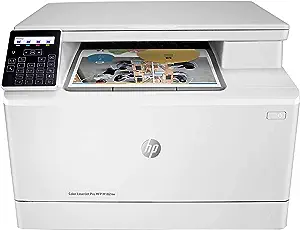
It is crucial to maintain an all-in-one color laser printer properly to ensure it works at peak performance and lasts a long time. First, regularly cleaning it is essential; use a lint-free cloth to remove any dust or debris from the paper trays, feed rollers, and toner cartridges. Frequently check for paper jams to avoid damage to internal parts. Keeping track of toner levels and replacing cartridges on time prevents print quality problems. The manual usually describes calibration and alignment procedures that should be done periodically. It is advisable to keep the printer in a dust-free space and use high-quality paper to stop paper dust buildup. Also, installing software updates from the manufacturer enhances compatibility and fixes problems. Following these maintenance practices contributes to a smooth, efficient printing experience with your laser printer.
Which are the latest laser printer tech?
One significant trend is the integration of artificial intelligence (AI) and machine learning abilities, enabling printers to examine print jobs and automatically optimize configurations for efficiency and quality. High-speed and high-definition printing have become more widespread, delivering faster output and sharper particulars. Numerous contemporary laser printers also have enhanced connectivity choices, like improved wireless capabilities, mobile printing assistance, and cloud integration for seamless document administration. Sustainability has been a focus, with the growth of eco-friendly technologies, energy-efficient modes, and the usage of recycled materials in printer construction. Furthermore, some laser printers now provide innovative security attributes, addressing worries about data breaches and unauthorized access to printed documents.
Is photo printing possible with laser printers?
Yes, it’s possible to print photos with laser printers, but inkjet printers have traditionally been the preferred choice for high-quality photo printing. However, recent improvements in laser printing technology have greatly enhanced their ability to produce remarkable photo prints. Laser printers use toner, a dry powder, to form images on paper. The main challenge has been attaining the wide color range and fine detail typically linked with inkjet prints. Top-of-the-line color laser printers now include sophisticated color management systems and enhanced toner formulas. Additionally, it has higher resolution capabilities, enabling them to generate detailed and vibrant photo prints. Laser printers may not equal the depth and subtlety of colors achieved by some high-end inkjet models. However, they are becoming an increasingly viable alternative.
Conclusion
In our review, we have highlighted some of the best color laser printers, showing off their amazing features and capabilities that are redefining printing technology. From bright, high-resolution printouts to seamless wireless connectivity, these printers represent a combination of innovation and efficiency, meeting various modern needs. However, along with their strengths, factors like pricing, weight, and limitations of certain features emerge as disadvantages. While providing unmatched flexibility, these printers may not fit every need universally. The choice to adopt these technological wonders depends on carefully weighing their pros and cons, and finding the ideal balance between innovation and practicality that matches individual printing needs.
Read More:
- Age of Wonders 4 review: Great Combat Game!
- Brother vs HP laser printer: Which Brand Takes the Lead?
- Best Photo Printers 2023- Picture Perfect!
- How to fix common printer problems?
- Brother MFC-J6957DW- A printer that can beat the laser printer!






















