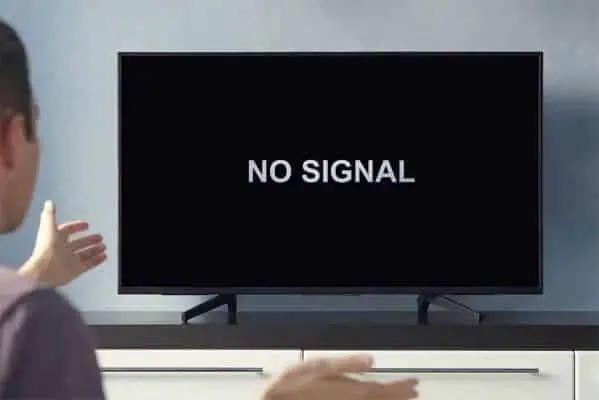Getting a Freesat No Signal notification is the most annoying thing you can experience while watching your favorite show. Different reasons can lead to this issue. Here is how you can troubleshoot the Freesat No Signal issue on your TV.
Freesat No Signal issue

First and foremost, you should consider the things over which we have no influence. Your Freesat box no signal is likely if there is heavy rain, wind, snow, fog, or thunderstorms. This is because harsh weather conditions cause signal wavelengths to be disrupted, resulting in the problem.
If this is the case, you will have to wait until the situation is resolved. However, if the sky appears to be clearer and everything appears to be in order, but you still have the Freesat No signal issue, you can use some troubleshooting methods to solve this.
How to fix the Freesat No Signal issue?
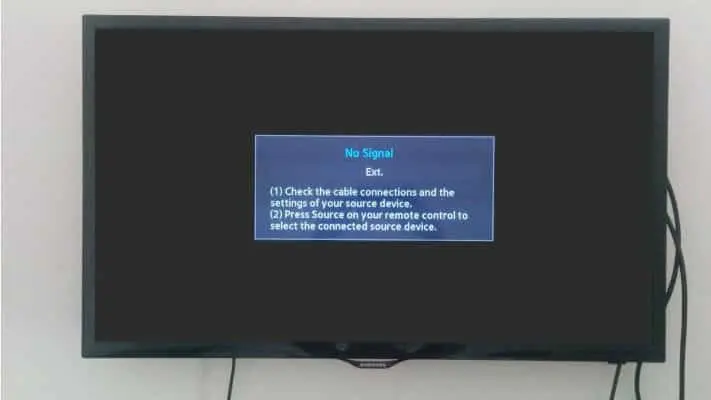
You can use a few troubleshooting approaches to get your TV screen back on track before contacting your support personnel or paying for a repair. Save both time as well as money in this manner.
Check the Box

We tend to overlook the fundamentals. It’s possible that your box is just not turned on or isn’t correctly connected to the power cord. Check to see if your Freesat box is turned on. Moreover, it could also be in “Standby Mode,” so double-check.
Validate the Ports

Check to see that all of the connections are made correctly. Some wires or cables may be destroyed. Furthermore, look for any cables that are damaged and have them replaced. Also, make sure that the cable connector or HDMI cables that connect the TV and box are properly installed.
- If you have an HD TV, make sure the HDMI connection from the box is properly connected to your TV.
- Or if you don’t have an HD TV, make sure the RCA connections are connected properly. Ensure that the wires are plugged into the appropriate colored boxes on both the TV and the box.
- However, if you have an IPTV, make sure the microfilter used to link the TV to the box is in good working order. Also, check to see if the connection is weak.
Check the Dish Alignment

The alignment of the dish may be affected to a certain extent by severe rain, storms, or snow. Then you’ll have to deal with the Freesat no signal issue. By moving the dish slightly left and right and checking in between, you can manually align the dish to the correct location.
It’s important to remember that this isn’t rocket science and that anyone can do it. Only ensure you do it correctly and have someone near the television to signal when it’s time to quit.
Keep the Box away from Wireless Equipment
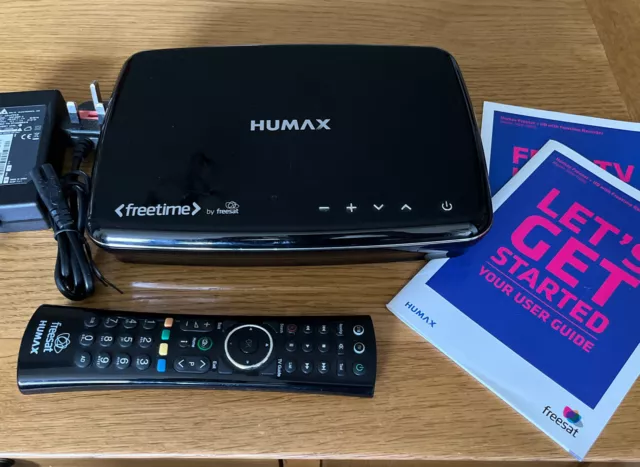
The signal strength can be disrupted by wireless devices such as baby monitors or cordless phones. As a result, if your box is near any wireless devices, you should move away from them. It is indeed a good thing to keep the box out of a closed box and in a location where there is no other equipment than the television.
Check TV inputs
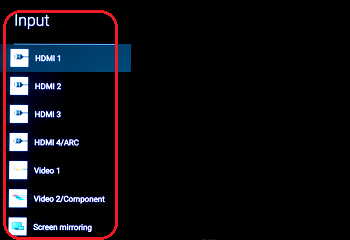
Examine your TV to see if you’ve selected the correct TV input. In general, Freeview can be seen in either video or audio mode. Furthermore, many TV remote controls have a button labeled “AV“, “SOURCE“, or “INPUT“. Select AV/HDMI or Video mode according to your box by pressing this button.
Remove obstructions

Obstacles can prevent your dish from receiving accurate signals. Big trees, development near your property, and other obstacles are among the constraints. To provide your box with an accurate signal, you must remove these impediments. If necessary, you can move your dish to a different location with your dish, however, with the help of a technician.
Interference in the LNB

The LNB may be damaged as a result of continuous use or if your dish is covered in snow or other weather conditions. You will receive the Freesat no signal issue if this occurs. In such circumstances, this can also result in missing channels. Changing the LNB is the best approach to solving the problem. If your LNB appears to be too old since the last charge, you can have it replaced right away.
Manhattan Freesat No Signal issue
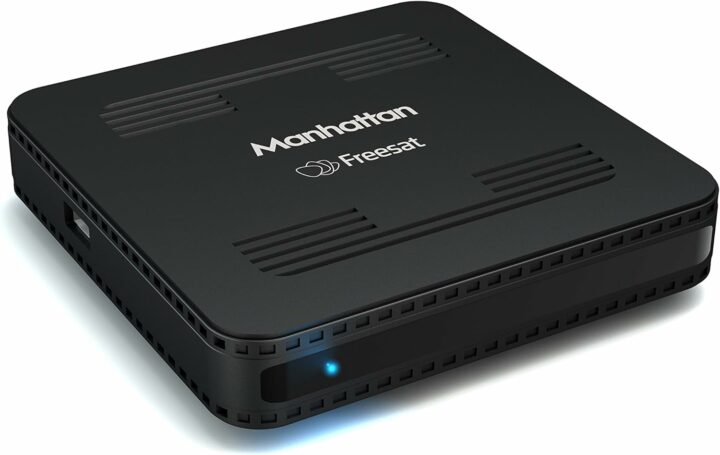
The above-mentioned approaches will not fix the lack of signal on Manhattan Freesat box problems. In addition, you can take the following steps:
- Manually inspect the cable connections between the dish and the SX.
- Examine the signal.
- You’ll need to adjust the SCR settings if you’ve been upgraded.
- Consult your installer if you have any problems.
Humax Freesat problems No Signal Help

If you’re having trouble getting a signal on your Humax Freesat box, follow these instructions from the company:
- Firstly, double-check that the cords are properly attached.
- Change the cables if necessary.
- Then, inspect the aerial or dish cables and their connections.
- Make sure the antenna or dish is properly aligned.
- Replace the LNB.
- Use a signal amplifier or raise the LNB voltage.
- If that isn’t the case, go for a larger dish.
Conclusion
Freesat is a cutting-edge way to view all of your favorite shows and channels for a fraction of the cost. However, it has several difficulties as compared to other providers, but you can easily resolve them yourself.
Moreover, sometimes the dish can get affected due to storms, if such a thing happens, you will have to reposition it with the help of a technician. Also, ensure that you have selected the correct TV input.
If the problem persists, call Freesat at 0345 3131 0051 to schedule an appointment with a Freesat-approved engineer.