Channel 4 is a free live streaming service in the United Kingdom. It is also known as 4oD & All 4. Channel 4 is well-known for its catch-up channels, which include Channel 4, 4Seven, E4, More4, Film4, & 4Music. Channel 4 is geoblocked outside of the United Kingdom. As a result, British residents living abroad or vacationing in Spain, Cyprus, the United States, Greece, Australia, the United Arab Emirates, Canada, Australia, or anywhere else in the globe cannot watch their beloved British sitcoms.Fortunately, there are workarounds, so here’s how to watch Channel 4 outside UK.
What will you see here?
Requirements to unlock All 4 Or Channel 4

If you access the All 4 websites from outside the UK, you will be unable to see them. You cannot see it since the All 4 website is aware of your location.
What’s the reason? Every internet access is given a unique identifier known as an IP Address. The issue with IP addresses is that they allow websites to detect your location.
To view Channel 4 from anywhere, change your IP address to one from the United Kingdom. This is a straightforward process that will involve the use of VPN software.
Watch All 4 Or Channel 4 with the help of a VPN
The most convenient method to view All 4 from overseas is to use a VPN, which allows you to access the internet while pretending to be in a different country from where you are.
Other VPNs are available, but NordVPN is our top suggestion due to its dependability, speed, and cost. Once you’ve decided on a VPN service, just install it on your device – most operate on PC, Mac, iOS, Android, and other platforms.
Download your device’s appropriate software or application from the provider’s website or the applicable app store.
Install and start it. All you have to do now is choose a server in the United Kingdom and hit Connect. Once connected, go to the All 4 website or use their app to watch live or catch-up TV.
Follow Step-by-step instructions for utilizing ExpressVPN to watch Channel 4 are provided below.
Steps To Use Express VPN
1. Sign up for ExpressVPN on their website.

2. Get the app from the Products section.
3. Install and start it.
4. When necessary, log in.
5. To view servers, choose Selected Location and the UK.
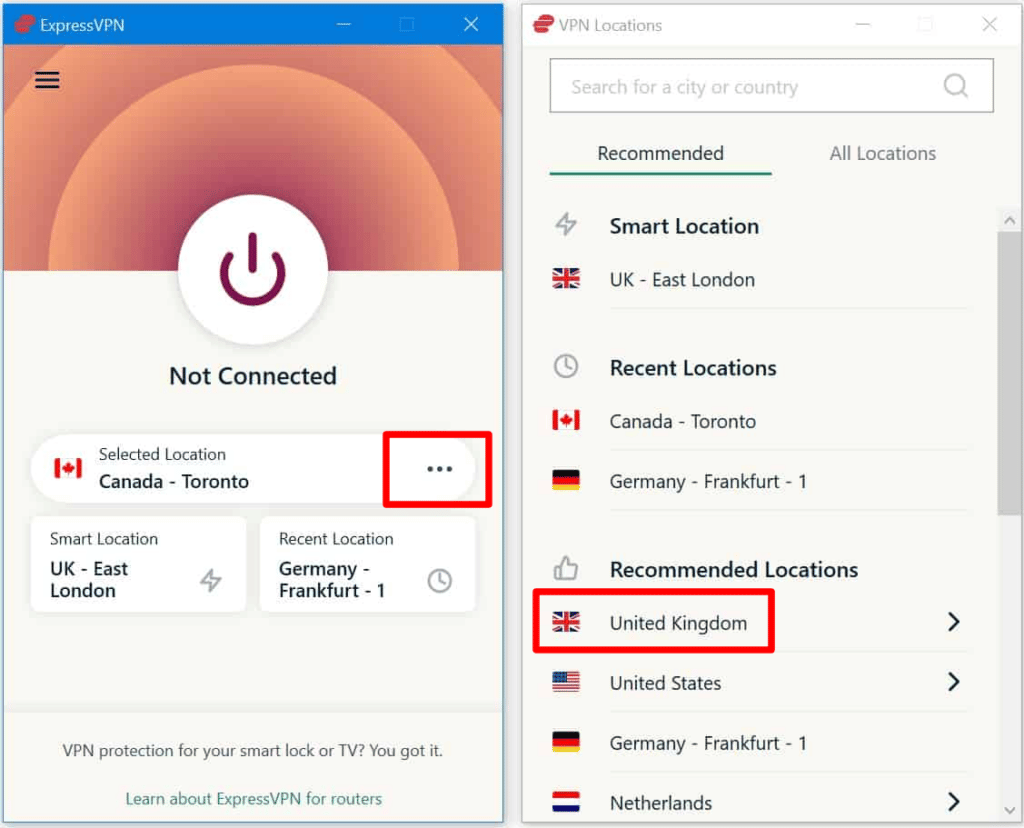
6. Select Connect.
7. Navigate to the All 4 Or Channel 4 website or app.
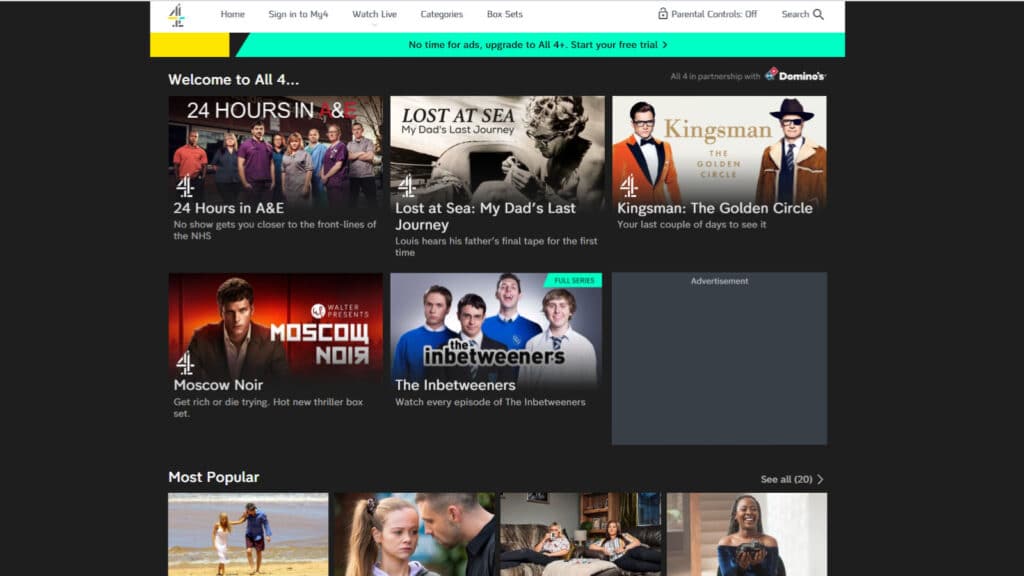
8. Create a user account. It’s free, but you must provide your email address.
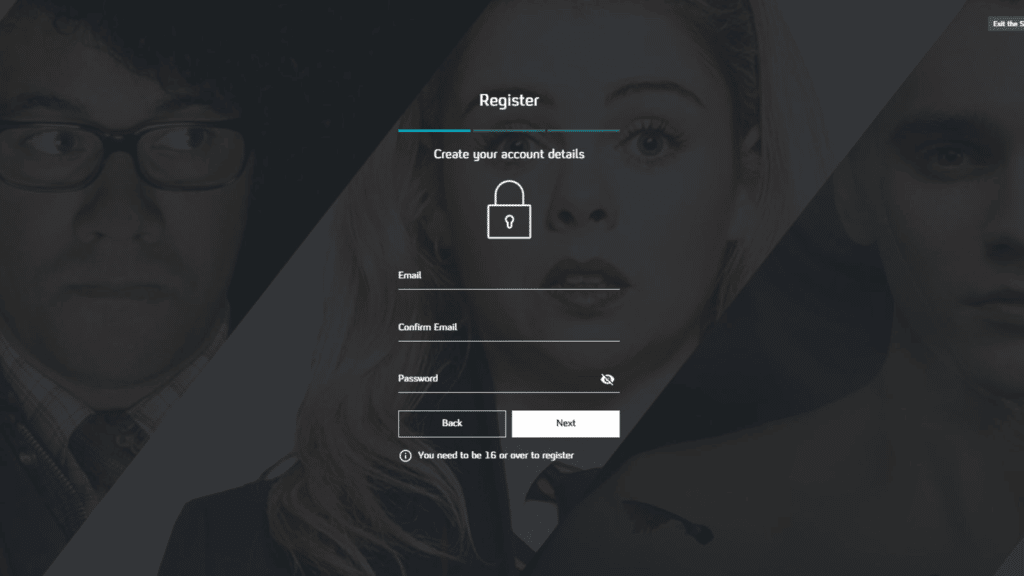
9. Look for the show you want to watch.
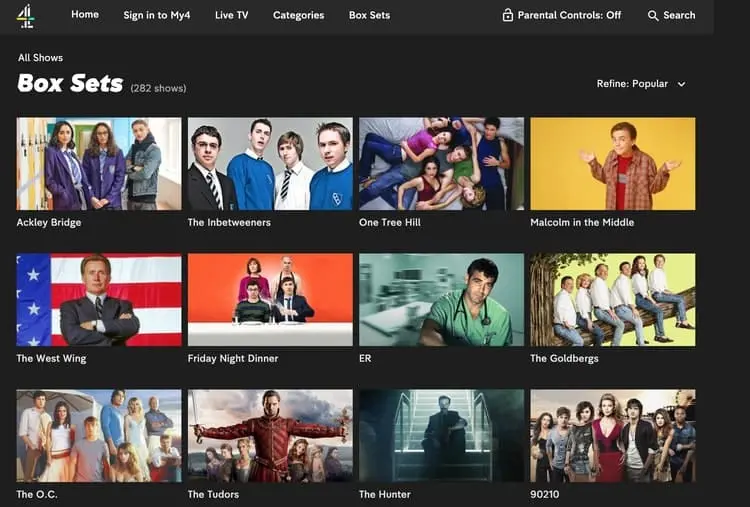
10. Remember to disable any ad-blockers before watching all four. If you still can’t connect, try a different UK server. Because content providers aim to prevent VPN traffic, you may need to try a few different connections until you discover one that works.
Is Channel 4 completely free?
Channel 4+ is a new feature of Channel 4, Channel 4’s video-on-demand service, that allows you to watch TV programs without advertisements*. Sign up for a free 14-day trial. After that, it’s only £3.99 per month with no need to cancel. Some shows include commercial messages & promotional trails for other shows.
Conclusion
So here you go, now you know the steps to watch Channel 4 outside the UK. Enjoy late-night binging. But there’s something you should know. Remember that employing such techniques to watch is against All 4 terms and conditions. It is not illegal to watch All 4 from overseas, but Channel 4 does not like it, and there is a slight chance that your account may be blocked.
















