Owners of Xbox Game Pass may play games that are available on the PC version of the service by installing it on Valve’s Steam Deck. Many users of the well-known gaming service Xbox Game Pass have expressed satisfaction with it, and for some users, this also holds true for the PC version of the service. Installing the gaming service is a great way to get access to many fan favourites from a library of more than 100 games because the Steam Deck is still regarded as a PC.
Access to first-party games available through Microsoft’s service, like Sea of Thieves, Forza Horizon 5, and others, may be gained by adding Xbox Games Pass on the Steam Deck.
Sadly, some games, including Halo Infinite, cannot presently be played on the Steam Deck.Regrettably, many games, including Halo Infinite, are now incompatible with the Steam Deck due to issues with anti-cheating measures. Furthermore, Valve’s portable device cannot directly load Xbox Game Pass. However, a solution is available because the Steam Deck supports the Microsoft Edge Beta.
What will you see here?
Can you play Xbox Game Pass on Steam Deck?

The Steam Deck provides quick access to your Steam library and can run all but the most demanding games. However, sometimes that’s not enough. Enter Xbox Game Pass, Microsoft’s membership program filled with titles, most of which are playable on both Xbox and PC.
How to Make Xbox Game Pass Games Available on Your Steam Deck?
Although it may seem easy, keep in mind that you must be signed up for Steam and have a current Xbox Game Pass or Game Pass Ultimate membership in order for these instructions to work.
- Launch the Steam Deck and select Desktop Mode by pressing and holding the power button or by selecting it from the Steam Deck’s power settings menu.
- When you click the blue shopping bag at the bottom of the screen, the Discover Software Center opens.
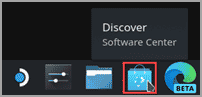
- From the drop-down menu in the top left corner of the screen, choose Applications > Internet > Web Browsers.
- Find the Microsoft Edge Beta box and click the download button on the right.
- Returning to the Steam desktop. Choose the Application Launcher from the taskbar this time. Choose Microsoft Edge, then Internet (beta).
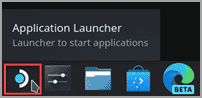
- When you right-click it, choose “Add to Steam.” Click the Add Selected Programs button at the bottom after finding Microsoft Edge in the Add a Game box once more.
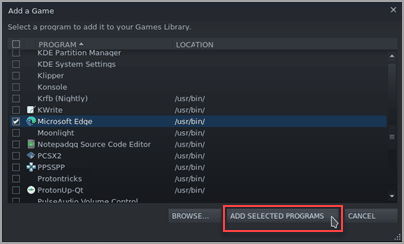
- Select System > Konsole from the Applications menu when you are back there.
- To set the override, enter the following command in Konsole: com.microsoft.Edge flatpak -user override -filesystem=/run/udev
Start Steam on your desktop and follow these steps to activate Xbox Game Pass:
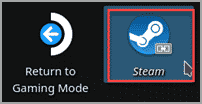
- Open Microsoft Edge and your library (beta). When you do a right-click, select Properties. Here, you’re going to change a few important things.
- First, change Microsoft Edge to Xbox Cloud Gaming next to its emblem. You could wish to finish with (beta) to let readers know that this is still a work in progress.
- Select LAUNCH OPTIONS, then type this:
–window-size=1024,640 –force-device-scale-factor=1.25 –device-scale-factor=1.25 –kiosk “https://www.xbox.com/play“
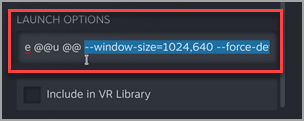
4. To switch the controller layout to Gamepad with a touchpad as Mouse, click the gear icon in the top right corner of Steam, Manage, and then Controller Layout. Xbox Cloud Gaming & Xbox Game Pass should now be available on the Steam Deck when you switch back to the desktop gaming mode.
What is Xbox extended feature support in Steam?
Xbox Extended Feature: Enables a modified Steam driver that simultaneously supports up to 16 Xbox controllers and Xbox Elite controller bindings.
Returning to Gaming Mode
To begin, go back to your gaming mode, choose the Xbox Cloud Gaming icon on the Steam Deck, and sign in using your Microsoft account.
Like any game streamed from a cloud-based provider, you’ll need a strong wireless internet connection. However, if you have an actual keyboard that can be plugged into the system, we’d advise putting this up.
To study the methods in greater depth, you can alternatively go to Microsoft’s official support article.
Conclusion
The shortcut may be changed, and custom thumbnail visuals can be used for a cleaner experience. Setting up requires some time. However, it is definitely worth the effort invested in getting access to a big library of streaming games. Even said, the best overall experience will still come from playing games that are natively placed on the Steam Deck. Even said, the fact that games from Epic, GOG, Game Pass, and other platforms are available highlights the idea that the Steam Deck is more similar to a PC than a stand-alone gaming system like the Nintendo Switch.
















