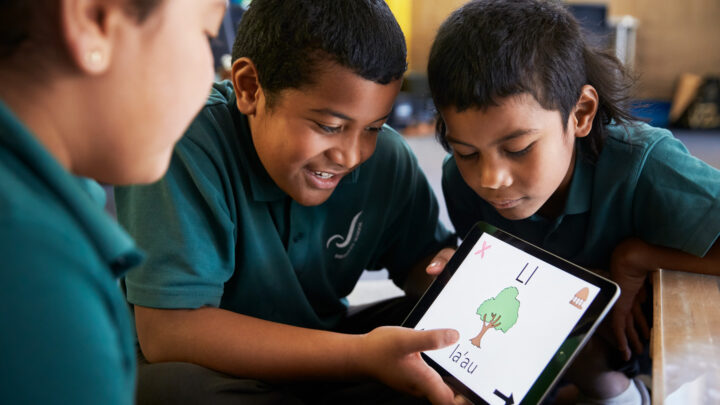Retro gaming, also known as old school gaming, classic gaming and sometimes vintage gaming is the playing of older generation consoles, computers, handheld games, and arcade games in the present. Retro gaming is usually based upon older generation video game systems that are obsolete or discontinued but can also be enjoyed using emulation through modern hardware.Retrogaming has become big business in recent years, with old games being ported to newer consoles, classic devices getting a re-release and social settings bringing back features of the classic arcades of old.Some gamers may have used emulators to get a taste of retrogaming in the past. On a basic level, this software allows you to simulate another system on devices like PCs, with this opening up possibilities for you to play old-school games from years gone by.
Retroarch is open-source software designed for emulators. It is intended for video games, apps, steam engines, and front-end software which will cost you nothing. It is cross-platform gaming software that can be run on any laptop, PC, or gaming console. It has an attractive, easy to -use navigating and graphical interface which a beginner can handle. On a PC, you can use keys and key combinations; on mobile phones, you need a basic touch input to operate. Retroarch is a front-end of Libretro. Libretro is a cross-platform API that is used for the creation of games and emulations. Retroarach simply allows you to play all the games by using just one single interface. It is a “One in All” cross-compatibility platform. It is fantastic to know that you can also play and install Retroarch on your firestick. Rettroarch app is available on the
The minimum required OS version on the
Table of contents
Method-1 Install Retroarch on Firestick from Amazon App Store(Direct and recommended method)
- Go to
Amazon App store on your Firestick. - Go to Find screen where you can search and type your “App name”.
- Type “RetroArch”. Beware of the spelling.
- There you will find an app tile which is placed under “Apps and Games”.
- This will take you to “Download” option which you will select to start the installation procedure.
- Here it is you have your Retroarch ready to let you enjoy the fun gaming sessions.
Method – 2 : Install Retroarch though sideload method using the Downloader.
- Get yourself Downloader app installed on your Firestick.
- Open the Downloader app.
- Click “Allow” to enable Downloader so that it can access media over your Firestick.
- Now you need to enter the URL of Retroarch in the box “.
- Type “https://m.apkpure.com/retroarch/com.retroarch/download”
- You will be prompted and taken to the installation window where you will be asked to open it to launch.
- You need to select “Done” . This will remove apk file .
- Then select “Delete” which is on the Download pop-up .
- Confirm and press two times to make sure you need to surely delete the apk.
Method – 3 : Install Retroarch through ES File Explorer
If you don’t want to go with the Downloader app you can use the other ES File Explorer app.
- Simply visit the ES File Explorer on your Firestick.
- Then, choose the “Downloader” logo.
- Click +New option which you will find at the top of the screen.
- Enter the URL or path: http://bit.ly/2PVQhw5.
- The APK file will now start getting installed.
- Enter Retroarch and then select the Download Now option.
- Check if you have your app installed on returning to the Home screen.
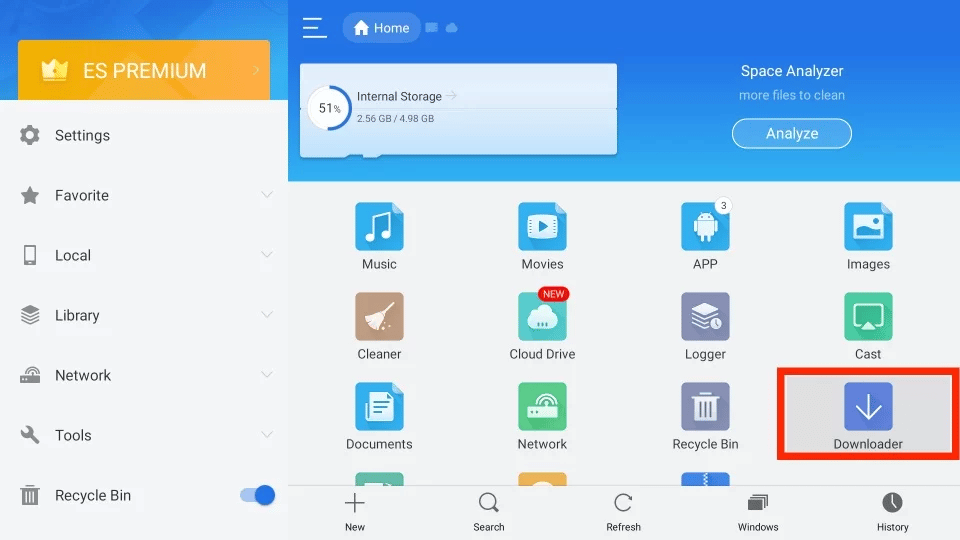
Method 4: Install Retroarch through Downloader with VPN
- You can find and install games outside of your location with ease, making it easier than ever for you to play the classic games when you have a VPN.
- If you’re using this software in conjunction with a VPN then all of your data will be encrypted and secured.
The
You can be tracked across the internet just by using an unsecured network. This leaves you vulnerable to hacking, advertising, and government tracking – so it is important for your privacy that we use a VPN when browsing on networks with no protection available. A Virtual Private Network (VPN) will protect your data while providing access to content in other countries like China or Russia.
- Turn on the FireStick device, go to the top menu bar and choose > Settings
- Click My Fire TV > Developer Options
- Enable Apps from Unknown SourcesÂ
- Go back to FireStick’s home screen and go to the menu bar
- Go to the Search option
- Search & install the Downloader app on FireStick
- After installing the Downloader application, launch it
- Enter the RetroArch app download URL/APK – https://reviewvpn.com/ret
- Click GO
- When the RetroArch file download is complete – click Install
- Click Done
- Click Delete > click Delete again
- Now, you have successfully installed the RetroArch app on FireStick
Why Retroarch?
- It has an interactive and engaging menu easier for navigation with games divided by categories.
- There is an in-built emulator as well that lets you watch and play games.
- With more than 80 programs to choose from, there are a variety of ways that you can add cheats to your game. You enter and load the cheat codes for them to take effect. Then you scan files, directories, or any other objects on importation so they will be added to your game collection.
- Attractive menus
- Take a look at database info on each added game to the collection
- Allows you to download Game & Watch games and play the games with the Game & Watch emulator
- Download software online
- The app has built-in remapping control
- It has the ability to remap controls
- More than 80 programs
- You can enter and load cheats
- Allows you to can scan files, directories and add them to the game collections
- You can download games, watch games, & enjoy them in multiplayer mode
- RetroArch app supports multiple languages
- RetroArch is a retro video game emulator that can be found on many platforms like Windows, Linux, Android, and Apple devices. The app supports Camera access for taking screenshots and Location Access so players can play the games based on their geographical location. With these, you’ll never have an excuse not to get your nostalgia fix as RetroArch has everything gamers need!
- Downloading Game & Watch games through the app are easy and simple, as you can get your hands on it with an inbuilt emulator. The remapping allows players to play these retro classics using any input device of their choice (mouse or joystick).
- The Retroarch App menu is so beautifully designed with its vibrant colors and interactive buttons. It’s not only easy to navigate, but it also organizes all of your games into neat categories like Action-Adventure or Platformer for quick access and convenience!
Conclusion
RetroArch is a cross-gaming platform with a collection of apps that you can install on many serval devices including your
FAQ
Is using Retroarch on Firestick legal and safe?
It is legal to use Retroarch. There are no illegal constraint issues using Retroarch. But if you want to protect and shield yourself, a VPN can help. It is safe to use.
Is Retroarch free?
It is a free open source software that will not require to pay any money including the subscription charges to play games.
With which Firestick should you use Retroarch?
When was Retroarch released on
On which platforms Retrorach is available?
Available on Steam, Amazon App Store, Samsung Galaxy Store, Huawei App Gallery, and Google Play!
Retroarch runs on which devices?
Retroarch is accessible on iOS and Android tablets phones, on Windows, Mac OS X and Linux operating system and PC.
On game consoles like PS2, PS3, PSP, PS Vita, Wii, Wii U, 2DS, 3DS, Switch, Firetsick,etc.