In the market of audio devices, the Sonos Era 300 stands out as a strong contender. With impressive features and cutting-edge technology, the Sonos Era speaker promises to elevate your listening experience. With this review, delve deep into its design, sound quality, connectivity options, and user-friendliness to determine if the Era 300 is genuinely worth your money.
What you will see?
Sonos Era 300
You can experience a whole new level of audio immersion with the Sonos Era 300. Unlike its competitors, such as the Amazon Echo Studio and Apple HomePod 2, this Dolby Atmos speaker delivers true spatial audio with its integrated up-firing speakers. You can enjoy it on its own or as part of a Sonos home theatre system. The Era 300 surrounds you with a captivating hemisphere of sound in both scenarios.
The Era 300 marks a new era in audio technology. It features larger speakers and even complete hi-fi systems in terms of quality. This smart speaker introduces spatial audio capabilities, enhancing your listening experience with its impressive soundstage. It seamlessly integrates with other Sonos devices while excelling as a standalone speaker.
Designed meticulously with attention to detail, the Era 300 boasts a sleek, low-profile design. Its horizontal orientation, unlike traditional portrait-oriented speakers, sets it apart. While its exterior is wrapped in white plastic, the speaker has an array of advanced components. This includes six amps, four tweeters, and two woofers.
The Era 300 is easy to use with intuitive touch controls on the top panel. Alternatively, you can use the Sonos app to manage playback and settings. Moreover, it supports AirPlay 2 and Bluetooth 5.0 connectivity and voice assistants like Sonos Voice Control and Alexa for a hands-free music experience. With spatial audio support and other advanced features, the Sonos Era 300 demonstrates its prowess in delivering an exceptional listening experience.
Design

The Era 300 strives to be one of Sonos’ more visually appealing speakers by adhering to the brand’s ‘Industrial’ aesthetic. Its concave, hourglass-shaped design is only suitable for placement in certain places. It has feet on the bottom to keep it level and stable on whatever surface it is placed on. However, if you tip the speaker such that it points vertically, the speaker will stop producing sound altogether. It has six drivers that focus the sound upward left, right, and forward. A waveguide is inside the speaker’s front section, which resembles a flower opening up. This helps disperse sound outward towards the listening area.
The built-in microphones of the speaker can be turned off using the toggle switch at the bottom rear. You can also use the touch button beneath the volume slider to turn off all hands-free voice control. The front has buttons for music skipping and playback and a volume slider. Like the Era 100, the Sonos Era speaker has an LED indication at the top of the front-facing grille that displays its status. If desired, you may deactivate the LED indicator via the Sonos app.
You will only see the Sonos logo on the grille in the front portion. There aren’t any buttons or displays on the front. The Era 300 has all of the other buttons and switches in the Era 100. You can connect two 300s as back channels for a Sonos Arc or Beam soundbar. When installing it, Sonos advises leaving at least 8 inches (20 cm) between the Era 300 and the wall. You can also change the height channel’s volume in the app’s settings.
Drivers and Woofers

The Sonos Era speaker’s focus is on spatial audio playback. This necessitates a thoughtful but unusual configuration of drivers and amplification that can project sound in all directions to provide an immersive audio experience. Several woofers and tweeters are around its back to aid in creating the Atmos sound. A center channel, two woofers facing left and right, left and right drivers pointing out the sides, and an upward-firing channel is all included. Additionally, Sonos added waveguides to the 300 to help with sound dispersion. Additionally, a class D amplifier powers each of the six drivers.
There is a USB-C port for attaching devices via aux, Lightning adapters, or an Ethernet adapter for a wired connection to a network. Similar to other smaller Sonos speakers, there are no adapters in the box. This is incredibly disappointing, given the additional cost. Sonos has adopted a new strategy for sustainability as a result of this new era. The New Era speakers are easy to disassemble, making it possible for you to service them themselves in the event of damage. Black and matte white finishes are available as color choices.
Portability
The Sonos Era 300 is specifically for use in the home only. You cannot use it outside. It needs to be linked to a power source to function. However, you’ll discover it’s a little hefty if you move it to another room. It appears on the heavier end of the wireless speaker spectrum due to its 4.46kg weight.
Weather Resistant
The Sonos Era 300 has a high-end design. Most of it is constructed of plastic, including the grilles that shield the interior drivers. It is not weather-resistant because it is designed to be used indoors. To be helpful in a high-humidity space like a bathroom with a shower, it is promised to be humidity resistant.
Features
The Sonos Era speaker features Bluetooth 5.0, AirPlay 2, and Spotify Connect casting over Wi-Fi. It also has Dolby Atmos, an object-based immersive audio format that creates a more expansive sound than a stereo system can. You can enjoy spatial audio from
This is also simpler to disassemble and repair than previous Sonos models. The topside layouts of the two speakers are identical. It includes dedicated track controls, an indented bar for simple volume adjustments, and a button to disable the microphones to avoid unintended voice assistant answers temporarily. There is a toggle on the rear that, when clicked, will completely turn off the power to the microphones.
It must be placed carefully if you want the finest sound, and Sonos recommends where to put it. The firm asserts that there is no optimal listening position, but for the most immersive spatial experience, sit a few feet away and directly in front of the speaker. With a new “quick tune” feature, the Era 300 can be quickly tuned to produce the best sound possible in any environment. Sonos Era 300 can be utilized as Dolby Atmos surround speakers, enabling the first multi-channel rears. To create a 7.1.4 Dolby Atmos home cinema experience, use them with the Sonos Arc and Beam Gen 2 soundbars and subwoofer.
Controls
The speaker’s top has controls that are simple to use. On the speaker’s back, a physical microphone switch can help turn off mic-dependent functionality like TruePlay room correction and voice assistants.
- Press or swipe across the +/- buttons: Controls the volume.
- Press once: Plays/pauses audio.
- Press and hold the play/pause button. Add audio that’s playing in another room.
- Press the Fast Forward button: Â Skips to the next track.
- Press the Rewind button: Skips to the previous track.
- Press the Voice Services button: Enables/disables voice control.
- Press and hold the Bluetooth button: Pairs a new device.
- Press the Bluetooth button once: Connects to a previously-recognized device.
Audio cues let you know when you reach the minimum or maximum volume. The green light atop the SONOS logo turns on when the volume is set to its minimum. Additionally, the speaker’s top light indicates whether Voice Services are active. When you pair and connect items through Bluetooth, there is also an audible bell and a blue light.
Bluetooth Connectivity
The Sonos Era 300’s Bluetooth connectivity allows seamless wireless streaming from your mobile devices. The Bluetooth 5.0 protocol and the SBC and AAC codecs ensure compatibility with various devices and streaming services. Pairing is effortless, with an instant connection establishment when the Bluetooth pairing button is pressed. It’s important to note that while the new Bluetooth feature works flawlessly, spatial audio cannot be experienced over Bluetooth. To benefit from a more robust and faster wireless signal, you need a compatible router. However, regardless of the device or streaming service you prefer, you can enjoy your favorite music through the Sonos Era 300 speaker.
In terms of performance, you will find minimal latency when using Bluetooth. This should not pose an issue when streaming podcasts or music. Even with video content, the latency is not very noticeable, particularly when using apps like YouTube that compensate for latency. It’s worth mentioning that the latency may vary depending on the status of the servers you use.
Sonos S2 App
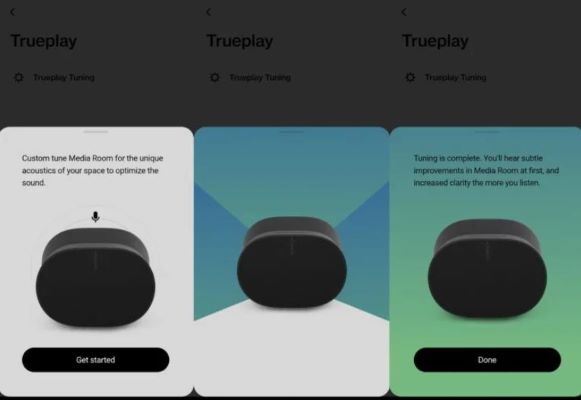
The Sonos S2 app is a convenient tool that allows you to control your Sonos Era 300 speaker effortlessly from the comfort of your couch. You can adjust the bass, treble, and height levels through the app to customize your audio experience. One of the standout features is the room correction feature called Trueplay. It automatically optimizes the audio based on the unique acoustics of your room. The app offers different functionalities depending on your device. For iOS users, the full Trueplay feature is available. It utilizes the microphones in both the speaker and your iPhone/iPad to fine-tune the audio.
Another notable feature of the app is the Loudness tool. It is designed to compensate for the changes in our ears’ sensitivity when listening to audio at lower volumes. It boosts specific frequencies, such as the bass, ensuring a balanced listening experience even at low volumes. Also, it supports playback from various streaming sources and internet radio, offering a centralized location to manage all your music.
When it comes to Dolby Atmos audio, it cannot be played over Bluetooth or AirPlay 2. Therefore, the Sonos app is recommended to enjoy the immersive Atmos experience fully. Moreover, the Sonos app allows you to link the Era 300 with a Sonos Sub and pair two speakers to create a stereo pair. For the ultimate surround sound setup, combining the Era 300 with a Sonos Arc and Sub creates a 7.1.4-channel configuration, maximizing the potential of the speaker’s up-firing speakers and delivering true Atmos sound from the rear surrounds.
Touch Controls and connectivity

The Era speaker does away with buttons in favor of touch controls for play, pause, skip, replay, and volume. Additionally, there are Bluetooth pairing buttons and a microphone mute switch on the rear of the speaker. The touch controls update the Era 300’s appearance. The touch sensors react quickly.
Sound Quality
The sound quality of the Sonos Era 300 is awe-inspiring. It offers a listening experience that stands out from its competitors. Compared to the Sonos One SL, the Era 300 provides a noticeable improvement in sound clarity and definition. The audio is crisper and cleaner, allowing for a more detailed and nuanced listening experience. One of the standout features of the Era 300 is its ability to maintain a balanced audio profile. Unlike some speakers prioritizing heavy bass, the Era 300 strikes a balance allowing greater insight into the midrange frequencies. This produces a more natural and authentic tone, making vocals and instruments sound more true to life.
The Era 300’s advanced speaker configuration includes four tweeters, a forward-firing mid-tweeter, and two side-firing woofers. This contributes to its impressive sound quality. This combination allows for a wide range of frequencies to be reproduced accurately, ensuring no detail is lost in the sound reproduction. It excels at spatial audio, offering enhanced separation and a sense of depth that brings the content to life. Instruments and sounds are more precisely placed within the soundstage, creating a more immersive and engaging listening experience.
The Era 300 also offers excellent Bluetooth performance. It provides a wireless connection that doesn’t compromise sound quality. The upward-firing speakers allow for greater depth and immersion, making the listening experience even more captivating. Additionally, the Era 300’s ability to fine-tune the sound through the Sonos app ensures you can optimize the audio based on your room placement and personal preferences. Whether used as a standalone speaker or as part of a more extensive Sonos system, it provides a broader soundstage and a more atmospheric experience.
Spatial Audio

The Sonos Era 300 supports Dolby Atmos spatial audio. However, it is limited to Apple Music and
The effectiveness of spatial audio can vary depending on the song and how it was mixed for this purpose. It’s important to note that playing spatial audio tracks on the Era 300 requires a WiFi connection and is not supported through Bluetooth. Sonos utilizes Trueplay, a program that uses the speaker’s far-field microphones to analyze the room’s acoustics. It then optimizes the equalizer settings for the best audio performance. The Era 300’s design further enhances the immersive experience. Its hourglass enclosure houses two woofers that are positioned at an angle. This provides balanced bass and optimal stereo sound. Additionally, the speaker features four tweeters, with one angled upward to reflect sound off the ceiling. This multi-directional dispersion of high and midrange frequencies contributes to a genuinely immersive spatial audio experience.
Home theatre experience

The Sonos Era 300 offers a compelling home theater experience, especially with other Sonos speakers and components. While it is a standalone speaker, it can be part of a more extensive setup to create a surround sound system with immersive audio. The Era 300 can function as rear surrounds incorporating upward-firing Atmos channels when used with the Sonos Arc or second-generation Beam. This setup allows you to enjoy a more enveloping and three-dimensional sound experience. The additional drivers in the Era 300 contribute to a broader horizontal soundstage. Thus delivering more excellent atmospheric sounds and expanding the soundstage of the rear left and right channels.
For those who appreciate Dolby Atmos audio, the Era 300 provides a commendable performance. It utilizes its upward-firing drivers and precise sound positioning to enhance the spatial audio experience. This means you can enjoy movies, TV shows, and other content with realistic and immersive sound, where audio objects are precisely placed in your listening environment. With the Sonos S2 app, you can easily configure and control your home theater setup. You can adjust settings, manage playback, and group speakers for a synchronized audio experience. The app’s user-friendly interface ensures a seamless and intuitive operation, allowing you to focus on enjoying your favorite movies and shows.
Sustainability
Sonos can typically fix the Era 300. Although it has a track record of considerably longer, the company pledges to a minimum of five years of software support for feature updates after it stops selling a product. This includes bug and security fixes for its legacy products. When not in use or sleeping, the speaker uses less than 1.5W, up to 9–13W at 50% loudness, and up to 38W at 100% volume. It is made with 40% recycled plastic and is disassemblable for recycling, refurbishing, and repair. In addition to offering product recycling and trade-in services, Sonos also releases annual responsibility and sustainability reports.
Conclusion
The Sonos Era 300 is an exceptional smart speaker with impressive sound quality, advanced spatial audio capabilities, and convenient features. The Era 300 provides a rich and immersive listening experience with its well-balanced and detailed sound reproduction. The enhanced midrange clarity, accurate tonal representation, and improved bass response with Trueplay tuning make it stand out. One of the best features of the Era 300 is its support for Dolby Atmos spatial audio. This adds a new dimension to the listening experience. The speaker’s ability to create a broad and enveloping soundstage, combined with its precise instrument separation, allows you to feel fully immersed in your favorite music and movies.
The Sonos S2 app proves to be an excellent companion for the Era 300. It provides seamless control over audio settings, multi-room grouping, and playback from various streaming sources. Including Trueplay room correction technology further enhances the audio performance by optimizing the sound based on your room’s unique acoustics. While the Era 300 supports Bluetooth connectivity, it’s important to note that spatial audio is unavailable over Bluetooth. However, there is the additional cost of the $19 USB-C adapter required for line-in connectivity. This might be an inconvenience for those wishing to use the line-in feature. Additionally, while the Era 300 offers an impressive soundstage, it may not match the level of immersion provided by more extensive and expensive speaker systems.
Considering its impressive sound performance, advanced spatial audio capabilities, and seamless integration with the Sonos ecosystem, the Sonos Era 300 is a feasible investment for those seeking a premium smart speaker. While it may not be the absolute pinnacle of audio fidelity, the Era 300’s strengths outweigh any minor drawbacks. Thus making it a compelling choice for individuals.
Read More!
- Sonos Era 100- A Revolution in Home Audio!
- Set up Sonos speakers and control them on your iPhone!
- Sonos Move review- Sonos’ first portable speaker!
- Spatial Audio in AirPods Pro- Surround Effect, Open, and Immersive
- Setting up a Sonos speaker to work with AirPlay 2!
Sonos Era 300 Speaker Review
Summary
The Sonos Era 300 is a groundbreaking Dolby Atmos speaker that provides true spatial audio through up-firing speakers, offering an immersive sound experience. It can be used independently or as part of a Sonos home theater system, enveloping you in captivating sound. With larger speakers and high-quality components, it introduces spatial audio capabilities and integrates seamlessly with other Sonos devices. The Era 300 features a sleek, low-profile design with intuitive touch controls, and it supports AirPlay 2 and Bluetooth 5.0 connectivity, along with voice assistants like Sonos Voice Control and Alexa. While it delivers exceptional sound quality and performance, occasional playback delays and limited search functionality in the Sonos app may be drawbacks. Additionally, its premium pricing might not be suitable for all budgets.

















