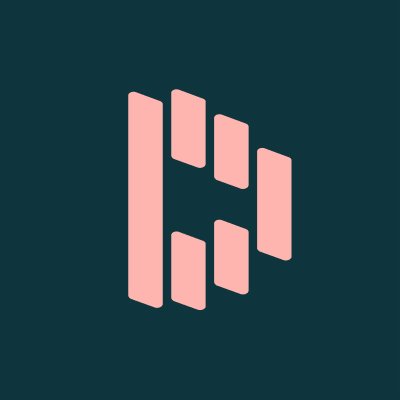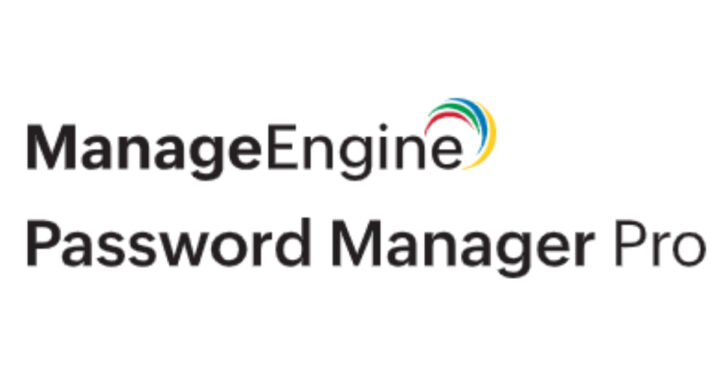In today’s complex world of cybersecurity, a Business Password Manager stands out as an important component. Entrusted with protecting sensitive login credentials and private information, a business password manager has an essential job in building defenses against cyberattacks. These guardians provide more than basic password protection, offering centralized administration, secure collaboration tools, and encryption protocols that improve a company’s overall security. As more options emerge in the digital landscape, selecting the optimal business password manager becomes difficult. Don’t worry, we got you covered. Providing an understanding of their capabilities, functions, pros, and cons, this review serves as a guide when choosing a robust and customized business password manager.
What will you see here?
Nordpass Business-Full-featured Security
NordPass Business has proven to be a leading option, providing a robust and secure password manager for companies of any size. It automatically prompts you to save new passwords whenever you sign in to a new website or create a fresh online account, storing them for later access. NordPass seamlessly syncs your passwords across PCs, tablets, and phones. You can get the NordPass application on Windows, macOS, Linux, Android, and iOS platforms.
The NordPass Web Vault provides most of the capabilities and functions available in their desktop application without installing the software on your device. NordPass does not impose any limits on storage. You can securely store as many passwords and passkeys as desired in one location, and access them whenever needed. Input your name, email address, phone number, and residential or business address in the Personal Info section, and auto-populate tedious online forms with just a few clicks.
Fort Knox Security with Granular Control:
NordPass provides ironclad security for your data, like a digital Fort Knox. It uses AES-256 and XChaCha20 encryption plus zero-knowledge architecture to create an impenetrable vault that keeps your encrypted information safe from unauthorized access. Multi-factor authentication adds even more protection. On top of its robust security, NordPass gives detailed control so administrators have unmatched authority. They can set user roles and permissions, enforce strong password policies, keep close track of activity logs, and thoroughly audit password hygiene across the whole organization.
Passkey Revolution with seamless integration:
NordPass ushers in a Passkey Revolution by embracing the future of secure authentication. The platform supports passwordless logins through FIDO-based biometric authentication, completely eliminating the dependence on old-fashioned passwords. NordPass provides Abundant Integrations, seamlessly linking with popular business instruments. From Microsoft Azure AD and Google Workspace to Okta and Slack, NordPass integrates with these platforms to simplify workflows and enhance team efficiency.
1Password Business-The Enterprise Vault
1Password Business provides enterprise-level password security for organizations. Its strong set of features, centralized management, easy-to-use interface, and compliance support create layers of protection for your company's digital resources. You can make, control, and enforce rules on how and when your employees use 1Password across the organization. Single sign-on secures access to approved apps integrated with your SSO provider. You can also quickly generate detailed reports and smoothly connect with services like Splunk to build custom notifications and logs. 1Password Business is a prime example of robust password security tailored for businesses.
Travel Mode with Watchtower Security Dashboard:
1Password Business embarks on an adventure of security with its clever Travel Mode, allowing users to selectively remove sensitive information from their devices when traveling internationally, protecting confidential data from the dangers of border crossings. Matching this innovation is the Watchtower Security Dashboard, a watchful protector that informs businesses about possible security threats. With its keen notifications on compromised, weak, or repeated passwords, the Watchtower is like a digital lighthouse, equipping organizations to actively strengthen their digital protections.
Advanced Encryption Protocols with Secure Sharing and Collaboration:
1Password Business uses cutting-edge encryption methods, such as the well-known AES-256 bit encryption, to make sure stored passwords have the highest level of security. A noteworthy capability of 1Password Business is that it can enable secure sharing and teamwork. Team members can securely share passwords without exposing them, improving teamwork productivity while keeping sensitive account details confidential.
Keeper-Fortress-Grade Security
Keeper is a steadfast guard created to strengthen your business password environment. Besides password administration, Keeper provides secure file storage, permitting businesses to safeguard and share sensitive documents within a shielded digital space. Automatically fill in login credentials and forms, securely share passwords and files with coworkers, and access everything smoothly from any device, anywhere. Incorporated GDPR and HIPAA compliance capabilities assist your organization in navigating data privacy laws with ease. Keeper provides extensive mobile device management functions, guaranteeing endpoint security and data protection.
Zero-Knowledge Security Architecture with Biometric Authentication and Multi-Factor Authentication:
The core of Keeper's security strength is its zero-knowledge security design. This guarantees that even Keeper cannot access user information stored in its vaults, improving confidentiality and putting control entirely in the hands of the user. Keeper emphasizes user authentication with both biometric and multi-factor authentication choices. This two-layered method ensures that only approved people can access sensitive business credentials, adding an extra layer of security to the password management procedure.
Role-Based Access Control with Dark Web Monitoring:
Keeper allows for detailed control of user access through role-based access control. Administrators can create custom roles and permissions, guaranteeing employees have the exact access required to complete their duties, without jeopardizing security. It actively scans the dark web for any compromised login credentials linked to a company's domain. This proactive method lets organizations rapidly react to possible threats, stopping unauthorized access before it develops into a security problem.
Dashlane- Business Password Manager
Dashlane is widely recognized as an excellent password manager for businesses, lauded for its thorough method for securing passwords and simplifying credential organization. It has an intuitive design and seamless integration with popular business programs, optimizing adoption and reducing hassle. Dashlane enables users to share password access with colleagues without disclosing the credentials themselves. This capability boosts team productivity while keeping sensitive account details confidential.
Password Generation and Secure Sharing:
Dashlane stands out for its ability to create strong, intricate passwords and store them securely in one central place. Its user-friendly password management tools mean staff can uphold a high level of security without having to remember convoluted passwords. Dashlane gives users the option to share passwords with colleagues without disclosing the credentials themselves. This functionality boosts team productivity while keeping sensitive account details confidential.
Digital Wallet and VPN for secure browsing:
Dashlane sets out on a digital journey, protecting passwords. Its digital wallet, like a cyber treasure box, safely holds payment information, making online purchases smooth sailing through encrypted channels. But Dashlane reaches new levels with a VPN feature, turning the digital world into a fortress. Users travel through encrypted tunnels, guaranteeing a safe passage through the huge online territory, an essential defense when remotely accessing the holy records of confidential business data.
ManageEngine Password Manager Pro
ManageEngine Password Manager Pro is a robust and all-inclusive password manager for businesses, offering various capabilities intended to strengthen organizations' security frameworks. Role-dependent access permissions allow administrators to precisely customize access rights, reducing the risk of unauthorized entry. You can generate detailed reports to show compliance with security rules such as PCI DSS, HIPAA, SOX, and GDPR. Combine and protect all your privileged passwords, SSH keys, SSL certificates, and other sensitive credentials in one encrypted, centralized repository.
Privileged Password Management with Enterprise-Grade Security:
Password Manager Pro is like a guardian for your digital security, outstanding at organizing vital passwords that protect critical systems and special accounts. Envision it as a stronghold, securely saving these high-value passwords while also strictly controlling who can access them and closely monitoring any activity. Password Manager Pro exceeds expectations by making cutting-edge security the top priority. It utilizes robust encryption techniques to guarantee that sensitive business data stays secure, satisfying the most stringent data protection standards.
Password Reset Automation with Session Recording and Monitoring:
Password Manager Pro simplifies password reset processes through automation, decreasing the workload on IT support. Users can reset passwords on their own within established policies, improving efficiency and minimizing disruptions from forgotten passwords. To strengthen security even more, it provides session recording and tracking features. This capability gives visibility into user actions, ensuring transparency and assisting with auditing and compliance initiatives.
Roboform for Business
RoboForm for Business arises not merely as a password protector but as a skillful conductor coordinating an arrangement of security solutions. In addition to the evident duty of centralized password administration, RoboForm for Business has evolved into a watchman, enabling administrators to adeptly direct and observe the cryptic rhythm of passwords within the company. It safeguards sensitive paperwork, SSH keys, and other important information, elevating the very core of your organization's security position.
Secure password storage and sharing:
RoboForm for Business stands out as an exceptional guardian of confidential login information. With the skill of a password expert, it excels at safely storing passwords, using advanced encryption to build an unbreachable stronghold for sensitive credentials within a tamper-resistant vault. Like a trusted partner on a secret operation, it allows secure password sharing among team members, unveiling only what's needed for entry without exposing the covert code of the passwords themselves.
Password Generation with Mobile Access and Integrations:
The tool makes creating passwords easier by providing an inbuilt password generator. This capability helps users make strong and complicated passwords, improving overall security by decreasing the chance of easily guessable login credentials. Remain connected and productive wherever you are. Securely access your passwords and other information on your mobile devices. Smooth integrations with popular business tools such as Microsoft Office 365 and Google Workspace boost workflow productivity.
Which features make up a password manager?
A business password manager is built to bolster security and simplify password administration for companies. Main capabilities involve safe storage of login credentials, centralized governance for admins, the power to impose robust password guidelines, and secure distribution of passwords within a team. Furthermore, audit trails and reporting functions assist with monitoring user actions and ensuring adherence to security procedures. Integration with multi-factor authentication provides an extra layer of defense, making business password managers indispensable tools for safeguarding sensitive data.
Dangers of not using a password manager?

Employees use weak passwords without a centralized password management system. Furthermore, reuse the same credentials across accounts, or carelessly store passwords in unsafe places. This recklessness opens the door to unauthorized access, leading to data breaches, financial damage, and compromised sensitive information. The lack of accountability and audit trails further hampers effective incident response and compliance efforts. Therefore, implementing a business password manager is critical in mitigating these risks.
What to consider for industry-specific management?
Managing passwords for particular industries necessitates tailored thinking to address the distinct challenges of various sectors. Elements like compliance rules targeted cybersecurity dangers, and the type of sensitive data differ across industries. Organizations need to evaluate and put in place password management solutions that fit their precise needs. Additionally, ensuring sturdy security as well as compliance with industry norms. Customization is vital for handling sector-specific subtleties and effectively mitigating risks across diverse business environments.
Conclusion
Business Password Manager stands out as an important element, providing robust protection against the rising tide of digital threats. It offers centralized administration, secure collaboration tools, and encryption protocols that redefine the security paradigm for businesses. In our review, we have mentioned some of the best Business Password Managers, uncovering their remarkable capabilities. These tools epitomize excellence in safeguarding organizational assets. From advanced encryption methods, and secure password sharing to privileged password management. However, as with any digital fortress, where there are advantages, drawbacks linger in the shadows. Some users may struggle with the learning curves related to advanced features, and costs might be perceived as prohibitive. Nevertheless, in the grand fabric of cybersecurity, the strengths of these password managers far outweigh their limitations. Apart from these, Enpass Business is also one of the best.
Read More:
- Touch ID apps -Best alternatives you could find for iPhone right now!
- The best password managers to get your passwords easily done!
- Managing Devices Anywhere & Anytime: The Key to IT Productivity
- Google Storage space: Learn how much you have left in your account!
- Lock Notes on iPhone and iPad easily!