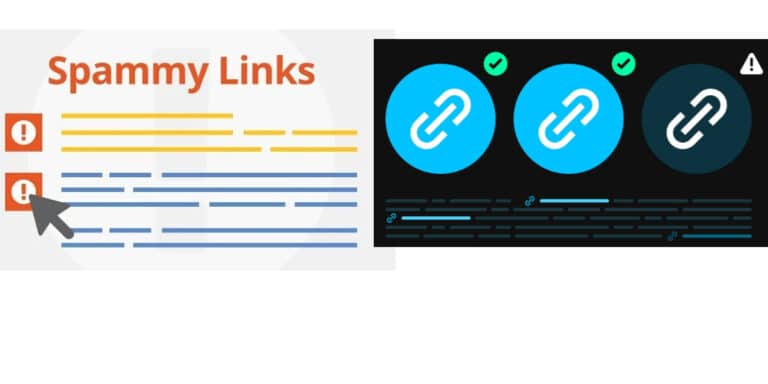Dealing with spammy links on your website is necessary, as these links put your website in a bad light. However, if you don’t know how to check spammy links and remove them, here is a guide.
What you will see?
What are spammy links?
Low-quality backlinks are commonly referred to as spammy links. These links point to your domain from spam or low-authority websites. A sudden increase in traffic to your domain, frequently from nations other than those that make up your primary audience, is an easy way to spot them.
Links to avoid
It’s crucial to understand the links you want to keep out of your backlink profile before you go into discovering and eliminating links. Every unrelated link to your website counts as a negative backlink. There are exceptions of links from significant publication. You should never allow certain forms of backlinks to point to your website. This includes:
- Links coming from penalized domains
- Links from link farms and directories
- The links from “bad areas” include online gambling, pharmaceuticals, and porn.
- Links to websites in other languages
- A lot of links come from sites that aren’t relevant to yours
- Many links with exact-match anchor text
Building links from domains that have been penalized is harmful to a site. Fortunately, Google ignores them because it knows that anyone who wants to rank well would create connections in this manner. Google views links from foreign websites and anchors texts with exact matches differently. To them, it was simple to construct these yourself to control rankings. If you have any, it’s best to clear them up because you can face a penalty or manual action.
How to check spammy links?
Spammy links may appear in any of the following ways:
Low-quality guest posts
A successful link-building campaign is built on well-written guest articles that offer readers meaningful information and significantly contribute to a platform’s user experience. When the client offers a helpful resource or knowledge on the subject, links should be organically incorporated into the content. Although, many SEO professionals ignore this step in the process. Instead, they force client links into the content using anchor text that doesn’t exactly fit with the rest of the sentence or is awkward to read. Moreover, these pieces might be a few hundred words long. However, the Penguin algorithm, which prefers longer content, does not like this.
Link directories
Despite the Penguin algorithm upgrade, directories are still infrequently utilised as a link-building strategy. However, just like with any other content platform, submitting to any directory could have the opposite effect. You should steer clear of link directories that let you add your website without any additional editorial review. Specific directories may help with local SEO, but only if they are relevant to the area. Most other directories, however, ought to be avoided. Also, any links obtained from them ought to be deleted.
Comment and forum spam
Given that you probably manage comments on your blog, you might have seen this particular type of link spam without realizing it. These frequently take the form of comments that support the original post before recommending the link for more information. This kind of spam is also possible as new posts or comments on forums. Additionally, it frequently provides many links from a single post.
How to determine whether a link is affecting your rankings?
Asking a company to acquire links for your website from hundreds of websites that exist only to pass on link juice offers a slight advantage. Also, Google is aware of these strategies owing to the Penguin update. While some agencies continue using these unethical link-building techniques, poor backlink profiles can develop independently. As a result of negative SEO, this becomes a tactic used by certain companies to penalize the rival websites of their clients. Future-proofing a website is the key to a successful SEO strategy. Although “fast wins” have their place in a contemporary SEO campaign, they are typically used in tandem with long-term objectives that require time to produce results. The top SEO teams manage content initiatives that generate relevant, natural links to a client’s website on authoritative websites.
The information in which the link appears must be unique, exceptionally well-written, helpful to the reader, and appropriate for the platform’s tone. Overall, quality should take precedence over quantity. Google has changed how it handles spammy links, essentially discounting any that violate its rules. However, if a website has excessively wrong links, Google also notices this. In turn, it may punish the website by giving less importance to all links, good or bad. This will result in an abrupt drop in traffic to your website. Eventually, it may double impact your site’s overall rating because Google considers visitors as one of its primary ranking considerations, along with having a broad portfolio of organic backlinks. Additionally, this might seriously damage your company’s online reputation, ultimately erasing your website from search engine results.
What can an SEO team do to fix it?
It can take a while to remove a link. Webmasters can inform Google that they do not want particular backlinks to be considered when evaluating their website using tools like Google’s disavow links tool. This was introduced around the same time as the Penguin update. Google may disregard this signal, but it is merely a signal. Moreover, the disavow tool should be limited to extreme situations only. Google expressly warns against overusing the tool since you risk disavowing the faulty connections if you’re not careful. Your initial course of action should be to get in touch with the webmasters of any low-quality backlinks to your website and ask them to remove them.
You can speak with your SEO agency to learn more about detecting links that can hurt your site’s overall link metrics. You can ask them about how they can assist you in cleaning up your backlink portfolio of spammy links and dubious domains.
Find spammy links
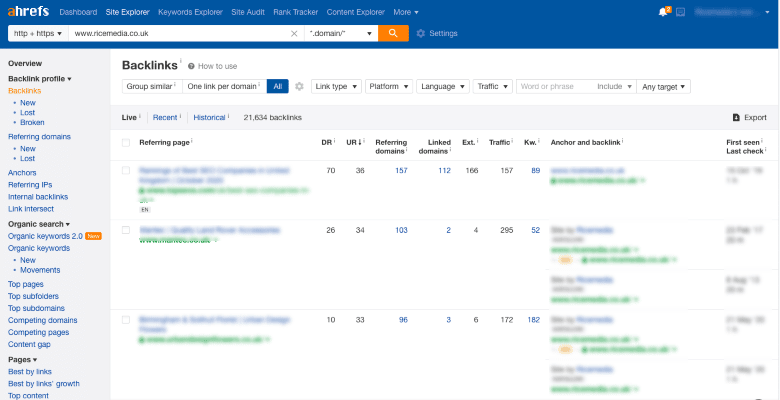
The removal of dangerous backlinks can be done using a variety of techniques that are accessible. You can use tools like Ahrefs, SEMRush, and Majestic. You should first compile a list of all the backlinks you currently have. Every tool you employ will present all of your links akin to Ahrefs. In this section, you may examine each domain, see the visitors it sends to your website, and evaluate the trust and citation flow for the domain and URL. In Ahrefs, these metrics are referred to as URL rating and domain rating. Based on these scores, you can decide whether you wish to keep a link from that site. The better the link to your site, the higher the trust and citation flow.
SEMRush
You may use SEMRush to perform a backlink audit. It will show you exactly which connections it deems to be potentially harmful. If you integrate your SEMRush account with Google Search Console, the information it provides will be more accurate. To gather the information in Google Sheets or Microsoft Excel, look for “Export” on each tool. It is simpler to analyze all the data in a spreadsheet.
Request removal from the website
You need to choose the links you want to delete after analyzing your backlinks. Before asking for the link to be ignored, Google advises asking to be removed from the website. However, the likelihood of a low-quality backlink removed from an offending website is negligible. Most of the time, it won’t be possible to locate the webmaster’s contact information. Some won’t have a contact page where you may reach them. You can ask for your link to be taken down if you can identify the website owner’s email address. The possibility is that your request won’t be answered.
Create and submit a disavow file to Google
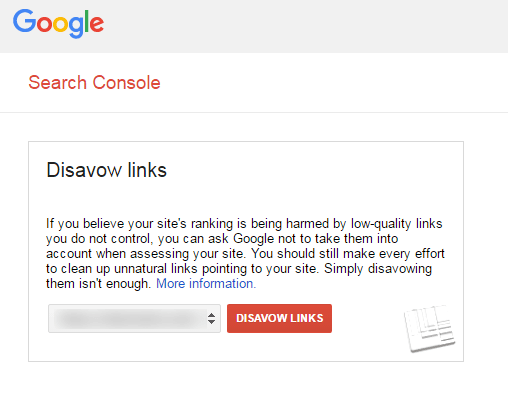
You can send a disavow file to Google instead of completing the previous step. You can list all the links you wish Google’s search engine would ignore. It can be submitted through Search Console once it has been produced as a text file.
Either specify which URLs to ignore, or you can be more general and ask Google to reject all links from a single site. You should take extra caution while choosing the links to include in your disavow.
Your rankings would suffer significantly if you unintentionally submitted a high-quality link. You will conduct your in-depth study in the spreadsheets to make sure links that you want Google to ignore are present. You need to wait until after submitting. All you can do is wait for the document to improve your rankings because processing takes time.
Conclusion
In the past, black hat SEO techniques were used by marketers to advise you to purchase links to increase your backlink profile. However, Google Penguin was launched in 2012. After this, websites that have employed similar strategies discover that their website has been penalized for doing so. However, not every website will have already removed such links from their website; some still have residual spammy links on unreliable websites.
Although Google’s algorithms have evolved and are now better at ignoring spam connections, periodically cleaning up your backlinks is still a recommended SEO practice.
You should frequently check spammy links that are harming your website. You can even partner with an SEO firm with the expertise and resources to handle this. Whatever the reason for your weak backlink profile, checking spammy links that point to your website is essential. In its most recent update to the Penguin algorithm, Google declared that it would not penalize websites for having spam links. However, if a website has too many low-quality backlinks, Google may just invalidate all links, even those that are healthy. This can have a disastrous effect on your site’s ranks and visitors.
If you have any questions regarding how to check spammy links, ask us in the comments section below.