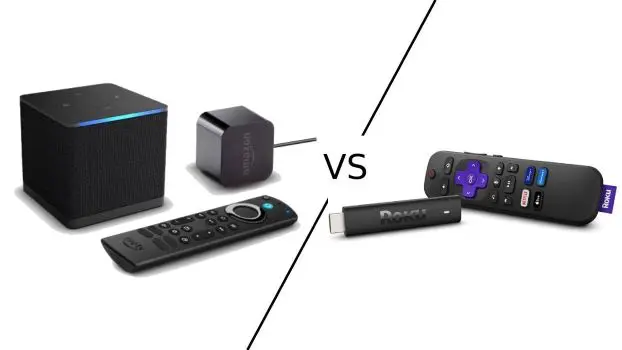In today’s market, Roku and
What you will see?
Differences
- The design for both streaming devices is quite different.
- Roku has a dedicated Ethernet port, whereas the
Amazon Fire TV Cube comes with an adapter. - Roku comes with an optical port for audio, a microSD card slot for affordable external storage, and a USB Type-A port for your flash drives.
- The
Amazon Fire Cube remote is a basic remote with few buttons. Whereas, the Roku remote is a proper remote with all the buttons. - The
Amazon Fire TV Cube uses the Amlogic S905Z (media-focused system on chip (SoC)) with VP9 hardware decoding, HDR, and support for 4K video playback at 60 frames per second. Whereas Roku uses the ARM Cortex A55. - The Roku OS seems more outdated than the
Amazon interface. - The
Amazon Fire cube has built-in Alexa, whereas Roku lacks any kind of virtual assistant support.
Similarities
- Both streaming devices can connect to the internet wirelessly over Wi-Fi.
- These come with a remote for easy access.
- Both give you access to numerous movies and series as well as Netflix,
Amazon Video, Hulu, and more. - You get 4k resolution from both Roku Streaming Stick as well as
Amazon Fire Cube. - Both support Dolby Atmos audio.
- They don’t have Google Assistant support.
- Both are equally quick, responsive, and reliable with good internet connection.
Design
Roku Streaming Stick

The Roku Streaming Stick 4K is a 3.7 x 0.8 x 0.5-inch dongle with an HDMI socket. It connects to the back of your TV, just like its predecessor. It has a 3.3 x 0.6 x 0.3-inch long-range Wi-Fi receiver in its USB power cable as an added bonus. The Roku Voice Remote, which includes TV power and volume controls and requires two AAA batteries, is also included, along with a power adapter. You may choose to omit the power adapter and instead connect your TV’s USB power cord.
Amazon Fire Cube

The
You get an HDMI port, a micro-USB port, an IR extender, and a power jack on the back of the Fire TV Cube. Moreover, it comes with MicroUSB and power ports, and the HDMI CEC capability allows you to control your devices using IR and HDMI commands. This enables you to use Alexa. The
Overview
The
|
4.5
|
4.0
|
|
$42.50
|
$139.99
|
|
|
|
|
|
Style: Stick Connectivity technology: Wi-Fi Brand: Roku Control method: Remote Controller type: Remote Control, Voice Control This Streaming Stick, 4K is Roku's top-of-the-range model; however, it is thoughtfully priced contrasted with rivals. With apps for most effective streaming services, voice support, and Dolby Vision. It is more costly than Roku's Express 4Kalso and improves their remote control. This Roku Streaming Stick 4K is a special stick/dongle that connects directly to an HDMI input on your TV. Streaming boxes, conversely, plug into an HDMI port via a cable. Besides the stick, you get a Bluetooth remote control. As this is Roku's lead streaming stick, there are the playback, navigation, and streaming platform buttons, plus volume controls and a power button on the side (which have some control over most TVs). Another extra is a microphone button, which you press when you need to use your voice to search. One of this device's most fantastic attractions is Dolby Vision's help. Moreover, to benefit, your TV should support this HDR format. |
Style: Cube Connectivity: WiFi Brand: Amazon Control Method: Remote, Fire Cube buttons, Alexa Controller Type: Remote, Voice control Amazon has launched its fastest-ever streaming media player with an octa-core processor. You get hands-free Alexa with a built-in mic and speakers. Thus, you can control your TV, soundbar, and receivers with easy voice command. It is easy to connect with compatible devices and you can easily switch to your cable box, game console, or webcam. The Amazon Fire Cube features Wi-Fi 6E support. It has true-to-life cinematic 4K, Dolby Vision, HDR, and Dolby Atmos audio. You can stream movies, songs, and TV series, and watch favorites from Netflix, Prime Video, Disney+, Peacock, and more. It is designed with privacy protections and controls. This includes an off button that electronically disconnects the microphones. Moreover, you can use Alexa to start video calls, check the weather, and more. It is packed with features like far-field voice recognition, eight microphones, and beamforming for voice commands. It uses the Amlogic S905Z, a media-focused system on-chip (SoC) with VP9 hardware decoding. |
- Simple to use
- The extensive scope of apps
- Moderately affordable
- Adaptable remote controller
- Full 4K HDR abilities
- Cables are somewhat excessively short
- Homepage not as detailed as the competitors
- Dolby Atmos is missing
- It needs more custom-made advertising
- Amazon offers a better live TV integration
Style: Stick
Connectivity technology: Wi-Fi
Brand: Roku
Control method: Remote
Controller type: Remote Control, Voice Control
This Streaming Stick, 4K is Roku's top-of-the-range model; however, it is thoughtfully priced contrasted with rivals. With apps for most effective streaming services, voice support, and Dolby Vision. It is more costly than Roku's Express 4Kalso and improves their remote control. This Roku Streaming Stick 4K is a special stick/dongle that connects directly to an HDMI input on your TV. Streaming boxes, conversely, plug into an HDMI port via a cable. Besides the stick, you get a Bluetooth remote control.
As this is Roku's lead streaming stick, there are the playback, navigation, and streaming platform buttons, plus volume controls and a power button on the side (which have some control over most TVs). Another extra is a microphone button, which you press when you need to use your voice to search. One of this device's most fantastic attractions is Dolby Vision's help. Moreover, to benefit, your TV should support this HDR format.
- Plenty of 4k streaming options
- Classic design
- Built-in Alexa support
- Lacks HDMI cord
- No volume buttons on remote
Style: Cube
Connectivity: WiFi
Brand: Amazon
Control Method: Remote, Fire Cube buttons, Alexa
Controller Type: Remote, Voice control
Amazon has launched its fastest-ever streaming media player with an octa-core processor. You get hands-free Alexa with a built-in mic and speakers. Thus, you can control your TV, soundbar, and receivers with easy voice command. It is easy to connect with compatible devices and you can easily switch to your cable box, game console, or webcam. The Amazon Fire Cube features Wi-Fi 6E support. It has true-to-life cinematic 4K, Dolby Vision, HDR, and Dolby Atmos audio. You can stream movies, songs, and TV series, and watch favorites from Netflix, Prime Video, Disney+, Peacock, and more.
It is designed with privacy protections and controls. This includes an off button that electronically disconnects the microphones. Moreover, you can use Alexa to start video calls, check the weather, and more. It is packed with features like far-field voice recognition, eight microphones, and beamforming for voice commands. It uses the Amlogic S905Z, a media-focused system on-chip (SoC) with VP9 hardware decoding.
Interface
Roku Streaming Stick
The user interface on Roku devices is one of the best in the market. The interface is simple and easy to navigate. You just see a grid of the apps you now have, and a search feature to look for apps you do not currently have. The menu structure of Roku puts the apps in the front and gives you the freedom to arrange them according to you. In RokuOS 10.5, you get a number of voice-related enhancements. You can sign in with your email addresses, passwords, and PINs. Moreover, you can go to the Roku Channel’s Live TV area to alter the grid. You may use any pair of headphones with the Roku mobile app for private listening. Roku has improved its wireless headphone functionality to lessen latency. Roku provides a Zone (collection of a group of similar movies), so you can see where each movie is present.
The screen is covered in the distinctively purple Roku background, which features a gradient pattern to make your programs stand out. At the top of the grid are the apps you use the most. You can rearrange the layout by using the Roku control to move your apps. For this, you can select Move Channel by pressing the Asterisk button on your remote. The menu is on the left-hand side. On your Home screen, you will find My Feed, the Movie Store, TV Store, News, Search, Streaming Channels, and Settings. Also, you can change the background’s theme. Simply go to Settings, and choose Theme to change it.
You can even use the Roku app to add movies or series to your Save List or to your To-do list and watch it later. You can search for the movie from Search Bar and then select “Add to save list.” Later you can use the Remote app to access the movies on your Roku’s Save List. If your Roku is connected to the same Wi-Fi network as the Remote app, you can start streaming movies from the Save list on your Roku. You can even use the voice search on the Roku remote because it displays visual results with movie thumbnails. In the Roku interface, you can click through to watch or buy a movie or TV show after being shown its price. If it’s free as a subscription, you’ll also see that information.
Amazon Fire Cube
The Roku OS is designed for those who require something a lot easier than
The second hindrance is
Streaming Content
The
YouTube has recently made a comeback to
Roku Streaming Stick
In terms of the apps, Roku comes close to being ideal. And after the dispute was settled, even YouTube is back on Roku. So, you can stream your favorite videos without any worries. Roku doesn’t disclose the number of apps in its store, but there are almost 26,000 available. Moreover, screen mirroring is supported by the Roku Streaming Stick 4K but not by the Fire TV. The other types of streaming are simply not supported by the Roku Streaming Stick 4K. All of the top streaming services and cable TV alternatives are available, along with Plex, Criterion Channel, Spotify, Vimeo, Movies Anywhere, and more.
Performance

The Fire TV Cube has undergone a lot of changes that speed up its performance even more. It has an ultra-powerful Hexa-core processor that can play Dolby Vision and 4K Ultra HD video at up to 60 frames per second. You can easily switch from a Netflix episode to the home screen and then into an
Alexa and Voice Remote
You may benefit from purchasing the
However, Alexa still needs exact language to function. So, either you have to use exact words for Alexa to work, or use the remote control yourself. The Roku remote is a normal Roku remote with standard navigation buttons. You get a directional pad, Back, Home, Settings buttons, replay, play/pause, fast forward, and rewind buttons. The $20 more expensive one has some enhancements. This includes a headphone connector for private headphones-only listening, programmable shortcut buttons, and a USB port for charging. Moreover, you get app buttons for Hulu, Apple TV Plus, Disney Plus, and Netflix. Alexa, Google Home, and Google Nest speakers all function with Roku devices, but they don’t work as well. However, a Google speaker is not compatible with Fire TV.
remote
Both Roku and Fire TV have products with remote controls having buttons for TV control. The setup is very simple, it detects your TV automatically and wirelessly programs the remote. The TV power, TV volume up/down, and mute buttons are located on this remote. Moreover, the Roku remote feels better in your hands. The buttons are larger and more satisfying to press. With Fire TV, you can control soundbars and even AV receivers, but Roku’s remote controls can only be used to operate televisions. However, the Roku’s volume and power buttons can probably control your HDMI soundbar if your TV is compatible with it. Moreover, it also supports HDMI CEC. You can even insert your headphones into the clicker to turn off the TV or soundbar’s audio and listen through your headphones instead. The RokuOS 10.5 system update addresses the audio lags that might happen when using Bluetooth headphones.
The free Roku mobile app has an additional remote and allows you to control the volume. The software also includes a Roku-specific function known as “Private Listening” mode. Via the Roku mobile app, you can use this feature to listen to TV audio while wearing headphones. Up to four individuals can listen in private at once, and the audio will be automatically adjusted to fit each person’s headphones. Only Bluetooth headphones can be used with Fire TV for private listening, but they are not nearly as effective. Moreover, you’ll need to have headphones with integrated volume control because
Audio and video
The Roku Streaming Stick 4K will stream all of your TV and movies just as beautifully. The HDR10 and HDR10+ formats provide deep blacks and high contrast in the Roku Streaming Stick 4K. Moreover, the sharp UHD image quality persists throughout. However, Dolby Atmos sound technology is absent from the Roku Streaming Stick 4K. High-dynamic-range (HDR) technology is used by
Conclusion
The Fire TV Cube can handle all the labor-intensive aspects of controlling your home in addition to providing hands-free controls for television playing. You can use Alexa with clear commands, minimizing the use of the remote. Along with Dolby Vision and Dolby Atmos, the
Roku OS is more of a constrained streaming platform with little need for apps. However, you can download apps and games for Roku. Furthermore, if you want an affordable option, Roku is still one of the best in the market. You get quick Ultra HD streaming with excellent picture quality. Moreover, it has an easy-to-use app-first user interface. Also, the Roku mobile app is now smarter and smoother. The remote for Roku is a clear winner with a 3.5mm headphone connection for in-ear listening. There is no need to fuss with Bluetooth pairing. Also, a recent upgrade now allows you to simultaneously use up to four mobile devices for Private Listening. You can stream audio from your Roku box into wired headphones using the Roku app on your phone. However, you cannot use Roku to operate any kind of smart home device, despite having a voice remote.
Roku is a streaming media player that mostly streams video.