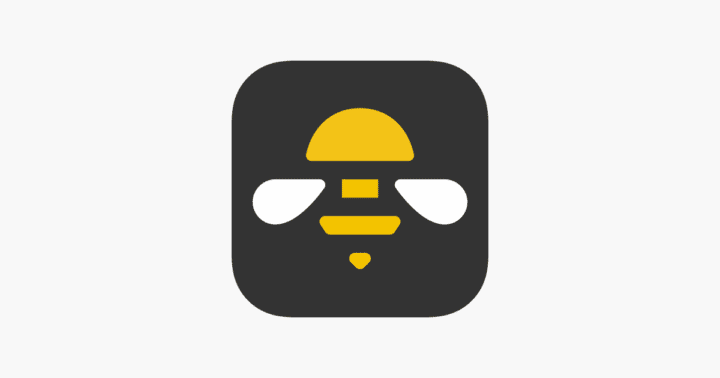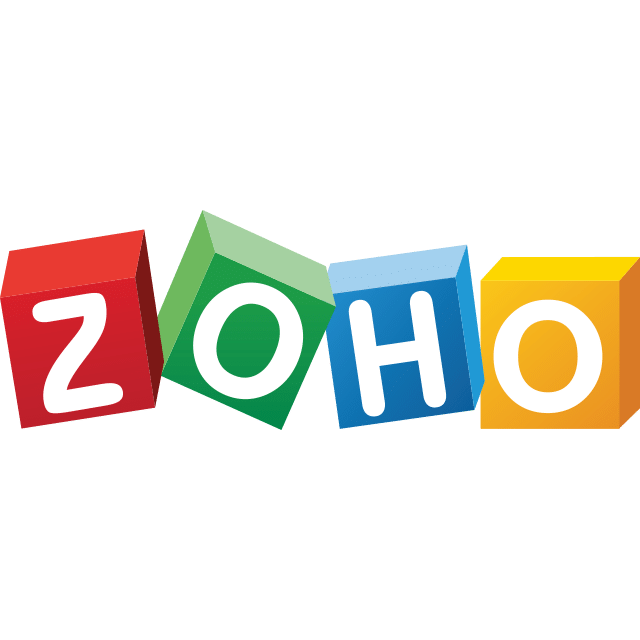Social media has become an important component of modern marketing and communication strategies. With the increased use of social media platforms, businesses and organizations must effectively manage their online presence. This is when social media management software comes in. These tools assist users in scheduling, publishing, and analyzing social media content, streamlining their workflow, and measuring the impact of their efforts. This article will go over some of the market’s best social media management tools. Social media management refers to creating, publishing, and analyzing content on various social media platforms. This involves using various tools and strategies to engage effectively with your target audience, build brand awareness, and drive traffic and conversions. Lets us dive into knowing various tools for social media management!
What will you see here?
More about Social Media Management tools
Social media management also involves monitoring and responding to customer feedback, managing your online reputation, and tracking the performance of your campaigns. It is a critical component of digital marketing that helps businesses stay connected with their customers, build strong relationships, and achieve their marketing goals. Social media management is a complicated process requiring a thorough understanding of your target audience, the platforms you use, and the content you create.
Understanding your business goals and the metrics you will use to measure success is also critical. A successful social media management strategy requires creativity, data-driven insights, and effective communication abilities. The right tools and software can make the process easier, save time, and provide valuable insights into your performance and audience behavior. Effective social media management is critical for meeting business goals and staying ahead of the competition, whether you’re just starting or looking to expand your social media presence.
Pros
- Multiple team members can use the management tool at the same time.
- It allows you to schedule posts ahead of time, put a post in draught mode, or submit a post for approval.
- You can view your content by day, week, or month.
- It saves time because if the copy for a Facebook, Twitter, and Instagram post is the same, you can upload it as one rather than three separate posts.
- You can also duplicate a post, change the copy, and repost later.
- Messages and mentions are combined into a single inbox, reducing the times you must log in to each social media account.
- You can configure email and mobile push notifications to notify you when there are more incoming messages than usual.
- Some management tools allow you to boost social posts from the platform directly.
- You get complete reporting capabilities that allow you to track engagement, followers, competitors, and more.
- Fan demographics, such as age, gender, and location, can be viewed on social platforms.
Cons
- The analytics available may not be as comprehensive as the data provided by each social platform.
- The cost of social media management platforms varies, with some versions being quite pricey.
- Social media management tools do not cover everything. For example, you cannot post to Instagram Stories or Instagram Reels, and some platforms do not provide capabilities on all platforms.
- While management tools may have overlapping features (for example, they may all post to Facebook), they do not all do everything; you may have to choose one preferred feature at the expense of losing another.
- Uploading large videos can be difficult at times.
- Because a brand’s social media handles may differ by platform, you will most likely have to upload each post separately when tagging others in posts.
Hootsuite
Hootsuite is a well-known solution in the social media management space. Its maturity is evident in the breadth of its solutions for small and medium-sized businesses (SMBs), which extends beyond posting to collaboration, scheduling, and analytics. Look no further if you’re searching for a one-stop shop for all your social media management needs. Hootsuite currently supports Twitter profiles, Facebook pages and groups, LinkedIn profiles, groups and companies, WordPress blogs, Instagram profiles, and YouTube channels, and has recently focused on improving video-first support for Facebook, Instagram, Twitter, and YouTube. It’s a one-stop social media management app that allows you to schedule messages, manage and create potential posts, monitor your numerous inboxes, operate boosted post advertising campaigns, and pretty much anything else you’d want a social media management app to do. Hootsuite is a social media management and promotion tool. It includes a dashboard that allows you to manage all facets of your social media campaigns. Although there are paid plans with more features, Hootsuite offers a free plan that is adequate for small businesses. You can make itineraries up to 30 social posts ahead of time with the free plan.
SocialBee
SocialBee is a social networking management and growth platform that offers tools to help businesses and individuals handle, automate, and grow their social media presence. It aids in the scheduling of posts, the discovery and curation of content, the analysis of performance and engagement, and much more. It also provides influencer, chatbots, and customer engagement services. The goal of SocialBee is to ease social media advertising and make it easier for users to grow their online presence.
SocialBee has an easy-to-use interface and features like content scheduling and publication, audience interaction, and analytics. The platform supports a variety of social media networks, including Facebook, Twitter, Instagram, LinkedIn, and others. Furthermore, SocialBee’s influencer solution assists businesses and brands in connecting with relevant influencers, managing campaigns, and analyzing results. Businesses can use the chatbot feature to automate customer service and provide quick answers to frequently asked questions.
Zoho Social
Zoho Social is a Zoho Corporation social media management tool. It assists businesses and individuals in managing their social media presence and engaging with their target audience across multiple platforms such as Facebook, Twitter, LinkedIn, Instagram, and others. Some of Zoho Social’s key features include content planning and publishing, audience interaction, analytics, and team collaboration. In addition, the platform includes a social media inbox for centralized management of messages and comments from various networks.
Besides that, Zoho Social integrates with other Zoho applications like CRM, marketing automation, and program management. The platform also includes a mobile app for management and engagement. Zoho Social is an excellent choice for companies and individuals looking to improve their presence online and optimise their social media management. Zoho Social’s features and integrations help users save time, increase efficiency, and improve their social media performance.
Buffer
Buffer is a social media management tool that assists businesses and individuals in managing their social media presence and engagement across multiple platforms such as Facebook, Twitter, LinkedIn, Instagram, and others. Content scheduling and publishing, teamworking, audience engagement, and analytics are some of Buffer’s key features. Buffer’s features, integrations, and mobile apps combine to make it a thorough solution for individuals and businesses looking to streamline social media management and boost their online presence. The platform has an easy-to-use interface and system integration with other tools such as Hootsuite, Zapier, and IFTTT. Users can use Buffer’s content scheduling and publishing feature to computerize their social media activities, saving time and ensuring consistent engagement. The analytics and reporting feature of the platform provides valuable insights into social media performance and engagement.
Sprout Social
It is social media management tool for businesses and teams. It provides several tools to assist users in managing their social media presence, audience engagement, and analytics. Sprout Social’s main features include content scheduling and publishing, team collaboration, social listening and reporting, and a social media inbox. Integrations with tools such as Hootsuite, Zapier, and Google Analytics are also available.
Sprout Social’s social media inbox consolidates all messages and comments from various networks into a single location, allowing for improved engagement and management. The platform’s social listening and reporting feature allow users to monitor brand mentions, track competitor activity, and gain insights into industry trends. Sprout Social also has a mobile app for on-the-go management and engagement and a user-friendly interface. The analytics and reporting feature of the platform provides valuable insights into social media performance and audience engagement.
eclincher
Eclincher is a social media management platform for businesses and teams hosted in the cloud. The platform provides a comprehensive set of tools to assist users in managing their social media presence and expanding their online reach. The platform’s user interface is simple, and its collaborative feature allows multiple users to access and manage social media accounts from a single location.
Eclincher’s automated content planning and publishing is a key feature. Users can schedule posts ahead, saving time and simplifying the social media management process. Eclincher also includes a robust analytics and trying-to-report feature, which provides useful insights into social media performance and audience engagement. Eclincher’s social media listening and analytics capabilities are also important. Users can use the platform to track competitor activity, monitor brand mentions, and gain insights into industry trends. Eclincher’s social media inbox centralizes all messages and comments.
Later
Later is a social media management app for Instagram, Facebook, Pinterest, and Twitter that focuses on visual content. The platform provides several tools to assist users in planning, scheduling, and publishing aesthetically attractive content on their social media accounts. Later’s analytics dashboard provides useful insights into content performance, allowing users to track engagement, reach, and other metrics. The platform also includes a mobile app for management and content creation. Later includes an Instagram scheduling and publishing tool, a library for storing and organizing visual content, a calendar view for visualizing and scheduling content, and an organization should be to manage for measuring content performance, among other features. Later also integrates with third-party tools such as Canva, Dropbox, and Unsplash. Later’s calendar view allows users to plan and schedule content ahead of time, ensuring a consistent and visually appealing social media presence. Users can store and organize their visual content in the platform’s library.
Is social media management easy?
Nevertheless, with so many popular platforms available, managing multiple accounts on social media can be extremely challenging. After all, business owners would have to devote time and energy to logging into various social media accounts, writing a post for each, and scheduling them as needed throughout the day.
Is social media prominent?
The key factors driving the market growth are the rising demand for social media marketing services and increased on-demand facilities from digital advertising agencies. From 2020 to 2030, the overall employment of advertising and marketing managers is expected to increase by 10%.
What is the future scope of SMM?

SMM refers to methods targeting social networks and applications to raise brand awareness and promote specific products.
Conclusion
Eventually, the best social media management tool is ultimately determined by the user’s needs and goals. Some popular options are Hootsuite, Sprout Social, Buffer, Agorapulse, and HubSpot. These tools include scheduling, analytics, team collaboration, and reporting. You should evaluate and compare various tools to find the best fit for your organization.