Lightworks video editor was released in 1986 for film editing, Pulp Fiction. It has subsequently been upgraded for digital video, and while
Lightworks is a free video editor. It is a non-linear video editor software for devices such as Windows, mac and Linux. It has the option to upgrade to the paid pro version. This software has an impressive heritage in filmmaking with Pulp Fiction, Gangs of New York, Moulin Rouge, Revolutionary Road, Hugo 3D, The Departed, The King’s Speech, 28 Days Later, Shutter Island, and The Wolf of Wall Street.
Lightworks divided into four primary tabs- log, edit, VFX and audio. The latest version of Lightworks, 2020.1, has a few updated features, though no significant changes. In our Lightworks review, you will learn about all the features of Lightworks’ editing software.
What Will You See Here?
Lightworks Features
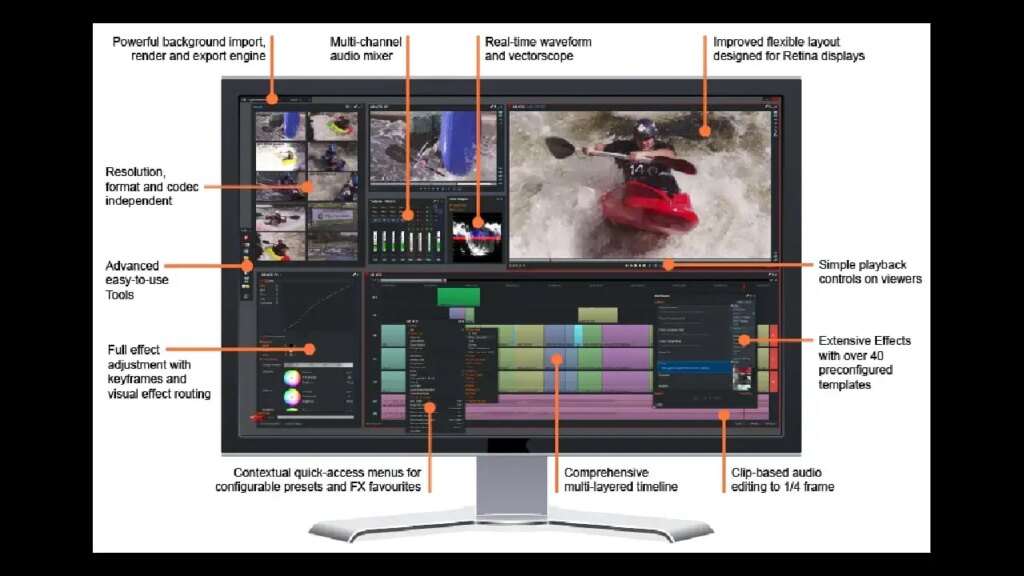
Lightworks video editor provides multifaceted features from the timeline and audio to keep your video organised. It mainly focuses on ease and clarity. There are several effects available or both visual and audio editing. However, it is the format support that allows this to operate so successfully. It implies that no matter what device you use to record a video clip, Lightworks will most likely support it.
LWKS offers several methods for importing assets into the software. You may access various cloud services, like Dropbox and Google Drive support, through the Libraries area. You may, of course, access your local files from local drives as well.
If you need more video or audio clips, you may import them straight from a trio of sites, but have your credit card ready to spend; Wonderful Music Tracks, Audio Network, and Pond5 all provide a broad choice of alternatives for your video production, and while you can include the watermarked clips into your movie, you’ll have to purchase them before export.
We liked the addition of enhanced small popup assistance that appears the first time you do an action. These dark green windows offer suggestions for what to do next and appear more concerned with the activity you’re taking than with general information. Anyone unfamiliar with editing or the features of this program will probably value this kind of gentle guidance.
It also supports multi-cam editing, strong cutting capabilities, real-time effects with built-in presets, Boris FX, group project sharing, hardware I/O compatibility, and a customisable interface. Nevertheless, there are many tiers of the application access, and details about the features that may be included in the premium versions but are not in the free version are provided below.
Lightworks Performance
Lightworks performed smoothly on graphics cards, such as the 2019 Apple MacBook Pro running Catalina 10.15.7 with 64GB RAM and a 2.3 GHz 8-core Intel Core i9 processor with an AMD Radeon Pro 5500M graphics card.
You may use numerous layers to preview clips, set in and out points, and do other things when editing. We like how we can hover over clips to see handles emerge at each end, with the highlighted area on either the internal or exterior side of that end. This allows simple selecting and dragging to change the end or start point.
One issue is that moving a video layer does not immediately change the audio layer, even if the audio and video are connected. It’s a little irritating, but you can live with it if you learn how it works. To apply effects, choose the options and drag them onto the footage. With keyframing, you can adjust settings and even have them vary over time. Transitions work effectively since they apply to the whole clip when utilized, allowing you to visit the Graph portion and alter the length as needed.
Exporting is fantastic. It’s good that Lightworks instantly saves your work. Therefore, no concerns. You have several options for exporting, but the simplest is to choose H.264 and have it delivered to either Youtube or Vimeo. As previously stated, unless you purchase a licensed edition of Lightworks, this will be at 720p.
Editing Interface

Compared to other alternatives, such as DaVinci Resolve and VSDC, the possibilities of the effects are restricted. Although we need to correct a remark we made last time, cutting a film in Lightworks doesn’t seem to have altered since the 2020 edition. Back then, we had trouble adding a video clip to a second layer without it overwriting the audio laid out by clips on the previous one. You may achieve this by clicking and dragging the mouse across the relevant audio layers.
Adding clips on many layers is more straightforward than we first believed, but we can’t go back in time to see if this was the case previously or if it’s a new feature. Other video editors automatically move the audio to the appropriate position so that it may be even simpler, but Lightworks’ methods offer more flexibility to more advanced users.
Lightworks: VFX and colour
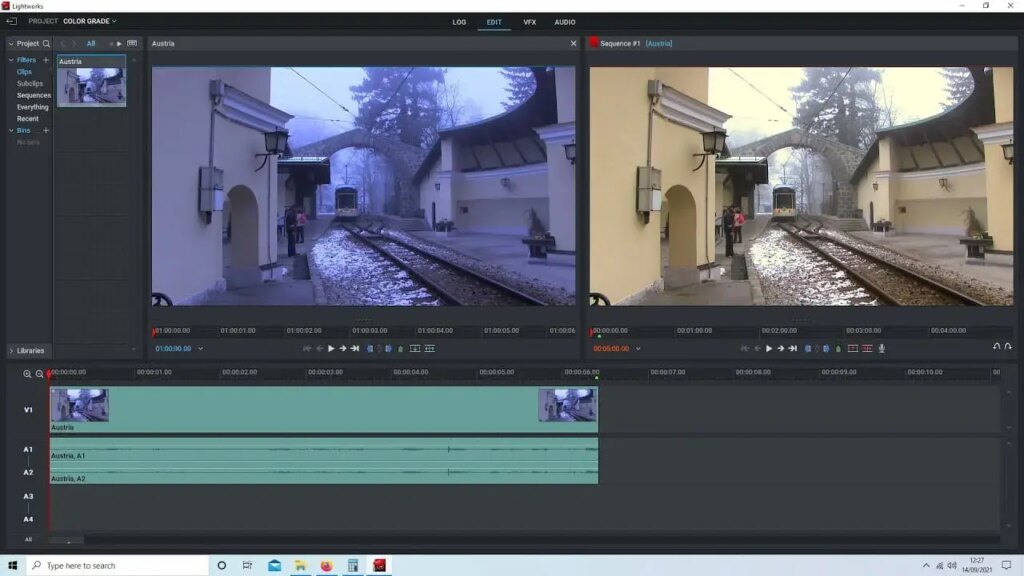
The VFX tab contains a collection of all visual alterations. This attributes a colour correction effect with various choices, such as wheels for shadows, mid-tones, and highlights, RGB curves, saturation, gamma, and contrast sliders. It’s simple to use to give your film a professional look.
There’s also a 3D DVE tool similar to Premiere’s motion controls which allows you to configure rotation, position, scale, cropping, etc. These settings may also be keyframed, giving you much flexibility over clip animation.
On the other hand, they are quite restricted. There is no motion tracking or masking, which are features included in several similar-level rivals like VSDC and Premiere Elements. And the text graphics possibilities in the free edition are rather limited – for fascinating titles, you’ll need to upgrade to Lightworks Pro, which includes the Boris Graffiti plug-in.
Audio Tool

The Final tool of lwks is audio. Various helpful effects include crossfades, hum removal, sibilance reduction, and customizable EQ are specially designed to make the video more attractive with audio. This software also provides keyframes to increase or decrease the volume. However, it is preferable to apply these in the main edit tab. Thus, it is possible to use Lightworks to give a finishing touch to your audio by doing some mixing.
With the help of this tool, you can make several parts of the video quiet or louder without affecting the whole part. You can also include some additional music on the secondary track. Apart from this, you can replace the music with the other one.
Updated From Free To Pro

There are many latest improvements in the create and pro versions. It’s worth learning about them. Yes, Lightworks is Free, but if you want to take advantage of all the attributes. You have to pay for the privilege.
Some of the latest improvements are exporting to cloud storage providers (currently Google Drive, Google Photos, Dropbox, OneDrive, Box, and iCloud). Improved scopes (such as YCbCr, Split View and CIE only for a paid version and end-to-end 10-bit support are now available (a Pro-only feature). Some limitation of this version is that it still offers 720p-1080p, which is quite an odd decision for maximum editors.
This version also includes additional attributes and plug-ins that cost $24.99/month, $174.99/year, or $437.99 outright. Which is expensive compared to another premium – $20.99/month and $299 outright, and both are better applications. Lightworks: System requirements Windows Windows Vista or later i7 chipset or faster 3 GB of RAM 1 GB or later Intel i7 chipset or faster RAM 1 GB of GPU VRAM 200 MB disk space
Lightworks is mainly used for?
LWKS is a non-linear editing system (NLE) for digital video editing and mastering. It has been developing since 1989 and was an early developer of computer-based non-linear editing tools. Lwks are mostly used for video editing and filmmaking. It is the best free software for editing youtube videos on windows.
Is Filmora Better Than Lightworks?
Filmora is a sophisticated video editing application from Wondershare that allows you to make easy, enjoyable short films virtually. Lightworks is a video editing tool for Mac, Windows, and Linux. It allows anyone to make professional-looking films easily. Reviewers believed that Wondershare Filmora met their demands better than Lightworks. Regarding continuous product support, critics believe Wondershare Filmora is the best option.
Conclusion
Lightworks is a sophisticated non-linear video editor with many capabilities that will please most users. Of course, if you pay for the more sophisticated versions, you’ll get more professional and powerful tools.The free version should be sufficient for most casual users.
The newest updates and additions make it a better, more responsive software. The only real disadvantage of the free version is the inability to export at resolutions higher than 720p. The software’s feature set pleased us considering its “price”; however, its maximum 720p export restrictions are the major flaw. Even so, Lightworks, which is now at version 2021.3, has a lot going for it, making it deserving of a spot on our list of the best video editing software.
Read More:
- Lightworks 2022 Review: An Effective Free Tool for Expert Editing!
- Wondershare Filmora9 offers trimming, transitions along with effects!
- Best free video editing software for Mac you definitely can give a try!
- Video editing software – How to edit a video online for free?
- Best Free Video Editing Software For Windows Users!
















