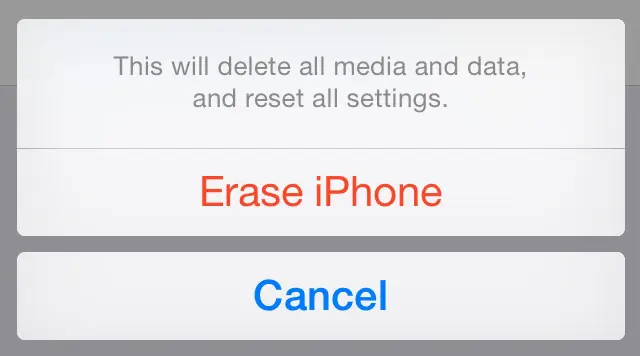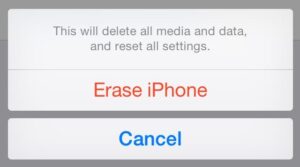Wiping up data is often required in many situations. Whether you want to re-install your iPhone or iPad. Or you want to sell or give it away to someone else entirely. You need to erase all of your data, including your photos, messages, and files. Here are some simple steps to how you can erase your iPhone.
What you will see here?
How to back up your iPhone or iPad before wiping it?
Before you wipe out any data, make sure you have an up-to-date backup of your iPhone. iCloud automatically creates a backup overnight, as long as you’re plugged in and have Wi-Fi . But a manual backup will make sure you’re have updated .This way, you still keep your data somewhere before you erase your iPhone or iPad.
- Make sure your iPhone or iPad is connected to Wi-Fi. Also do make sure have enough power charge to carry this process.
- Launch Settings from the Home screen.
- Tap on the Apple ID banner at the top.
- Tap iCloud.
- Scroll down, tap iCloud Backup.
- Tap the switch to turn it on.
- Choose Back Up Now .

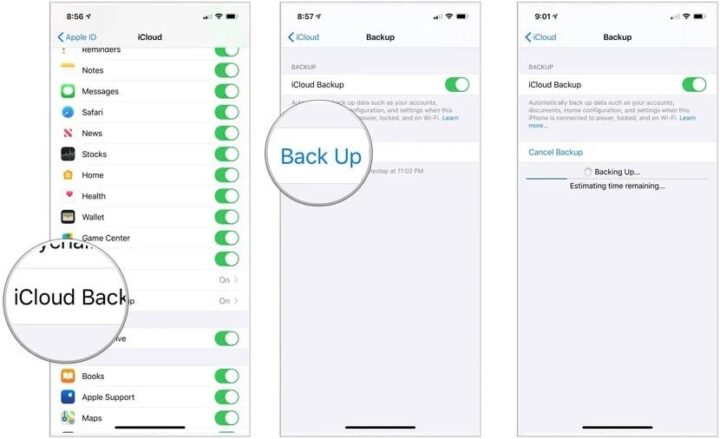
How to erase all data from your iPhone or iPad
As long as you use a passcode, iOS devices are encrypted. That means making your data inaccessible is as simple as throwing away the encryption key. iOS will still erase your iPhone or iPad, however, and return you to the setup process so that you have a clean device to start over with or sell.
- Launch the Settings app from the Home screen of your iPhone or iPad.
- Now tap on General.
- Scroll to the bottom and tap Reset.

- Choose Erase All Content and Settings.
- Tap on Erase Now.
- Enter your Passcode.
- Enter your Apple ID password to turn off Activate Lock and remove the device from Find my iPhone.
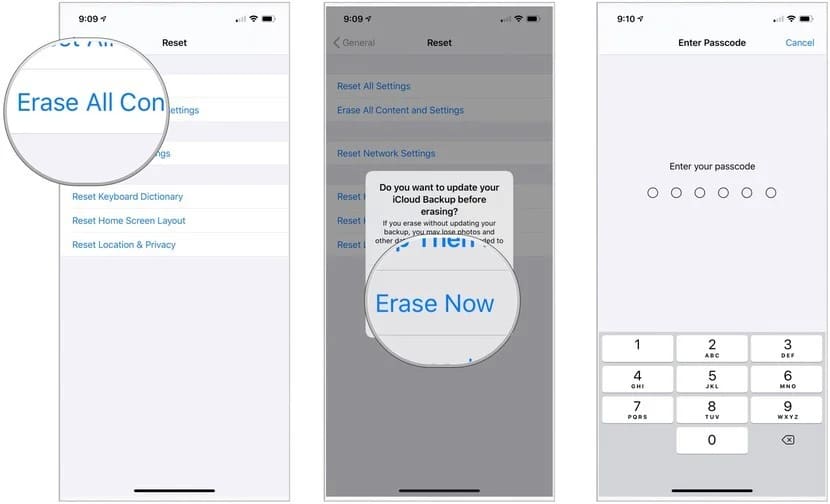
To Conclude
Once this is all done , you can set up your new device You can easily restore all your stored stuff from different backup. Now that’s all ready, you can freely give or sell your device to someone else without worries.
Refer Our Other Backup Guides!
- How To Back up Your iPhone or iPad?
- All the basics you need to know about Backup!
- How to delete old iCloud backups- Clear some iCloud space
- How to back up iCloud Photo Library – The cloud-based sync service