Mobile Scanner apps are available in a number of formats. We study their qualities and who they are most suited for. It used to be science fiction to imagine James Bond carrying a covert high-definition camera in his pocket to photograph top-secret papers. But now that we all have high-definition cameras in our pockets, we can take images, scan papers, and preserve them everywhere we go. Here are some of the most important elements to check for in a smartphone scanning software to ensure that your papers are preserved rather than stolen.
What will you see here?
Top 10 Best Mobile Scanner App
Cam scanner

Cam Scanner is a Chinese mobile app first released in 2011 that allows iOS and Android devices to be used as image scanners. It allows users to ‘scan’ documents (by taking a photo with the device’s camera) and shares the photo as either a JPEG or PDF. It allows users to easily take an image of their documents and combine them into a single pdf file. You can choose the type of document you wish to scan, such as an ID card, a single pager document, a batch, a book, a question book, or a QR code, among other options. CamScanner also has file converting capabilities. It pretty nearly meets all of a corporate employee’s requirements.
- Price: Free / $4.99 monthly
- OCR Capabilities: Yes
Scanbot

Scanbot for Android is your premium mobile scanning app that lets you create high-quality PDF scans and send them via email, or upload them to Evernote and other cloud services.
- Price: Free / $7.99
- OCR Capabilities: Yes
Evernote scannable

Evernote Scannable quickly scans stacks of business cards, notes from a meeting, and documents using nothing more than your smartphone and its camera. It’s even faster than Evernote’s own in-app business card and document scanner.
- Price: Free
- OCR Capabilities: No
Microsoft office lens

Microsoft Office Lens is a free app on Android and iOS that allows users to scan in copies of documents and whiteboards, and input them into other applications. The technology is also built into the OneNote app- more on OneNote here.
- Price: Free
- OCR Capabilities: Yes
Scanner pro
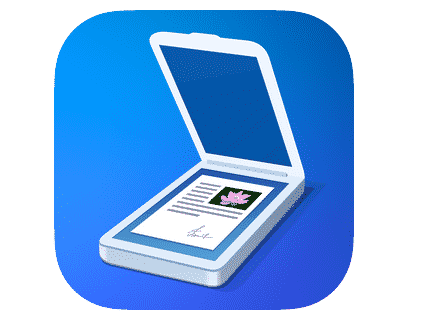
Scanner Pro can automatically upload your scans to Dropbox, Evernote, Google Drive, Box, iCloud Drive, OneDrive, OneNote, or any other WebDAV-enabled online storage. Share as many scans as you want for FREE. Send scanned documents via email, export to Photos, or open in any 3rd party application
- Price: Free / $4.99
- OCR Capabilities: Yes
Genius scan

Genius Scan is a document scanner app in your pocket. Quickly scan your paper documents on the go and export them as multi-page PDF files. Place any document in front of your device’s camera: our scanner app automatically recognizes the paper against the background, crops it, and cleans up the result.
- Price: Free / $7.99
- OCR Capabilities: No
Google drive

Google Drive is a free cloud-based storage service that enables users to store and access files online. The service syncs stored documents, photos, and more across all of the user’s devices, including mobile devices, tablets, and PCs.
- Price: Free
- OCR Capabilities: Yes
Adobe scan
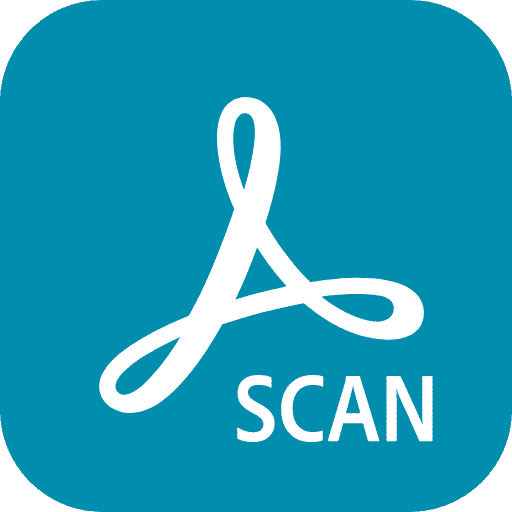
A mobile scanner app that quickly scans business cards, docuThe
- Price: Free
- OCR Capabilities: Yes
Tiny scanner

Tiny Scanner is a little scanner app that turns any Android device into a portable document scanner and scans everything as images or PDFs. With this pdf document scanner app, you can scan documents, photos, receipts, reports, or just about anything.
- Price: Free / $0.99
- OCR Capabilities: No
Turbo scan

TurboScan is one fee for life! TurboScan turns your iPhone into a full-featured and powerful scanner for documents, receipts, books, photos, whiteboards, and other text. Using just your iPhone or iPad, you can quickly scan your multipage documents in high-quality PDFs or JPEGs, name, organize and send them anywhere
- Price: Free / $0.99
- OCR Capabilities: No
Operating Systems for Mobile Scanner App
One of the first factors in selecting a mobile scanner app is whether or not it is compatible with your phone. Many scanning applications are only compatible with Android or iOS, which is unexpected. Many popular scanner applications, such as
Price for Operating Systems for Mobile Scanner App
You’re not likely to have to pay huge amounts for any mobile scanner app, but prices nonetheless vary from free to around $8 a month. Evernote Scannable and Adobe Scan are both free. There are freemium scanner app options with basic services for free but you have to pay for extra features. CamScanner and Tiny Scanner are freemium apps, while Genius Scan, ScanBot, and Scanner Pro cost between $5 to $8 per month without any free versions.
Scanning Speed for Mobile Scanner App
The number of milliseconds it takes to scan an item might make a big difference if you’re planning to use your mobile scanner software to capture a lot of papers for business or to scan one image after another. Evernote Scannable is the best mobile scanner program available, and it actually outperforms the online image capture function. It swiftly detects, scans, crops, and stores everything you aim it at in a matter of seconds.
Genius Scan is a simple mobile scanner that doesn’t have a lot of bells and lights, but it performs what it does well and quickly. It quickly recognizes the document in front of it, lines the edges, and moves on without requiring you to click.
Easy to use
You don’t want to waste time figuring out your scanner app when you get it out. Whether you’re tracking expenses or keeping track of job initiatives, having an app that is simple and easy to use is critical. Scanbot is a wonderful option for those who wish to just download the app, point it, and go. The UI is simple and self-explanatory enough that you won’t need to read the instructions to figure out what to do, and the automated settings are so good that you won’t even need to try manual mode. CamScanner is another simple alternative. It includes an easy-to-use user interface with clever automated settings that should require little if any, adjusting.
Clarity of Text
If you’re just taking pictures of receipts to keep track of your costs, the text quality won’t be an issue. You’ll need a mobile scanner app with good OCR (optical character recognition) capabilities if you wish to edit and retain text for work reasons. Contracts must be captured in the most readable and clear form possible for signing and archiving. Scanner Pro stands out as having the best text capture quality. It can correct text distortion caused by curved sheets, whiteboard glare, and twisted or crushed papers. OCR text recognition in Scanner Pro is very great at making readable and editable text.
Microsoft Office Lens is another good option for readable documents. It stands out for creating clear, readable documents in PDF or JPG format, as well as the option to swiftly and simply convert them to editable.doc format. Office Lens is effective at clearing muddy backgrounds as well as papers, cards, and images. It does a good job at straightening images and pages that have been scanned at an angle, and it can handle whiteboard text, but it can’t correct curved pages.
While Turbo Scan is a basic and simple mobile scanner with few bells and whistles, it excels at picture quality. It’s a shame it doesn’t include OCR text recognition, but it’ll do if you want to preserve clear and secure photographs of notes, business cards, papers, or whiteboard text. Turbo Scan takes the best image possible, even in low-light situations or with blurry lettering.
Storage Options for Mobile Scanner App
After you’ve scanned your papers, you’ll want to have a few storages and sharing choices. Google Drive provides the obvious benefit of allowing you to store your photographs immediately and share them with any Google contact. This is a huge time saver and allows you to view your scanned files from any device. You may also submit them by Dropbox or email.
Both Scanner Pro and Scanbot provide a large range of storage and sharing options. Scanbot lets you save your scanned documents to Google Drive, Box, Dropbox, iCloud free, and even Yandex.Disk. Box, Dropbox, Evernote, Google Drive, iCloud, Microsoft OneDrive, OneNote, and even any WebDav server are all supported by Scanner Pro.
Security for Mobile Scanner App
You may not be protecting top-secret documents like James Bond, but you may still want the security of protecting contracts, sensitive documents, and confidential information from hackers or unauthorized collaborators. When you send a link to a scanned document, CamScanner allows you to add password security and expiration date. By storing your scanned document as a PDF, Genius Scan gives an added layer of security. Both Scanbot and Tiny Scanner allow you to password or passcode secure PDFs.
Features for Mobile Scanner App
Many mobile scanner apps provide different added features on top of these diverse capabilities, which may be helpful, enjoyable, or irrelevant depending on your needs. One feature that many programs, such as Tiny Scanner and Evernote Scannable, provide is the ability to save documents as JPEG files as well as PDFs. This has the advantage of making JPEGs easier to edit than PDFs. Microsoft Office Lens even lets you store text in.doc format and quickly export it to OneNote, Word, and PowerPoint for full editing power.
CamScanner offers an add-on tool called in-app cloud printing. This allows you to tag, edit, and annotate the document directly within the app before sending it to be printed without having to use another tool. CamScanner, like Tiny Scanner and Genius Scan, features a fax option that allows you to fax documents directly from the app. Individual paid add-ons, such as linking with Expensify to automatically extract information from scanned receipts and put it within your cost tracking software, are available from Genius Scan. You may also get the Genius Scan Sign App, which allows you to sign scanned contracts without having to edit or update the wording elsewhere.
Scan and Save in One for Mobile Scanner App
You can find a mobile scanner app that scans, stores, and protects your papers without spending the earth, whether you’re tracking costs, saving business documents, or even acting as a secret spy.
Conclusion
They are many different mobile scanner apps on the market, but not all of them are created equal. However, what should you be looking for when choosing a scanner app? In this article, we have outlined the most important features to look for and provide a list of the best mobile scanner apps available.
Read more!
- Using and Editing Playlists in Apple Music App!
- How to scan a document in the Notes app on iPhone and iPad? Everything you need to know about scanning in Notes!!
- Scan Documents and add your signature using the latest iPhone 13!
- Adding photos, videos, scans, and sketches to the Notes app isn’t a glitch anymore!
- Best Scanning Apps for your iPhone!

















2 Responses
best vpn provider what is vpn
QuickScan mobile scanner app is another recommended mobile scanner app that scans and converts document to PDF and has powerful OCR feature.
Although new in the scanning apps category QuickScan document scanner app has created a niche and is very easy to use scanner app that is free to install from AppStore and PlayStore.
Scan, Save, Share, Edit, E-sign, Annotate, OCR, Password protection all in one single app.