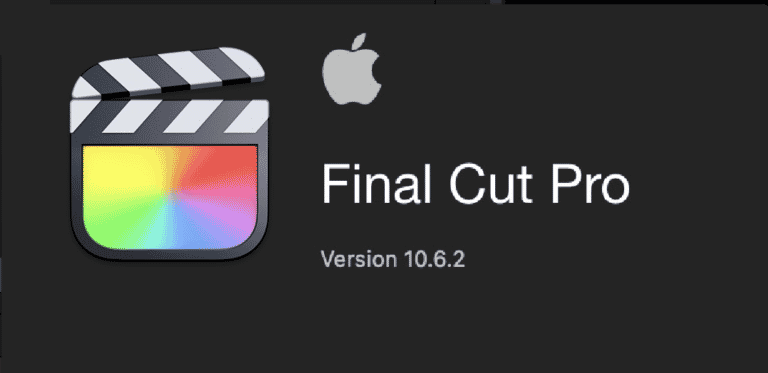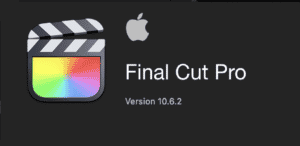Apple Final Cut Pro is a non-linear, non-destructive video editing program. It’s a native 64-bit program that can utilize all of the CPU cores and GPU acceleration for better playing, rendering, and transcoding. Both amateur and professional filmmakers in the TV, film, and streaming industries utilize it. The main new features in the FCP upgrade are duplicate detection and voice isolation. Duplicate Detection is a useful tool for individuals working on long-form content like documentaries. Whereas Voice Isolation uses machine learning to assist isolate voice frequencies. Apple Final Cut Pro 10.6.2, as well as upgrades to its companion programs Motion and Compressor, are now available on the Mac App Store.
What will you see here?
10.6.2 Final Cut Pro

The following are the bullet points from Final Cut Pro 10.6.2:
- You can quickly find content that appears more than once in a project using highlighted clip ranges or the Timeline Index.
- Machine learning may improve voice clarity by altering the background noise level (Requires macOS Monterey version 12.3 or later).
- It optimizes the new Mac Studio, M1 Max, and M1 Ultra playback and graphics performance.
- In the timeline, import Magic Movie and Storyboard projects made using iMovie for iOS version 3.0.
- It has added Korean language support.
- It also includes Stability enhancements and bug fixes.
Additional Enhancements
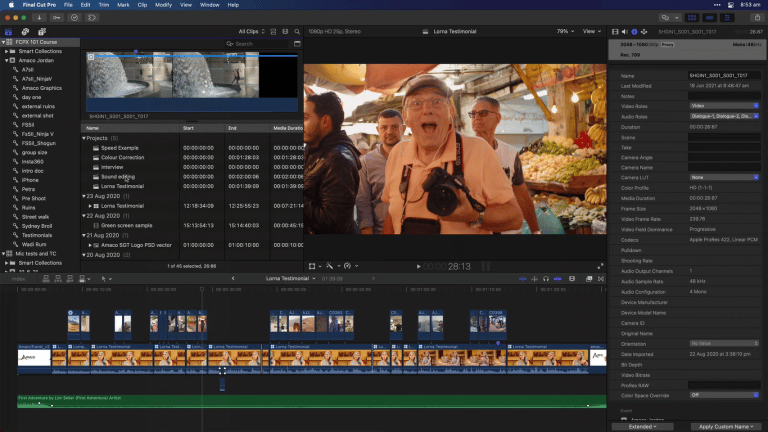
Along with Final Cut Pro 10.6.2 and enhancements for Motion 5.6.1 and Compressor 4.6.1, iMovie receives a significant upgrade. With the new Storyboards and Magic Movie capabilities in iMovie 3.0, filmmakers can start generating movies more quickly.
- In the Tracker Options on-screen panel, you may add titles and visuals to existing tracker data.
- In the Tracker Options on-screen panel, select either pin to a tracker or offset from the tracker.
- When you track an object, the Tracking Editor appears on the timeline.
- X and Y dimensions for scaling items associated with a tracked object are equally.
- Improves dependability when utilizing the Object Tracker with clips that do not match the project’s frame rate.
- When utilizing the Object Tracker linked narratives, improve dependability.
- This increases reliability when using Send to Compressor with a compound clip, including Object Tracker data.
- Enhances the Photographs browser’s functionality while selecting photos and videos.
- Enhances functionality when dragging photographs and films directly from the Photos app into Final Cut Pro.
- Improves waveform drawing performance.
- Improves reliability when playing audio from a reversed clip in the timeline.
- It resolves a problem in which video scopes seem monochromatic at times.
- When eliminating effects from retimed footage improves dependability.
- It is now possible to open a compound or Multicam clip in a linked narrative without seeing an empty timeline.
- After altering a project’s starting timecode, it is possible to open it without seeing an empty timeline.
- Reliability increases when using the keyboard to browse captions connected to a secondary plot.
- When a PNG file contains an alpha channel after exporting from the timeline.
Cost of Final Cut Pro
Apple Final Cut Pro, like any other current Mac program, is available in the Mac App Store. It costs $299 to install on numerous Macs. Moreover, It does not require membership for any updates. Further, there is no cost to upgrade. Although compared to the previous Final Cut’s $999 price, $299 is effectively upgrade pricing.
Final Cut Pro is a large download (about 3GB), so be sure you have enough local storage. The software requires macOS Catalina 10.15.6 or later, an OpenCL-capable video processor, 3.8GB free disc space, and at least 4GB RAM (8GB is the recommended amount). As previously stated, it operates natively on the latest Apple Silicon M1-based Macs. Apple boasts that they can render projects up to six times quicker than Core i3-based Macs, which few serious video editors are likely to employ.
What is the Final Cut Pro exactly?
Final Cut Pro is a kind of video editing software. It was developed by Macromedia Inc. and later purchased by Apple Inc. It assists hobbyists and independent filmmakers in editing, processing, and converting films in various formats. Users may edit and process video from their hard discs and export the finished product in multiple formats.
Does Final Cut Pro appropriate for beginners?
All sophisticated editing capabilities are initially concealed, which makes it considerably more approachable for novice editors or those unfamiliar with the program. Because of the primary user interface, people can hop right in and begin editing movies.
Is Final Cut a one-time fee?
Apple Final Cut Pro X offers the advantage of being a one-time purchase. Unlike competitors like
Conclusion
Final Cut Pro is Apple’s professional-grade, non-linear, non-destructive video editing program. Macromedia initially created this program in the middle of the 1990s and has developed into a market leader in its own right. The app is now speedier and more dependable than earlier editions because it relies on Apple’s Metal user interface; additional apps like Motion and Compressor enhance Apple’s video editor. It also lets users add eye-catching visual effects and quickly export films to several formats.
Read More
- Best free video editing software for Mac you definitely can give a try!
- Review on extensive, functional, and secure: Google Object Cloud Storage!
- Dell XPS 15 2020 review: Dell’s premium Windows laptop!
- Look up your accounts and passwords on your iPhone and iPad!
- Video editing software – How to edit a video online for free?