The SteelSeries Rival 3 gaming mouse performs wonderfully. It’s incredibly pleasant to grip, and any hand size should be able to easily reach all of the buttons while using a claw grip. Whereas only little hands will struggle using a fingertip grip. While the maximum CPI isn’t as high as that of many other gaming mice. It’s likely more than adequate for most people, and the sensor is largely constant whether you move the mouse quickly or slowly. The mouse is quite light, and its software is completely compatible with both Windows and macOS, which is fantastic. However, the side buttons begin flat with the body of the mouse. It’s making them a little difficult to push unless your thumb rests in the groove.
What we will see here?
Six button layout design

The Steelseries Rival 3 gaming mouse has a six-button layout and an asymmetrical body. Unfortunately, lefties will be disappointed because the unit only has buttons on the left side. This is a little odd because the mouse is already symmetrical—adding thumb buttons on only one side feels like SteelSeries went out of their way to exclude left-handers.
Aside from that disappointment, the mouse is comfortable in the hand. The claw and fingertip grips are the most comfortable here; the palm grip and people with larger hands may find the body a little too constricted.
Having said that, the positioning of the side buttons is mechanically satisfying in range of the thumb when using the claw grip, yet simple to avoid accidentally pressing. The DPI switch on top is also tiny enough to be out of the way and not have to be struggled for. The Steelseries Rival 3 is quite light, weighing only 77 gms. When it comes to a gaming mouse, weight is obviously a personal taste, although we wish there was a little more heaviness here.

The matte finish is attractive and comfortable to hold. However, we did detect some fingerprint blurring early on. It was quite light, but as the device’s use increased, we could see this being an issue. SteelSeries has also made several excellent ergonomic design decisions. Such as the curved edges that assist your thumb to the most comfortable relaxed state.
SteelSeries’ TrueMove Core- a low-tier optical sensor
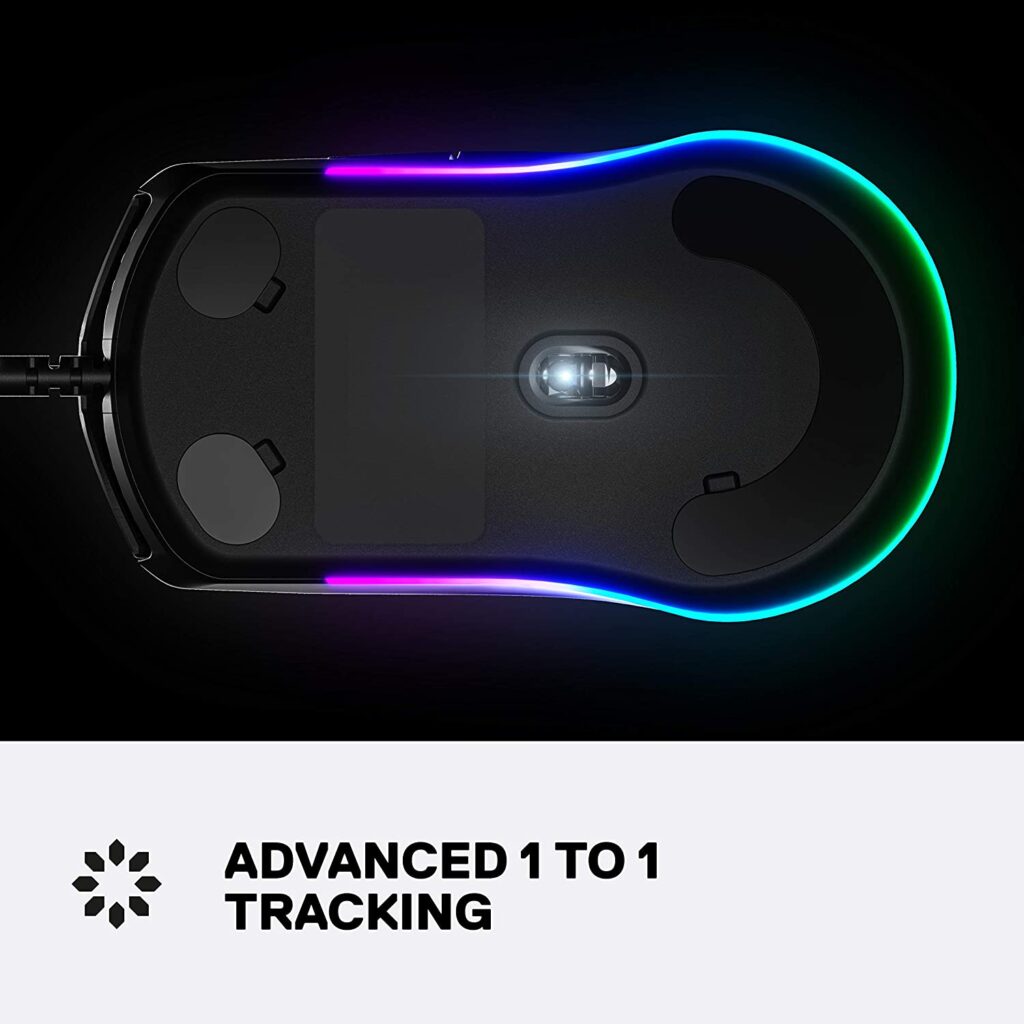
SteelSeries’ TrueMove Core, a low-tier optical sensor engineered particularly for this mouse, sits at the heart of the SteelSeries Rival 3 gaming mouse. The DPI range of 10 to 8,500 isn’t as wide as some of the higher-end mice. But considering the price point, it’s hard to blame. The TrueMove Core, after all, still has 1-to-1 tracking.
While the sensor operates wonderfully, you will have some lift-off distance issues during several Apex Legends matches. The cursor movement that occurs when the unit is lifted to alter its location on the mousepad was more prominent than we expected, resulting in a few missed shots.
The mouse has a few smooth-gliding feet on the bottom that allow it to slide easily on the mousepad. The Rival 3’s glide is quite pleasant, made even more so by the sensor’s 1-to-1 tracking.
You may adjust the Rival 3’s polling rate and set the DPI stages available for you to click through via the switch button on the face in the SteelSeries Engine 3 software.
Lighting options so impressive!
he lighting options are also impressive, enabling you to choose your favorite colors and transitions across three distinct lighting zones. Overall, for a mouse in this price range, the customization is fairly extensive.
The lighting is, without a doubt, the most noticeable feature of the Steelseries Rival 3 gaming mouse design. Whereas some similarly priced mice would skip RGB lighting in order to meet a budget price point, SteelSeries has gone all-in. The logo on the mouse’s palm shines, but the light bar down the mouse’s bottom edge is the true show-stopper. The entire display has a floating look that is rather impressive, particularly in dim lighting. You can get frequently distracted by the show after switching the lighting options in the SteelSeries Engine software to ColorShift.
Features of SteelSeries Rival 3

The SteelSeries Rival 3 has an outstanding list of features for such a modest starting price. DPI, RGB, polling rates, and even key mapping can all be customized via the fairly plain yet simple software that you’ll be requested to install when you first put in your mouse.
For example, mapping the two onboard DPI settings (switchable via a button on the top of the mouse) is simple, and you have plenty of wiggle space up to 8,000 DPI. When compared to another premium mouse, that may appear to be a low DPI count, but most users won’t go higher than 3,000, and anyhow, it’s not about how high your DPI is, it’s about how you use it.
With RGB lighting, you may configure three distinct locations on the mouse, each with a variety of possibilities. Overall, for a mouse at this price point, the RGB lighting is handled admirably. The colors have a wonderful intensity and brightness to them, and you’d be forgiven for thinking this mouse is more expensive than its low pricing suggests. It’s so good, in fact, that it’s an easy recommendation for people who appreciate their setup’s overall look as much as its performance.
Scrolls and clicks
The scroll wheel has a low profile and is rubberized, although the scroll step could use a little more resistance. This is an obviously small gripe, but it might be noticed during extremely tense gameplay. Such as when switching weapons and mistakenly scrolling past your target. Other than that, the clicks feel robust and weighty, which speaks to SteelSeries’ emphasis on durability.
Is the SteelSeries rival 3 Heavy?
The SteelSeries Rival 3 Wireless is a good choice for devotees of super light gaming mice, yet it may not be the most ideal choice since it’s heavy in any event, while eliminating one battery to streamline its weight. Its snap idleness is low enough for easygoing gaming, albeit serious gamers might think that it is excessively lethargic.
Conclusion
The SteelSeries Rival 3 is an excellent FPS game mouse. The mouse is rather light, and all of its buttons, including the L/R clicks and up/down scrolls, may be configured. The click sensitivity is low, and the sensor performance is great and largely consistent. Unfortunately, the side buttons can be difficult to push, and the mouse wheel is rather recessed, which may not be suitable for everyone. While small hands may struggle with fingertip grasp, claw grip should be no problem for anyone of any size.
Read more
- Best Selling and Top Trending Gaming Headphones/Headsets in 2020
- The best wireless mouse on the market today!
- Magic Mouse Review- Everything you need to know about this Apple Mouse!
- Best Wireless Mouse for Mac in 2020- Which model to buy?
- Magic Mouse vs Magic Trackpad- Which should you buy?
















