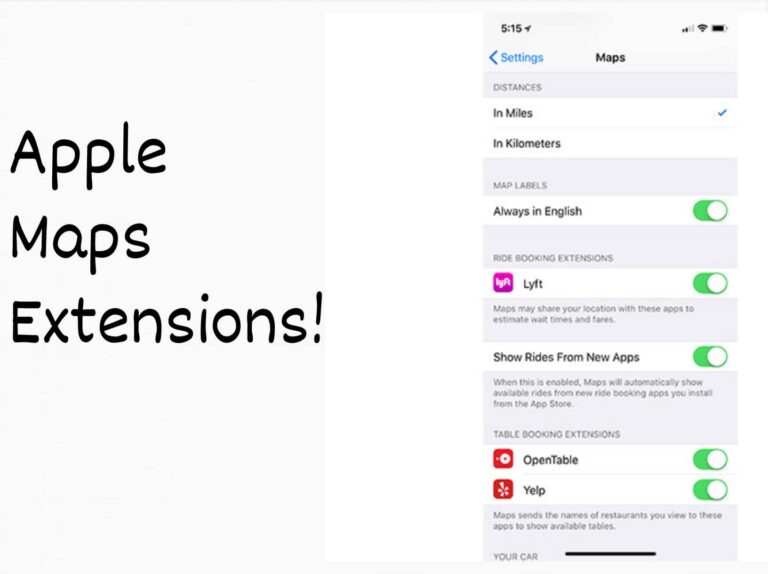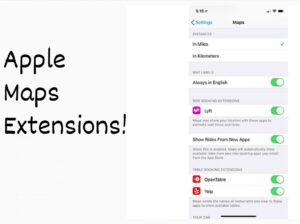With Apple’s new features, you can now book your seat with Maps. You can reserve seats in a restaurant, book yourself an Uber or check reviews on Yelp, all with Apple Maps. Apple Maps offers extensions for explicit apps and services. You can, for instance, utilize OpenTable to hold a spot at your number one eatery, use Uber to hail a ride, and visit Yelp to look at audits of that coffeehouse you’ve been considering looking at. Here are all the Apple Maps extenisons.
What you will see?
What is an extension for Maps?
Basically, with extensions on Maps, you can book seats from different apps through Maps. This will help you save time and you don’t have to go through different apps for searching and booking seats.
OpenTable
With OpenTable, you can see the menus, photos, and special promotions for a hotel and make reservations. OpenTable has an extension for Maps with which you can do all this through Maps. Now you don’t have to go back and forth to see the location for your hotel and make reservations.
Uber
Uber has become just like a necessity. But sometimes to book an Uber you need to check the location and directions and then go back to the Uber app to make a booking. But with the extension, you can directly book an Uber from the Maps app.
Lyft
Lyft is another app you can use to book your ride. You can even see the bus routes or find the nearest scooter on Lyft. With the extension you can do all this through the Maps and don’t need to go back and forth on both the apps.
Yelp
You can make a reservation to not only your favourite restaurants but you can find places to shop, explore as well as relax with Yelp. This all-rounder app is a great deal and with the extension you can do all this through Maps.
Enable Maps extensions on iPhone and iPad
- Open the Settings app on your iPhone.
- Click on Maps.
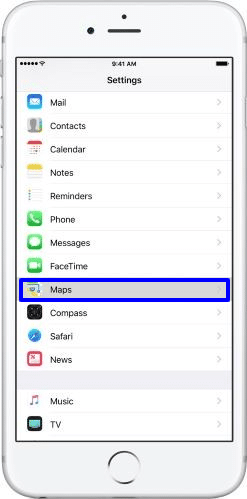
- In the Maps tab, click on the extensions that you want to enable on Maps.
To see the extensions under Maps, you need to first download the apps that have extensions for Maps.
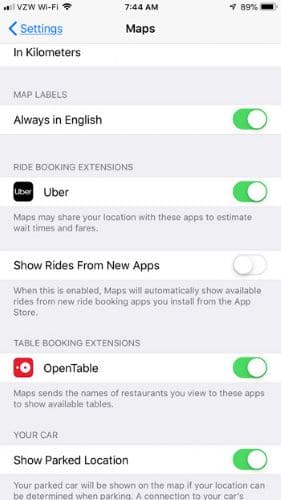
Conclusion
With the Apple Maps extensions, you don’t need to switch between apps to make a reservation. You can directly book your seat or book a ride on Uber through Maps without going back and forth to other apps. This will help you save time and make things easier. The apps that have extensions are Uber, Yelp, Lyft and OpenTable and more. You can enable these extensions in the Settings app under Maps.
If you have any questions, you can ask in the comments section below.