Our photos are extremely close to us and private too. iCloud Photo Library backs up all your images and videos and makes it available on all your devices. For doing so, it moves the bits that make up those pictures and videos from your devices up to servers on the internet and then back down to your other devices. That means both the transport and the storage needs to be secure. So that your content is only ever available to you and you alone. Here you will find everything about iCloud Photo Library and Security and Privacy and about data encryption.
What you will see?
- How does Apple keep my photos secure?
- How does encryption keep my photos safe?
- What else does Apple do to keep my photos secure?
- Data security
- End-to-end encrypted data
- Two-factor authentication
- Use of secure tokens for authentication
- Health Data
- What about privacy?
- Conclusion
How does Apple keep my photos secure?
Apple uses strong encryption for iCloud Photo Library and Security to keep your photos safe while they move between your devices and iCloud. The devices use a minimum of 128-bit AES encryption for transmission of synced data. In case of security, your photos and your other iCloud-stored content are given the same treatment.
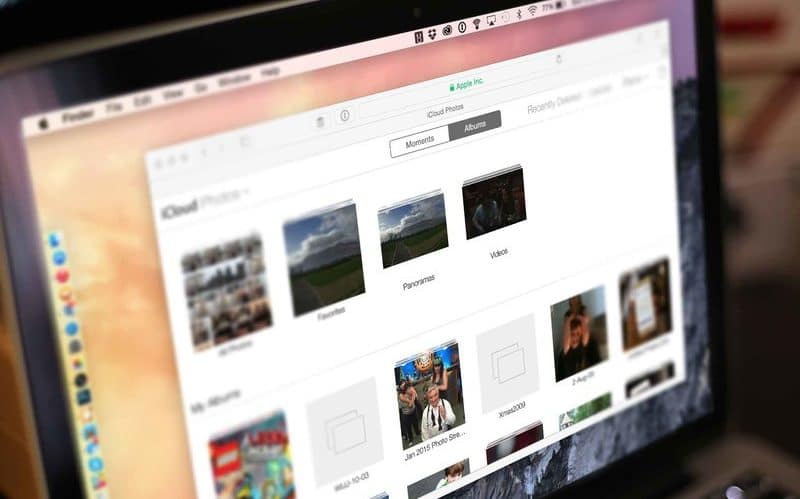
How does encryption keep my photos safe?
To keep in check the iCloud Photo Library and Security while transmission of your images, Apple’s security system protects the photo. So, if someone tries to copy the data for an image while you were uploading it from your device to iCloud, they will not be able to see the actual image. And, they will only find some pseudo-random ones and zeroes.
What else does Apple do to keep my photos secure?
AES and SHA are the industry standards for securely encrypting and hashing data for iCloud Photo Library and Security. So, while being transmitted Apple uses these to keep your images secure. Each file is broken into bits and encrypted. And, iCloud encrypts this by AES-128 and a key derived from each bit of the content, with the keys using SHA-256. Apple stores the keys and the metadata of the file in the user’s iCloud account. The encrypted chunks of the file are stored without any user-identifying information or the keys. Apple uses both its and third-party storage services such as
It simply means that these standards are really good ways to protect photos and other data.
Data security
For iCloud Photo Library and Security, iCloud stores your data by encrypting while the photos are being transmitted. It uses secure tokens for authentication and stores them in an encrypted format. Also, certain sensitive information uses end-to-end encryption. So, only you can access your information on your devices. No one else, not even Apple can access the end-to-end encrypted information.
Sometimes, for iCloud Photo Library and Security, third-party partners’ servers like
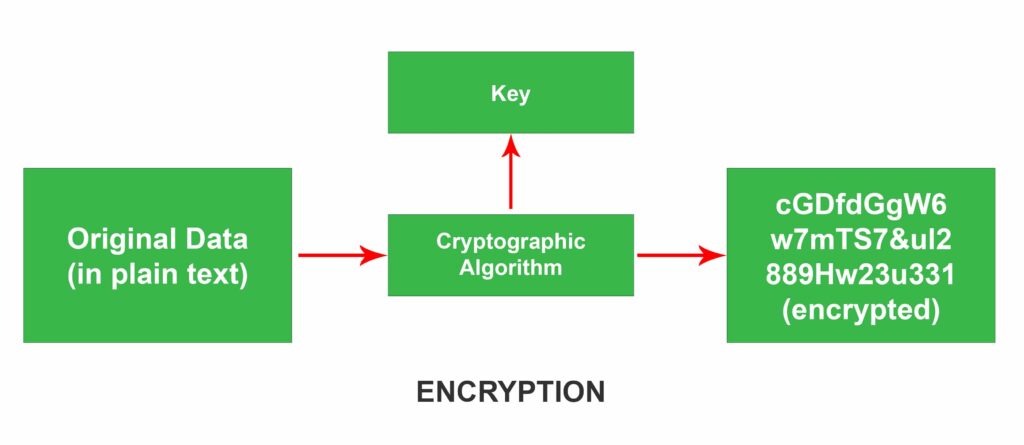
End-to-end encrypted data for iCloud Photo Library and Security
End-to-end encryption (E2EE) is a system of communication where only communicating users can read the messages. This prevents potential eavesdroppers including telecom providers, Internet providers, and even the provider of the communication service from accessing the cryptographic keys to decrypt the conversation.
End-to-end encryption provides the highest level of data security. A unique key derived from information and combined with your device passcode. Only you know this passcode used to protect your data. No one else can access or read this data.
Two-factor authentication for iCloud Photo Library and Security
Two-factor authentication (also known as 2FA) is a type, or subset, of multi-factor authentication. This is a method of confirming users’ identities by using a combination of two different factors:
1) something they know
2) something they have, or
3) something they are.
For iCloud Photo Library and Security, a third-party authenticator (TPA) app enables two-factor authentication, by showing a randomly-generated and a constantly refreshing code is shown. You can access your account on your devices with two-factor authentication. When you want to sign in with your Apple ID on a new device the first time, you will have to provide two pieces of information, your password and the six-digit verification code that’s auto-displayed on your trusted devices.
Use of secure tokens for authentication for iCloud Photo Library and Security
To gain access to an electronically restricted resource a security token is used. This token acts in addition to or in place of a password. It acts like an electronic key to access something. Also, some tokens may store cryptographic keys. A digital signature or biometric data, such as fingerprint details can be generated with this. And, some tokens may also store passwords. Whereas, some designs include small keypads to allow entry of a PIN or a simple button to start a generating routine with some display capability to show a generated key number. The connected tokens utilize a variety of interfaces like USB, near-field communication (NFC), radio-frequency identification (RFID), or Bluetooth. While some tokens have an audio capability designed for vision-impaired people.
Secure token handles authentication when you use iCloud services in Apple’s built-in apps like Mail, Contacts, and Calendar apps on iOS or macOS. They eliminate the need to store your iCloud password in devices and computers.
Health data for iCloud Photo Library and Security
Health data’s end-to-end encryption iOS 12 or later and two-factor authentication is required. Or else your data will not be end-to-end encrypted but only encrypted in storage and transmission. Your Health Data is migrated to end-to-end encryption after you turn on two-factor authentication and update iOS.
What about privacy?
Apple stores your data bits without user-identifying information. The company also gives you options to control your own privacy. It is easy to grant or revoke permission for third-party apps to access your photos on your iPhone or iPad.
However, if you decide that you don’t want to keep some images. You can easily delete them from your iCloud Photo Library. If you delete something, you only have to do it on one device. So, if you delete an image on your iPhone, it will appear in Recently Deleted on that device and also on the iPad or Mac connected to that iCloud account. Your photo will remain in Recently Deleted for the next 30 days if you change your mind, or else you can choose to completely delete it right away.
Conclusion
In this virtual world, it is very risky to share your personal images and videos. So while backing up your photos and videos, it’s natural to think about its security. But you don’t need to worry about it! Apple takes security and privacy of your photos very seriously and uses various methods to keep them safe. It moves the bits that make up your pictures and videos from our devices up to servers on the internet and then back down to our other devices.
Do you have any other question? Ask us below in the comments section.
















