The Apple Watch is great right, but you’ll want to add a few apps to really make your everyday life useful, rather than just another gadget. Great apps are constantly being released for the Apple Watch. The ones that hold their own on the smaller screen and deliver the information you need without you having to get your iPhone out. The hardest thing is deciding which apps to download. Finding third-party apps are no more hard for you now. These are the best Apple Watch apps we have come across.

So, jump in as we rattle through our hall of fame: Some Great Apps for Apple Watch-That You Should Download right now!
- 1Password
- App in the Air
- AutoSleep
- Carrot Fit
- Cheatsheet
- Citymapper
- Dark Sky
- Deliveries
- Fantastical
- Just Press Record
- Overcast
- PCalc
- Spark
- Strava
- Things
- WaterMinder
1Password:

1Password offers a great companion for its iPhone app on the Apple Watch. It’s a great password manager. When there is no full-featured password manager in your wrist, 1Password for Apple Watch shows you the one-time login key for accounts that use two-factor authentication. if you do work like this kind of management accounts you definitely have to check out the 1Password app for your Apple Watch.
App in the Air:
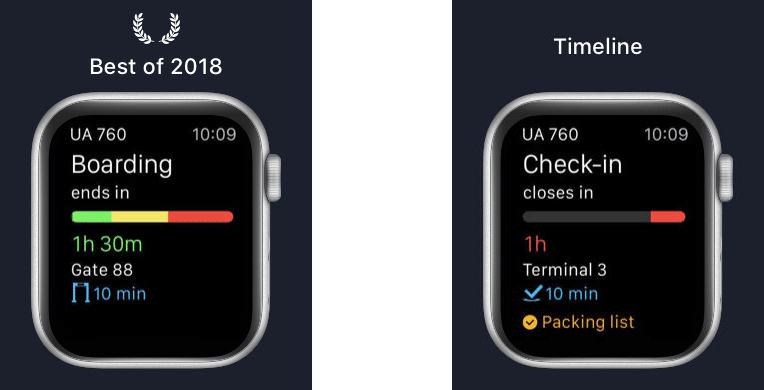
The Apple Watch app for “App in the Air” tracks your flights. With this you can see when you need to check-in, board, and travel time, and when you’ll be landing. Also, The app will notify you when there are any changes to your flight. You will need this if you’re a frequent flyer. The subscription ($30/yr) lets you subscribe to your family in through SMS, so everyone will be in the loop about when you’ll be gone. If you’re a frequent flyer, then having App in the Air is a good idea.
AutoSleep:
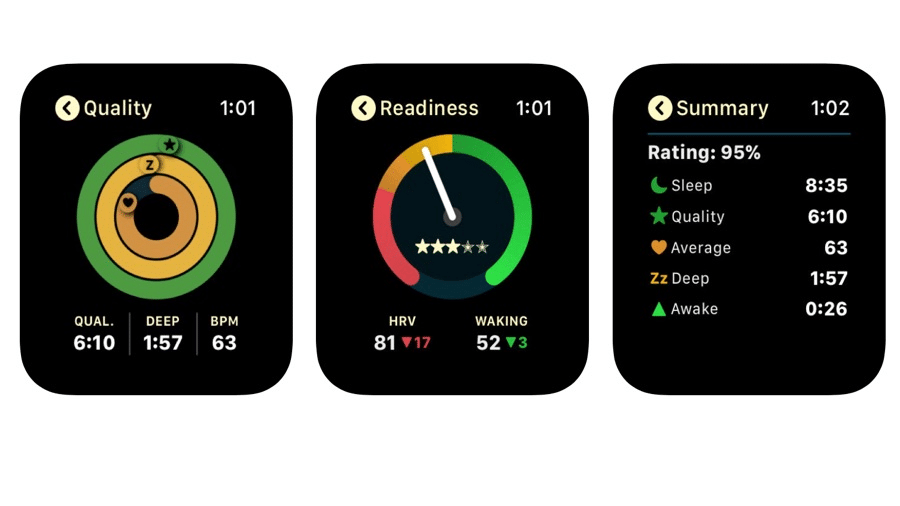
Once you’ve set it up AutoSleep automatically tracks your sleeping, you don’t really need to do anything else if you wear your watch to bed. The app will track how long you sleep and the quality of that sleep as well. AutoSleep will send you a notification with the results of the previous night when you get up in the morning and unlock your iPhone. You’ll get a detailed breakdown of how long you slept, how long you were awake for, and your average heart rate while you slept. If you don’t wear your watch, AutoSleep will only track how long you slept. When you put your watch on in the morning, the app will know that you’ve finished sleeping.
Carrot Fit:

Carrot Fit specializes in small workouts with “7 Minutes in Hell Workout” which just seven minutes exercises. It’s trying to build a new personality in your daily workout. To start your workout just tap on that big red button and it will start your 7 min workout. you can also customize a bit of what 7 Minutes in Hell throws at you. it depends on how long your exercise lasts and long the rest period. When you’ve successfully completed a workout, you’ll be treated to app upgrades and funny rewards.
Cheatsheet:
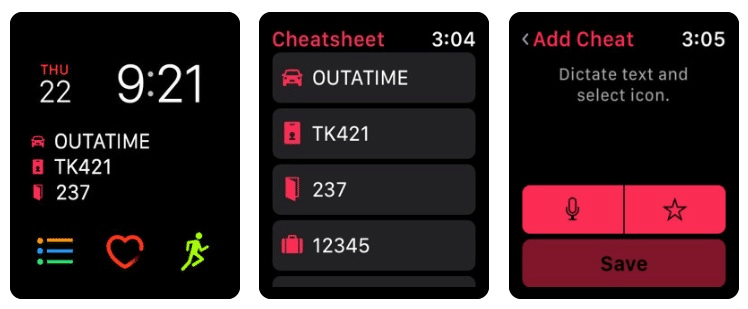
Cheatsheet is a simple widget type of app where you can make a tiny list of quick notes. then put those on your Apple Watch. You can view your notes normally through the Apple Watch app, or have them available at all times through the Apple Watch complication. This app has no security so, we recommended to don’t use this app for highly sensitive information, just like your login password, account details. Sometimes you’ll just need a Cheatsheet for those small details that can be hard to remember.
Citymapper:
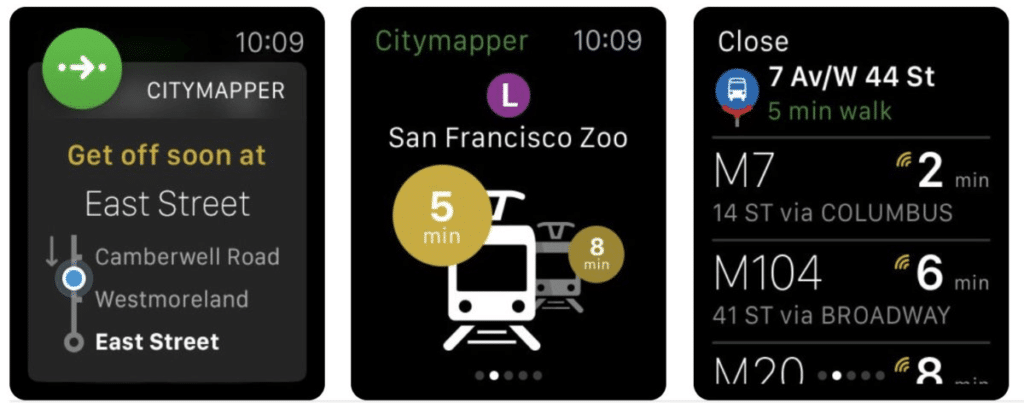
If you’re also the type of person who travels to or lives in a city with public transportation, then it’s good to get around by that instead of driving. The Citymapper is the one and only app that can be with you at all times on your wrist. It will show you all the nearest transit lines which are close to you. Nothing to do just simply input the destination and the app will guide you with step-by-step directions on what buses and trains to take.
Also, you can set your daily life traveling destination as a favorite destination, your home to work address for quick access. Every time the app will let you know when your stop is approaching, how often the bus or train comes and you an ETA of when you’ll get there. Citymapper is the best Apple Watch app for you if you’re live in a large city.
Dark Sky:
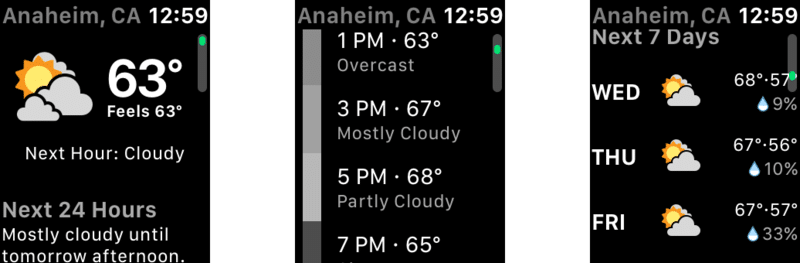
Specifically, Dark Sky is the kind of forecast that lets you know the weather will be like in your immediate vicinity and warn you up to an hour in advance of rain or snow. Also, Dark Sky for Apple Watch offers a visual timeline of how much rain you should expect and how far into the future you should expect it. The best update is watching the app received a major overhaul alongside the iPhone and iPad apps. No need for multiple panes to swipe, bringing everything onto a single screen that you scroll down.
Deliveries:

The Apple Watch, Deliveries allows you to see a list of packages that are coming your way very soon. The list will include the number of days until delivery, and you can tap on an item to view it in more detail, such as the status, location, and a map of where it is. Chances are high that you do your fair bit of online shopping these days. If so, then the Deliveries app is a must. Unfortunately, you need to use the iPhone app to add new deliveries or to archive completed ones, but for a quick check, the Apple Watch version of Deliveries is great.
Fantastical:

Fantastical offers a clean, simple interface while taking calendaring to the next level. You can view and delete events with Apple’s own Calendar app. Fantastical lets you create new ones, giving you more flexibility and reducing the number of times you need to pull our phone out of your pocket. If you use Apple’s Reminders app regularly, Fantastical is also great for its built-in Reminders integration. You can view all of your reminder lists, and check off tasks as they’re performed.
Just Press Record:
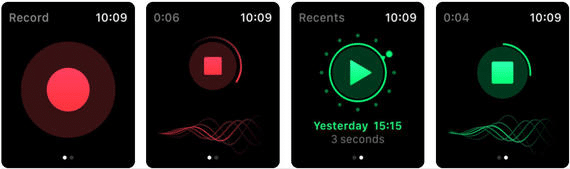
Record something so quickly without even needing to break out your iPhone with Just Press Record. You need to just open up the app and tap the big red button with the microphone on it to start your recording. Also,you can browse your recent recordings and make new ones. Or ,you can even record when you’re not connected to your iPhone. When you reconnect, just tap Outbox and send your recordings over to your phone. Once on your iPhone, everything you recorded on your Apple Watch can be synced with iCloud so you can access on your iPad and Mac as well.
Overcast:
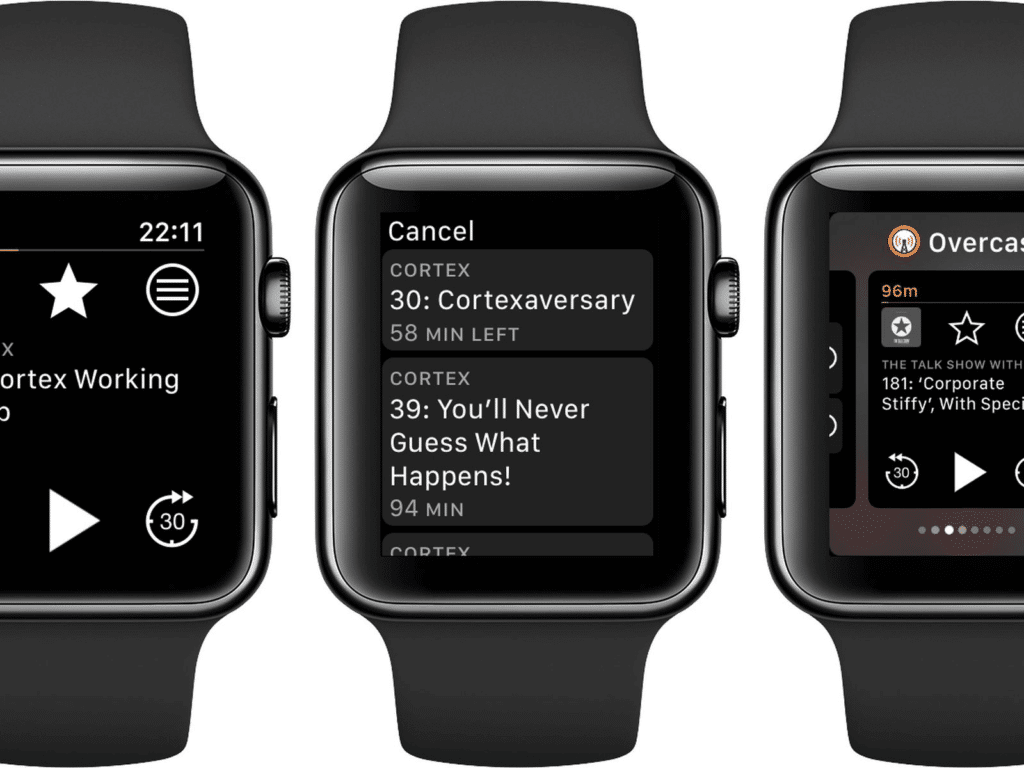
You can control podcast playback on your iPhone from your Apple Watch easily through Overcast. It can add the ability to sync downloaded podcast episodes to your Apple Watch. You can also go through your collection of available podcast episodes to play something new. You can play all of your playlists available to peruse. Controls for play/pause, skipping forward and backward, opening your playlists, and recommending an episode are all located on the same screen, but in a way that doesn’t feel busy. This allows you to take your podcasts with you while leaving your iPhone at home. With Overcast, you can to send a particular episode to the watch and after a few minutes. The episode will be available for standalone listening through your watch, either through Bluetooth headphones or the Apple Watch’s speaker.
PCalc:

On the Apple Watch, PCalc can help you do basic calculations. PCalc even calculates tips when it comes to paying the check for dinner, and it can even split the bill up evenly, including tip. It can also do so many other things, including converting units, constants, trig, log, and even functions. It’s an all-in-one calculator app on the iPhone and your Apple Watch. Even though Apple is finally adding a Calculator app to the Apple Watch in watchOS 6, we still think PCalc is a better option because it does so much more.
Spark:

Spark is one of our favorite email apps for the iPhone. While some apps that combine email and calendars try to jam-pack their watch apps with everything from the iPhone app. Spark keeps it simple. It can elect to focus on email in an effort to give you the best mail management experience on your watch. and it’s still great in its translation to Apple’s smallest screen. Apple Watch, Spark takes advantage of its iPhone counterpart’s intelligent mail sorting, letting you see at a glance when you have emails waiting for that are personal or newsletters.
Each of these sections gets a big colorful button that lights up when there’s a relevant message in that category. You can open and read each email, then quickly decide if you want to reply to it, snooze, archive, or delete it. In addition to these sections, you can also see your whole inbox, pinned emails, your archive, and your sent messages.
Strava:

The Strava Apple Watch app is also a fantastic companion to have on-the-go. Strava, you’ll be able to track your runs, cycling rides, swims, and more. Strava is one of the best apps for tracking your workouts and helping you get on track to a healthy and active lifestyle. The Apple Watch app is standalone, so you don’t even need to have your iPhone with you to track your activity with it. Information like distance and live pacing is recorded directly on the Watch and you’ll see it as you go. Saving a workout is done with one button press, and everything will sync with your iPhone and Health once it’s near it.
Things:
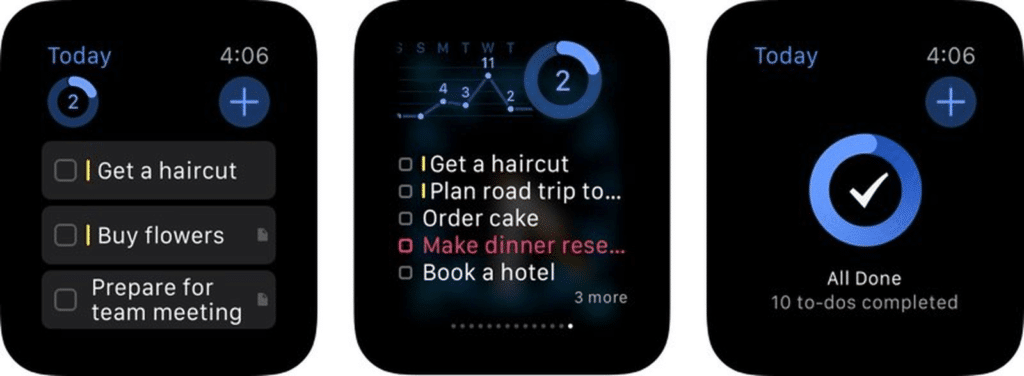
As a task manager, Things is best option on the iPhone. It makes tracking the daily tasks simple. The primary screen in Things puts your daily tasks in front of you, which you can check off as you complete them right on your watch. Adding an item to your list becomes quite simple. You can also tap on each task to get a little more detail or to move that task to the next day. In an excellent, if a small, piece of visual feedback, a circle under Today shows how many tasks you’ve completed, and continues to fill as you finish more to-dos. Just tap the + button and speak to your watch. When that task is created, you can tap on it to add a start date or deadline.
WaterMinder:
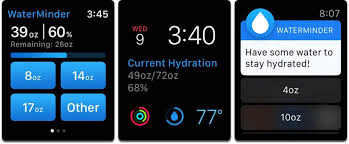
WaterMinder keeps you on top of that, letting you easily log your water intake with a single button tap on your Apple Watch. While not as flashy as other workout-tracking apps, WaterMinder still fulfills an important fitness function: keeping track of your hydration. Getting in a nice long run is great right up until you collapse on the sidewalk because you forgot that humans need water to survive. Based on your existing health data, Water Minder determines how much water you should be drinking on a given day. With each entry in the app, you’ll be able to watch your progress towards your goal. The app has pre-filled buttons for eight, 14, and 17 ounces per entry, while you can also set a custom smaller or larger amount.
Conclusion:
Currently there are very few third-party apps, but the list is growing by the day. Hopefully, Apple does right with the watch faces and allows third-party ones in the Store soon. third-party apps will gain access to activity and workout data. Watch apps also have access to the same existing iOS HealthKit APIs that they do on the iPhone and iPad. Whichever workout app was activated last will win out, too, in cases where you start another workout while one is already running.
















