With your Apple Watch, you can walk on the path of a healthier lifestyle with the help of the Workout app. It becomes easier with the Apple Watch to track your exercise routines, here is how you can use the Workout app on Apple Watch.
What you will see?
Type of workouts:
You can track different types of workout routines and these exercises get updated with each watchOS release. With the watchOS 7, workouts like Dance, Functional Strength Training, Core Training, and postworkout Cooldown were added. Moreover, with the Apple Fitness+, you can access different exercise videos on Apple TV, iPad, and iPhone. This is a paid subscription and the activities can be tracked via Apple Watch.
Your Apple Watch tracks your pace during an exercise, distance travelled, elevation gained, and calories burned during your workout session. This data varies according to the type of exercise you are doing. If you don’t find the workout you are looking for then you can select ‘Other’. When you select this option, the Apple Watch will calculate the calorie or kilojoule you have burned the equivalent to a brisk walk.
Tracking your workouts !
If you are wondering how your Apple Watch track all your exercises, then there is a simple answer to it. It uses different parts that are built into the device. The dual-core processor, optical heart monitor, accelerometer, and gyroscope are the parts that track your activities.
Using the Workout app on Apple Watch
If you are not sure how to use the Workout app on your Apple Watch, then here’s how to do it:
Start a workout
Here is how you can start the workout routine on the Apple Watch:
- Open the Digital Crown in the Apple Watch.
- Tap on the Workout app to open it.

- Click on your desired exercise from the app.
- Click on the ‘three dots’ or More button from the workout type so that you can set a goal. You can base your workout on Calories, Distance, Time, or Open according to your exercise type.
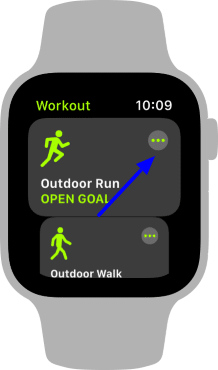
- Set your goal by setting calories, distance, time or other.

- Click on Start to get started with your workout.
When you do the same workout next time, the app will use the goals you set the first time. There will be a 3-second countdown before your workout starts. You can directly get started by tapping on the screen.
Pause a workout
If you want to pause your workout for some reason, here is how to do it:
- Tap the display to wake the screen of your Apple Watch.
- When you swipe right, you will get the Workout app menu.
- Click on Pause to pause your workout.

- Click on Resume whenever you are ready to get back to the workout.
End a workout
After completing your exercise, you can end the workout on your Apple Watch for it to log your progress. Here is how to do it:
- Tap the display to wake the screen of your Apple Watch.
- When you swipe right, you will get the Workout app menu.
- Click on End to end your workout.

- You will see a summary after that, click on Done preset after the summary.
Change the workout type
If you want to change the workout midway or if you have clicked on the wrong exercise, here is how to do it:
- Tap the display to wake the screen of your Apple Watch.
- When you swipe right, you will get the Workout app menu.
- Click on New to change your workout.

- This will take you to the menu for you to select a new workout type.
- Click on Done after selecting the exercise.
Checking your workout progress
If you want to check your progress in-between your workout, then here is how to do it:
- Raise your wrist.
- Get the Digital Crown to check the metric you want.

Change metrics in the workout app
If you don’t want the default metrics in a workout, you can change them in the Apple Watch app on your iPhone. Here is how to do it:
- Start the Watch app from your iPhone.
- Click on the My Watch tab.
- Scroll down and click on Workout.
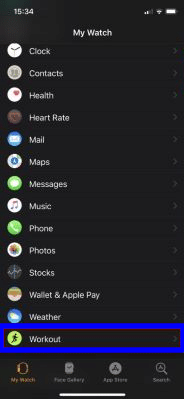
- Click on Workout View.
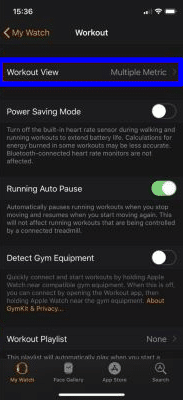
- Select from Multiple Metric or Single Metric.
- With multiple metrics, you can select up to five metrics for each type of workout.
- Click on any workout type from the list.
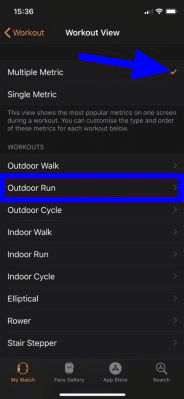
- Click on Edit.
- By clicking on the green add button you can add a metric, whereas if you click the red remove button you can remove a metric.
Start Fitness+ on the Apple Watch
If you want to have a workout regime at your home, a Fitness+ training session is a great option. It is paid subscription that you can access through your Apple devices. Here is how:
- On your Apple device, find a Fitness+ training session.
- Select Let’s Go on the device.
- Click the Go button on your Apple Watch for your workout to begin.

Conclusion
If you are starting your workout routine and want to keep a track of it, Apple Watch is here to help you. You can go to the Workout app and select the type of exercise you are going to do and set a goal. You can select from a wide range of exercises that get updated with every watchOS update. Moreover, you can check the calories burnt, distance covered, time, heart rate, etc. You can even customize the workout metrics according to your likes. With the workout app, you can select the exercise then start the workout. You can pause or resume the exercise anytime you want. Also, with the Fitness+ subscription, you can carry on with different workout regimes at home.
If you have any questions you can ask us in the comments section below.
Read More!
- Apple Watch and activity tracking: Everything you need to know!
- Some Great Apps for Apple Watch-That You Should Download right now!
- iPhone 11 Pro Max, XS Max 6.5″ Armband Case-The Best Armbands perfect for your workouts!
- Customize Maps with Map settings on your iPhone and iPad!
- How to cancel your Apple Music subscription- Music Streaming
















