Snapchat is a social media app that allows you to communicate with your friends and family. It has a multimedia messaging system that is highly interactive. Let us now discuss the application’s history and creators- Evan Spiegel and Bobby Murphy. Two Stanford University fraternity brothers created the Snapchat application in 2011. The most amazing feature of this app is that it allows users to send disappearing messages. It is known for its features such as stickers, drawing tools, and augmented-reality filters. To get 2022 off to a good start, the company announced new Snapchat updates in its newsroom that a major update will be available on its iPhone app in the coming days, making chatting with friends more fun and expressive.
What will we see here?
What Exactly Is Snapchat?
Snapchat is a very well-known social media messaging app in which users exchange videos and pictures that vanish after viewing them. These images/videos are referred to as snaps.
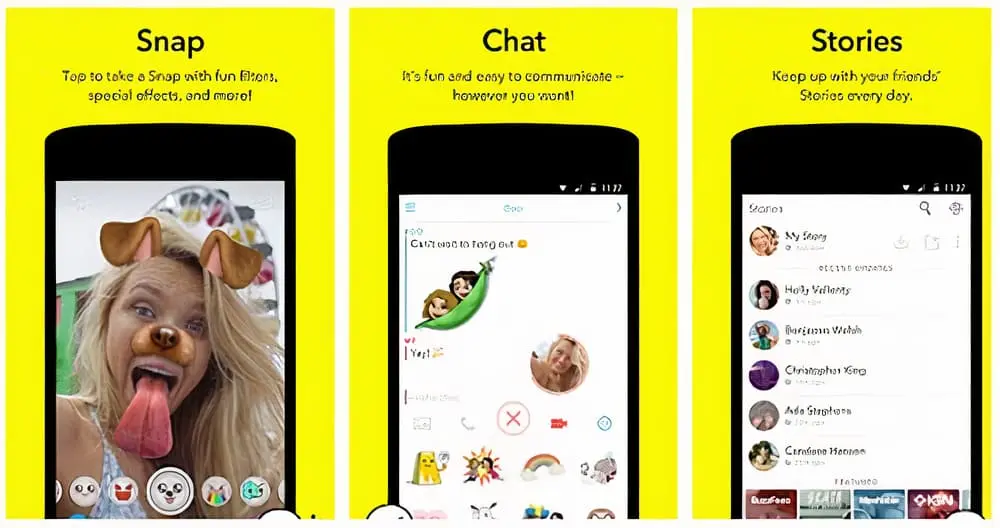
Snapchat 2022 APK- Highlights:
- Snapchat customers can create voice and video calls.
- They can enhance their images by using a variety of emojis.
- Snapchat has a variety of filters that can be used to enhance your photos.
- Face effects can also be distributed anonymously.
- Users can zoom in on videos.
Why does everyone want to use Snapchat stories when there are so many other social networking messaging sharing apps like Instagram and others? Since it can tell a story about their whole day in a narrative format using stories. It’s intended to provide the user with a quick overview of what fascinating stuff his or her friend has performed in the last 24 hours.
How Does it Work?
Get Begin With Snapchat
To learn how to log in and sign up for Snapchat, follow these steps:
- Install the Snapchat app from the Google Play Store for Android or the App Store for iPhone.
- Sign up in the app by entering your name, birth date, and e-mail address.
- Next, create a user id for your Snapchat handle.
Add Friends
- You can use the app to transfer contacts from your phone and add them to Snapchat.
- You can add them by searching for their username in the app.
- Similar to other social networking sites, you can also find friends from a list of suggestions under ‘People you may know.’
- You can also add someone directly by scanning or photographing their snap code. A snapcode is a one-of-a-kind QR code for each user.
What’s new in the latest Update?
Following the release of this update, Snapchat users would be able to respond, interact, and even study friends across Android and iOS devices using several new features:
Chat Reply – With Chat Replies, you can answer back to individual messages in an ongoing conversation to help you stay on track and communicate with context. Press and hold on to a message in Chat and tap Reply to start a thread.
Bitmoji Reactions – Bitmoji Reactions make it easier than ever to express yourself in the Snapchat chat. There will be seven Bitmoji emotions to choose from, so you can respond to any message quickly and easily.
Poll Stickers – You can now add Emoji-powered Polls to Snaps and Stories to poll your friends. Snapchat visual Polls are available on iOS and Android, allowing all of your friends to weigh in and express their opinions. Furthermore, Snaps Polls were created with clarity in mind–you can see how voters voted to ensure responses remain thoughtful and kind. Check out the new Poll feature in the Sticker folder to get started.
Improved Calling – To make live conversations more enjoyable, Snapchat redesigned its video and audio calling interface. It’s now easier than ever before to add Lenses and see who has responded to a group call before individuals join.
Snapchat also mentions that with its enhanced calling features, users can now choose from millions of video calling-compatible Lenses, giving them even more ways to express themselves.
Different Features, different names
Snapchat is much more than just taking cute photos. Here are some cool features and new Snapchat updates you should be aware of:
Discover: Has a variety of content invented by media and entertainment platforms, celebrities, and individuals. You can continue to receive their feed and work by subscribing to any of the channels you want.
Geo Filters: These are cool filters that are specific to a specific location. When you visit a specific location, you will be able to unlock these filters. Many businesses use geo-filters to allow customers to check in and advertise. You can also design your own geo-filter for any of your activities.

World and Face Lenses: If you’ve ever seen photos of people with dog or cat eyes, you’ve seen face lenses. World lenses are more concerned with augmented reality, such as adding a specific background to your snaps.
Memories: If you save a snap on a particular timeline, it will appear as a memory on your account (personally) to you about a year later.
Custom Stories: Custom stories allow you to collaborate with other users on your friend list to create stories. You can also choose who will be able to view these stories.
Bitmoji: Bitmoji is an animated avatar that represents you and allows you to add personality to your Snapchat account. You can also modify it.
Spotlight: This feature allows you to share videos (mostly brief videos) with the entire public. It is comparable to TikTok and Instagram reels in that it allows you to upload videos of up to 60 seconds in length.
Conclusion
That ends our article here! Snapchat likewise takes note of that with its better calling highlights, users can likewise utilize a great many video calling-compatible Lenses to browse, so users can track down significantly more ways of putting themselves out there
That’s all there is to know about the Snapchat app! Now that you’re ready to use it and get into the action, start your Snapchat download. Snapchat as new exciting updates every now and then. Stay tuned to GadgetArq for more information.
Do comment and share. Likewise subscribe to remain refreshed with all the Latest News, Offers, and Special Announcements.
















