If you’re searching for a website builder, you might be debating between Squarespace vs Bluehost as to which is best. Both the website holder are on the best platform, with their unique concepts and different features. After comparing both website holders, Bluehost Website Builder is a new one in the market with its unique product scheme. Both are good rivals if you’re a newbie seeking to build your first website. However, the two services are compared side-by-side in this post to assist you in selecting the one that is best for you.
What will you see here?
Comparison Chart
| SQUARESPACE | BLUEHOST | |
| Price | Starts from $16.00/mo | Starts from $2.95/mo |
| Type of Payment | Credit card | Credit card and Paypal |
| Monthly/ Annually payment option | You can pay monthly or annually | No monthly payment option is available |
| Refund Guarantee | 14 days | 30 days |
| Low/ high cost | More costly | Less costly alternative to Squarespace |
| Email marketing | built-in email marketing capabilities | requires a third-party email service |
| Customizable option in WordPress | There are restrictions on Squarespace for site design. | Bluehost offers customization options. |
| Hosting types | The simple site and eCommerce | Shared, WordPress, WooCommerce, VPS, and dedicated hosting |
| Average speed | 467ms | 361ms |
| Templates | 300+ | 800 |
| Ecommerce | Offers fully integrated eCommerce plans | Great for e-commerce |
| Category | Squarespace is categorized as a Website Builder | Bluehost is categorized as Virtual Private Servers (VPS), Domain Registration, Web Hosting, and Managed Hosting. |
| Uptime guarantee | 99.9% | None |
| Control panel | Native user interface/ section-based editor | Modern native dashboard with the classic cPanel integration |
| Security | SSLs, server monitoring, Web Application Firewall, automatic backups | Free SSL, 24/7 server monitoring, and Cloudflare DDoS protection |
Price
Squarespace Pricing:

Depending on your chosen features, you may pay Squarespace for any monthly or annual subscription. You may use Squarespace’s most potent commerce capabilities for just $40 per month. You won’t need to buy third-party apps because Squarespace does not permit them.
Squarespace offers the following four pricing options:
- The Cost of a Personal plan is $16 per month.
- The Cost of a Business plan is $23 per month.
- The Cost of Basic Commerce is $27 per month.
- The Cost of Advanced Commerce is $49 per month.
The prices may vary as per the discounts made available on the site, so to keep accurate price updates, you can follow the link below:
Bluehost Pricing:

Whatever package you select from Bluehost is unquestionably a superior value choice for website hosting. Bluehost offers the least expensive website hosting option, a tonne of impressive features for a modest initial cost. A 30-day risk-free trial is also available from Bluehost; if you are unsatisfied with the service, you can request a refund.
Bluehost offers the following four pricing options:
- The cost of the basic plan is $2.95 per month.
- The cost of the Plus plan is $5.45 per month.
- The cost of the Choice Plus plan is $5.45 per month.
- The cost of the Pro plan is $13.95 per month.
The prices may vary as per the discounts made available on the site, so to keep accurate price updates, you can follow the link below:
In terms of price between Squarespace vs Bluehost, Bluehost is a better option than Squarespace. Bluehost offers the least expensive website hosting option, a tonne of impressive features for a modest initial cost. Bluehost offers you server space and essential tools, such as storage and bandwidth, for $2.95 per month. In conclusion, creating a website with Bluehost would cost a minimum of $36 per year, but creating a website with Squarespace would cost a minimum of $144 per year.
Simple and Easy Usage
Because Bluehost and Squarespace provide vastly different services, evaluating their ease of use is extremely challenging. Despite being highly distinct, they give the customer a straightforward usage method.
Squarespace Bluehost
Although Squarespace isn’t the most straightforward website builder, it does, by its very nature, make constructing and designing a website simpler. Squarespace provides a simple website editor and an excellent dashboard for managing accounts. You don’t need any prior knowledge and have access to all the tools and features you require in one location. Squarespace has robust email marketing tools integrated into it that let you create stunning email campaigns. You can quickly alter the colours and fonts and add your logo and photos to each design using the drag-and-drop page builder so that your site is precise as you want it to be.
There aren’t many hosting companies that are easier to use than Bluehost. The dashboard is simple to use and has many helpful and supportive features. Additionally, you may quickly and easily install WordPress from your Bluehost control panel. Bluehost does this via a unique interface, a wide range of tools, and a connection with cPanel. WordPress is simple to use and has no limits when building your site and adding everything you want with even basic WordPress user competency.
Though Bluehost and Squarespace are easy to use, Squarespace is considered more accessible than Squarespace vs Bluehost as it makes constructing and designing very straightforward for a website.
Similar Features
Security and Customer Support
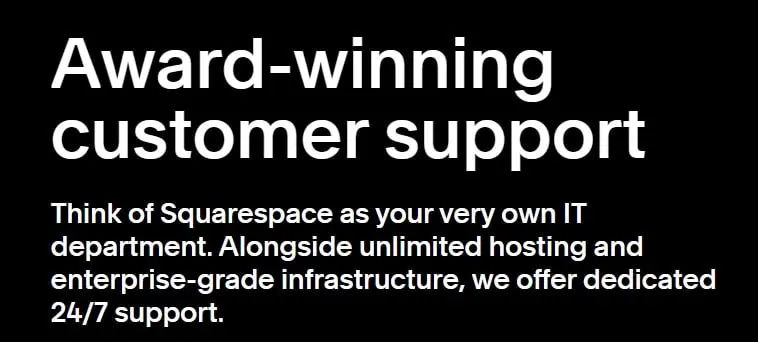
Both Squarespace vs Bluehost provide a range of ways to get assistance. You may contact their customer care representatives if you have inquiries or problems because they offer round-the-clock email,
To develop, carry out, and manage its information security strategy, Squarespace has its hosting security team. With the help of Spam Experts, Spam Hammer, and Apache SpamAssassin, Bluehost safeguards your websites. To strengthen protection, you may also add more paid or free security measures to your websites.
Elements of E-commerce hosting
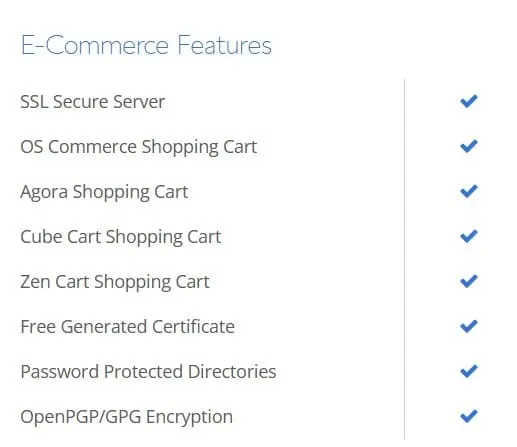
Although Squarespace isn’t the best e-commerce platform available, it’s a fantastic choice for small and emerging companies seeking a fully integrated webshop. In addition to offering specific eCommerce price plans that enable anybody to sell a limitless number of items, Squarespace and Bluehost also provide e-commerce functionality. Its two e-commerce subscriptions provide several crucial features, such as ShipStation connection and Apple Pay integration.
Bluehost provides an e-commerce website builder that simplifies establishing a reliable online business. Bluehost can be the ideal option if you’re seeking a simple approach to creating a professional online business.
Drag-and-drop interface
You can quickly build, modify, and design entire websites or individual pages using a drag-and-drop editor, a robust editing tool with straightforward capabilities. Users may rapidly build a website using drag-and-drop editors like Squarespace and Bluehost Website Builder.
You get access to Squarespace’s drag-and-drop editor as part of your subscription, making it simple to add content and pages to your website. While the drag-and-drop interface is simple, some users have complained that it is too restrictive. While with the drag-and-drop website builder from Bluehost, you can rapidly put together a website, change its look, and add new components.
Different Features
Squarespace Bluehost
- Mobile App Feature
Use the Squarespace Mobile App to manage your website and online store while on the go. You may publish content, modify designs, or adjust goods. Due to the platform’s extreme complexity, WordPress may never offer such capability.
- Squarespace is a Website Builder including Hosting
A website builder that offers hosting services is called Squarespace. Only shared hosting is available from Squarespace.
- Website Designing
Squarespace has greater choices for design customization than Bluehost when compared to the extent of WordPress customization. Squarespace well handles the great majority of website kinds. Due to the lack of customization options, Squarespace may have certain restrictions regarding website design.
- WordPress Staging Feature
This function makes a duplicate of your website that only you can access. It resembles a play area. It may be used to test plugin updates, make design changes, or add new features. And with only a click of a button, you may make those modifications appear on the website’s live version.
- Bluehost is a Hosting Company
Bluehost, a hosting firm, offers a larger selection of hosting services. Despite having a website builder, Bluehost’s is far more basic than Squarespace’s.
- Website Designing
Bluehost offers complete flexibility in terms of website design. You may either develop your design with Bluehost Website Builder or select from several designs. The WordPress theme directory has over 10,000 themes, and many more can be found on external websites.
Several Templates Option
Squarespace Bluehost
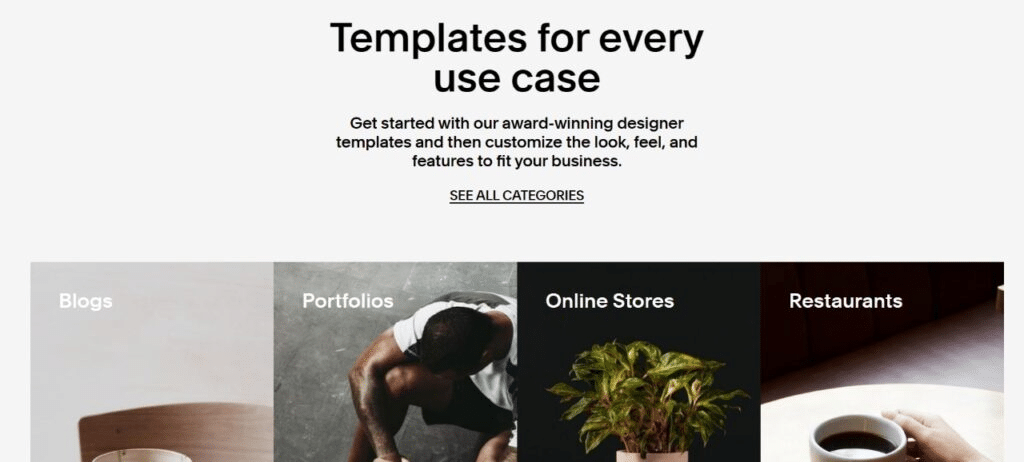
There are 113 premium templates in Squarespace. The templates are sleek and contemporary, simple to use, and loaded with many features that can be adjusted to meet your needs. Additionally, they are search engine friendly and responsive, which means they will change to match any screen size.
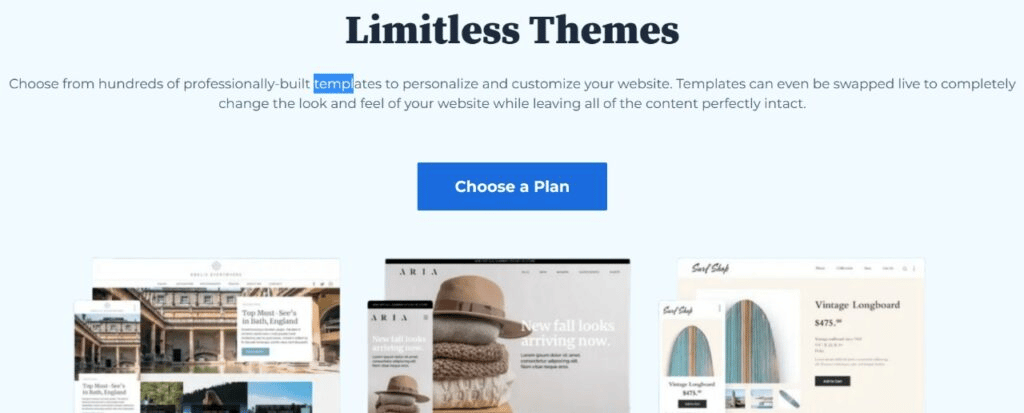
Whether you’re creating a simple blog or an eCommerce business, Bluehost offers 800 premium designs and WordPress themes to choose from. You can quickly locate a template that applies to your company since the templates are arranged by industry.
Functions: Squarespace Vs Bluehost
- Functions of Squarespace
- Integrating social media platforms like Instagram with your product listing is simple and automatic.
- Customising your email campaigns to reflect your brand is simple, and email marketing is integrated right in.
- Direct configuration of SEO options is possible through the builder interface.
- There are third-party extensions available to increase the functionality of your website.
- Automatic backups are run frequently. You can ask for the restoration of your site in case of a serious mistake.
- Latest Templates
- Free fonts from Typekit and Google
- Template Changing
- Responsive for mobile, Interesting CSS
- Background videos
- Page builder with drag and drop
- Effects of Galleries and Display
- Audio Archives
- Extensions offered
- Different publishers
- Blogging and Commenting platform
- Ecommerce
- Suitable for SEO and Analytics
- Logo creator
- Site-specific search engine
- Functions of Bluehost
- Directly from the dashboard, manage plugins and updates for WordPress.
- Utilize a streamlined UI to manage and set up Google Ads.
- Make a Google My Business listing for your company.
- Microsoft Office 365 is involved.
- Configuring login credentials securely.
- environment for staging WordPress
- Gratuitous SSL Certificates
- There are countless WordPress themes available.
Is Bluehost simpler to use than Squarespace?
Bluehost is a user-friendly and helpful host, but Squarespace is the more straightforward option if you don’t have much experience and want to create a website from scratch. Because Bluehost and Squarespace provide vastly different services, evaluating their ease of use is highly challenging.
Should I use Squarespace or WordPress to create my website?
WordPress and Squarespace are market leaders in eCommerce, each with a specific market. Regarding usability, internet visibility, customer service and security between Squarespace vs Bluehost, Squarespace wins. When it comes to extensions, versatility, content administration and customizability, WordPress is a better option.
Conclusion
After examining the key differences and similarities between Bluehost Website Builder and Squarespace, you can decide which platform is appropriate for your needs. However, both systems provide fantastic tools for building expert websites. Your particular needs and the ideal platform will determine which approach to choose.
- If you seek a cheap option with a free domain name and more template options, then Bluehost might be a better alternative.
- If you want more design customization options along with customer support regarding technical issues, Squarespace is a better alternative.
Read More
- Squarespace website builder- Get the best website with just one click!
- Bluehost WordPress website builder: A drag-and-drop WordPress editor!
- Best E-commerce website builders in 2025 for Small Businesses!
- Build the website of your dream using Editor X website builder!
- Best Wix alternatives in 2025: Other web developers to try on!














