A sleek 2-in-1 laptop with a 360-degree hinge that can be used as a tablet or a traditional clamshell laptop is the HP Spectre x360 13.5-inch. This is a beautiful alternative for anyone searching for a Windows 11 tablet with the newest 12th-Generation Intel Core processors and some creative flair. It’s a great little laptop that builds on HP’s excellent work and adds a few lovely new touches to outdo the unique 2021 model.
What will you see here?
Quick review

The HP Spectre x360 13.5 is a fantastic choice for anyone searching for a reliable notebook. With double the RAM of previous models, Iris Plus integrated graphics, and the Intel Core i7-1065G7 CPU, it can compete even in the shadow of its successor, the HP Spectre x360. Additionally, it competes head-to-head with some of the greatest laptops available.
However, the disadvantages of fitting that much powerful hardware into such a thin chassis exist. When performing complicated tasks like 4K video editing or 3D rendering, the HP Spectre x360 gets quite warm. Of course, it’s also not a gaming computer; you won’t be able to play the most recent, high-end games without a sound graphics card. Puzzle and low-poly independent games are ideal for the Iris Plus graphics, which can handle more than you might anticipate at lower resolutions.
Price
This laptop’s stunning look and remarkable capabilities come with a premium cost, as was already established. If you want to purchase one, you can do it via the official HP store or the Intel website. Or you can try your luck at large retailers hoping to find an excellent offer or a sale price.
Overall, the cost aligns with our anticipated high-end 2-in-1 laptop. It is on the pricey side, but you get what you pay for; the HP Spectre x360’s excellent performance and design make up for the higher cost. Also worth mentioning is the HP Tilt Pen, an excellent smart stylus with the HP Spectre x360.
Design and Screen

- 13.5-inch display
- Screen-to-body ratio: 90.11 %
- HP Tilt Pen supports touchscreens.
- Nightfall Black, Nocturne Blue, and Natural Silver are available.
The Spectre x360 13.5 has HP’s striking gem-cut design with sharply angled edges and notches carved out of the corners of the chassis and back display. The 2-in-1 was a beautiful laptop that separated from the competition due to its rose gold or copper accents. HP reduced the size of that design for the Spectre x360 13.5 and Spectre x360 16 by rounded and streamlining the corners. And toning down the luxury too. Both chassis notches are still usable; the right one includes a USB-C port to keep the charging wire out of the way. Also, the left houses the 3.5mm audio jack.
Performance
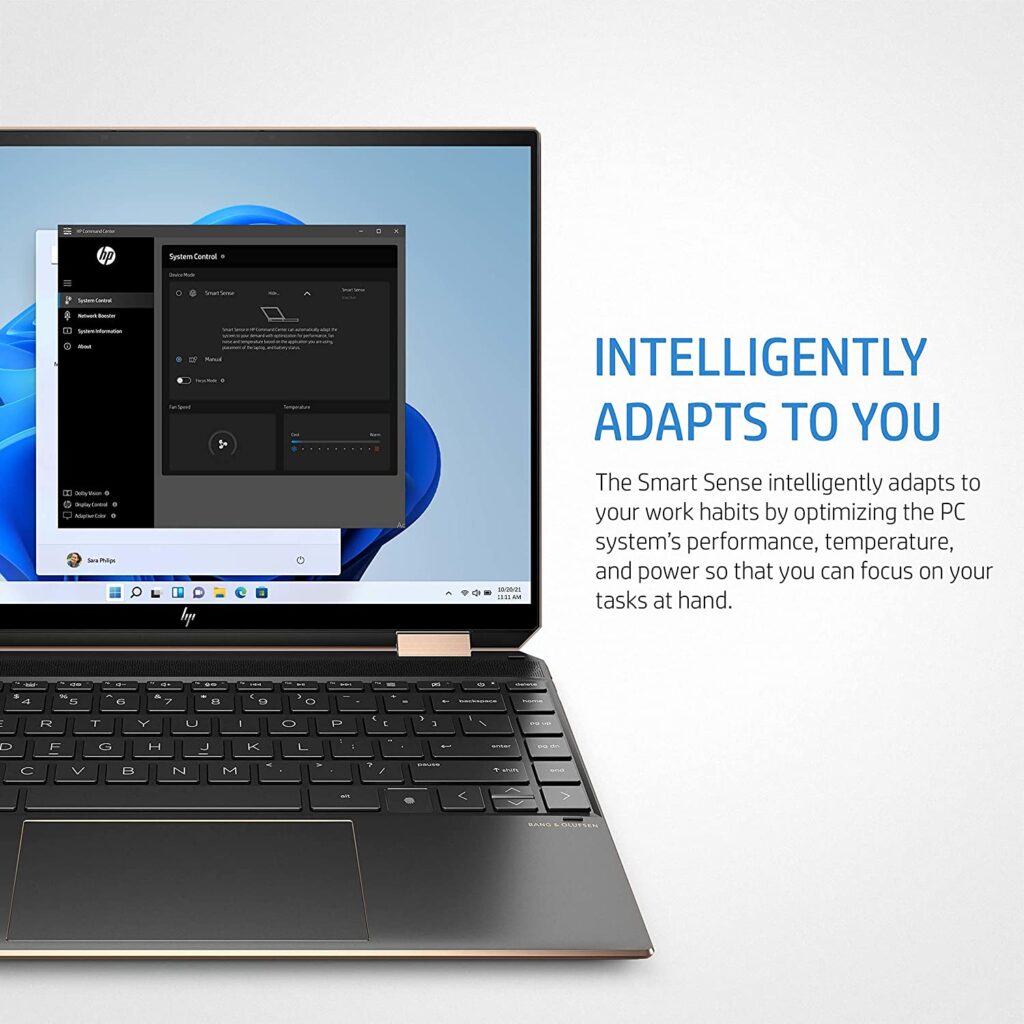
In the general performance test on Geekbench 5, the HP Spectre x360 13.5 scored a respectable 4,937 on average. By surpassing the comparably priced Asus ZenBook Flip S UX371 (3,880), trailing rivals like the Dell XPS 13. (5,254).
As evidence that the SSD is quick enough, Spectre x360 moved files at a respectable rate of 764MBps in its file transfer test. However, which gauges how quickly a laptop copies 25GB of data. That’s respectable but falls short of rivals like the Dell XPS 13 (806MBps) and the ZenBook Duo 14. (921 MBps).
Battery life
This laptop has a modernized 4-cell lithium-ion battery that HP rates at 21.5 hours of movie playback; however, in web browsing testing, the battery life was closer to 12 hours, which is more appropriate for an average workday. More importantly, it indicates that you can go a whole day or even a few days without thinking about plugging in.
Keyboard and touchpad

Perhaps Apple’s most recent MacBook Pro Magic Keyboard surpasses the keyboards supplied by HP’s Spectre line as some of the most excellent Windows laptop keyboards. Even though the keyboard on the Spectre x360 13.5 isn’t the same as that on earlier models, that is still the case. Large keycaps and an efficient layout combine to make this. Identical to before, the switches provide a crisp bottoming action and are light and snappy.
One of the most comfortable keyboards for extended typing sessions. HP removed the right Ctrl key in favor of a fingerprint reader, which is a minor quibble. Due to the higher 3:2 display, the palm rest is more prominent than typical, and the touchpad occupies most of that space. The touchpad’s smooth surface is perfect for Windows 11’s multitouch gestures, and the buttons provide a satisfying click that isn’t overly noisy.
Ports and connectivity
The Bluetooth 5.0 connection only allows the setup of two simultaneous devices, which is horrible for anyone who has purchased numerous wireless peripherals like headsets and mice or wishes to connect multiple mobile devices to their laptop.
With Wi-Fi 6 compatibility, you may transfer data to and from cloud-based storage services like Google Drive or Dropbox using the latest wireless internet rates, eliminating the need for additional physical storage. It is also ideal for those who frequently participate in online meetings and video chats and requires a quick, reliable connection.
Is the HP x360 a quality laptop?
The HP x360 is suitable for educational use. Despite being almost entirely composed of plastic, it has a good build quality and feels sturdy. Furthermore, it is portable and lightweight, making it simple to carry.
Can my HP Spectre battery be changed?
Battery swaps are possible. 13-4000 through 4099 and 13-4100 through 4199 are the model numbers for the HP Spectre x360 Convertible PC and HP Contact HP Technical Support if the computer’s battery is failing (or has failed) while it is still covered under warranty.
How can I fix an HP Spectre that won’t turn on?
To identify the issue and find a fix, take the following actions:
- Take the battery out.
- Removed the laptop’s AC adapter.
- Press the power button for 15 seconds while holding it down.
- Connect the battery once again and the AC adaptor.
Conclusion
The HP Spectre x360 13.5 is a fantastic long-term investment for anyone wishing to improve their mobile workstation. The laptop’s configuration can be changed on the HP official shop website to achieve the ideal power, performance, and design combination.
Naturally, if you’re not locked into Windows, the Apple MacBook Air with M1 will provide you with longer battery life, better colors, and better photo/video editing speed for around the same price.
On the other hand, MacBook fans who want to switch to a Windows-based computer will adore the HP Spectre x360 13.5’s familiar keyboard, USB-C ports, and magnificent FHD and 2K OLED displays.
















