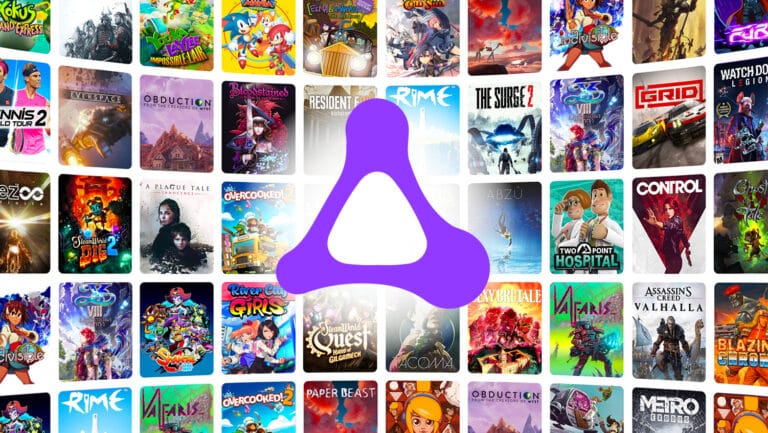Amazon’s Luna game streaming platform was available only last year by invitation. However, it is now completely available as a subscription (or series of subscriptions) that any
When
What will you see here?
Channels And Pricing

Luna is organized in numerous channels like
Primary Channel
Resident Evil 7: Biohazard, Under Night: In-Birth, Control, Devil May Cry 5, and Yakuza: Like a Dragon are among the titles on Luna+, which is the “primary” channel. It’s not a spectacular or consistent catalog, and it pales compared to Xbox Game Pass, which offers many more options, including day-one first-party titles, but there are some proper bangers.
Family Channel
Over
Retro Channel
The $4.99 monthly fee The Retro channel is dedicated to precisely what it sounds like retro games. There will be no retro Nintendo or Sony games. There are, however, many true classics and freshly released remastered and retro-inspired titles. The fully equipped Capcom Arcade Stadium, Another World: 20th Anniversary Edition, Garou: Mark of the Wolves, Dragon’s Lair,  and Space Ace are all present. ShadowMan Remastered, Terminal Cut editions of Bloodrayne along Bloodrayne 2, and the not-quite-retro-but-retro-like Panzer Paladin & Steel Assault are also available. It doesn’t have the massive catalog of Antstream Arcade; what counts is whether either site contains games you like to play.
What if one has Amazon Prime Subscription?
Finally, if you have
How does Amazon Luna actually work?

Amazon Luna users can stream games from a distant server, similar to how they may watch movies or TV shows on Netflix. You don’t need to install any games on your console or computer. Instead, the distant server conducts the hard lifting and transmits the data to your device’s app or browser.
Amazon processes using Intel Cascade Lake CPUs and Nvidia T4 GPUs on Windows servers. Windows compatibility, in theory, should allow developers to migrate their existing Windows games to
Amazon Luna, like Stadia, does not require any special gear to play, but hardware is available. Luna specifically supports any Bluetooth-enabled controller, including the latest Xbox controller & PlayStation DualSense.
Requirements

Even though you don’t need a console or a specialized gaming PC, you need a compatible device, including a Windows or Mac PC, Android handsets, iPhones, iPads, and Fire TV hardware. You most likely already own at least one gadget that Luna supports.
The catch is that you must also have an internet connection worthy of a consistent 10 Mbps or more significant. That may not seem like much, especially if you’re used to downloading games on consoles or PCs. However, you’d be shocked how quickly a connection may deteriorate as you add more and more devices to your network. We recommend keeping other bandwidth-intensive activities to a minimum when using Luna.
Controller

The Luna Controller is great, resembling the Nintendo Switch Pro Controller in appearance and feel. It’s a well-made black gamepad with two analog sticks offset in the Xbox manner with A/B/X/Y face buttons placed similarly to the Xbox. The sticks, triggers, and face buttons all have a firm, well-made feel, albeit the plus-shaped directional pad is a little squishy rather than clicky. The build quality is pretty close to that of the Xbox Wireless Controller.
Menu buttons are arranged around a large Luna button, illuminating when the gamepad is in use. A pinhole microphone is above the Luna button, and a microphone button is below it. Like an Xbox Wireless Controller, a headphone jack is located on the bottom side of the controller. The gamepad takes two AA batteries and has a USB-C interface for cable connectivity and battery charging.
Connecting Amazon Luna Controller
The Luna Controller communicates with
After you’ve set it up and logged in, you can use the joystick to play games on
Performance & Gaming

Let’s look at one of
It’s a fantastic feature now supported by 88 titles, including Lost Judgment, Killer Queen Black, and Jackbox 1 through 8. If Luna has one distinguishing characteristic, this may be it. In practice, assembling a group of pals with a web connection sufficient for streaming games is difficult.
As with other streaming services, your experience is nearly wholly dependent on the quality & speed of your internet connection.
But, no matter how awful the streaming gets, you won’t feel suffering latency from the controller – at least while connected via Cloud Direct. Even as the images began to slow, it felt like inputs were being registered, making the whole experience seem better than services like Google Stadia.
Is Luna worth getting?
It’s a good option if you enjoy Ubisoft’s games, but $18 per month feels exorbitant compared to Xbox Game Pass Ultimate or the top-tier PlayStation Plus subscription. Over
Conclusion
Amazon Luna is a good cloud gaming platform that suffers from a lack of exciting experiences. With tough competition from the now-restructured Stadia and Game Pass-powered Xbox Cloud Gaming, Luna doesn’t offer anything to differentiate. It has specific apps for extremely particular audiences and situations but is not enough for most individuals to justify a monthly membership.
Streaming continues to improve, but each provider has its issues. It’s a mild catalog with a befuddling array of a la carte “Channels” for
Read More:
- Luna Display 5- Turn your iPad into a second screen!
- Andor: Everything you need to know!
- Polymega (Hardware) console: Retro Machine!
- Mechanical Keyboard for Mac in 2020 – 7 Best picks
- Get these best ROG Phone 6 Accessories to increase productivity!