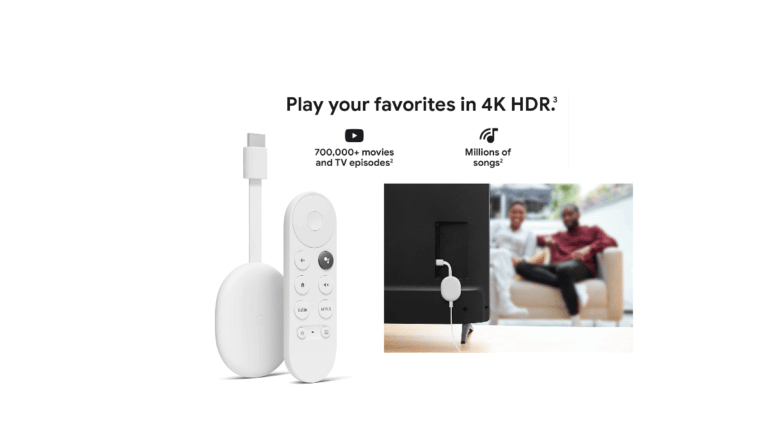One of the first authentic streaming gadgets of the modern era was the Google Chromecast, which used a cutting-edge strategy to enable wireless access to web-based material on a standard, non-smart television. The gadget lacked a graphical interface or remote that was its own. Still, connecting with a compatible tablet or smartphone made it simple to stream material because of Google’s “casting” protocol. Since then, streaming gadgets have significantly improved functionality, and most have dedicated remote controls.
The new Google TV-compatible Chromecast is helpful in this situation. This standalone streaming gadget is released internationally and has a new and better Google TV user interface.
What will you see here?
Quick Review
In addition to being a streaming device with a remote, Chromecast with Google TV offers a lot more. Google’s newest home entertainment system, one of the top streaming devices available, has a logical user interface and access to almost all streaming services. Also, Google Assistant at your ready to assist you. A slew of new Android TV updates should prove formidable rivals for Roku and Apple TV. Utilizing your phone as a remote control is another excellent feature of Android TV.
Although there is currently a sizable discount on the Chromecast with Google TV on the Google website. Especially in the US and the UK, where it has been reduced to $39 / £39. It’s almost as affordable as Google’s lower-end streaming device, which costs $29.99 / £30 / $59 AU.
However, the Chromecast with Google TV costs roughly the same as the Roku and Amazon Fire TV Sticks. . Instead of just allowing content to be cast to the Chromecast, Google has given it access to Android TV, which gives it both casting capabilities and a complete media streaming interface. And Google created a special user interface for Android TV that it calls Google TV to make it better and more usable. Simply by plugging in the Chromecast dongle, you can still send content from your phone or computer, such as movies, YouTube videos, and music, directly to your TV. But casting is now a feature of many of Google’s products rather than something that needed a standalone product.
Design and Build

Like most streaming devices, the Chromecast with Google TV is a dongle you connect to the HDMI port on your TV. It also comes with a small remote control. The dongle’s oval form will fit nicely in your hand.
Regarding remotes, Google did an excellent job of stealing what functions on remotes from its rivals. Like
There are also basic volume controls on the side for the TV and soundbar. This makes starting much easier and can lead to you picking up this remote most of the time. The device protrudes from an HDMI port on the back of one’s television or receiver. Even if your television has a powered USB socket, you will still need to use the provided adaptor to plug the USB 2.0 on the end of the power lead into the wall.
Software and Performance

On top of Android TV 10 is the Google TV user experience when using the Chromecast with Google TV. The Chromecast introduced this updated user interface in 2020, but other Android TV platforms also have access. The Google TV user interface differs from the previous stock Android user interface in that it emphasizes content suggestions and does away with the Google Play Movies and Television app in favour of purchases and rentals made straight from the UI. Since they rely on the essential Android TV software, apps and games on Google TV are the same as those on the previous UI.
The Chromecast and Google TV usually broadcast video in the highest quality and dynamic range possible, ensuring that the picture is consistently set up for the native settings of a given piece of content. In the settings section, the gadget does, however, include an intriguing feature that forces Dolby Vision and Ultra-HD for all video. Requiring my Dolby Vision capable television to utilize those precise picture settings improved the appearance of the user interface and made it appear sharper. It also appeared to improve the colors even in Full-HD material with normal dynamic range.
Configuration
The only difficulty of setting up Chromecast with TV is getting the control to function with your TV. Instead of slowly typing credentials on your TV screen, Google has wisely provided the choice to do it all through the Menu settings, allowing you to complete the process from your phone rapidly. The included adapter was required because, unlike some earlier Chromecasts, the TV’s USB connector could not supply enough power. Like
Remarkable features

The Chromecast with Google TV’s control is what makes it so unique. This compact, helpful device operates with the help of two AAA batteries. There are only a few buttons, including volume controls on the right and a directional pad, back, and home key for navigation. It also has hotkeys for Netflix and YouTube. The remote’s curved form makes it simple to grip, and the edge volume keys are easy to access without changing the grip. In addition to Bluetooth for controlling the Chromecast and sending voice instructions to Google Assistant, connected devices like soundbars and TVs may be controlled via an IR emitter.
Excellent Interface

You can view YouTube TV DVR recordings and content you’ve bought or purchased from Google under the Library menu. When users long press on a thumbnail, they can view more information, see the services available, watch a trailer (if available), add it to their Watchlist, rate it, and see the benefits it’s available on.
A Live tab will appear in the top menu if you sign up for YouTube TV, listing all of the currently available shows. In comparison to the original stock Android TV UI, the Google TV user interface emphasizes content recommendations more. It does away with the Google Play Movies and Television app in favor of in-app purchases and leases. Since they depend on the core Android TV software, apps and games on Google TV are the same as those on the previous user interface.
What functions does Google TV support for Chromecast?

You can use Chromecast to access video material from Netflix, YouTube, Hulu, and Google Play Store, and other services by using your smartphone or tablet as a remote control.
For Chromecast and Google TV, is a smart TV required?
A TV with just an HDMI port could use Chromecast practically anywhere. Simply put it in, establish a WiFi connection, and begin streaming.
Is Chromecast WiFi-compatible?
The most straightforward method for using Chromecast and streaming entertainment without the need for a Wi-Fi connection is the Guest mode. Directly attach to mobile data as the visitor rather than the host’s Wi-Fi. A cable connection is an alternative to a spotty Wi-Fi signal. You will want Ethernet adapters and an Ethernet wire for this.
Conclusion
Streaming devices often fulfil very particular user needs; you either lack digital connections on your current television and aren’t yet ready to replace it, or you don’t like how your TV’s built-in intelligent connectivity functions. You shouldn’t have any issues using Chromecast with Google TV because of its outstanding software and user interface, which functions well in both scenarios. They liked the Chromecast even more because it required minimal setup and fine-tuning and functioned beautifully.
Regarding the cost for a 4K streaming device, Chromecast with Google TV is on the higher end of the scale. Although it is expensive, its functionality and performance are worth it. In terms of performance, it falls short, though. Similar to the Apple TV, the
Read more
- Google Home Review- Make your smart home even better!
- How to set up Google Chromecast?
- Google Chromecast 3rd Generation-The entry-level casting streaming device!
- Best Streaming Devices in 2025 so you can watch like a Champ!
- Amazon Fire TV Stick 4K Max: Maximum Streaming Stick form Factor!