Ready to dive into the epic battle of the screens? Get your popcorn ready because we’re about to discover the differences between two heavyweights in the streaming world: Google TV and YouTube TV. We have Google TV in one corner – the mastermind of content aggregation and streaming bliss. And in the other corner, we’ve got YouTube TV, the live TV streaming service redefining how we watch our favorite shows. But wait, what sets them apart? Consider this the ultimate showdown between platforms – Android Google’s brainchild Google TV and the ever-popular YouTube TV application. It’s a fight between content convenience and live channel charm, all in the palm of your hand. We’re about to play spot-the-differences, weigh the pros and cons, and declare a winner in this high-stakes duel of the screens. Stay tuned it’s about to get seriously entertaining!
What will you see here?
Overall Summary
|
YouTube TV is your all-in-one streaming solution, delivering live TV and on-demand content directly to your screen. It’s like having the best of cable TV without the hassle of cables. With a user-friendly interface, you can access a variety of channels, including sports, news, entertainment, and more. Plus, unlimited cloud DVR storage lets you save your favorite shows to watch later. YouTube TV, on the other hand, shines with its diverse channel lineup, which includes local, cable, and sports networks. Its unlimited cloud DVR storage and multi-screen streaming on up to three devices cater to a wide range of tastes. The choice between the two platforms depends on individual priorities, with Google TV offering smooth content discovery and YouTube TV catering to live TV enthusiasts with its diverse channel alternatives and multi-screen capability. |
Google TV is your personalized entertainment hub, where finding and enjoying your favorite shows and movies becomes a delightful adventure. Imagine effortlessly searching across streaming services, discovering new content tailored to your preferences, and even getting recommendations based on what you love. With Google TV, it’s like having your own virtual cinema, making entertainment nights more exciting than ever. When comparing Google TV with YouTube TV, each platform provides various benefits and considerations for users. Google TV is distinguished by its fast and responsive interface, which simplifies content search and application entrance. Recent updates have improved its speed, despite occasional lag with high-definition content. The effectiveness of Google TV is determined by factors such as internet speed, device kind, app load, and storage space. |
|
3.5
|
3.5
|
|
|
|
|
YouTube TV is your all-in-one streaming solution, delivering live TV and on-demand content directly to your screen. It’s like having the best of cable TV without the hassle of cables. With a user-friendly interface, you can access a variety of channels, including sports, news, entertainment, and more. Plus, unlimited cloud DVR storage lets you save your favorite shows to watch later. YouTube TV, on the other hand, shines with its diverse channel lineup, which includes local, cable, and sports networks. Its unlimited cloud DVR storage and multi-screen streaming on up to three devices cater to a wide range of tastes. The choice between the two platforms depends on individual priorities, with Google TV offering smooth content discovery and YouTube TV catering to live TV enthusiasts with its diverse channel alternatives and multi-screen capability.
- You may record as many programs and movies as you like on YouTube TV and view them later because the service offers limitless DVR storage.
- You can watch all on up to three different devices.
- You can easily and quickly find what you want to watch due to the plain setup.
- About 85 channels are available on YouTube TV, including regional, cable, and sports channels.
- The most common issue is a buffering issue during the peak hours of watching.
- Difficult to cancel membership plan at ease.
- Limited 4k content for the streamers to enjoy.
- Comparatively more expensive than others.
Google TV is your personalized entertainment hub, where finding and enjoying your favorite shows and movies becomes a delightful adventure. Imagine effortlessly searching across streaming services, discovering new content tailored to your preferences, and even getting recommendations based on what you love. With Google TV, it’s like having your own virtual cinema, making entertainment nights more exciting than ever. When comparing Google TV with YouTube TV, each platform provides various benefits and considerations for users. Google TV is distinguished by its fast and responsive interface, which simplifies content search and application entrance. Recent updates have improved its speed, despite occasional lag with high-definition content. The effectiveness of Google TV is determined by factors such as internet speed, device kind, app load, and storage space.
- You will be shown more of the stuff you’ll enjoy as a result of Google TV learning your viewing habits and preferences.
- You can watch your favorite episodes live or on-demand with Google TV because it incorporates streaming services and live TV from your local stations.
- Parental controls and age-appropriate content are available on a separate kids’ profile.
- Google Assistant may be used to change the channel on your TV, find information, and more.
- Google TV does not work on all devices. You can see if it is available on your device by visiting the Google TV website.
- Google TV prices vary based on the device.
- It is not as adaptable as other streaming assistance.
Specifications
| Features | Google TV | YouTube TV |
|---|---|---|
| Price: | Varies depending on device | $64.99*/month |
| Channel selection: | Over 650 channels | Over 85 channels |
| DVR storage space: | Up to 60 hours | Unlimited |
| Multi-screen streaming: | streams up | Up to 3 streams |
| Live sports: | Yes | Yes |
| On-demand content: | Yes | Yes |
| Free trial: | Yes | Yes |
| Availability: | In select countries | In select countries |
Design
Google TV and YouTube TV offer distinct yet complementary designs that cater to different aspects of the modern viewing experience. Google TV’s design centers around simplicity and personalization. Its home screen features large tiles that provide easy access to your favorite streaming content on Google TV, creating an intuitive and visually appealing interface. The design’s emphasis on personalization ensures that Google TV learns your preferences. Offering tailored recommendations and the ability to curate custom lists of preferred movies and TV shows. With integrated voice search and support for live TV, Google TV brings a comprehensive. And modern design that blends streaming services, live TV, and personalized suggestions.
On the other hand, YouTube TV focuses on the area of live TV streaming with a simple and functional design. It boasts a wide array of live channels, including popular networks like ABC, CBS, and ESPN, all accessible through its customer-friendly interface available on multiple devices. The design prioritizes the convenience of live TV with features like unlimited DVR storage space. Enabling users to record and watch shows and movies at their convenience. While YouTube TV’s design may appear more effortless than Google TV’s personalized approach, it offers a logical live TV experience with multi-screen streaming capabilities, ensuring viewers have an approach to a diverse range of content.
Both designs cater to different preferences and requirements, offering viewers a choice between a personalized, all-encompassing experience and a dedicated, live TV streaming service.
Content and Apps
Google TV provides an amazing streaming experience with many entertainment options. With a rich collection of movies and TV shows, including new releases, classics, and popular titles from assistance like Netflix, Hulu, Disney+, Prime Video, and HBO Max, viewers are spoiled for choice. Beyond on-demand content, Google TV provides live TV from major channels such as ABC, CBS, FOX, and ESPN, without the need for additional subscription plans. Sports enthusiasts can enjoy live games, highlights, and scores through a dedicated sports section, while a curated kids’ section. Also ensures safe and age-appropriate entertainment. Google TV’s selection of apps spans genres, from watching content to playing games and listening to music, with live television streaming services like Netflix, Disney+, and Spotify readily available.Â
On the other hand, YouTube TV offers an expansive selection of over 85 channels, catering to various interests. From local and traditional cable channels like ABC, FOX, ESPN, and HGTV to premium networks like SHOWTIME and STARZ, YouTube TV covers a wide spectrum of viewing preferences. The platform’s app lineup is equally impressive. However, it features YouTube for a wide array of videos, YouTube Kids for family-friendly content, and YouTube Originals for exclusive series and films. Including Google Play Movies & TV, HBO Max, Showtime, and STARZ extends the entertainment alternatives even further. Notably, YouTube TV boasts features like unlimited DVR storage for recording shows, multi-screen streaming on up to 3 devices simultaneously, offline viewing, and live sports coverage including NFL and NBA games.Â
Creating kids’ profiles ensures safe and educational content for younger viewers. In essence, YouTube TV is an excellent choice for individuals seeking live TV, on-demand content, premium channels, and an array of viewing features.
Performance
When comparing the performance of Google TV and YouTube TV, both stages offer their own strengths and areas for improvement. Google TV is lauded for its speed and responsiveness, boasting a smooth user interface that excels at swiftly loading apps and content. Regular performance updates have further enhanced its speed. However, some users have noted occasional lag, particularly with resource-intensive tasks like streaming high-definition content. Factors affecting Google TV’s performance include internet connection speed, device type, application load, and available storage space. Steps to improve performance include optimizing internet connection, closing unused apps, freeing up storage, and updating the platform.Â
In contrast, YouTube TV stands out with its strong overall performance. It boasts an extensive channel lineup of over 85 options, encompassing local, cable, and sports channels. More diverse than many competitors. The unlimited cloud DVR storage allows for limitless show recording and later viewing, and multi-screen streaming on up to three devices simultaneously caters to diverse viewing preferences. However, YouTube TV does carry a higher price tag of $64.99 per month, and its availability might be limited in certain regions.
Does Google TV support voice search?
Yes, Google TV supports voice search. It includes Google Assistant, allowing users to search for content, and apps, and even control playback with voice commands. This smart voice search function improves the user experience by making it easier and more convenient to navigate and discover material on the platform. Users can search for certain shows, movies, or genres, or even ask questions about entertainment using natural language commands. The addition of voice search makes interacting with Chromecast Google sticks with Google TV and finding content easier and more natural.
Does multi-screen streaming work on YouTube TV?

YouTube TV’s multi-screen streaming allows you to watch video on up to three devices simultaneously with a single subscription. This feature is very useful for households or individuals with various watching preferences. It allows family members or friends to watch different episodes or live programs on their own devices at the same time, eliminating the need for multiple subscriptions or smart TVs. Users can smoothly switch between displays with YouTube TV’s easy interface, ensuring everyone can enjoy their favorite content service without conflict with this plan. Multi-screen streaming is a unique feature of YouTube Television, boosting the overall viewing experience for viewers who wish to watch their favorite shows, sports events, or movies together or separately.
How to access streaming services on Google TV?Â
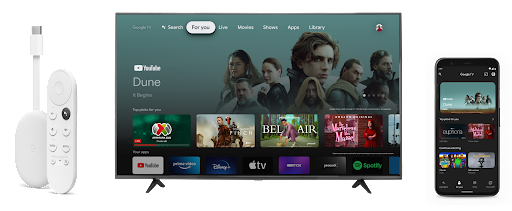
Accessing different streaming services on Google TV is a simple step that increases its adaptability. Google TV makes it easy to watch content from platforms like as Netflix,
Conclusion
Let us end the comparing the similarities and differences between the Google and YouTube TV debate by arriving at a conclusion. Google TV wows with its lightning-fast interface, making content discovery a breeze. Navigating through apps and finding your favorite shows feels like a dream. But hey, let’s keep it real – a bit of occasional lag might pop up. Especially when you’re diving into HD content. Just remember the speed of your internet connection. And the device you’re using can sprinkle magic or slow things down.
YouTube TV is all about living that channel-hopping life. With a buffet of over 85 channels, from local gems to sports giants, you’re spoiled for choice. And the cherry on top? Unlimited cloud DVR storage for your binge-watching pleasure. Imagine never missing a moment of your favorite shows again. Don’t forget the multi-screen streaming goodness, perfect for family showdowns over the remote. But keep your wallet in mind.
So, what’s the verdict? Google TV brings slick navigation and app integration, while YouTube TV delivers a vast menu of channels and multi-screen magic. Your choice depends on how you want to get your streaming groove on. Speedy content discovery or a channel bonanza? It’s your call! May the streaming force be with you!Â


















